Problem with logging in Garena
-
Thank for the answering
Here's some related pictures
Btw, what you mean 'firewall rules that allow outbound traffic?' ?
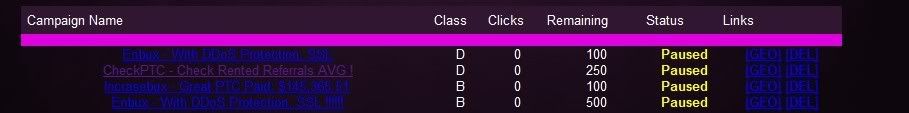


-
Is 10.110.1.0/24 your LAN?
I mean did you create a firewall rule that actually allows traffic from your LAN to the WAN?
The default LAN-rule should cover that.Also: how exactly are you unable to connect with your software to the server?
What kinds of errors do you get? -
Is 10.110.1.0/24 your LAN? ???
The firewall rule u mentioned, i think should be did in the below picture

About the ip, i don't understand what you mean
I set mine to 10.110.1.7 already, as the picture below
& 10.110.1.0/24 mean ?

Mostly it will show me 'Connect to Server Failed' ( 90% )
9% it will show me 'Checking Client Version'
1% it will show me 'Authentication'
So there's 0% for me to successfully login . . . :'(


-
Is there anyone can help ???
-
Is 10.110.1.254 the IP of your pfSense?
Maybe you should ask on the garena support channel. -
Yeah, 10.110.1.254 for pfsense
10.110.1.7 for myself -
Do you see anything in the firewall log blocked?
You could also try:
enable upnpn on pfSense.
remove all the portforwards you created for garena.
tell garena to get it's ports via upnp.
leave the static port in place. -
Just tried the client here. Didnt have to open anything for it to connect. worked straight away.
Must be something else that cause this -
What u mean?
Client? Where's it? -
The Garena client you show screens of further up in post…..works as it should trough pfsense.
No need for rules to connect(login). -
I think the portforward-rules are required to be able to host a game.
But just to connect to the server, shouldnt require more than firewall rules allowing traffic from the LAN to the WAN.
Can you try to replace your pfSense with a standard cheap router?
If you have the same problem, your ISP might be blocking you. -
Yes, sure needed for hosting games yes. But L_Kuan didnt mention games, he didnt get that far.
I downloaded the Garena client to a vm running xp, and didnt have to use portforward nor Upnp to connect.
So i cant see why he should need to. Thats why i think it has to be something else.
He should do like you say(Gruens) and get another router, or connect the modem to the computer to see if that solves it. -
Actually, start from the begin, what i mean is
"Pfsense not working with Garena"
That mean, a cheap router can let me to play Garena not like pfsense making me suffer few months already
The previous router was gone due to my ex-housemate moved out, & the new comer want to use pfsense function as a router
After that, i can't play any online games at all -
Ok, maybe thats what u meant, but you said and also showed screenshots of login problems.
Like 0% login success…. Did you change your mind?
Like how do you know games dont work if you cant even login? -
I didn't mean you're wrong
You're correct
Start from the day using pfsense
I can't even go further like successfully login smoothly
So don't even need to talk about hosting a game
( In garena, it's not necessary to do port forward if you want to host a game )
( I tried before when i was still using cheap router )About the pictures that i shown
Although i can login that sometimes
But i can do nothing also eventhough it was logged in
Because it will show me connection to server failed when i tried to join a room
So, it's useless for me to login garena also
Can't play, so, what's the point in logging in?I'm just wondering why surfing net is ok with pfsense
MSN, YM, also able
But why all the games not working as before
I tried the static port already, not working also
???