Error in application: "disk or network error (Error 3043)", pfSense blocking?
-
Got this error:
disk or network error (Error 3043)
I just installed pfsense in my network last 2 months ago and everything works fine and okey. And until yesterday when i install the shortcut icon of my database file. When I open my database shortcut icon, it displays an error message says "disk or network error (Error 3043)".
Question:
Is it possible that the pfsense firewall is blocking the connection from the database to clients workstation?BTW, here's the setup of my network:
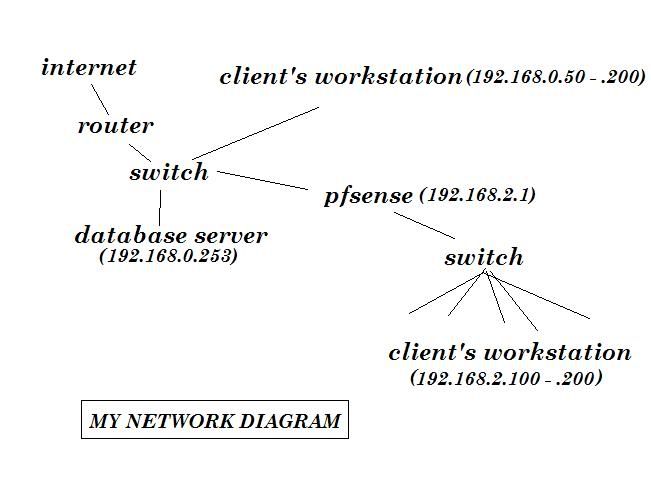
Thanks….........
-
Which of the 2 client workstations on your diagram are you referring to?
If the 192.168.2.x clients then yes - pfSense sits between them and the database server. If the 192.168.0.x clients then no.
-
yes client workstations 192.168.2.x. is the firewall blocking the connections?
How and where can i configure it?
Thanks.. -
Examine the firewall settings on the 192.168.2.1 interface (LAN?) of pfSense - it may be that you have a rule blocking it. It could also be that your shortcut relies on NetBIOS, which is broadcast based and hence won't work with a routed network without a little help. Without knowing more, it's all guesswork though ;)
-
I already check the Firewall Rules and i added the ip address of the database server which is 192.168.0.253. I put 2 rules:
1. Source = any and destination = 192.168.0.253
2. Source = 192.168.0.253 and destination = anyI tried running the shortcut, still it has the same error message.
What are other possible problems why i have this error message?
How can i resolve this issue?
Thanks…...
-
I've already mentioned other possible problems - search my previous reply for NetBIOS ;)
Did you put rule (1) on the 192.168.2.x network interface? Is it before any other rules?