Unable to reboot 2.4
-
Hello,
Having an issue rebooting the 2.4 snapshot daily. My reboot gets as far as turning off my adapters, then showing me how long my server was up (uptime). After that is displayed, nothing happens. I have to manually shut down my machine and power it back on. Is there a bios setting that would maybe be causing this?
Not really sure where to start with this.
Thanks!
-
how are you rebooting?
More importantly, why are you rebooting pfSense daily?
-
I am rebooting via SSH, or the GUI. I rebooted because I installed an update and it forced me to. So anytime I need to reboot, it fails to do so, and hangs there forever.
-
what command are you using in SSH and what are you clicking in GUI?
How long are you waiting?
Are you watching the console output or just what comes up on SSH?
-
Ill tell you my setup:
I have my router plugged into a monitor with HDMI.
I am rebooting the router with ssh (connecting via terminal on my mac). - Hangs
Rebooted with the GUI under Diagnostics / Reboot - HangsI waited like 5 minutes, and it just sits there.
-
Try giving it about 25 minutes to boot up.
The problem could be an issue connecting to the internet to reinstall your packages after a system upgrade. This is a known issue in some configurations (I don't remember specifically what). If this is the case it will eventually boot back up for you then you'll have to reinstall packages via the GUI.
What are you using for DNS and how is it configured?
-
This happens during a normal reboot also - without actually installing anything.
My DNS is pulling from my ISP for my WAN, and 2 OpenVPN connections are static DNS for Private Internet Access. The lockup happens during JUST the shutdown process, and not a clean boot. A clean boot takes literally 15 seconds or so to complete, and completes perfectly every time.
-
Is there anything in the system logs at the time of shutdown?
Did anything change when this started happening?
-
Logs didnt show much. This was a fresh install of the latest snapshot for 2.4. I run the same snapshot in a hyper-v container, and it has no issues rebooting.
So strange.
-
Specs are:
7700K
Asrock H270M ITX
8GB Ram
Intel Pro/1000 4 port NIC.Forgot to post them.
-
IDK then , maybe something got corrupted? I'd just do a fresh install then restore config.
If you aren't already maybe give a ZFS install a shot, it is generally less prone to corruption.
-
I will try that tonight, thank you!
Someone on Reddit says he experiences something similar, and when he unplugs the WAN, it instantly finishes rebooting. I haven't tried this yet though.
-
IDK then , maybe something got corrupted? I'd just do a fresh install then restore config.
If you aren't already maybe give a ZFS install a shot, it is generally less prone to corruption.
Update: Fresh install won't even reboot when it completes the installation. I have to push the rest button on the front of the computer to force a reboot. Everything works 100%, just cant reboot. :(
-
Interesting, sounds like a hardware issue. What is your install media?
Also might want to check out your bios settings and turn off unneeded features. You'll have to search around the forums to pursue this, I have never had to adjust bios for pfsense.
-
Yeah, I have been going around disabling stuff. I will search the forum looking for a possible cause with the BIOS.
-
Is there a console command that I can use to force a reboot instead of the normal process? In case of an emergency need to reboot or something? Like if I am away from home etc.
Thanks.
-
https://www.freebsd.org/cgi/man.cgi?reboot(8)
-
You probably want:
shutdown -p nowIf your box still doesn't shutdown using that there's probably some bad value being fed to the system about how to power down the board. BIOS up to date?
Steve
-
There are known problems on certain hardware where FreeBSD fails to reboot or powerdown properly. USB seems to be one of the common factors.
This is rather old bug but showcases the problem:
https://bugs.freebsd.org/bugzilla/show_bug.cgi?id=167685
Suggested workaround is a sysctl:
# sysctl hw.usb.no_shutdown_wait=1 -
@kpa:
There are known problems on certain hardware where FreeBSD fails to reboot or powerdown properly. USB seems to be one of the common factors.
This is rather old bug but showcases the problem:
https://bugs.freebsd.org/bugzilla/show_bug.cgi?id=167685
Suggested workaround is a sysctl:
# sysctl hw.usb.no_shutdown_wait=1Oh nice. I moved my router to my Supermicro xeon server for the time being, and it works on that flawlessly (I had an issue with a NIC not showing up but it seems to be fixed). I think I may just move my 7700K to my video encoding box, and keep the xeon as my router.
Where would I add that code if I wanted to test it out? Not very familiar with that aspect of pfsense. Thanks for all the help, this forum is great.