PfSense 2.3.4_1 Update auf 2.4 mit APU1
-
Update wurde über die Weboberfläche gemacht und die nachfolgende Installation per USB-Stick (Image mit Serieller Console).
Kann natürlich nicht sagen was schief gelaufen ist, da ich ja gar nicht mehr auf die Box gekommen bin.Nur das beim Booten mit 2.4 anscheinend irgendwas schief läuft.
-
Hast due es mal mit dem TinyCore Linux probiert?
Dort kannst du die Installation per Img machen. Natürlich müsste da man noch ein install script schreiben. Was ich auch schon fest stellen musste bei der APU1 das wenn an das Update über das WebUI macht das die PFSense nicht mehr hoch kommt.
-
Update wurde über die Weboberfläche gemacht und die nachfolgende Installation per USB-Stick (Image mit Serieller Console).
Was uns immer noch nicht sagt, ob es eine NANO Installation war oder eine VOLLE Installation auf eine SSD o.ä. Darum ging es mir. Dass das Update via GUI kam konnte ich mir an Hand der Beschreibung schon denken, das macht die Bestimmung des entsprechenden Images aber immer noch nicht genauer. :)
-
Dann hier mal der Versionshinweis aus der Oberfläche.
Ich hoffe das hilft weiter.2.3.4-RELEASE-p1 (amd64)
built on Fri Jul 14 14:52:43 CDT 2017
FreeBSD 10.3-RELEASE-p19 -
Warum aus der Oberfläche? :o
Du musst mir doch schlicht sagen können, welches Image du runtergeladen hast bzw. hattest für deine Installation? -
Ich weiß ehrlich gesagt nicht mehr welches Image ich vor 3 Jahren auf der Box installiert hatte.
Aktuell habe folgendes installiert:
http://files.pfsense.org/mirror/downloads/old/pfSense-CE-memstick-serial-2.3.4-RELEASE-amd64.img.gz
Ich weiß auch nicht was das damit zu tun haben soll. Soweit ich weiß wäre doch ein Upgrade von der NanoBSD 2.3.4 auf 2.3.4_1 auch schon fehlgeschlagen wie man aktuell hier lesen kann - https://forum.pfsense.org/index.php?topic=138252.0
Noch dazu schrieb ich eingangs:Ich habe mich dann dazu entschlossen 2.4 frisch aufzuspielen.
Leider war die Box nach der Installation wieder nicht mehr zu erreichen. -
Und was heißt nicht erreichen? Kein Ping, kein Pieps, keine serielle Console!?
-
Keine Piepsen - Keine serielle Console - kein SSH - Kein Ping - Kein gar nix.
Sprich die APU war nicht mehr zu erreichen - Weder per Serieller Console - SSH - WebGUI.
-
Weder per Serieller Console
Heißt sie bootet auch nicht? Du siehst NICHTS in der Console? Ein bisschen mehr wäre schon hilfreich, wenn man nicht alles aus der Nase ziehen müsste ;) Schließlich sollte man auf der Konsole zumindest das Gerät beim Booten sehen können. NICHTS würde dann eher heißen - sorry Gerät ist im Eimer.
-
Hallo zusammen,
ich habe ein änliches Problem. Gestern hatte ich pfSense über die Weboberfläche von 2.3.4-RELEASE auf pfSense 2.4.0-RELEASE geupdated.
Die Weboberfläche war nach dem Neustart nicht mehr erreichbar und auch die IP der pfSense reagierte nicht mehr auf Ping.
Serielle Konsole ging ebenso nicht. Also habe ich das Gerät einmal vom Strom genommen und wieder angesteckt.pfSense startete und nach sehr kurzer Zeit (max. 2 Minuten) ging wieder nichts mehr.
In der Konsole folgende Fehlermeldung:
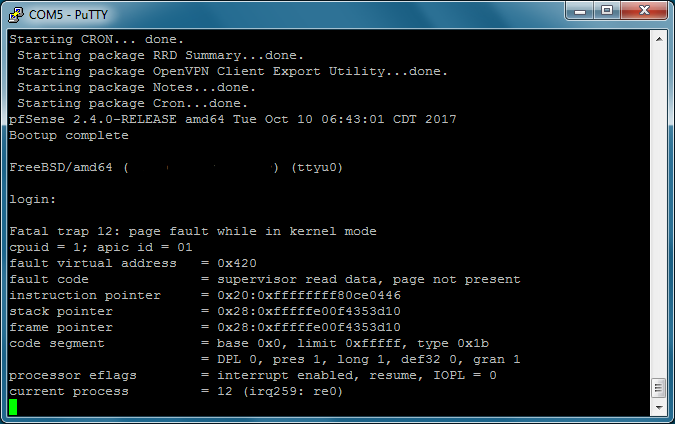
Hier der komplette Log:
PC Engines APU BIOS build date: Sep 8 2014 Total memory 4096 MB AMD G-T40E Processor CPU MHz=1000 Press F10 key now for boot menu: drive 0x000f2a90: PCHS=16383/16/63 translation=lba LCHS=1024/255/63 s=58626288 Booting from Hard Disk... F1 pfSense F6 PXE Boot: F1 //bboooott//ccoonnffiigg:: --SS111155220000 --DD Consoles: internal video/keyboard serial port BIOS drive C: is disk0 BIOS 639kB/3653944kB available memory FreeBSD/x86 bootstrap loader, Revision 1.1 (Mon Oct 2 16:03:43 CDT 2017 root@buildbot2.netgate.com) Loading /boot/defaults/loader.conf | __ _ __ / _|___ ___ _ __ ___ ___ | '_ \| |_/ __|/ _ \ '_ \/ __|/ _ \ | |_) | _\__ \ __/ | | \__ \ __/ | .__/|_| |___/\___|_| |_|___/\___| |_| __________________________ +============Welcome to pfSense===========+ / \ | | | ____| | 1\. Boot Multi User [Enter] | | /` | 2\. Boot [s]ingle User | | / :-| | 3\. [Esc]ape to loader prompt | | _________ ___/ /_ | | 4\. Reboot | | /` ____ / /__ ___/ | | | | / / / / / / | | Options: | | / /___/ / / / | | 5\. [K]ernel: kernel (1 of 2) | | / ______/ / / | | 6\. Configure Boot [O]ptions... | |/ / / / | | | / /___/ | | | / | | | /_________________________/ +=========================================+ /boot/kernel/kernel text=0x16f49e0 data=0xb66758+0x4cf968 syms=[0x8+0x1898d0+0x8+0x18a61b] Booting... KDB: debugger backends: ddb KDB: current backend: ddb Copyright (c) 1992-2017 The FreeBSD Project. Copyright (c) 1979, 1980, 1983, 1986, 1988, 1989, 1991, 1992, 1993, 1994 The Regents of the University of California. All rights reserved. FreeBSD is a registered trademark of The FreeBSD Foundation. FreeBSD 11.1-RELEASE-p1 #83 r313908+d77c47fe50c(RELENG_2_4_0): Tue Oct 10 06:48:42 CDT 2017 root@buildbot2.netgate.com:/builder/ce-240/tmp/obj/builder/ce-240/tmp/FreeBSD-src/sys/pfSense amd64 FreeBSD clang version 4.0.0 (tags/RELEASE_400/final 297347) (based on LLVM 4.0.0) VT(vga): resolution 640x480 CPU: AMD G-T40E Processor (1000.02-MHz K8-class CPU) Origin="AuthenticAMD" Id=0x500f20 Family=0x14 Model=0x2 Stepping=0 Features=0x178bfbff <fpu,vme,de,pse,tsc,msr,pae,mce,cx8,apic,sep,mtrr,pge,mca,cmov,pat,pse36,clflush,mmx,fxsr,sse,sse2,htt>Features2=0x802209 <sse3,mon,ssse3,cx16,popcnt>AMD Features=0x2e500800 <syscall,nx,mmx+,ffxsr,page1gb,rdtscp,lm>AMD Features2=0x35ff <lahf,cmp,svm,extapic,cr8,abm,sse4a,mas,prefetch,ibs,skinit,wdt>SVM: NP,NRIP,NAsids=8 TSC: P-state invariant, performance statistics real memory = 4815060992 (4592 MB) avail memory = 4058365952 (3870 MB) Event timer "LAPIC" quality 100 ACPI APIC Table: <core coreboot=""> FreeBSD/SMP: Multiprocessor System Detected: 2 CPUs FreeBSD/SMP: 1 package(s) x 2 core(s) ioapic0 <version 2.1=""> irqs 0-23 on motherboard SMP: AP CPU #1 Launched! Timecounter "TSC" frequency 1000019702 Hz quality 800 iwi_monitor: You need to read the LICENSE file in /usr/share/doc/legal/intel_iwi.LICENSE. iwi_monitor: If you agree with the license, set legal.intel_iwi.license_ack=1 in /boot/loader.conf. module_register_init: MOD_LOAD (iwi_monitor_fw, 0xffffffff80683490, 0) error 1 random: entropy device external interface wlan: mac acl policy registered ipw_bss: You need to read the LICENSE file in /usr/share/doc/legal/intel_ipw.LICENSE. ipw_bss: If you agree with the license, set legal.intel_ipw.license_ack=1 in /boot/loader.conf. module_register_init: MOD_LOAD (ipw_bss_fw, 0xffffffff8065c570, 0) error 1 ipw_ibss: You need to read the LICENSE file in /usr/share/doc/legal/intel_ipw.LICENSE. ipw_ibss: If you agree with the license, set legal.intel_ipw.license_ack=1 in /boot/loader.conf. module_register_init: MOD_LOAD (ipw_ibss_fw, 0xffffffff8065c620, 0) error 1 ipw_monitor: You need to read the LICENSE file in /usr/share/doc/legal/intel_ipw.LICENSE. ipw_monitor: If you agree with the license, set legal.intel_ipw.license_ack=1 in /boot/loader.conf. module_register_init: MOD_LOAD (ipw_monitor_fw, 0xffffffff8065c6d0, 0) error 1 iwi_bss: You need to read the LICENSE file in /usr/share/doc/legal/intel_iwi.LICENSE. iwi_bss: If you agree with the license, set legal.intel_iwi.license_ack=1 in /boot/loader.conf. module_register_init: MOD_LOAD (iwi_bss_fw, 0xffffffff80683330, 0) error 1 iwi_ibss: You need to read the LICENSE file in /usr/share/doc/legal/intel_iwi.LICENSE. iwi_ibss: If you agree with the license, set legal.intel_iwi.license_ack=1 in /boot/loader.conf. module_register_init: MOD_LOAD (iwi_ibss_fw, 0xffffffff806833e0, 0) error 1 kbd0 at kbdmux0 netmap: loaded module module_register_init: MOD_LOAD (vesa, 0xffffffff81158310, 0) error 19 nexus0 vtvga0: <vt vga="" driver=""> on motherboard cryptosoft0: <software crypto=""> on motherboard padlock0: No ACE support. acpi0: <core coreboot=""> on motherboard acpi0: Power Button (fixed) cpu0: <acpi cpu=""> on acpi0 cpu1: <acpi cpu=""> on acpi0 atrtc0: <at realtime="" clock=""> port 0x70-0x71 irq 8 on acpi0 Event timer "RTC" frequency 32768 Hz quality 0 attimer0: <at timer=""> port 0x40-0x43 irq 0 on acpi0 Timecounter "i8254" frequency 1193182 Hz quality 0 Event timer "i8254" frequency 1193182 Hz quality 100 hpet0: <high precision="" event="" timer=""> iomem 0xfed00000-0xfed003ff on acpi0 Timecounter "HPET" frequency 14318180 Hz quality 950 Event timer "HPET" frequency 14318180 Hz quality 550 Event timer "HPET1" frequency 14318180 Hz quality 450 Timecounter "ACPI-safe" frequency 3579545 Hz quality 850 acpi_timer0: <32-bit timer at 3.579545MHz> port 0x808-0x80b on acpi0 pcib0: <acpi host-pci="" bridge=""> port 0xcf8-0xcff on acpi0 pci0: <acpi pci="" bus=""> on pcib0 pcib1: <acpi pci-pci="" bridge=""> irq 16 at device 4.0 on pci0 pci1: <acpi pci="" bus=""> on pcib1 re0: <realtek 8111="" 8168="" b="" c="" cp="" d="" dp="" e="" f="" g="" pcie="" gigabit="" ethernet=""> port 0x1000-0x10ff mem 0xf7a00000-0xf7a00fff,0xf7900000-0xf7903fff irq 16 at device 0.0 on pci1 re0: Using 1 MSI-X message re0: ASPM disabled re0: Chip rev. 0x2c000000 re0: MAC rev. 0x00200000 miibus0: <mii bus=""> on re0 rgephy0: <rtl8169s 8211="" 8110s="" 1000base-t="" media="" interface=""> PHY 1 on miibus0 rgephy0: none, 10baseT, 10baseT-FDX, 10baseT-FDX-flow, 100baseTX, 100baseTX-FDX, 100baseTX-FDX-flow, 1000baseT, 1000baseT-master, 1000baseT-FDX, 1000baseT-FDX-master, 1000baseT-FDX-flow, 1000baseT-FDX-flow-master, auto, auto-flow re0: Using defaults for TSO: 65518/35/2048 re0: Ethernet address: 00:0d:b9:42:87:08 re0: netmap queues/slots: TX 1/256, RX 1/256 pcib2: <acpi pci-pci="" bridge=""> irq 17 at device 5.0 on pci0 pci2: <acpi pci="" bus=""> on pcib2 re1: <realtek 8111="" 8168="" b="" c="" cp="" d="" dp="" e="" f="" g="" pcie="" gigabit="" ethernet=""> port 0x2000-0x20ff mem 0xf7c00000-0xf7c00fff,0xf7b00000-0xf7b03fff irq 17 at device 0.0 on pci2 re1: Using 1 MSI-X message re1: ASPM disabled re1: Chip rev. 0x2c000000 re1: MAC rev. 0x00200000 miibus1: <mii bus=""> on re1 rgephy1: <rtl8169s 8211="" 8110s="" 1000base-t="" media="" interface=""> PHY 1 on miibus1 rgephy1: none, 10baseT, 10baseT-FDX, 10baseT-FDX-flow, 100baseTX, 100baseTX-FDX, 100baseTX-FDX-flow, 1000baseT, 1000baseT-master, 1000baseT-FDX, 1000baseT-FDX-master, 1000baseT-FDX-flow, 1000baseT-FDX-flow-master, auto, auto-flow re1: Using defaults for TSO: 65518/35/2048 re1: Ethernet address: 00:0d:b9:42:87:09 re1: netmap queues/slots: TX 1/256, RX 1/256 pcib3: <acpi pci-pci="" bridge=""> irq 18 at device 6.0 on pci0 pci3: <acpi pci="" bus=""> on pcib3 re2: <realtek 8111="" 8168="" b="" c="" cp="" d="" dp="" e="" f="" g="" pcie="" gigabit="" ethernet=""> port 0x3000-0x30ff mem 0xf7e00000-0xf7e00fff,0xf7d00000-0xf7d03fff irq 18 at device 0.0 on pci3 re2: Using 1 MSI-X message re2: ASPM disabled re2: Chip rev. 0x2c000000 re2: MAC rev. 0x00200000 miibus2: <mii bus=""> on re2 rgephy2: <rtl8169s 8211="" 8110s="" 1000base-t="" media="" interface=""> PHY 1 on miibus2 rgephy2: none, 10baseT, 10baseT-FDX, 10baseT-FDX-flow, 100baseTX, 100baseTX-FDX, 100baseTX-FDX-flow, 1000baseT, 1000baseT-master, 1000baseT-FDX, 1000baseT-FDX-master, 1000baseT-FDX-flow, 1000baseT-FDX-flow-master, auto, auto-flow re2: Using defaults for TSO: 65518/35/2048 re2: Ethernet address: 00:0d:b9:42:87:0a re2: netmap queues/slots: TX 1/256, RX 1/256 ahci0: <amd sb7x0="" sb8x0="" sb9x0="" ahci="" sata="" controller=""> port 0x4010-0x4017,0x4020-0x4023,0x4018-0x401f,0x4024-0x4027,0x4000-0x400f mem 0xf7f08000-0xf7f083ff irq 19 at device 17.0 on pci0 ahci0: AHCI v1.20 with 6 6Gbps ports, Port Multiplier supported ahci0: quirks=0x22000 <ati_pmp_bug,1msi>ahcich0: <ahci channel=""> at channel 0 on ahci0 ahcich1: <ahci channel=""> at channel 1 on ahci0 ahcich2: <ahci channel=""> at channel 2 on ahci0 ahcich3: <ahci channel=""> at channel 3 on ahci0 ahcich4: <ahci channel=""> at channel 4 on ahci0 ahcich5: <ahci channel=""> at channel 5 on ahci0 ohci0: <amd sb7x0="" sb8x0="" sb9x0="" usb="" controller=""> mem 0xf7f04000-0xf7f04fff irq 18 at device 18.0 on pci0 usbus0 on ohci0 usbus0: 12Mbps Full Speed USB v1.0 ehci0: <amd sb7x0="" sb8x0="" sb9x0="" usb="" 2.0="" controller=""> mem 0xf7f08400-0xf7f084ff irq 17 at device 18.2 on pci0 usbus1: EHCI version 1.0 usbus1 on ehci0 usbus1: 480Mbps High Speed USB v2.0 ohci1: <amd sb7x0="" sb8x0="" sb9x0="" usb="" controller=""> mem 0xf7f05000-0xf7f05fff irq 18 at device 19.0 on pci0 usbus2 on ohci1 usbus2: 12Mbps Full Speed USB v1.0 ehci1: <amd sb7x0="" sb8x0="" sb9x0="" usb="" 2.0="" controller=""> mem 0xf7f08500-0xf7f085ff irq 17 at device 19.2 on pci0 usbus3: EHCI version 1.0 usbus3 on ehci1 usbus3: 480Mbps High Speed USB v2.0 isab0: <pci-isa bridge=""> at device 20.3 on pci0 isa0: <isa bus=""> on isab0 pcib4: <acpi pci-pci="" bridge=""> at device 20.4 on pci0 pci4: <acpi pci="" bus=""> on pcib4 ohci2: <amd sb7x0="" sb8x0="" sb9x0="" usb="" controller=""> mem 0xf7f06000-0xf7f06fff irq 18 at device 20.5 on pci0 usbus4 on ohci2 usbus4: 12Mbps Full Speed USB v1.0 pcib5: <acpi pci-pci="" bridge=""> at device 21.0 on pci0 pci5: <acpi pci="" bus=""> on pcib5 ohci3: <amd sb7x0="" sb8x0="" sb9x0="" usb="" controller=""> mem 0xf7f07000-0xf7f07fff at device 22.0 on pci0 usbus5 on ohci3 usbus5: 12Mbps Full Speed USB v1.0 ehci2: <amd sb7x0="" sb8x0="" sb9x0="" usb="" 2.0="" controller=""> mem 0xf7f08600-0xf7f086ff at device 22.2 on pci0 usbus6: EHCI version 1.0 usbus6 on ehci2 usbus6: 480Mbps High Speed USB v2.0 acpi_button0: <power button=""> on acpi0 orm0: <isa option="" rom=""> at iomem 0xee800-0xeffff on isa0 ppc0: cannot reserve I/O port range uart0: <16550 or compatible> at port 0x3f8 irq 4 flags 0x10 on isa0 uart0: console (115200,n,8,1) uart1: <16550 or compatible> at port 0x2f8 irq 3 on isa0 Timecounters tick every 1.000 msec nvme cam probe device init ugen1.1: <ati ehci="" root="" hub=""> at usbus1 ugen6.1: <ati ehci="" root="" hub=""> at usbus6 uhub0: <ati 1="" 9="" ehci="" root="" hub,="" class="" 0,="" rev="" 2.00="" 1.00,="" addr=""> on usbus1 uhub1: <ati 1="" 9="" ehci="" root="" hub,="" class="" 0,="" rev="" 2.00="" 1.00,="" addr=""> on usbus6 ugen5.1: <ati ohci="" root="" hub=""> at usbus5 ugen4.1: <ati ohci="" root="" hub=""> at usbus4 uhub2: <ati 1="" 9="" ohci="" root="" hub,="" class="" 0,="" rev="" 1.00="" 1.00,="" addr=""> on usbus5 uhub3: <ati 1="" 9="" ohci="" root="" hub,="" class="" 0,="" rev="" 1.00="" 1.00,="" addr=""> on usbus4 ugen2.1: <ati ohci="" root="" hub=""> at usbus2 ugen3.1: <ati ehci="" root="" hub=""> at usbus3 uhub4: <ati 1="" 9="" ohci="" root="" hub,="" class="" 0,="" rev="" 1.00="" 1.00,="" addr=""> on usbus2 uhub5: <ati 1="" 9="" ehci="" root="" hub,="" class="" 0,="" rev="" 2.00="" 1.00,="" addr=""> on usbus3 ugen0.1: <ati ohci="" root="" hub=""> at usbus0 uhub3: 2 ports with 2 removable, self powered uhub6: <ati 1="" 9="" ohci="" root="" hub,="" class="" 0,="" rev="" 1.00="" 1.00,="" addr=""> on usbus0 uhub2: 4 ports with 4 removable, self powered uhub4: 5 ports with 5 removable, self powered uhub6: 5 ports with 5 removable, self powered uhub1: 4 ports with 4 removable, self powered uhub0: 5 ports with 5 removable, self powered uhub5: 5 ports with 5 removable, self powered ugen6.2: <generic flash="" card="" readerwriter=""> at usbus6 umass0 on uhub1 umass0: <generic 0="" 2="" flash="" card="" readerwriter,="" class="" 0,="" rev="" 2.01="" 1.00,="" addr=""> on usbus6 ada0 at ahcich0 bus 0 scbus0 target 0 lun 0 ada0: <kingston sms200s330g="" 608abbf0=""> ATA8-ACS SATA 3.x device ada0: Serial Number 50026B72650970AB ada0: 600.000MB/s transfers (SATA 3.x, UDMA6, PIO 512bytes) ada0: Command Queueing enabled ada0: 28626MB (58626288 512 byte sectors) Trying to mount root from ufs:/dev/ufsid/5776b06cd6310d39 [rw]... da0 at umass-sim0 bus 0 scbus6 target 0 lun 0 da0: <multiple card ="" reader="" 1.00=""> Removable Direct Access SPC-2 SCSI device da0: Serial Number 058F63666485 da0: 40.000MB/s transfers da0: Attempt to query device size failed: NOT READY, Medium not present da0: quirks=0x2 <no_6_byte>WARNING: / was not properly dismounted Configuring crash dumps... Using /dev/label/swap0 for dump device. ** SU+J Recovering /dev/ufsid/5776b06cd6310d39 ** Reading 33554432 byte journal from inode 4. ** Building recovery table. ** Resolving unreferenced inode list. ** Processing journal entries. ** 1 journal records in 512 bytes for 6.25% utilization ** Freed 2 inodes (0 dirs) 7 blocks, and 5 frags. ***** FILE SYSTEM MARKED CLEAN ***** Filesystems are clean, continuing... Mounting filesystems... Setting up memory disks...random: unblocking device. done. Restoring contents of RAM disk store... done. __ _ __ / _|___ ___ _ __ ___ ___ | '_ \| |_/ __|/ _ \ '_ \/ __|/ _ \ | |_) | _\__ \ __/ | | \__ \ __/ | .__/|_| |___/\___|_| |_|___/\___| |_| Welcome to pfSense 2.4.0-RELEASE... Dump directory does not exist. Savecore not run. ...ELF ldconfig path: /lib /usr/lib /usr/lib/compat /usr/local/lib /usr/local/lib/ipsec /usr/local/lib/perl5/5.24/mach/CORE 32-bit compatibility ldconfig path: /usr/lib32 done. External config loader 1.0 is now starting... ada0s1 ada0s1a ada0s1b Launching the init system....... done. Initializing.................. done. Starting device manager (devd)...done. Loading configuration......done. Updating configuration...done. Checking config backups consistency.................................done. Setting up extended sysctls...done. amdtemp0: <amd cpu="" on-die="" thermal="" sensors=""> on hostb4 Setting timezone...done. Configuring loopback interface...done. Starting syslog...done. Starting Secure Shell Services...done. Setting up interfaces microcode...done. Configuring loopback interface...done. Creating wireless clone interfaces...done. Configuring LAGG interfaces...done. Configuring VLAN interfaces...done. Configuring QinQ interfaces...done. Configuring WAN interface...done. Configuring DATA interface...done. Configuring MODEM interface...done. Configuring VOIP interface...done. Configuring INET interface...done. Configuring GUEST interface...done. Configuring CARP settings...done. Syncing OpenVPN settings...done. Configuring firewall......done. Starting PFLOG...done. Setting up gateway monitors...done. Starting DNS Resolver...done. Synchronizing user settings...done. Starting webConfigurator...done. Configuring CRON...done. Starting NTP time client...done. Starting DHCP service...done. Starting DHCPv6 service...done. Configuring firewall......done. Generating RRD graphs...done. Running last steps of Status_Traffic_Totals installation. Starting syslog...done. Starting CRON... done. Starting package RRD Summary...done. Starting package OpenVPN Client Export Utility...done. Starting package Notes...done. Starting package Cron...done. pfSense 2.4.0-RELEASE amd64 Tue Oct 10 06:43:01 CDT 2017 Bootup complete FreeBSD/amd64 ( ) (ttyu0) login: Fatal trap 12: page fault while in kernel mode cpuid = 1; apic id = 01 fault virtual address = 0x420 fault code = supervisor read data, page not present instruction pointer = 0x20:0xffffffff80ce0446 stack pointer = 0x28:0xfffffe00f4353d10 frame pointer = 0x28:0xfffffe00f4353d10 code segment = base 0x0, limit 0xfffff, type 0x1b = DPL 0, pres 1, long 1, def32 0, gran 1 processor eflags = interrupt enabled, resume, IOPL = 0 current process = 12 (irq259: re0) Installiert war und ist jetzt wieder die Volle 2.3.4-RELEASE auf mSATA SSD also KEIN nanoBSD.[/s]</amd></no_6_byte></multiple></kingston></generic></generic></ati></ati></ati></ati></ati></ati></ati></ati></ati></ati></ati></ati></ati></ati></isa></power></amd></amd></acpi></acpi></amd></acpi></acpi></isa></pci-isa></amd></amd></amd></amd></ahci></ahci></ahci></ahci></ahci></ahci></ati_pmp_bug,1msi></amd></rtl8169s></mii></realtek></acpi></acpi></rtl8169s></mii></realtek></acpi></acpi></rtl8169s></mii></realtek></acpi></acpi></acpi></acpi></high></at></at></acpi></acpi></core></software></vt></version></core ></lahf,cmp,svm,extapic,cr8,abm,sse4a,mas,prefetch,ibs,skinit,wdt></syscall,nx,mmx+,ffxsr,page1gb,rdtscp,lm></sse3,mon,ssse3,cx16,popcnt></fpu,vme,de,pse,tsc,msr,pae,mce,cx8,apic,sep,mtrr,pge,mca,cmov,pat,pse36,clflush,mmx,fxsr,sse,sse2,htt> -
Ah super, danke! Somit gibt es hier NACH einem fast erfolgreichen Bootvorgang (Bootup complete) danach wohl einen Kernel Panik (Page fault). Was ist das für ein Device? Auch eine APU oder APU2? BIOS aktuell?
-
Richtig. Das Gerät bootet und funktioniert auch kurze Zeit wie gewünscht.
Bei mir handelt es sich um ein APU1D4 Board. Das BIOS ist aktuell (PC Engines APU BIOS build date: Sep 8 2014).
-
Keine Piepsen - Keine serielle Console - kein SSH - Kein Ping - Kein gar nix.
Aber mal im ernst, eventuell hat @JeGr ja jetzt "gecheckt" auf was Du genau installiert hast, ich
aber irgendwie immer noch nicht richtig? Ich will ja jetzt auch keine hier doof kommen, aber kannst
Du uns bitte noch einmal erzählen von wo nach wo Du installiert hast? Hier mal ein Beispiel;
Von einem USB stick auf eine mSATA oder SSD oder SDKarte oder nur vom USB Stick
gebootet und nicht installiert. -
Ich hab exakt die selbe Box (APU 1D4) mit einer Kingston 30GB mSATA SSD.
Ich vermute mal bei mir einen ähnlichen/gleichen Fehler nur eben, dass nach dem -
PC Engines APU BIOS build date: Sep 8 2014 Total memory 4096 MB AMD G-T40E Processor CPU MHz=1000 Press F10 key now for boot menu: drive 0x000f2a90: PCHS=16383/16/63 translation=lba LCHS=1024/255/63 s=58626288 Booting from Hard Disk... F1 pfSense F6 PXE Boot: F1 <----------------- Danach kommt bei mir nix mehr in der Console- nix mehr in der Console zu sehen war. Deshalb konnte ich dazu auch keine Infos liefern.
Installiert wurde zuerst das Update per Weboberfläche was nicht ging da ich diesen "Fehler" bekam,
anschließend habe ich von einem USB Stick (16GB) eine neue Installation auf die mSATA SSD gemacht.
Danach kam wieder der "Fehler".Gruß
-
Wäre es möglich, dass du die APU vielleicht auf eine andere Baudrate gestellt hast und der pfSense Teil durch das Update abgeändert wurde auf 115200 Baud?
Falls ja versuche mal eine Serielle Verbindung mit 115200 Baud herzustellen und dann die APU einzuschalten. Du siehst zwar dann das BIOS nicht mehr aber der pfSense Bootvorgang sollte lesbar sein. -
Ich habe auch ein ähnliches Problem mit dem Update einer PCEngines APU1 von 2.3.4 auf 2.4.0
PC Engines APU BIOS build date: Sep 8 2014
Total memory 4096 MB
AMD G-T40E Processor
CPU MHz=1000pfSense ist auf einer SD Karte installiert (normal Install), ohne Swap und mit RAM Disk. Das Upgrade auf 2.4.0 wurde über das Webinterface ausgeführt.
Seit dem Update startet die pfSense nicht mehr korrekt. Der Boot Process scheint erfolgreich (Bootup complete), Pieps kommt auch. Danach scheint es aber ein Problem mit dem php Interface zu geben.
Ich kann mich als admin einloggen. Ein Teil des Menüs wird ebenfalls angezeigt. Siehe Log Auszug***** FILE SYSTEM MARKED CLEAN ***** Filesystems are clean, continuing... Mounting filesystems... Setting up memory disks...random: unblocking device. done. __ _ __ / _|___ ___ _ __ ___ ___ | '_ \| |_/ __|/ _ \ '_ \/ __|/ _ \ | |_) | _\__ \ __/ | | \__ \ __/ | .__/|_| |___/\___|_| |_|___/\___| |_| Welcome to pfSense 2.4.0-RELEASE... ...ELF ldconfig path: /lib /usr/lib /usr/lib/compat /usr/local/lib /usr/local/lib/ipsec /usr/local/lib/perl5/5.24/mach/CORE 32-bit compatibility ldconfig path: /usr/lib32 done. Fatal error: Call to undefined function pfSense_fsync() in /etc/inc/config.lib.inc on line 172 Call Stack: 0.0076 217000 1\. {main}() /etc/ecl.php:0 0.0237 238456 2\. require_once('/etc/inc/functions.inc') /etc/ecl.php:21 0.0762 243136 3\. require_once('/etc/inc/gwlb.inc') /etc/inc/functions.inc:33 0.0810 243880 4\. require_once('/etc/inc/config.inc') /etc/inc/gwlb.inc:23 0.1916 255800 5\. parse_config() /etc/inc/config.inc:159 0.3408 562360 6\. generate_config_cache() /etc/inc/config.lib.inc:143 Oct 20 09:01:36 php-fpm[340]: /ecl.php: PHP ERROR: Type: 1, File: /etc/inc/config.lib.inc, Line: 172, Message: Call to undefined function pfSense_fsync() Oct 20 09:01:36 php-fpm[340]: /ecl.php: New alert found: PHP ERROR: Type: 1, File: /etc/inc/config.lib.inc, Line: 172, Message: Call to undefined function pfSense_fsync() PHP ERROR: Type: 1, File: /etc/inc/config.lib.inc, Line: 172, Message: Call to undefined function pfSense_fsync()Launching the init system... Warning: PHP Startup: Unable to load dynamic library '/usr/local/lib/php/20131226/pfSense.so' - Shared object "libvstr-1.0.so.0" not found, required by "libstrongswan.so.0" in Unknown on line 0 Warning: PHP Startup: Unable to load dynamic library '/usr/local/lib/php/20131226/pfSense.so' - Shared object "libvstr-1.0.so.0" not found, required by "libstrongswan.so.0" in Unknown on line 0 Warning: PHP Startup: Unable to load dynamic library '/usr/local/lib/php/20131226/rrd.so' - Shared object "librrd.so.8" not found, required by "rrd.so" in Unknown on line 0 Warning: PHP Startup: Unable to load dynamic library '/usr/local/lib/php/20131226/zmq.so' - Shared object "libnorm.so.1" not found, required by "libzmq.so.5" in Unknown on line 0 ....PHP ERROR: Type: 64, File: /etc/inc/radius.inc, Line: 50, Message: require_once(): Failed opening required 'PEAR.php' (include_path='.:/etc/inc:/usr/local/www:/usr/local/captiveportal:/usr/local/pkg:/usr/local/www/classes:/usr/local/www/classes/Form:/usr/local/share/pear')Starting CRON... done. Oct 20 09:01:37 php-fpm[340]: /rc.start_packages: PHP ERROR: Type: 64, File: /etc/inc/radius.inc, Line: 50, Message: require_once(): Failed opening required 'PEAR.php' (include_path='.:/etc/inc:/usr/local/www:/usr/local/captiveportal:/usr/local/pkg:/usr/local/www/classes:/usr/local/www/classes/Form:/usr/local/share/pear') Oct 20 09:01:37 php-fpm[340]: /rc.start_packages: New alert found: PHP ERROR: Type: 64, File: /etc/inc/radius.inc, Line: 50, Message: require_once(): Failed opening required 'PEAR.php' (include_path='.:/etc/inc:/usr/local/www:/usr/local/captiveportal:/usr/local/pkg:/usr/local/www/classes:/usr/local/www/classes/Form:/usr/local/share/pear') PHP ERROR: Type: 64, File: /etc/inc/radius.inc, Line: 50, Message: require_once(): Failed opening required 'PEAR.php' (include_path='.:/etc/inc:/usr/local/www:/usr/local/captiveportal:/usr/local/pkg:/usr/local/www/classes:/usr/local/www/classes/Form:/usr/local/share/pear') Warning: PHP Startup: Unable to load dynamic library '/usr/local/lib/php/20131226/pfSense.so' - Shared object "libvstr-1.0.so.0" not found, required by "libstrongswan.so.0" in Unknown on line 0 Warning: PHP Startup: Unable to load dynamic library '/usr/local/lib/php/20131226/pfSense.so' - Shared object "libvstr-1.0.so.0" not found, required by "libstrongswan.so.0" in Unknown on line 0 Warning: PHP Startup: Unable to load dynamic library '/usr/local/lib/php/20131226/rrd.so' - Shared object "librrd.so.8" not found, required by "rrd.so" in Unknown on line 0 Warning: PHP Startup: Unable to load dynamic library '/usr/local/lib/php/20131226/zmq.so' - Shared object "libnorm.so.1" not found, required by "libzmq.so.5" in Unknown on line 0 Warning: PHP Startup: Unable to load dynamic library '/usr/local/lib/php/20131226/pfSense.so' - Shared object "libvstr-1.0.so.0" not found, required by "libstrongswan.so.0" in Unknown on line 0 Warning: PHP Startup: Unable to load dynamic library '/usr/local/lib/php/20131226/pfSense.so' - Shared object "libvstr-1.0.so.0" not found, required by "libstrongswan.so.0" in Unknown on line 0 Warning: PHP Startup: Unable to load dynamic library '/usr/local/lib/php/20131226/rrd.so' - Shared object "librrd.so.8" not found, required by "rrd.so" in Unknown on line 0 Warning: PHP Startup: Unable to load dynamic library '/usr/local/lib/php/20131226/zmq.so' - Shared object "libnorm.so.1" not found, required by "libzmq.so.5" in Unknown on line 0 pfSense 2.4.0-RELEASE amd64 Tue Oct 10 06:43:01 CDT 2017 Bootup complete FreeBSD/amd64 (Amnesiac) (ttyu0) login: admin Password: Warning: PHP Startup: Unable to load dynamic library '/usr/local/lib/php/20131226/pfSense.so' - Shared object "libvstr-1.0.so.0" not found, required by "libstrongswan.so.0" in Unknown on line 0 Warning: PHP Startup: Unable to load dynamic library '/usr/local/lib/php/20131226/pfSense.so' - Shared object "libvstr-1.0.so.0" not found, required by "libstrongswan.so.0" in Unknown on line 0 Warning: PHP Startup: Unable to load dynamic library '/usr/local/lib/php/20131226/rrd.so' - Shared object "librrd.so.8" not found, required by "rrd.so" in Unknown on line 0 Warning: PHP Startup: Unable to load dynamic library '/usr/local/lib/php/20131226/zmq.so' - Shared object "libnorm.so.1" not found, required by "libzmq.so.5" in Unknown on line 0 Fatal error: Call to undefined function pfSense_fsync() in /etc/inc/config.lib.inc on line 172 Call Stack: 0.0022 213920 1\. {main}() /etc/rc.banner:0 0.0049 214696 2\. require_once('/etc/inc/config.inc') /etc/rc.banner:24 0.3487 277136 3\. parse_config() /etc/inc/config.inc:159 0.4897 583760 4\. generate_config_cache() /etc/inc/config.lib.inc:143 PHP ERROR: Type: 1, File: /etc/inc/config.lib.inc, Line: 172, Message: Call to undefined function pfSense_fsync() 0) Logout (SSH only) 9) pfTop 1) Assign Interfaces 10) Filter Logs 2) Set interface(s) IP address 11) Restart webConfigurator 3) Reset webConfigurator password 12) PHP shell +Hat da jemand eine Idee? Ich habe es noch nicht mit einer Neuinstallation versucht.
-
Es scheint kein grundsätzliches Problem mit der APU1 zu sein. Ich habe ein erfolgreiches Update über die Konsole von einem Clean Install von pfSense 2.3.3-RELEASE (amd64 full-install) nach pfSense 2.4.0-RELEASE (amd64) gemacht.
Es gibt ein paar Warnungen (komplettes Upgrade log https://gist.github.com/FreeMinded/12f1ca553b09702274b310e7c80e60ee). Keine Ahnung, ob das relevant ist.
Zeile 1345:
[33/148] Extracting pear-Net_URL2-2.2.1: .......... done Warning: PHP Startup: Unable to load dynamic library '/usr/local/lib/php/20131226/ldap.so' - Shared object "libssl.so.7" not found, required by "libldap-2.4.so.2" in Unknown on line 0 Warning: PHP Startup: Unable to load dynamic library '/usr/local/lib/php/20131226/mbstring.so' - Shared object "libonig.so.2" not found, required by "mbstring.so" in Unknown on line 0 Warning: PHP Startup: Unable to load dynamic library '/usr/local/lib/php/20131226/openssl.so' - Shared object "libssl.so.7" not found, required by "openssl.so" in Unknown on line 0 Warning: PHP Startup: Unable to load dynamic library '/usr/local/lib/php/20131226/readline.so' - Shared object "libreadline.so.8" not found, required by "readline.so" in Unknown on line 0 Warning: PHP Startup: Unable to load dynamic library '/usr/local/lib/php/20131226/ssh2.so' - Shared object "libssl.so.7" not found, required by "libssh2.so.1" in Unknown on line 0 install ok: channel://pear.php.net/Net_URL2-2.2.1 [34/148] Installing pear-Net_Socket-1.0.14... [34/148] Extracting pear-Net_Socket-1.0.14: .. done Warning: PHP Startup: Unable to load dynamic library '/usr/local/lib/php/20131226/ldap.so' - Shared object "libssl.so.7" not found, required by "libldap-2.4.so.2" in Unknown on line 0 Warning: PHP Startup: Unable to load dynamic library '/usr/local/lib/php/20131226/mbstring.so' - Shared object "libonig.so.2" not found, required by "mbstring.so" in Unknown on line 0 Warning: PHP Startup: Unable to load dynamic library '/usr/local/lib/php/20131226/openssl.so' - Shared object "libssl.so.7" not found, required by "openssl.so" in Unknown on line 0 Warning: PHP Startup: Unable to load dynamic library '/usr/local/lib/php/20131226/readline.so' - Shared object "libreadline.so.8" not found, required by "readline.so" in Unknown on line 0 Warning: PHP Startup: Unable to load dynamic library '/usr/local/lib/php/20131226/ssh2.so' - Shared object "libssl.so.7" not found, required by "libssh2.so.1" in Unknown on line 0 install ok: channel://pear.php.net/Net_Socket-1.0.14 [35/148] Installing libunistring-0.9.7...Zeilen 1428+
[59/148] Extracting pear-HTTP_Request2-2.3.0,1: .......... done Warning: PHP Startup: Unable to load dynamic library '/usr/local/lib/php/20131226/mbstring.so' - Shared object "libonig.so.2" not found, required by "mbstring.so" in Unknown on line 0 Warning: PHP Startup: Unable to load dynamic library '/usr/local/lib/php/20131226/openssl.so' - Shared object "libssl.so.7" not found, required by "openssl.so" in Unknown on line 0 Warning: PHP Startup: Unable to load dynamic library '/usr/local/lib/php/20131226/readline.so' - Shared object "libreadline.so.8" not found, required by "readline.so" in Unknown on line 0 Warning: PHP Startup: Unable to load dynamic library '/usr/local/lib/php/20131226/ssh2.so' - Shared object "libssl.so.7" not found, required by "libssh2.so.1" in Unknown on line 0 pear/HTTP_Request2 can optionally use PHP extension "fileinfo" pear/HTTP_Request2 can optionally use PHP extension "openssl" install ok: channel://pear.php.net/HTTP_Request2-2.3.0 [60/148] Installing pear-Cache_Lite-1.7.16,1... [60/148] Extracting pear-Cache_Lite-1.7.16,1: .......... done Warning: PHP Startup: Unable to load dynamic library '/usr/local/lib/php/20131226/mbstring.so' - Shared object "libonig.so.2" not found, required by "mbstring.so" in Unknown on line 0 Warning: PHP Startup: Unable to load dynamic library '/usr/local/lib/php/20131226/openssl.so' - Shared object "libssl.so.7" not found, required by "openssl.so" in Unknown on line 0 Warning: PHP Startup: Unable to load dynamic library '/usr/local/lib/php/20131226/readline.so' - Shared object "libreadline.so.8" not found, required by "readline.so" in Unknown on line 0 Warning: PHP Startup: Unable to load dynamic library '/usr/local/lib/php/20131226/ssh2.so' - Shared object "libssl.so.7" not found, required by "libssh2.so.1" in Unknown on line 0 install ok: channel://pear.php.net/Cache_Lite-1.7.16 [61/148] Installing pear-Net_SMTP-1.8.0... [61/148] Extracting pear-Net_SMTP-1.8.0: .......... done Warning: PHP Startup: Unable to load dynamic library '/usr/local/lib/php/20131226/mbstring.so' - Shared object "libonig.so.2" not found, required by "mbstring.so" in Unknown on line 0 Warning: PHP Startup: Unable to load dynamic library '/usr/local/lib/php/20131226/openssl.so' - Shared object "libssl.so.7" not found, required by "openssl.so" in Unknown on line 0 Warning: PHP Startup: Unable to load dynamic library '/usr/local/lib/php/20131226/readline.so' - Shared object "libreadline.so.8" not found, required by "readline.so" in Unknown on line 0 Warning: PHP Startup: Unable to load dynamic library '/usr/local/lib/php/20131226/ssh2.so' - Shared object "libssl.so.7" not found, required by "libssh2.so.1" in Unknown on line 0 pear/Net_SMTP can optionally use package "pear/Auth_SASL" (version >= 1.0.5) install ok: channel://pear.php.net/Net_SMTP-1.8.0 [62/148] Installing luajit-2.0.5... [62/148] Extracting luajit-2.0.5: .......... doneZeilen 1636+
[139/148] Extracting pear-Crypt_CHAP-1.5.0: ... done Warning: PHP Startup: Unable to load dynamic library '/usr/local/lib/php/20131226/ssh2.so' - Shared object "libssl.so.7" not found, required by "libssh2.so.1" in Unknown on line 0 install ok: channel://pear.php.net/Crypt_CHAP-1.5.0 [140/148] Installing openvpn-2.4.4... [140/148] Extracting openvpn-2.4.4: .......... done [141/148] Installing pear-XML_RPC2-1.1.3... [141/148] Extracting pear-XML_RPC2-1.1.3: .......... done Warning: PHP Startup: Unable to load dynamic library '/usr/local/lib/php/20131226/ssh2.so' - Shared object "libssl.so.7" not found, required by "libssh2.so.1" in Unknown on line 0 install ok: channel://pear.php.net/XML_RPC2-1.1.3 [142/148] Installing pear-Net_IPv6-1.3.0.b2_2... [142/148] Extracting pear-Net_IPv6-1.3.0.b2_2: ...... done Warning: PHP Startup: Unable to load dynamic library '/usr/local/lib/php/20131226/ssh2.so' - Shared object "libssl.so.7" not found, required by "libssh2.so.1" in Unknown on line 0 install ok: channel://pear.php.net/Net_IPv6-1.3.0b2 [143/148] Installing pear-Net_Growl-2.7.0... [143/148] Extracting pear-Net_Growl-2.7.0: .......... done Warning: PHP Startup: Unable to load dynamic library '/usr/local/lib/php/20131226/ssh2.so' - Shared object "libssl.so.7" not found, required by "libssh2.so.1" in Unknown on line 0 pear/Net_Growl can optionally use package "channel://pear.phpunit.de/PHPUnit" (version >= 3.6.0) install ok: channel://pear.php.net/Net_Growl-2.7.0 [144/148] Installing pear-Auth_RADIUS-1.1.0... [144/148] Extracting pear-Auth_RADIUS-1.1.0: .... done Warning: PHP Startup: Unable to load dynamic library '/usr/local/lib/php/20131226/ssh2.so' - Shared object "libssl.so.7" not found, required by "libssh2.so.1" in Unknown on line 0 install ok: channel://pear.php.net/Auth_RADIUS-1.1.0 [145/148] Installing mobile-broadband-provider-info-20170310... [145/148] Extracting mobile-broadband-provider-info-20170310: ...... done [146/148] Installing pear-Mail-1.4.1,1... [146/148] Extracting pear-Mail-1.4.1,1: .......... done Warning: PHP Startup: Unable to load dynamic library '/usr/local/lib/php/20131226/ssh2.so' - Shared object "libssl.so.7" not found, required by "libssh2.so.1" in Unknown on line 0 install ok: channel://pear.php.net/Mail-1.4.1 [147/148] Upgrading pfSense from 2.3.3 to 2.4.0... [147/148] Extracting pfSense-2.4.0: ..... doneNächster Test wäre nun das gleiche Upgrade über's Webinterface durchzuspielen
-
Nur zur Info,
auch ich hatte das Problem, dass das Udate auf 2.4 via Webif auf einer APU1 in die Hose ging.
Ein Cleaninstall auf 2.4 funktionierte jedoch ohne Probleme.Man sollte also in der Nähe sein und mit einem USB-Stick@PFS2.4 bewaffnet sein, wenn man es via Webif versucht.
Natürlich Backup vorher nicht vergessen, jaaanz wichtig !