[HOWTO] Captive portal + FreeRADIUS + local MySQL user friendly single step
-
Good morning guys, I'm having this problem.
PHP ERROR: Type: 1, File: /var/etc/captiveportal_publicwifi.html, Line: 157, Message: Class 'mysqli' not found @ 2017-08-11 08:54:53
This is what the error says :
Your are using "PHP mysqli extension" command(s) in your own portal login page. You can't. The PHP msqli extension library should be installed first.
I can't tell you how to do that on pfgSense. It might be possible. -
Hi everyone, I want to changhe the page after portal login, with putting some image to make it more readable.
I see that there are two variable in captiveportal-config.php $continue_string, $noScript_string, but i can't see it in the php main page.
Someone can me say where these variables are used, and where is the page after the portal login?
-
Good morning guys, I'm having this problem.
PHP ERROR: Type: 1, File: /var/etc/captiveportal_publicwifi.html, Line: 157, Message: Class 'mysqli' not found @ 2017-08-11 08:54:53
This is what the error says :
Your are using "PHP mysqli extension" command(s) in your own portal login page. You can't. The PHP msqli extension library should be installed first.
I can't tell you how to do that on pfgSense. It might be possible.Install mysqli with pkg
-
Hi Deajan,
I have configured your setup on my pfsense perfectly.
may i ask how can i set the time limit of the newly registered users and reset the time
ex: new user register, it will have access to internet for 3 hours then disconnect and can only reconnect without having to re-register after lets say after 12 hours.
and thanks for a great guide very much appreciated.. :)
-
Hi All,
anyone already have this working with pfsense 2.4.1?
thanks in advanced.
-
Maybe I found the solution for problem 2
in the File ozy-captive.php I changed the string "Password" to "Cleartext-Password"if (!$statement = $db->prepare("INSERT INTO radcheck (username, attribute, value) VALUES (?, 'Cleartext-Password', ?)"))
can someone be so kind and confirm the solution?
Update
I solved the problem Nr.1 using the last new version v0.48 - 03 May 2017
download from https://github.com/deajan/pfSense-cp-auth-onestepPromlem 2 now
after click on connect I recieve "Invalid credentials specfied" with the default
landing page username / password–-----------------
Promlem 1
I receive the Message: „Cannot check database for user.(1) after click on connect at the landing page.
I need some help how to go forward debugging ,Radius seams to be up and running
/root/pfSense-cp-auth-onestep/sql: radtest testu testp 127.0.0.1:1812 0 SuperTest
Sent Access-Request Id 87 from 0.0.0.0:5851 to 127.0.0.1:1812 length 75
User-Name = "testu"
User-Password = "testp"
NAS-IP-Address = 192.168.1.1
NAS-Port = 0
Message-Authenticator = 0x00
Cleartext-Password = "testp"
Received Access-Accept Id 87 from 127.0.0.1:1812 to 0.0.0.0:0 length 20#even mysql is up and running
mysql -p -e "SELECT * FROM radpostauth;" radius
Enter password:
+----+----------+-------+---------------+---------------------+
| id | username | pass | reply | authdate |
+----+----------+-------+---------------+---------------------+
| 1 | testu | testp | Access-Accept | 2017-10-31 21:36:17 |in schema.sql I changed in "CREATE TABLE radcheck" the line "op char(2) NOT NULL DEFAULT ':='," already
Running 2.4.1 with Freeradius 3P.S
ozy-captive.php
@mysql_select_db(DBNAME, $con); seams to work
but this seams to fail ....$query = "INSERT INTO reg_users (familyName, surName, roomNumber, emailAddress, macAddress, ipAddress, regDate, identificator, newsletter) VALUES ('$familyName', '$surName', '$roomNumber', '$emailAddress', '$macAddress' , '$ipAddress', '$regDate', '$identificator', '$newsletter');";
-
I'm running the latest version of pfsense with freeradius3
I followed every detail in the guide but I still cant manage to make everything work.I did try what user "srvrgt" suggested except changing the "==" to ";=" resulted in having an attribute error. ( I left the schema file as it was "==")
I've only changed the password value to cleartext-password in the php file.Now I am facing 2 issues.
1. Whenever a client connects and fills in the form the user gets created in sql but somehow it is not showing up on radius clients tab.
2. When a client submits the form they first get redirected to the new captive portal after clicking the accept button the default pfsense captive portal comes on with the error code that username/password is wrong however
authentication for user testu:testp works because it is in the clients tab on radiusIf someone could help me that would be great!
Thank you in advance -
in the Post is written „:=„ an not „;=„ also a change im the php file
-
I'm running the latest version of pfsense with freeradius3
I followed every detail in the guide but I still cant manage to make everything work.I did try what user "srvrgt" suggested except changing the "==" to ";=" resulted in having an attribute error. ( I left the schema file as it was "==")
I've only changed the password value to cleartext-password in the php file.Now I am facing 2 issues.
1. Whenever a client connects and fills in the form the user gets created in sql but somehow it is not showing up on radius clients tab.
2. When a client submits the form they first get redirected to the new captive portal after clicking the accept button the default pfsense captive portal comes on with the error code that username/password is wrong however
authentication for user testu:testp works because it is in the clients tab on radiusIf someone could help me that would be great!
Thank you in advanceI used the version form v0.48 - 03 May 2017
download from https://github.com/deajan/pfSense-cp-auth-onestep -
heyy guys, first of all thank you Deajan for the amazing work, really, it helps alot, now to my problem, i am currently on pfsense 2.3.4, and everything seems to be working fine except for the radius login part, i can see the users in the MYSQL database but they are all Rejected, the configuration of the ports on the radius server is ok, i was able to find this in the logs
"Invalid user (sql1: Failed to create the pair: Invalid vendor name in attribute name "Password"): [123] (from client tester port 2010 cli "
i believe from what ive read that there is no such thing as apassword atribute, it must be Cleartext-Password, the problem is that i cant seem to find where to change the value, could you please help me out?,
FYI if i use the test user and test password i can log in no problem and the mysql database also reflects that, so im guessing its just some sintaxis problem.
thanks
Do you found a Solution?
-
heyy guys, first of all thank you Deajan for the amazing work, really, it helps alot, now to my problem, i am currently on pfsense 2.3.4, and everything seems to be working fine except for the radius login part, i can see the users in the MYSQL database but they are all Rejected, the configuration of the ports on the radius server is ok, i was able to find this in the logs
"Invalid user (sql1: Failed to create the pair: Invalid vendor name in attribute name "Password"): [123] (from client tester port 2010 cli "
i believe from what ive read that there is no such thing as apassword atribute, it must be Cleartext-Password, the problem is that i cant seem to find where to change the value, could you please help me out?,
FYI if i use the test user and test password i can log in no problem and the mysql database also reflects that, so im guessing its just some sintaxis problem.
thanks
Do you found a Solution?
Thanks for the help :)
I've changed the Cleartext-password atribute in the schema.sql to ":=" and I had to enter my database password in the captive portal setting. Now everything works great.
-
Absolutely amazing work! Congratulations to all of you that made this system.
However I had some issues from users registering with emails with no valid domains (no mx records at all) so I am posting an addon for all of you that want to avoid this :
Add a new error message in captiveportal-config.php like
$novalidmail_string = "The input you provided is not a valid email.";or whatever you want to appear there and make your ozy-captive.php look like this (lines 105 - 117)
if (isset($_POST['emailAddress'])) { $emailAddress = cleanInput($_POST["emailAddress"]); $record = 'MX'; list($user, $domain) = explode('@', $emailAddress); } else $emailAddress = false; if (!checkdnsrr($domain, $record) && ($askForEmailAddress == true)) { $checkMessage = t('novalidmail_string'); $badCheck = true; }Once again great work !
-
Hi guys !
I've a problem with pfSense 2.4.1 and this solution..
I've 'Invalid creditential specified' and in the system logs 'failed retrieving values required to evaluate condition'.
Do anyone can help me ?
Thanks you
-
03 May 2017:
- New version 0.48 has php-mysqli requirements
29 Nov 2016: - Added watchdog install
26 May 2016: - Added new pkg procedure for 2.3 final and post 2.3 releases
Hello,
I've written a captive portal wrapper that creates the FreeeRADIUS user account and logs in in one step, all with bootstrap responsive code and validation, with configurable language that suits for hotels and public wifi providers.
Here's the full howto: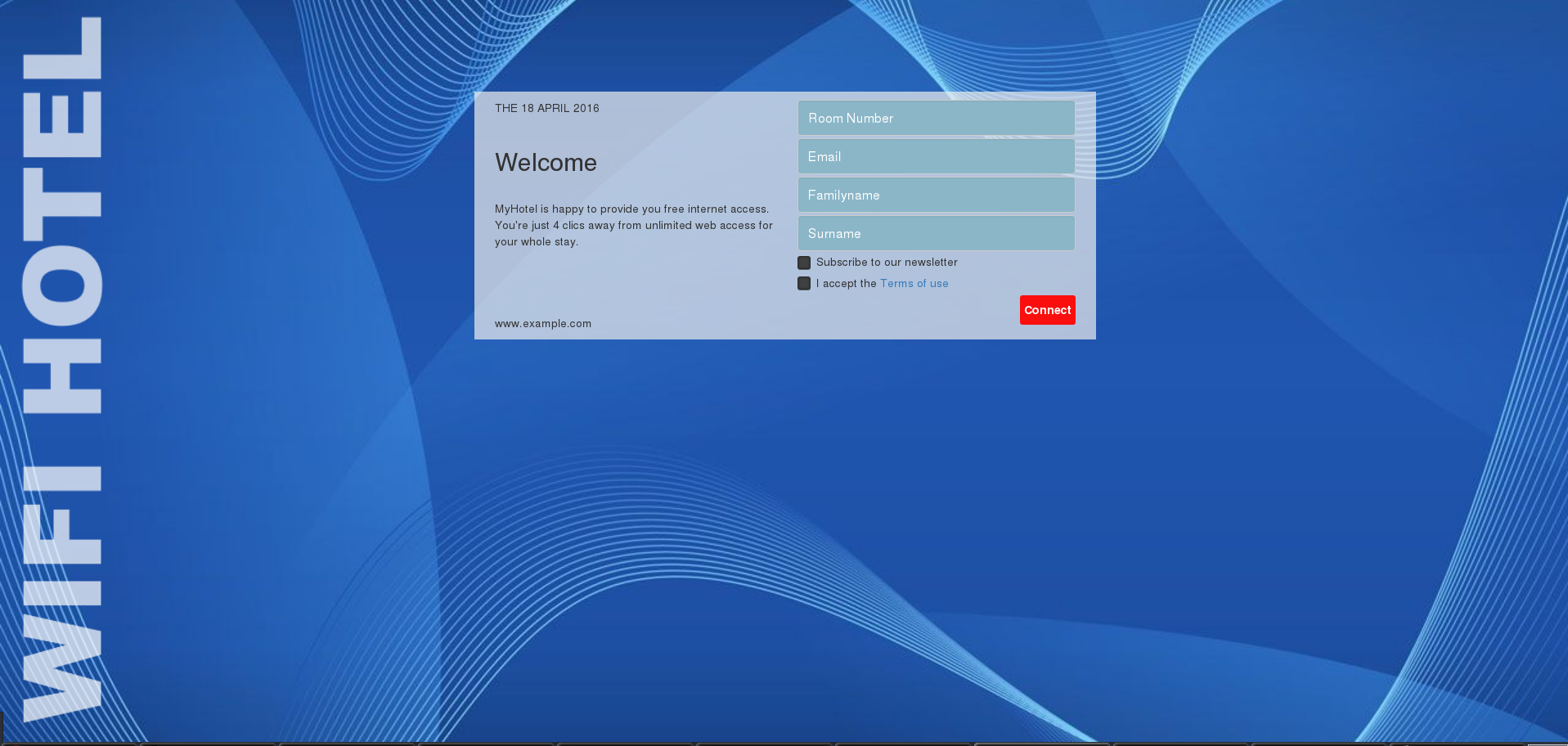
1 Introduction
pfSense-cp-auth-onestep is a project that aims to provide a captive portal interface for pfSense 2.x (currently tested on 2.2.x and 2.3-beta) that doesn't require the creation of a user account.
In fact, when a user registers, it creates the RADIUS user account and then logs in with that account.
A demo can be found at the following address:http://pfcp.netpower.fr
The latest doc can be found here: http://netpower.fr/pfcp-pfSense-auth-onestepInitial work based on the excellent work of khan: https://forum.pfsense.org/index.php?topic=57260.0
2 Preparation of pfSense
In order to work, pfSense needs the following packages: FreeRADIUS, Cron.
Also, some upstream packages are required in order to work.
First we need to fetch some upstream packages:
Additional steps for pfSense 2.3
The repository management has changed in pfSense 2.3, and by default the FreeBSD repository is disabled.
You must edit the file /usr/local/etc/pkg/repos/pfSense.conf and set the following value:
FreeBSD: { enabled: yes }Additional steps after 2.3 final release
You must also edit file /usr/local/etc/pkg/repos/FreeBSD.conf and set the following value:
FreeBSD: { enabled: yes }ATTENTION: Once the packages are installed with pkg command, please set this value to 'no' again so updates won't interfere with pfSense normal functionality.
Installation of packages:
pkg pkg update pkg install nano gitIf your pkg doesn't find the packages, you may need to reinit the pkg database with
rm -f /var/db/pkg/*.sqliteAfter this, pkg update should reinitialize the pkg database.
2.1 Installation of MySQL
Although MySQL should be installed on a separate machine, it's convenient to have a single pfSense box doing the whole authentication.
Installation of MySQL isn't supported by pfSense, so you'll have to redo the following steps after every update.
2.1.1 pfSense 2.2 steps
MySQL installation
pkg install mysql56-server pkg install compat8x-amd64PHP support
touch /etc/php_dynamodules/mysql /etc/rc.php_ini_setupThe following command should output mysql and mysqlnd.
php -m | grep mysql2.1.2 pfSense 2.3 steps
MySQL installation
pkg install mysql56-server pkg install compat9x-amd64 pkg install php56-mysqlSince v0.48 of the captive portal version, mySQL queries are done via prepared statements using mysqli.
If using pfSense-cp-onestep-auth v0.48 or higher, please replace php56-mysql package with php56-mysqli.PHP support
The following command should output mysql and mysqlnd.
php -m | grep mysql2.1.3 Common steps
We need to allow the MySQL service to start.
echo 'mysql_enable="YES"' > /etc/rc.confAlso, pfSense won't start services unless their name finishes by “.sh”
mv /usr/local/etc/rc.d/mysql-server /usr/local/etc/rc.d/mysql-server.sh2.1.4 MySQL startup fix
For whatever, pfSense won't start MySQL sometimes. If you have a tip, please tell.
In order to fix this, create the following file /usr/local/bin/mysql_relaunch.sh
#!/usr/bin/env sh service /mysql-server.sh status > /dev/null if [ $? != 0 ]; then service mysql-server.sh start fiRender the file executable
chmod +x /usr/local/bin/mysql_relaunch.shInstall the cron package and add the following entry:
*/1 * * * * root /usr/local/bin/mysql_relaunch.shAfter this, we may launch the mysql service
service mysql-server.sh startAlso, as FreeRADIUS may start before mysql and fail, install watchdog service and set it up to restart FreeRADIUS.
Secure your installation by running the following command and change your root password
/usr/local/bin/mysql_secure_installationOptionnaly, you may create the following password file /root/.my.cnf
[client] password="YourMySQLrootPassword"2.2 FreeRADIUS setup
2.2.1 FreeRADIUS installation
Install the FreeRADIUS2 package via System > Packages > AvailableIn Services > FreeRADIUS > Users
Add a user called: testu
Set it's password: testp
in Services > FreeRADIUS > NAS / Clients
Add a NAS user:
IP: 127.0.0.1
Client Shortname: tester
Shared Secret: SuperTest (replace this with a good password)
In Services > FreeRADIUS > Interface
Add the interface the RADIUS server should listen on: 127.0.0.1
You can now check in Status > System Logs that the server is active
Sep 29 14:54:50 radiusd[10330]: Loaded virtual server <default>Sep 29 14:54:50 radiusd[13493]: Ready to process requests.</default>
Connect to pfSense via ssh or console and check if FreeRADIUS authenticates (replace SuperTest with your Shared Secret):
radtest testu testp 127.0.0.1:1812 0 SuperTestThe answer should look like:
Sending Access-Request of id 108 to 127.0.0.1 port 1812
User-Name = "testu"
User-Password = "testp"
NAS-IP-Address = 192.168.1.1
NAS-Port = 0
Message-Authenticator = 0x00000000000000000000000000000000
rad_recv: Access-Accept packet from host 127.0.0.1 port 1812, id=108, length=20Check authentication in Status > System Logs
Sep 29 15:04:51 radiusd[22223]: Login OK: [testu] (from client pfSense port 0)#TIP: See https://doc.pfsense.org/index.php/Testing_FreeRADIUS for tuning and troubleshooting
2.2.2 MySQL FreeRADIUS integration
First we need to create the RADIUS database. Launch the “mysql” program. If you didn't create the /root/.my.cnf password file, launch “mysql -p” and execute the following statements:
CREATE DATABASE `radius`; exitWe also have to get a copy of the sql files needed for the captive portal.
You can fetch them via wget at http://netpower.fr/sites/default/files/soft/bin/pfSense-cp-auth-onestep.gz or directly via git:
cd /root git clone https://github.com/deajan/pfSense-cp-auth-onestep cd /root/pfSense-cp-auth-onestep/sqlWe need to integrate every .sql file into the radius database. Please execute the admin.sql file at last because it contains definitions for the other files. Add “-p” to myql if you don't have created the password file.
Before running those commands, modify the admin.sql file in order to replace the default password 'radpass'. (Use vi or nano if installed).
mysql radius < cui.sql mysql radius < nas.sql mysql radius < radippool.sql mysql radius < schema.sql mysql radius < wimax.sql mysql radius < reg_users.sql mysql radius < admin.sqlActivate SQL support in Services > FreeRADIUS > SQL:
Enable SQL Support: Enable
Enable SQL Authorization: Enable
Enable SQL Accounting: Enable
Enable SQL Session: Enable
Enable SQL Post-Auth: Enable
Server IP Address –> 127.0.0.1
Server Port --> 3306
Server Database -> radius
Server User -> radius
Server Password -> radpass (replace with your database password).
MySQL authentication test
Execute the following command (replace SuperTest with your Shared Secret):
radtest testu testp 127.0.0.1:1812 0 SuperTestThe radpostauth table should contain the authentication info:
mysql -p -e "SELECT * FROM radpostauth;" radius+–--+----------+-------+---------------+---------------------+
| id | username | pass | reply | authdate |
+----+----------+-------+---------------+---------------------+
| 1 | testu | testp | Access-Accept | 2015-09-29 15:13:24 |
+----+----------+-------+---------------+---------------------+2.3 Enable captive portal
2.3.1 Setup
Grab a copy of the pfSense-pfcp-auth-onestep files via github or via the following link http://netpower.fr/sites/default/files/soft/bin/pfSense-cp-auth-onestep.gz
Uncompress the file and edit captiveportal-config.php to meet your settings, especially the database password.
Create a new zone in Services > Captive Portal . Example “PUBLICWIFI”
In Services > Captive Portal > File Manager, upload all the files from pfSense-pfcp-auth-onestep beginning with “captiveportal-*”
The following files need to be uploaded:
captiveportal-bootstrap.min.css
captiveportal-bootstrap.min.js
captiveprotal-jquery.validate.js
captiveportal-jquery-1.11.3.min.js
captiveportal-background.jpg
captiveportal-sidelogo.png
captiveportal-check_readio_sheet.png
captiveportal-termsofuse.html
captiveportal-config.php#TIP: I had trouble with uploading the files in pfSense 2.2.6. After every 3 files, I had to restart WebConfigurator via ssh.
We Can now enable the captive portal on the LAN interface or whatever interface you need.
We also need to activate RADIUS authentication:
IP: 127.0.0.1
Port: 1812
Shared Secret: SuperTest (or your Shared Secret)
Radius Protocol: PAP
Account Check:
Send RADIUS accounting packets: Enable
Port: 1813
Accounting updates: stop/start accounting (FreeRADIUS if available)
RADIUS NAS IP attribue: LAN IP (or whatever interface you selected)
Portal page contesnts: Upload file ozy-captive.php
Redirection URL: Whatever you'd like, example: http://www.google.com
2.3.2 Testing
Once enabled, you can open a browser and enter any domain. You should end on the captive portal page.
You may access directly to the captive portal via http://[pfSenseIP]:8002
#TIP: Your computer should use DHCP and use the pfSense IP as DNS server or the redirection won't work.
If the redirection still doesn't work, check that the DNS Resolver service is running without the forwarding mode.
Also, if your computer already has the domain in DNS cache, you may have to flush dns cache.
On Linux:
service nscd restartOn Windows:
ipconfig /flushdnsAt least, close and reopen your browser so it would make a new DNS query.
Fell free to help improve this howto.
Regards,
zy.please how do u edit and enter the code?
- New version 0.48 has php-mysqli requirements
-
please how do u edit and enter the code?
Using a keyboad and your hands ?!
Of course, a more specific answer is possible as soon as we know what kind of device you use.
-
Hello,
I am facing problem in login page from Captiveportal.
I am using the default login Form Html code with Form action 'action ="$PORTAL_ACTIONS"' and still I am continuously getting Access-Reject message in Mysql table 'radpostauth'.
I am using Pfsense 2.4.2 with freeRadius3 pakage and mysql Server 5.6.39.
When I create user from Captiveportal -> Users login page works fine then. Also with NO authentication login page is working.
But I need this with Mysql database authentication.
Did anyone face problem like this? If you have solution in mind please let me know.
Thanks in advance
-
Great work! Appreciated.
-
Please how do you edit those files you mentioned earlier
-
-
Please help, I am not able to install mysql…how can you get it working? Thank you