Outlook signature issue (hosted Images)
-
I am having an issue since monday, We have a Hosted exchange server and we use outlook clients to connect to it, we have html signatures with links to images on a public available web server.
Since monday if a user clicks new email it hangs and the whole machine freezes, If I remove the signature the problem disappears, If I bypass the proxy (Transparent + Squidguard) then I also do not have the issue.
From behind the proxy I can browse directly to the hosted images, it is only via outlook that this is occuring, I also updated from to 2.4.3-RELEASE-p1 recently.
I had a suspicion that this was a caching issue so set the HDD cache to 0 and cleared it, I additionally deleted the cache directory (user/var/squid/cache).
In the squid access table I see now that I get the following :
TCP_INM_HIT/304 for all signature files, I cannot find INM in the squid cache documentation, what does it mean?
2.4.3-RELEASE-p1
squid 0.4.43_1
squidGuard 1.16.4Any assistance is greatly appreciated
-
to add to the above:
I moved the cache directory back to the default /var/squid/cache then set:
Hard Disk Cache Size = 0
Hard Disk Cache System = nullrestarted squid and now I am getting TCP_MISS/304 for the signature pics, should I not be getting 200 code ?
I can still browse directly to the signature files via browser but get the following in Outlook:
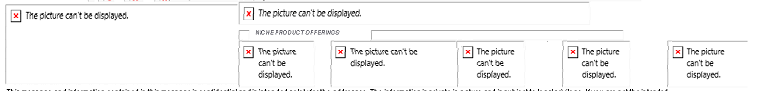
-
I cant seem to edit my original post, thats the reason for the replies, I hope this is not an issue
Update: I have started getting the following as well for signature images:
TAG_NONE_ABORTED/000 - -
TCP_INM_HIT/304 -
Have you restarted the router since you deleted the cache directory? When did you update to 2.4.3-RELEASE-p1? Or was it still working after you updated?
-
Hi
Many thanks for the reply,
I upgraded it from 2.4.3 to 2.4.3-p1.
I restarted the pfsense box and the router again to eliminate that and noticed a couple of new status's in the Squid access table with regards to the signature files.
TCP_REFRESH_UNMODIFIED/200
TAG_NONE_ABORTED/000The images are still not being displayed in outlook. :(
-
I think the NONE_ABORTED is because it can't retrieve the images from the cache.
Can you set the hard disk cache size back to what it was previously?