ntop activity map
-
Goodmorning everyone,
I need to monitor a single IP to know how much activity it does in a day (I want to know how many hours my child plays with the PS4)
I installed ntop but I do not see the map activity. I looked in the settings but I did not find anything to activate it can you help me?
Is there any other package that can help me?Thank you
-
Once you enable ntopng and give it password from settings, it should start showing traffic. If ntopng looks complicated to you, which is perfectly fine, there's bandwidthd package. It's much more simpler and shows per-IP address traffic. All you need to do is install it, go to its settings select the interface to monitor (by default LAN) and save the settings. After a while, statistics will show from Diagnostics > Bandwithd
-
@ivor
Many thanks for the reply.
It's not too complicated, the problem is that where there should be activity map (I've seen it in many screen shots) I do not have it. I found that I have to enable it by adding --enable-flow-activity but I do not know how to do it.I try Bandwith thank you
-
I found that I have to enable it by adding --enable-flow-activity
You don't need to do that. Just go to Diagnostics > ntopng Settings and enable ntopng, add admin password and select interface you want to access it from (LAN by default). Then click save and wait a bit for data to show up.
-
@ivor
I did it several days ago but I do not see the activity map ...
Do I have any errors in the settings? I left the defaultsMany thanks
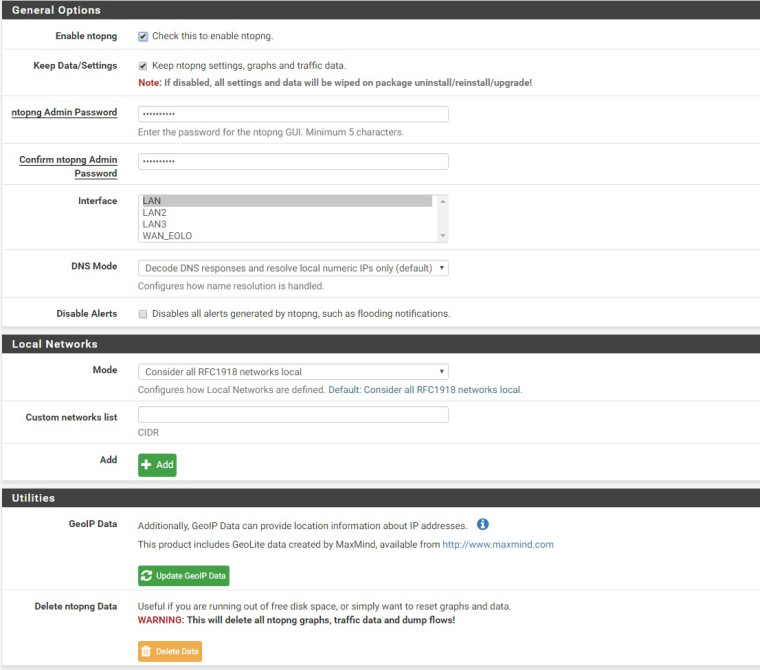
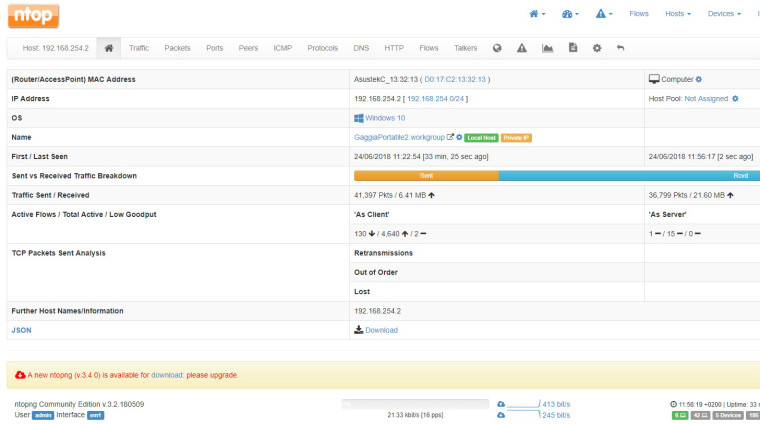
-
@ivor
I would like to see this activity map. Maybe I expressed myself badly.
Many thanks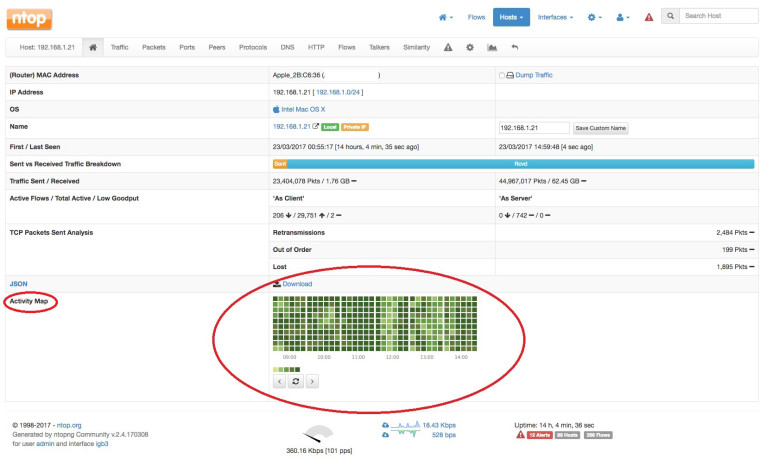
-
Maybe it has to do with the "new version" that shows as being available in your first screenshot... maybe that's a feature that wasn't part of the version currently available as a pfSense package.
It looks like the latest version of nmap was updated in FreshPorts towards the beginning of the month... I would imagine that someone from pfSense hasn't had a chance to update the package to the new version yet. Not sure if that's the reason the activity map isn't showing or not, but it's possible.
-
To get that map I do believe he does need to do that.
https://github.com/ntop/ntopng/issues/872
Activity map must be enabled explicitly by starting ntopng with option --enable-flow-activity:That is from 2016..
-
@virgiliomi
Many thanks for your help
I wait for package update. but now it is not possible to do this update in pfsense.
I don't think this is my problem.
Best regards -
@johnpoz
Hi,
I know that. I wrote the same thing some post before.
My problem is that I don't know how modify the start options in pfsense.
Some help? -
you would have to edit file directly.. I don't see anything in the gui for allowing adding options.
-
@johnpoz said in ntop activity map:
you would have to edit file directly… I don’t see anything in the gui for allowing adding options.
Hi. I'm a windows user and I don't have experience with linux. I'm a developer with good experience in windows. Can you give me please a link with a guide to do that?
Many thanks @johnpoz -
The source of ntopng inc is here
https://github.com/pfsense/pfsense-packages/blob/master/config/ntopng/ntopng.incOh that is OLD... you need to edit the file directly on the system anyway.. And off the top my head not sure where that is for ntop - I normally don't run it.
-
OK. I try it when I have a bit of time.
Many thanks for your help -
I found ntopng.inc inside /usr/local/pkg and attempted to append --enable-flow-activity to the end of the of line 167 but before the &. Like so...
/usr/local/bin/ntopng -d /var/db/ntopng -G /var/run/ntopng.pid -s -e {$http_args} {$disable_alerts} {$dump_ flows} {$ifaces} {$dns_mode} {$aggregations} {$local_networks} --enable-flow-activity &Stopped and restarted ntopng and still no luck.