OpenVPN "Connected" but not routing..
-
@wormuths Yes I did. Its most likely a WAN rule
issue for you too, as that's the first barrier OpenVPN encounters.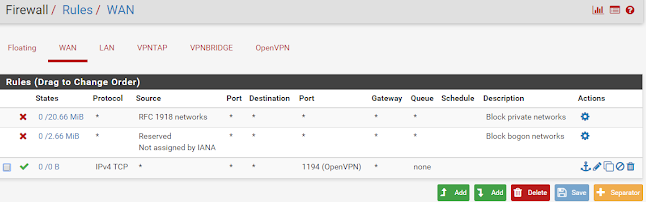
Also make sure your rules include TCP/UDP and not just one or the other (unless you want it like that)
Something so simple, but some OpenVPN "Experts" couldn't even tell me what was wrong


Let me know how it goes.
-
Nope. LOL
I created that rule, but same thing. Still shows my real IP. In all the tutorials I followed, once OpenVPN was set up, people couldn't browse until they went in and copied the NAT rules for the OpenVPN interface.
I didn't have that problem. I can browse even without creating the NAT outbound rules, but creating them makes no difference either. This is insanely frustrating.
-
@wormuths Make sure you OpenVPN setup has this ticked off
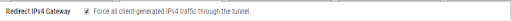
Also are you bridging the connections or is it going to be on a separate subnet like 10.0.8.0?
-
Sorry. Where is that setting?
This is a relatively new setup, but I have 4 interfaces besides WAN. I just have default pass rules set up for each right now so everything talks internally, and can get online. My goal is to set up specific pass rules after some testing period to ensure everything works first. It's a learning experience, so I'm just not locked down right now in the onset. Allowing all outbound, but nothing coming in except Plex is set up through NAT and works. No other incoming allowed.
The only incoming rule for WAN right now is the NAT rule for Plex. I set up the OpenVPN with the hopes of getting that part functioning, and then I'll disable the default "allow all" internal rules and start specifically specifying what can connect to each other.
Right now, all works, it just won't pass traffic through the VPN...
-
@wormuths VPN/OpenVPN/Servers (There should be only one listed)/Edit
Also take a look at the type of Protocol, and keep it consistent on all your rules.
Also are you using SSL/TLS?
You may need to re-export the client file and try again after changing some settings. -
I don't have a server setup. All the tutorials had me setup a client.
-
TLS
-
Did exactly this... If it helps?
https://www.expressvpn.com/support/vpn-setup/pfsense-with-expressvpn-openvpn/
-
@wormuths The tutorials are bad. Go to wizard under VPN/OpenVPN and set up a server. And then recreate your clients with user certs AND then the server certs. This is SSL/TLS authentication, its how I have it set up. It may get confusing, but there is not a tutorial about this one.
I'd try to help you remotely, if you're up for it.
-
Okay. I appreciate the help. I'll run through trying to go the wizard route tomorrow and post back how it works out.
Long workday today, time to crash!!
TTYL, and thanks!
-
Okay, so I don't know if some setting got "stuck" and corrected when I was clicking around, but it came up and is working now...
Thanks for the help!!
-
@wormuths np problem! good luck with it