Upgraded to 2.4.3, OpenVPN tunnel cannot be established anymore
-
At least I am getting something the client logs now.
RESOLVE: Cannot resolve host address: mydomainname:12222 (hostname nor servname provided, or not known)I can only deduct from this that my server pfsense box is not accepting connections from the client on port 12222? I say that because I am able to access other services on this very domain name/IP. Strange because I havent done anything and I believe there is a rule (WAN) on the server pfsense to accept connections on that port.
-
and another update. I now see that I cannot seem to resolve anything via the Diagnostics->DNS Lookup because.
127.0.0.1 appears to be the only DNS server on the dashboard. -
Alright, this topic can be archived and I feel very silly.It ended up being a DNS issue. Obviously 127.0.0.1 being the only DNS server for pfSense internally couldn't resolve the external domain name so after I gave it another DNS server, the tunnel automatically took on.
I suppose that perhaps the DNS settings did not get carried over from backup XML when I restored the client.
Thanks
-
No that is not the reason - the loopback listing for dns is the correct out of the box default configuration of pfsense - since out of the box pfsense resolves via unbound. So pfsense wanting to "resolve" something yes it should just ask itself via loopback.
mydomainname:12222
Is not a valid FQDN- that would never resolve.
-
@johnpoz hey there,
that is not the full domain name, more of an example. I changed it for obvious reasons.
However, I couldn't even resolve something like microsoft.com so perhaps I have things setup incorrectly? -
If you go to pfsense diag, dns lookup and you can not resolve microsoft.com then sure you have a problem. Maybe your isp is blocing dns resolving, maybe your on a horrible connection for latency like sat or something and resolving timesout, etc.
Anything with :1234 on the end of il wil never resolve since its not a valid fqdn no matter if you changed the mydoamin part or not
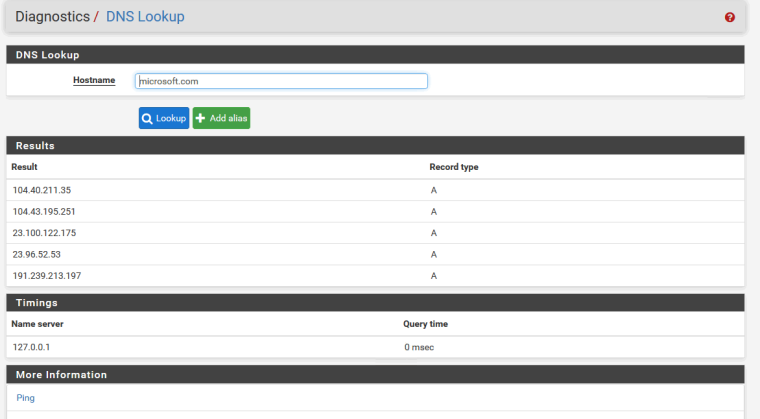
If you PM me the actual fqdn your wanting to resolve I will validate it resolves on the public internet. Via unbound - unbound out the box will also not return something that fails dnssec, etc.
-
@johnpoz said in Upgraded to 2.4.3, OpenVPN tunnel cannot be established anymore:
dns re
Thank you John,
I do not think we are on the same page here. While I appreciate what you are saying, that is not what I did (try resolving something with a port number). You must be confusing my post with an OpenVPN LOG entry:RESOLVE: Cannot resolve host address: mydomainname:12222 (hostname nor servname provided, or not known)which has nothing to do with me using Diagnostics-> DNS Resolve.
-
Can you resolve the FQDN or not?
-
Yes I can now, after adding 2 additional DNS servers under General setting.
I couldn't do so otherwise with only 127.0.0.1 -
Is your Unbound service actually running- /status_services.php