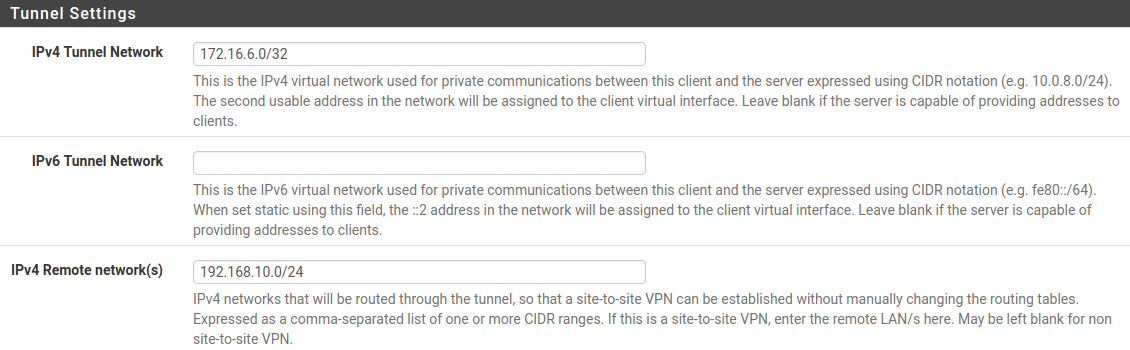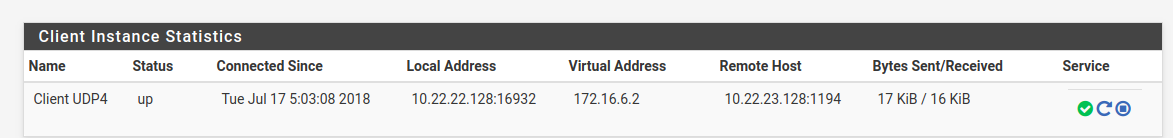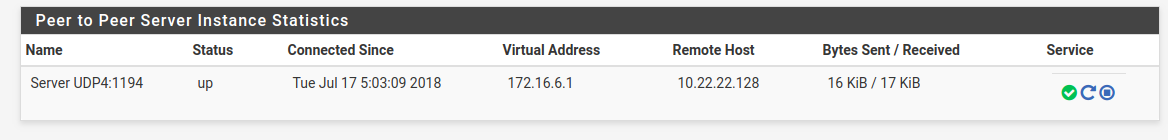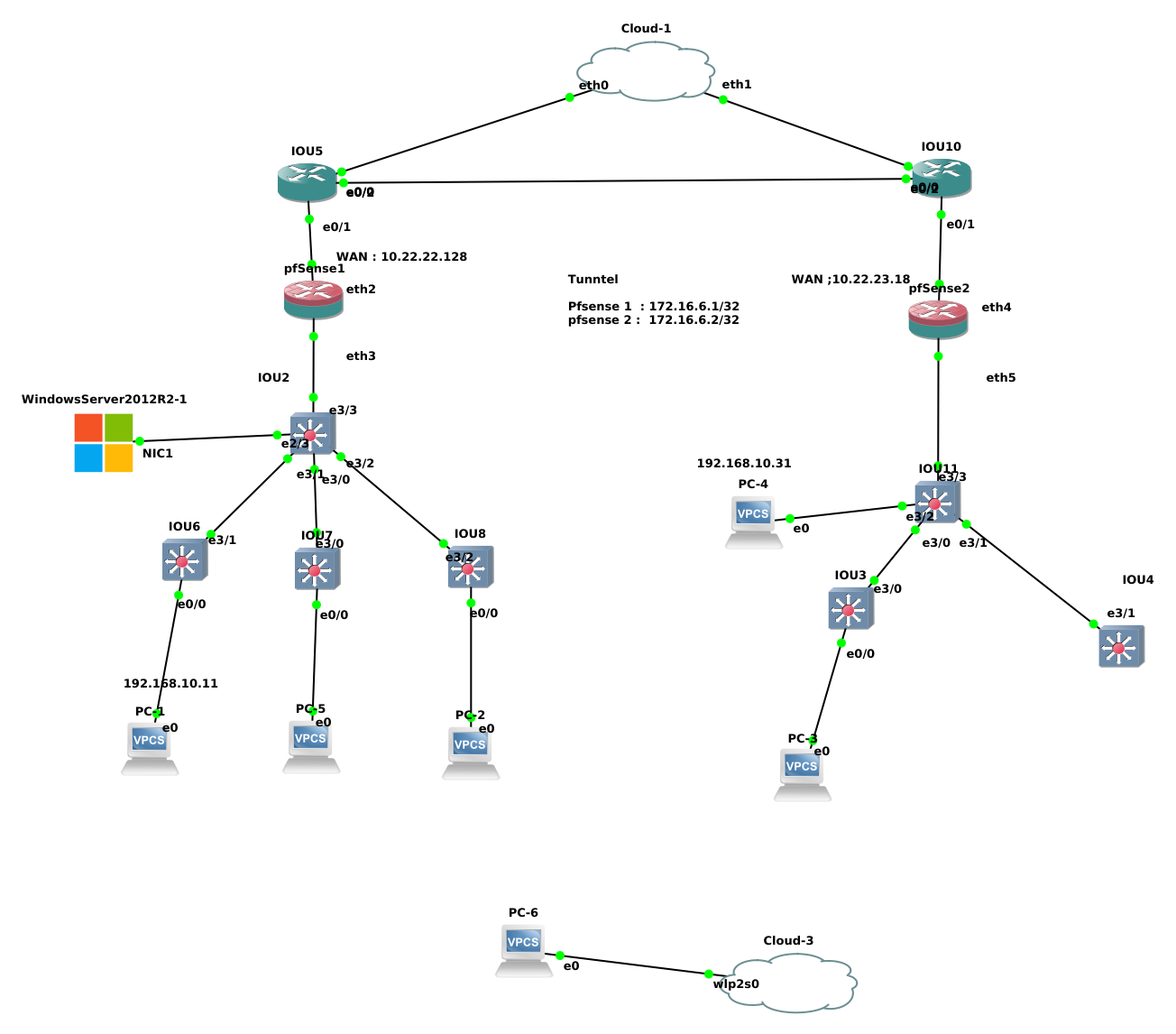OpenVPN Peer to Peer Conntected but 2 sites can not communicate
-
i just have pfSense LAB on GNS3 + Vnware
Now i want connect 2 site use OpenVPN Peer to Peer Share Key. Openvpn Server and Client connected but 2 site can not ping to other
All information be below :
Now i want fix that to i can ICMP form IP : 192.168.10.11 to 192.168.10.31 , because i want use VLAN 10 on 2 site- Here is network topology
WAN pfsense 1 : 10.22.22.128
WAN pfsense 2 : 10.22.23.128
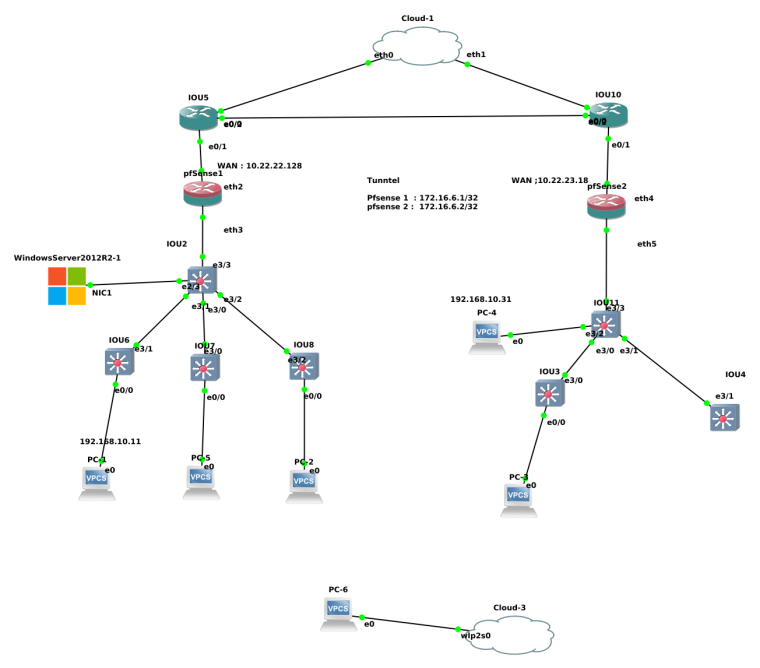
- Setup Server and Client :
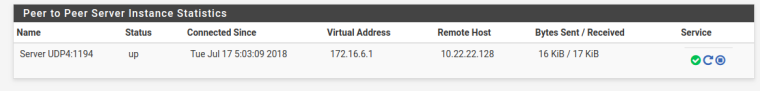
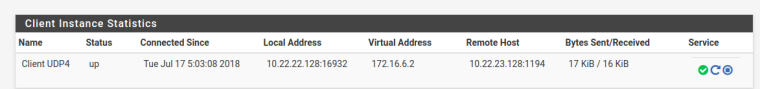
- Remote network off 2 sites
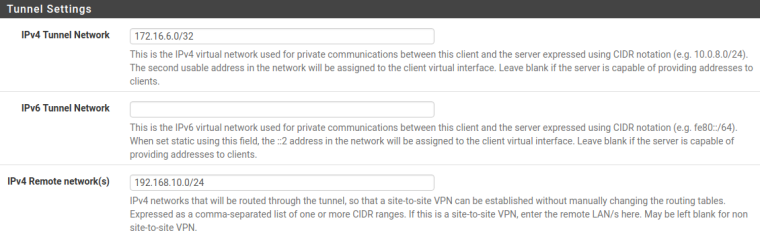
Plz help me. ask me if u want more information
- Here is network topology
-
Make your tunnel network a /30
-
i edited but no solve
-
Your trying to use the same subnet on both routers. 192.168.10.0/24 I assume.. You need to change one side or the other to something else. I missed that earlier.
-
@chpalmer i need use 2 nets in 2 site ?
-
@nguyenhungsync said in OpenVPN Peer to Peer Conntected but 2 sites can not communicate:
@chpalmer i need use 2 nets in 2 site ?
Yes. The subnets will route between the two boxes.
-
@chpalmer can u check inbox and help me over teamviewer
-
You probably can't afford me.. :)
This is actually pretty simple after you get the actual tunnel up..
First-
IPv4 Remote network(s)
Box 1 LAN 192.168.10.0/24 use 192.168.20.0/24 for this optionBox 2 LAN 192.168.20.0/24 use 192.168.10.0/24 for this option
Go to (yourpfsenseip)/firewall_rules.php?if=openvpn
What do your firewall rules look like?