having issues setting up Remote VPN to my network
-
here you see image 1.. my sisters pfsense
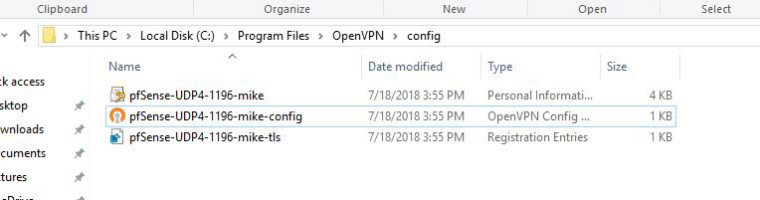
now I renamed config file to mitchshouse and ran my pfsense install
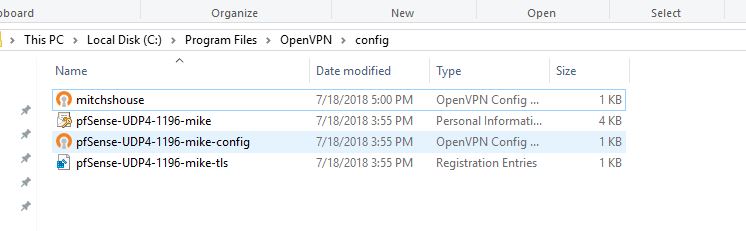
now I renamed my config to mikeshouse
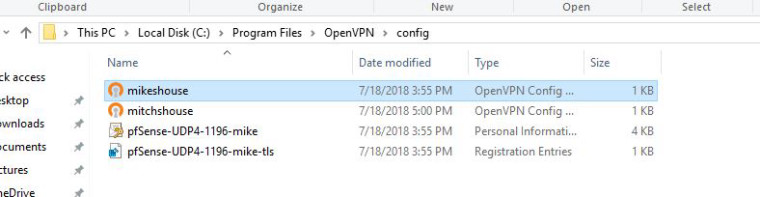
and here is the conflict.
mitchshouse and mikeshouse both point to mikes house registration file and personal information file
so that means when I connect to mitchshouse its actually connecting to Mikeshouse pfsense.. I do not want thisas mitchshouse config is
dev tun
persist-tun
persist-key
cipher AES-256-CBC
auth SHA1
tls-client
client
resolv-retry infinite
remote sistersdyns 1196 udp
verify-x509-name "mitchshouseserver" name
auth-user-pass
pkcs12 pfSense-UDP4-1196-mike.p12
tls-auth pfSense-UDP4-1196-mike-tls.key 1
remote-cert-tls servermikeshouse pfsense
dev tun
persist-tun
persist-key
cipher AES-256-CBC
auth SHA1
tls-client
client
resolv-retry infinite
remote myhousesdyns 1196 udp
verify-x509-name "mikeshouseserver" name
auth-user-passso that's why I get confused I should have 6 files those 2 files are specific to each server isn't it the TLS key and u they both don't have the same key
pkcs12 pfSense-UDP4-1196-mike.p12
tls-auth pfSense-UDP4-1196-mike-tls.key 1
remote-cert-tls server -
So you want to be able to access either your sisters house or your house from your laptop? That is running windows I take it?
Or do you want your sisters house and your hose to be always connected via site to site vpn? You could setup site to site between your houses and then setup so you could access either house from either vpn server.
The only thing you need to download if your running windows client on your laptop is the inline ovpn file. It will have everything you need.
I would setup sistershouse and your house vpn server. From your laptop gui client you just need to pick the one you want..
Just rename the ovpn files to whatever you want before you place them in your config dir of your openvpn client.
Here I grabbed the opvn files from 2 of my servers. Placed them in the config directly after I renamed them to sisters and mikes.
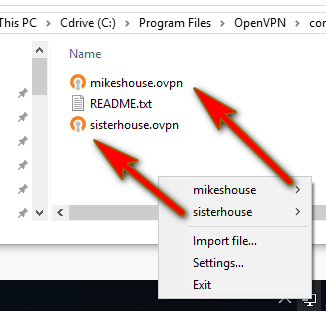
It is that simple..
-
not at home to test but
ya laptop is running windows 10...
and when I click the export I click the windows vista or later button that is the EXE file and when installs creates the 3 files..to get the tls and the registration file in the config file.. is that the bundled button to hit in the export or I read inline..
Ill try that when I get home
thanks for the help so far
-
as for the site to site I want that too..
so I want when my unraid box syncs with my sisters unraid box.. that pfsense would do site to site. then when unraid is done it would disconnect the site to site session
but on the laptop I want to be say I at friends house or a starbucks that I can access either network via laptop
-
so what im doing currently is the remote access vpn setting it up on 1 laptop both pfsenses.. and I get the 3 files generated twice but over writes the TLS key file since they both basically the same setup
-
so
mitchsserver mikesserver
mitchsCA mikesCA
mitchsserver Cert mikesserver Cert
user name mike user name mikewhen I create user cert then I get "sdafas" because i found whatever the description and you have to give one under "user" when you create a cert has to be something or it doesn't create a user cert... so both have a user cert called "asdf" something like that as i didn't wanna give a description
then all said and done i went down to opnvpn and client export
and i click Vista or later button downloads the exe file it installs 3 files
but since both servers give the same files it over writes the key file and the personal file after i rename the open config file to either mikeshouse config or mitchshouse confighope i summed it better
-
ugh the spacing didn't show up properly and i underlined mitchsserver and mikes server and it bolded it frig not what i wanted.. you need to add spaces between them below it
-
you don't need the EXE!!! Just install the client from openvpn site... Then export your inline ovpn..
That is suppose to make it easy to give out the exe to someone so they don't have to do anything but run an exe and it will be already for them to connect to 1 specific server.
Lets get your roadwarrior setup working before we work on a site to site. Why does it have to go down? Just easier to set it up and leave it up - then your unraids can sync whenever they want/need to.
-
well I wouldn't know i chose vista install exe because it says windows... and the inline says for android or apple.. is it not ill check it shortly i be home
but ill take a lot guess there is 3rd option then for windows
but as for to turn it down.. how much data does it use to keep open vpn connected?my internet is a 5mpbs download and a 400-500kilobites upload if it doesn't use much data to slow my internet down more then what i have then ill just leave it connected all the time then for that site to site as i trying to setup also NordVpn for a secure web browsing for pfsense trying there 3 day trial and having issues with it but that's another topic lol
-
See the one that says most clients, that will work just fine on windows..
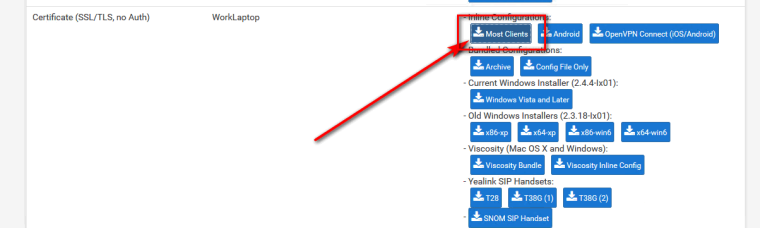
With such a connection I don't see how your going to be syncing any sort of data.. Be like watching paint dry ;)
How much data do you plan on syncing? But just the vpn open doesn't use much of anything..
-
oooh ok and here I been using the windows vista and later as it said windows... ill give it a try and let you know when I get home
I really appreciate it