-
i figured it was a firewall issue but OpenVPN Remote access to my network only works when i use PPPOE on pfsense which is directly to the modem.. but then nord doesn/// i disabled what i could in the 2wire Adsl Modem from Bell.. but it didnt help as that be for the DHCP side
so im baffled.. i googled report a bug and it sent me to Redmine site but nothing to post and the Development page on netgate forum.. so i repost this topic there is hopes one of the development team knows how to fix it..
its probably some port you gotta play with or such
as i also want to use my Unraid box for VM to host websites so my dynamic DNS name needs to work too to point to my pfsense and redirect to the Web server.. but thats another subject for a later date lol -
im just frustrated spent over a week different configurations they having me downgrade pfsense to try older version check this off turn that on NAT this Rule that etc.. and i no better off
just frustrating -
They are blaming pfSense when it is probably not pfSense.
-
ya i dunno
no one trully has an answer for me
and then i dont know why Pfsense OpenVPN Remote Access only works in PPPOE on the Wan interface and not DHCP mode.. cuz then both would work..
but no one has an answer for that either... i figured its a check box... or its a Bell restrict ports but when PPPOE its open i guess..
so no one can answer that either... you just wanna bang your head off the wallill probably re ask question in OpenVPN how do you get OpenVPN Remote Access to your network work on a DHCP Wan interface.. god knows i asked everything else lol
-
@comet424 said in WAN Interface OpenVPN Bug question..:
before the pfsense router is just the ADSL modem.. and i also disabled the firewall on the modem
Is your ADSL modem in router or in modem mode?
-
its a combo
its a wireless wired Modem router...
Manufacturer: 2Wire, Inc.
Model: 2701HG-G Gateway
and i set the firewall settiing to dmz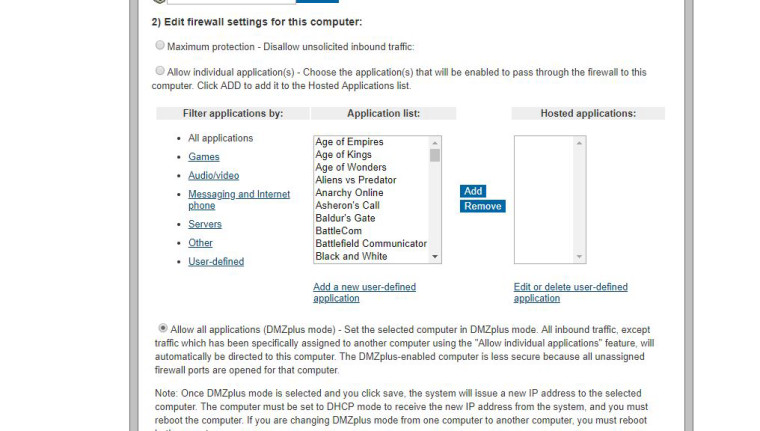
if it ever works its the time ill have a stiff drink lol
-
@comet424 So you have a shitty ISP router in front of your pfSense and it even says "host must be set to DHCP mode to receive the new IP address..."
Why would you even try setting pfSense's WAN to PPPoE?Did you set any additional "Allow individual applications" in that 2wire thingy?
-
this is Bells best modem they offer for ADSL they replace them all with these
ugh like i said
when you set WAN to PPPOE thats the only way OpenVPN-Remote Access to the network when you Setup OpenVPN server so you can access your local network from off site.... like i said it only works in PPPOE mode and then NordVPN doesnt work.and when i set Pfsense Wan Interface to DHCP.. i get my 192.168.2.10 ip address.
then NordVPN on the Pfsense works and gets a new VPN location IP Address.. but then the Pfsense OpenVPN Server to access the local network is now not accessable. its hangs for TLS negociating.
and i use a dynmaic DNS so i get my phyiscal ISP ip but it still gets stuckas for allow individual. i not at home right now to test it now
but i going to do it allows port range so i going to try TCP range 1-65550 and UDP 1-65550 and see if that fixs it after that i out of ideas to try -
forgot to post it earlier here is the firewall status.. it should be all ports open
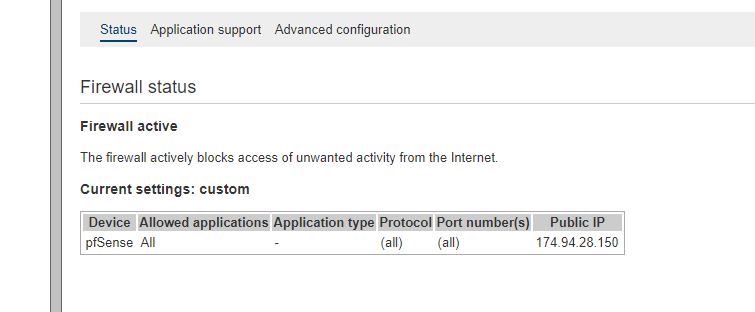
-
guess ill see if one of my friends who is on Bell has one of the older modems that has no router built in if that fix's both issues
but ya i stumped why 1 works 1 way and not the other. that they should both work both ways..
i appreciate the input least i getting some input -
It doesn't make sense to set pfSense to PPPoE, just forget about that. It gets an IP via DHCP.
Firewall status in the 2wire is "active". Didn't you say you switched it off?If you want to fly an airplane first get to know how to take-off, maybe?
Or just get yourself a stiff drink and forget about flying... -
yes i did say its switched off you seen it says pfsense Allow all ports
you seen i set it to DMZ as well
you cant physically shut off the firewall there is no disable iti use PPPOE in pfsense because its the ONLY way to use Open VPN Remote Access
and if i dont use PPPOE in Pfsense then Openvpn Remote access is unaccessable
like i said i going to try to find a friend who might have a different Bell Canada Router/modem..
maybe that will fix it.. -
ive also tried Static IP in the WAN and that didnt help either
-
thanks for the input
i appreciate it.. i quitting for the night on this..have a great weekend
-
@comet424 said in WAN Interface OpenVPN Bug question..:
i use PPPOE in pfsense because its the ONLY way to use Open VPN Remote Access
and if i dont use PPPOE in Pfsense then Openvpn Remote access is unaccessableForget about PPPoE with pfSense as long as your modem is in router mode. And don't even start thinking about a VPN of whatever flavour until your system is working correctly as router/firewall in the first place.
Got that?
Otherwise you're shooting yourself in the foot all the time and we won't see any progress.It's probably best to start from scratch and reset pfSense to factory defaults. Configure it (with WAN on DHCP!) to your LAN host's needs so they can use the router for surfing and what have you.
If that's positive, and only then, start with a simple port forward to some local web server (use a RasPi or such just for testing).
Post success here.
Now we can try to setup your VPN client. -
i guess ill try.. i just know i have no problems with VPN Client NordVPN in DHCP mode
and i have no problem with OpenVPN Server Remote access in PPOE modenot sure why i need to reset to factory.. since they both work just in different ways of the WAN...
i guess ill fiddle with port fowarding for OpenVpn server -
not sure what a RasPi is
but i guess ill google how to port forward so OpenVPN Server REmote access setup then
Copyright 2025 Rubicon Communications LLC (Netgate). All rights reserved.