[Solved] Warnung vor Update HA Proxy 0.59_2
-
@nonick Super, Micha, werde ich auf dem Testsystem auch probieren. Kann ich mich auf dein Resultat verlassen?
-
@lavenetz hallo Micha, denke, dass ich den Fehler gefunden habe: Check die Box im HAProxy => Frontend => neben Port 443 => Encrypt (SSL). Ob man die Box SSL Checks auch anklicken muss, muss ichn noch ausprobieren. Auf alle Fälle gehts es bei mir wieder mit Paket haproxy 0.59_2
-
@lavenetz Danke!!!
Nach dem Downgrade auf Version 0.54_2 ging es bei mir immer noch nicht. Ich habe die Konfig mehrfach geprüft, aber ich habe die Einstellung immer übersehen. Es war tatsächlich so, dass der Haken bei Encrypt (SSL) im Backend durch die aktuelle Version nicht mehr gesetzt war!
Ich musste doch den Downgrade auf Version 0.54_2 belassen, da eine Webseite mit mehreren SAN im Zertifikat nicht ging. Es ist doch was mit der SNI in der neuen Version kaputt.
-
@nonick
Sorry, should get fixed soon by: https://github.com/pfsense/FreeBSD-ports/pull/542 . haproxy-devel package does not seem affected though it has the same code..
Please let me know if 0.59_4 indeed is working properly again. -
@piba hi I've checked also newest haproxy 0.59_4 on my main pfSense (normally I don't do this), but it also did not work, same as 0.59_2. I did the same workaround like Micha (many thnks):
- deinstallation of current version
- pkg add http://files00.netgate.com/pfSense_v2_4_2_amd64-pfSense_v2_4_2/All/lua53-5.3.4_1.txz
- pkg add http://files00.netgate.com/pfSense_v2_4_2_amd64-pfSense_v2_4_2/All/haproxy-1.7.10.txz
- pkg add http://files00.netgate.com/pfSense_v2_4_2_amd64-pfSense_v2_4_2/All/pfSense-pkg-haproxy-0.54_2.txz
- check box Encrypt (SSL) in HAProxy Frontend(s) and ev. reboot
- check HTTPS and/or HSTS with
6 a) https://www.ssllabs.com/ssltest/analyze.html?d=www.xxx.yy (should be at least a green A+)
6 b) https://www.sslshopper.com/ssl-checker.html#hostname=www.xxx.yy (all should be green)
Regards, LAV, sorry about my English!
-
@LAVenetz,
I'm not following exactly what does/doesn't work for the setup you have.
What does 0.59_4 (not) do?Are you using https offloading? With certificates loaded on pfSense/haproxy?
Are you using multiple certificates on a (shared?)frontend?
Are you using ssl on the webserver?
Can you check the haproxy backend server ssl settings, for example dont double-encrypt, but do perform checks with ssl, if your using TCP and https on the backend..
Check that servers are 'up' in the haproxy stats page -
Hello PiBa,
I am back to version 0.54_2 because the new version 0.59_4 does not work for part of my config.
Here is an excerpt from the config that no longer works with the new version 0.59_4.
frontend Nextcloud-HTTPS bind 92.50.99.156:28443 name 92.50.99.156:28443 mode tcp log global timeout client 30000 tcp-request inspect-delay 5s acl NextcloudSNI req.ssl_sni -i cloud.domain.tld acl OfficeSNI req.ssl_sni -i office.domain.tld tcp-request content accept if { req.ssl_hello_type 1 } use_backend Backend-Nextcloud_https_ipvANY if NextcloudSNI use_backend Backend-Nextcloud_https_ipvANY if OfficeSNI backend Backend-Nextcloud_https_ipvANY mode tcp log global timeout connect 30000 timeout server 30000 retries 3 option httpchk OPTIONS / HTTP/1.0\r\nHost:\ cloud.domain.tld:28443\r\nAccept:\ */* server Nextcloud 192.168.200.1:28443 check-ssl check inter 1000 verify noneWebconsole Frontend
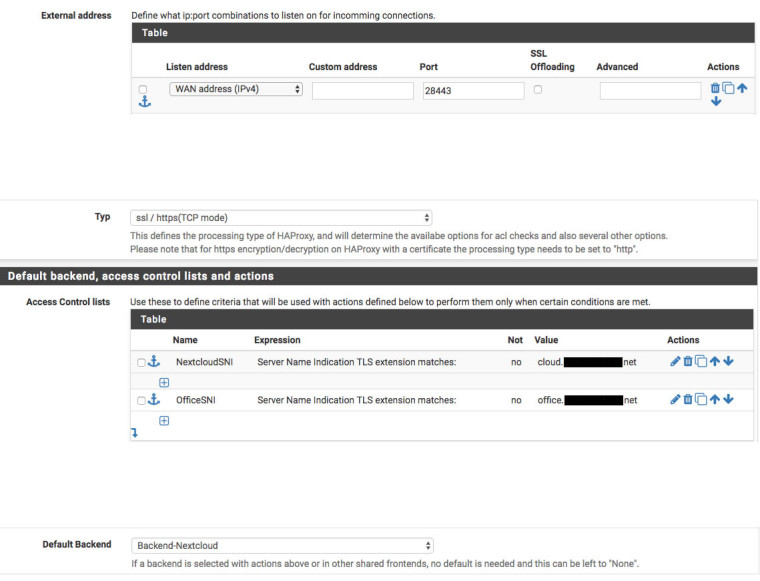
On the web server Nextcloud 192.168.200.1:28443 runs Apache with 2 virtual hosts, cloud.domain.tld and office.domain.tld.Webconsole Backend
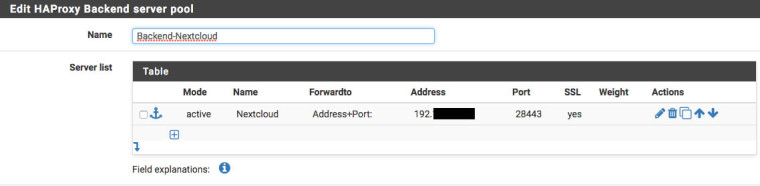
With the new version one can not call the website, in Firefox the message error code: ssl_error_rx_record_too_long, in Chrome ERR_SSL_PROTOCOL_ERROR.
The health check is ok.
The same applies to the current version haproxy-devel-0.59_3, version haproxy-devel-0.55_2 worked perfectly.
-
Seems your screenshots are not from 0.59_2 nor 0.59_4 version.?
It should have extra checkbox options on both the acl and the server..
Using 0.59_4 with SNI acl's seems to work fine here, make sure to check the server ssl settings though.:
Frontend:
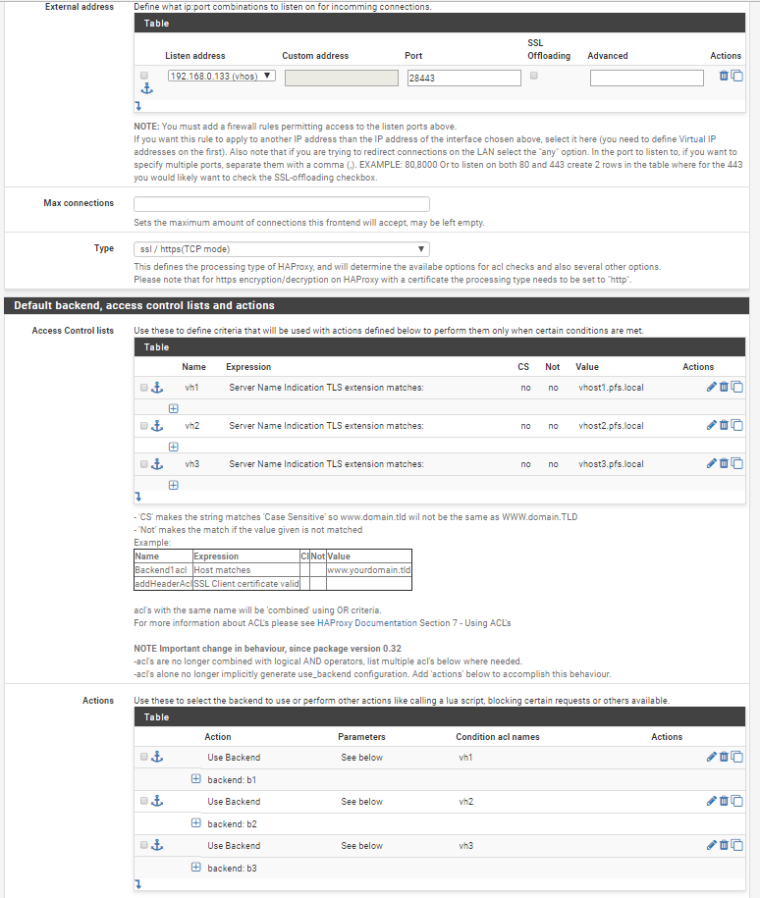
Backend:
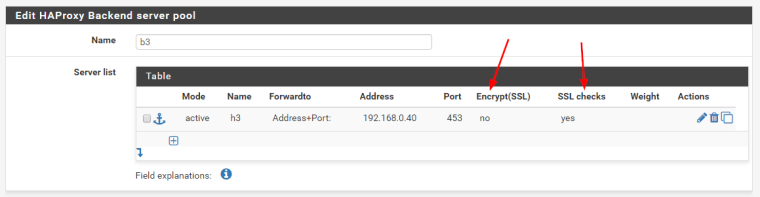
-
Hello PiBa,
my screenshot are from version haproxy-devel-0.55_2.The error was with me in the settings in the backend. Why not Encrypt (SSL) for SSL but SSL checks? The name is confusing.
Thank you for your help, think it will help others too.
-
@nonick
Well the mode is ssl/https which from haproxy's perspective is 'mode tcp' with SNI acl's. So no certificates loaded for the frontend of haproxy. The webservers are using port :443 and do have the certificates configured. (well any port like your 28443 would work, but 443 is the default )
)-
Encrypt(SSL)
A client is sending SSL enrypted traffic, haproxy does not decrypt that traffic(there are no certificates configured on the frontend), and when forwarding the already encrypted traffic to the webserver, it should not re-encrypt the request send to the webserver. (Otherwise the http request would be wrapped in 2 layers of ssl encryption.) As such this option must NOT be checked. -
SSL Checks
When the healthcheck of haproxy needs to send a "GET /status HTTP/1.1" request that request has to be encrypted with SSL otherwise the webserver will not understand the plain http request. As such this option must be checked.
Does that make it more clear?
-
-
@piba
Perfect! Now I understand that.
Now I understand that.
Thank you for your explanation. A note about it in the configuration menu would be nice.