openvpn route conflict
-
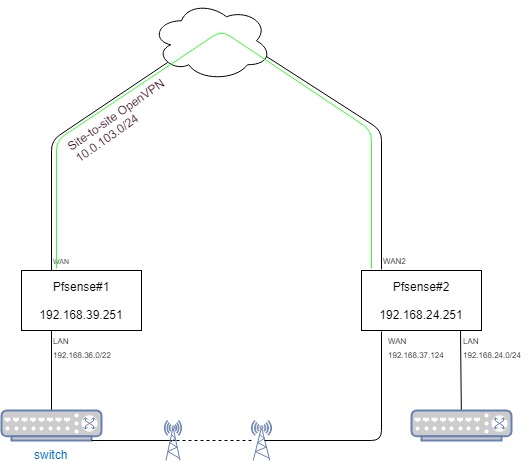
Hello,
here is what I am trying to do: I have to sites (pfsense#1 and pfsense#2) connected with 2 unifi nanostations. For bandwith reasons, this is the default link between the 2 sites.
If something went wrong with the wireless link, I would like the link to be switched to a site-to-site openvpn connection.
On pfsense#2 I've created a gateway group and set tiering options. I've also set a site-to-site openvpn server on wan2 interface (10.0.103.0/24 virtual network).
On pfsense#1 I've set a site-to-site client connection.
Currently, failover between wan and wan2 on pfsense#2 works well. VPN connection is shown as "up" on both side (client and server), but openvpn fails to add proper route because a route to each network already exists on both pfsense:
pfsense#1
192.168.24.0 192.168.37.124 255.255.255.0 (static route)
pfsense#2
192.168.36.0 192.168.24.251 255.255.252.0How could I tell the 2 pfsense gateways to ignore previous route to each subnet and use route 192.168.24.0 10.0.103.2 255.255.255.0 (on pfsense #1) and 192.168.36.0 10.0.103.1 255.255.252.0 (on pfsense#2) instead?
thanks for your help!
-
If that was me I would put the bridges on their own interface at the pfSense 1 side and create a transit network for the link between the sites.
In other words, I would get the unify bridge off the LAN over there and on its own interface. Then it's a matter of making router decisions in pfSense itself instead of dealing with asymmetric routing for the hosts on the pfSense #1 LAN.
But, yeah. In order to swing the routing for the two networks from one interface to the other you might need to use something like FRR/OSPF.
I would not attempt that before adding the transit network described above though.