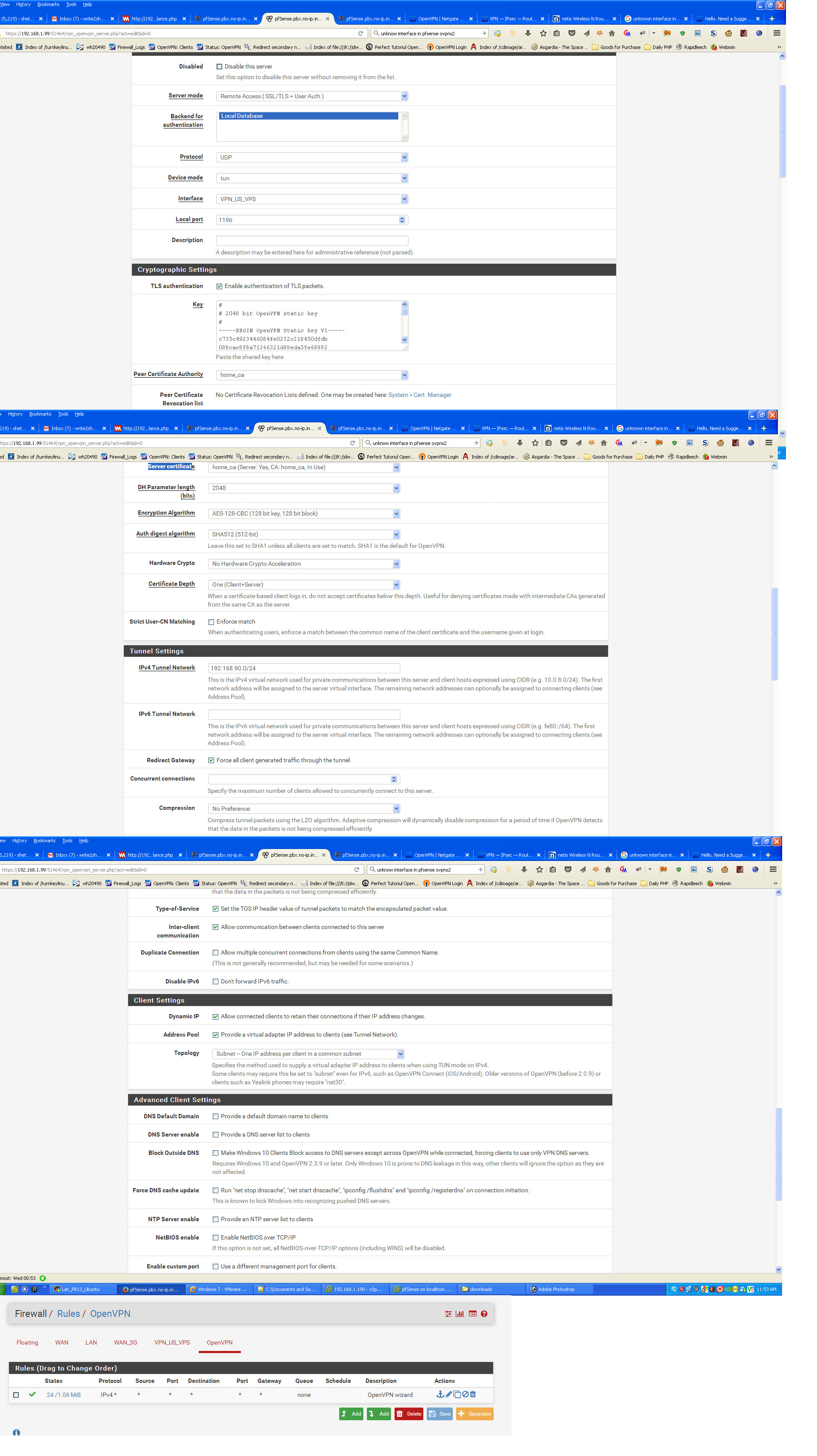Openvpn server one way audio
-
I have pbx in flash server behind pfsense. I can connect from mobile phone but audio has oneway. In home there is no audio problem.
I create openvpn server using external openvpn server ip. Becuase I have nat ip. Here is my openvpn server config. I stuck there few months.
My Lan subnet : 192.168.1.0/24
Openvpn subnet : 192.168.90.0/24
I post a screenshot. If you time please read this and tell me what to do?
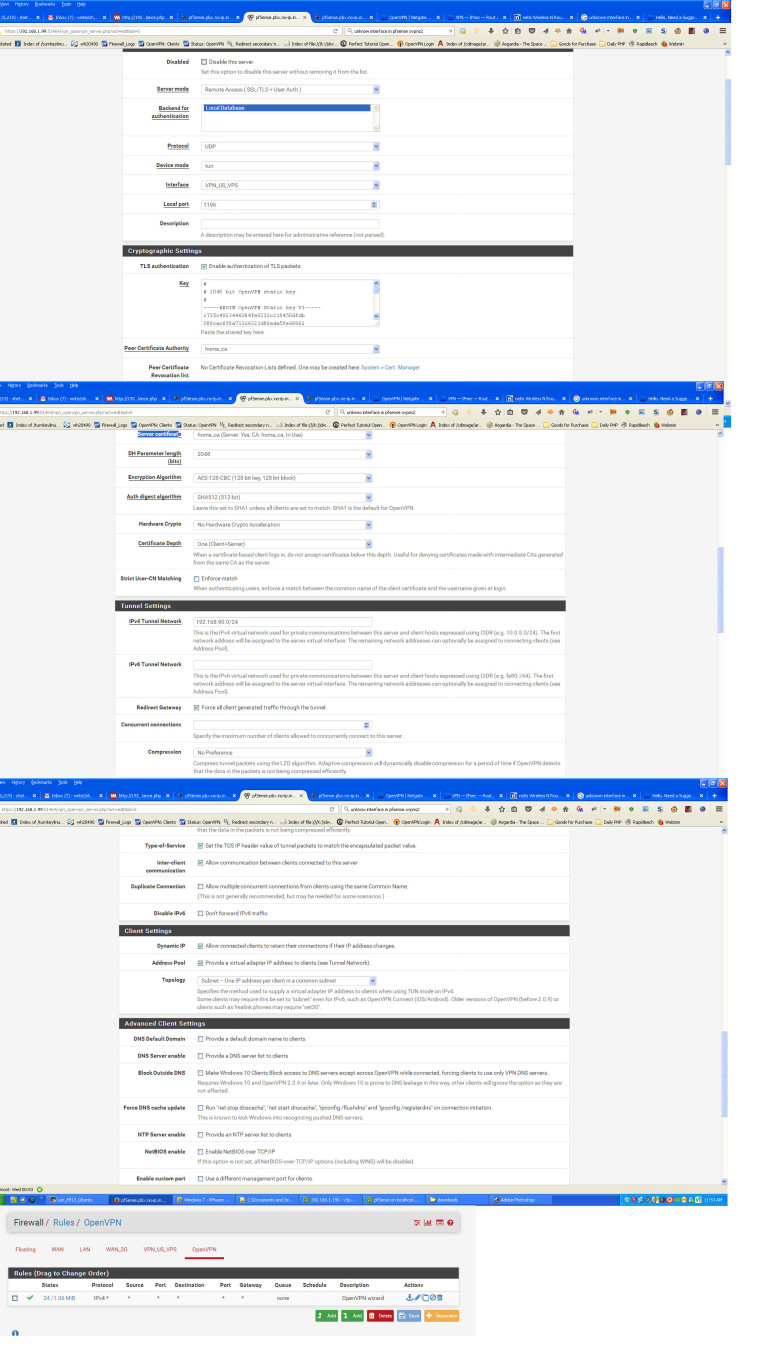
-
You may have to configure static ports for matching traffic in your Outbound NAT, so the source port isn't rewritten on outbound SIP traffic.
-
Hello
Thanks for replay. No result yet. Here is wireshark file.
1_1534350311283_sip.txt 0_1534350311283_sip1.txt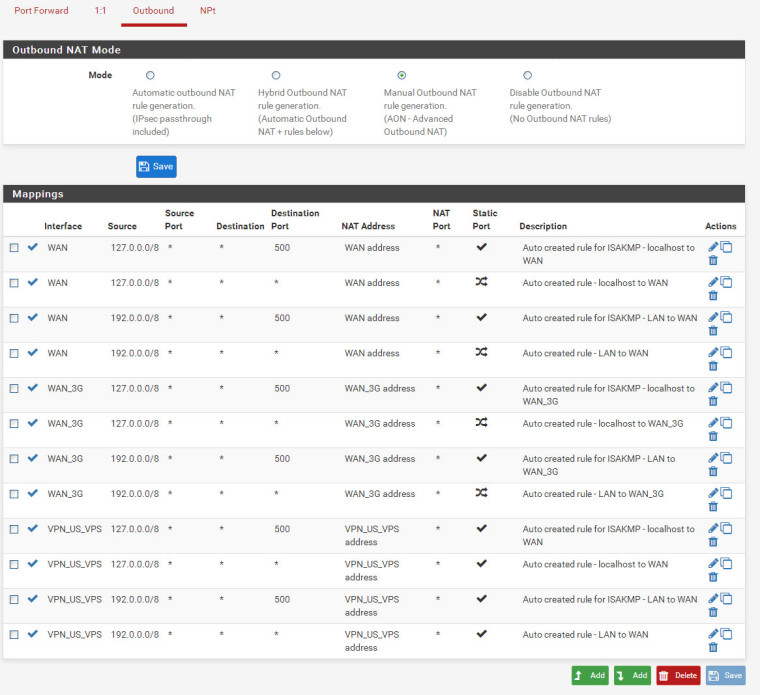
-
You should declare your VPN subnet as one of your local subnets in Asterisk.
-
@andrewz I did that allready.