OpenVPN - Connected Since time is wrong
-
Hi I recently setup my pfSense router with OpenVPN. It's been running great but annoying the connected since time is always wrong even after restarting.
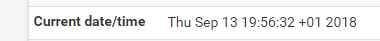
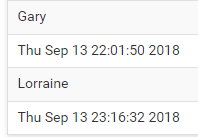
As you can see the times are ahead of the real system time. After a restart its pretty close but then as time goes on it just gets worse.
Does anyone know how to sort this?
Thanks,
Gary -
What time zone did you select? Looks like you used one of the GMT offset zones which really shouldn't be used. Pick a geographically named zone and restart things again.
-
Dont want to hijack this post but I am also seeing the exact same issue, when pfsense first starts the "connect from" time is OK but the VPN keeps dropping and then I noticed the "connected from" date is a week ahead of time, untill pfsense is rebooted again, then the start time is ok.
-
@jimp said in OpenVPN - Connected Since time is wrong:
What time zone did you select? Looks like you used one of the GMT offset zones which really shouldn't be used. Pick a geographically named zone and restart things again.
Thanks I changed to Europe/London and it seems to be working well for now :)