Supermicro X11SBA-LN4F console output stops
-
Place holder for split topic....
-
Yesterday I installed the RC on my machine and overall it seems that I have no problems. But there is a very curious thing: when I look onto my pfSense via Supermicro’s IPMI I see that screen (as if pfSense stuck at boot screen):
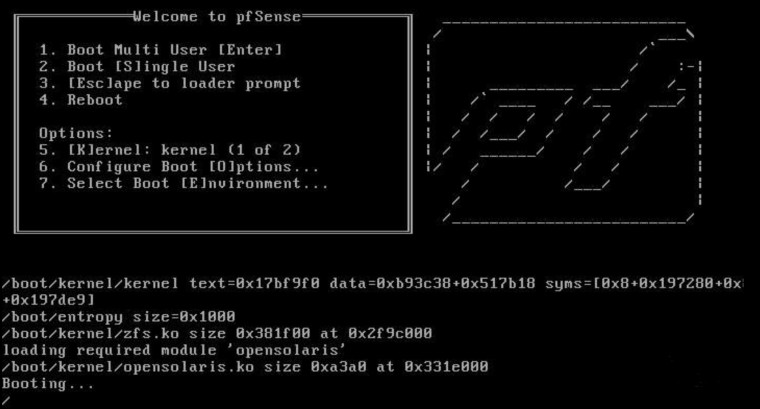
But in real there is no problem and pfSense is up and running. When logging in via ssh I see the common known screen as it should be via IPMI.
Has anyone an idea?
-
@un1que Sounds like its redirecting the console to the serial port. That would be my guess anyway.
-
@un1que What CPU/motherboard are you using?
Steve
-
@stephenw10
I have the Supermicro X11SBA-LN4F motherboard with a Intel N3700 CPU. -
I would guess you're hitting this or something very similar to it with the Intel HD graphics hardware:
https://forum.netgate.com/post/790647We would need to see the pci hardware ID to know if the driver can work with that.
Steve
-
@stephenw10
Where do I find that pci hardware ID?Or should I try your suggestions (UEFI / config changes) from the other topic first?
-
At the command line (or via Diag > Command Prompt) run
pciconf -lv.You can try adding those loader variables first. They won't do anything if your hardware is not compatible.
Steve
-
@stephenw10
Here is the output:hostb0@pci0:0:0:0: class=0x060000 card=0x089115d9 chip=0x22808086 rev=0x21 hdr=0x00 vendor = 'Intel Corporation' device = 'Atom/Celeron/Pentium Processor x5-E8000/J3xxx/N3xxx Series SoC Transaction Register' class = bridge subclass = HOST-PCI vgapci0@pci0:0:2:0: class=0x038000 card=0x089115d9 chip=0x22b18086 rev=0x21 hdr=0x00 vendor = 'Intel Corporation' device = 'Atom/Celeron/Pentium Processor x5-E8000/J3xxx/N3xxx Integrated Graphics Controller' class = display ahci0@pci0:0:19:0: class=0x010601 card=0x089115d9 chip=0x22a38086 rev=0x21 hdr=0x00 vendor = 'Intel Corporation' device = 'Atom/Celeron/Pentium Processor x5-E8000/J3xxx/N3xxx Series SATA Controller' class = mass storage subclass = SATA xhci0@pci0:0:20:0: class=0x0c0330 card=0x089115d9 chip=0x22b58086 rev=0x21 hdr=0x00 vendor = 'Intel Corporation' device = 'Atom/Celeron/Pentium Processor x5-E8000/J3xxx/N3xxx Series USB xHCI Controller' class = serial bus subclass = USB none0@pci0:0:26:0: class=0x108000 card=0x089115d9 chip=0x22988086 rev=0x21 hdr=0x00 vendor = 'Intel Corporation' device = 'Atom/Celeron/Pentium Processor x5-E8000/J3xxx/N3xxx Series Trusted Execution Engine' class = encrypt/decrypt pcib1@pci0:0:28:0: class=0x060400 card=0x089115d9 chip=0x22c88086 rev=0x21 hdr=0x01 vendor = 'Intel Corporation' device = 'Atom/Celeron/Pentium Processor x5-E8000/J3xxx/N3xxx Series PCI Express Port' class = bridge subclass = PCI-PCI pcib2@pci0:0:28:1: class=0x060400 card=0x089115d9 chip=0x22ca8086 rev=0x21 hdr=0x01 vendor = 'Intel Corporation' device = 'Atom/Celeron/Pentium Processor x5-E8000/J3xxx/N3xxx Series PCI Express Port' class = bridge subclass = PCI-PCI pcib3@pci0:0:28:2: class=0x060400 card=0x089115d9 chip=0x22cc8086 rev=0x21 hdr=0x01 vendor = 'Intel Corporation' device = 'Atom/Celeron/Pentium Processor x5-E8000/J3xxx/N3xxx Series PCI Express Port' class = bridge subclass = PCI-PCI pcib9@pci0:0:28:3: class=0x060400 card=0x089115d9 chip=0x22ce8086 rev=0x21 hdr=0x01 vendor = 'Intel Corporation' device = 'Atom/Celeron/Pentium Processor x5-E8000/J3xxx/N3xxx Series PCI Express Port' class = bridge subclass = PCI-PCI isab0@pci0:0:31:0: class=0x060100 card=0x089115d9 chip=0x229c8086 rev=0x21 hdr=0x00 vendor = 'Intel Corporation' device = 'Atom/Celeron/Pentium Processor x5-E8000/J3xxx/N3xxx Series PCU' class = bridge subclass = PCI-ISA none1@pci0:0:31:3: class=0x0c0500 card=0x089115d9 chip=0x22928086 rev=0x21 hdr=0x00 vendor = 'Intel Corporation' device = 'Atom/Celeron/Pentium Processor x5-E8000/J3xxx/N3xxx SMBus Controller' class = serial bus subclass = SMBus igb0@pci0:2:0:0: class=0x020000 card=0x153315d9 chip=0x15338086 rev=0x03 hdr=0x00 vendor = 'Intel Corporation' device = 'I210 Gigabit Network Connection' class = network subclass = ethernet pcib4@pci0:3:0:0: class=0x060400 card=0x00000000 chip=0x260812d8 rev=0x00 hdr=0x01 vendor = 'Pericom Semiconductor' device = 'PI7C9X2G608GP PCIe2 6-Port/8-Lane Packet Switch' class = bridge subclass = PCI-PCI pcib5@pci0:4:1:0: class=0x060400 card=0x00000000 chip=0x260812d8 rev=0x00 hdr=0x01 vendor = 'Pericom Semiconductor' device = 'PI7C9X2G608GP PCIe2 6-Port/8-Lane Packet Switch' class = bridge subclass = PCI-PCI pcib6@pci0:4:2:0: class=0x060400 card=0x00000000 chip=0x260812d8 rev=0x00 hdr=0x01 vendor = 'Pericom Semiconductor' device = 'PI7C9X2G608GP PCIe2 6-Port/8-Lane Packet Switch' class = bridge subclass = PCI-PCI pcib7@pci0:4:3:0: class=0x060400 card=0x00000000 chip=0x260812d8 rev=0x00 hdr=0x01 vendor = 'Pericom Semiconductor' device = 'PI7C9X2G608GP PCIe2 6-Port/8-Lane Packet Switch' class = bridge subclass = PCI-PCI pcib8@pci0:4:4:0: class=0x060400 card=0x00000000 chip=0x260812d8 rev=0x00 hdr=0x01 vendor = 'Pericom Semiconductor' device = 'PI7C9X2G608GP PCIe2 6-Port/8-Lane Packet Switch' class = bridge subclass = PCI-PCI igb1@pci0:5:0:0: class=0x020000 card=0x153315d9 chip=0x15338086 rev=0x03 hdr=0x00 vendor = 'Intel Corporation' device = 'I210 Gigabit Network Connection' class = network subclass = ethernet igb2@pci0:6:0:0: class=0x020000 card=0x153315d9 chip=0x15338086 rev=0x03 hdr=0x00 vendor = 'Intel Corporation' device = 'I210 Gigabit Network Connection' class = network subclass = ethernet igb3@pci0:7:0:0: class=0x020000 card=0x153315d9 chip=0x15338086 rev=0x03 hdr=0x00 vendor = 'Intel Corporation' device = 'I210 Gigabit Network Connection' class = network subclass = ethernet pcib10@pci0:9:0:0: class=0x060400 card=0x089115d9 chip=0x11501a03 rev=0x03 hdr=0x01 vendor = 'ASPEED Technology, Inc.' device = 'AST1150 PCI-to-PCI Bridge' class = bridge subclass = PCI-PCI vgapci1@pci0:10:0:0: class=0x030000 card=0x089115d9 chip=0x20001a03 rev=0x30 hdr=0x00 vendor = 'ASPEED Technology, Inc.' device = 'ASPEED Graphics Family' class = display subclass = VGA -
Ok, that doesn't appear to be in the driver yet so you may need to install UEFI. If indeed that is the problem.
You can try booting the 2.4.4rc installer to see though. The install image itself will boot legacy or UEFI. You can boot it without actually installing anything to check.
Steve