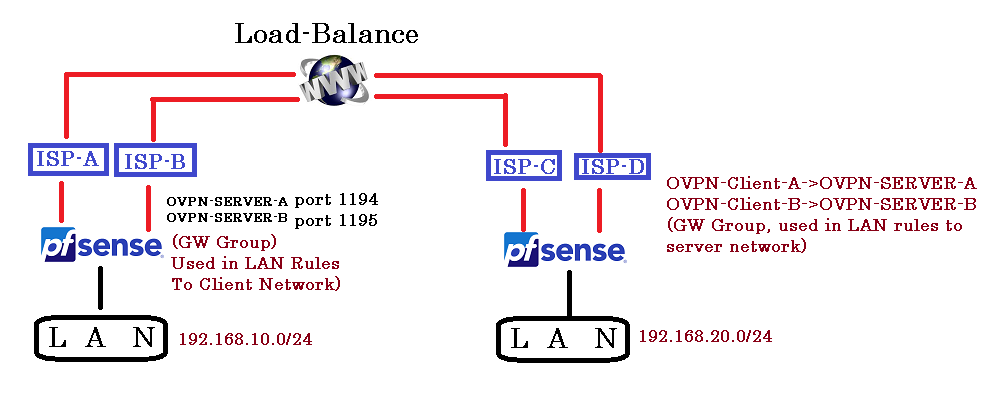(SOLVE)OVPN Load Balance Shared-Key and RoadWarrior Access Both
-
Hi.
I had finally my LoadBalance working.
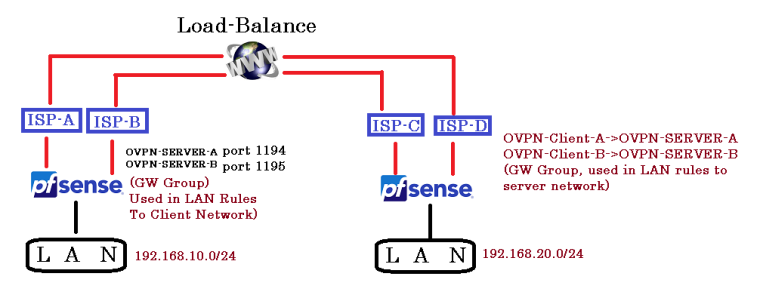
Now, I setup a RoadWarrior OVPN is working, this one is on the server side.
Is possible that my roadwarriors users could access from the server to the other network?Right now they can access all resources from the server side, but would like them to access the other network crossing from the server side and not to setup 2 RoadWarriors servers one on each side.
Thanks.
-
@periko So you have a third openvpn instance - interface for road warriors, right?
Assuming yes, then on firewall, rules select OpenVPN and add pass rules
for the source ip'.s of the road warriors and target the remote lan to the load balancer gateway.
Do the reverse for source ip's of the remote lan with target the ip range of the road warriors to the warriors vpn gateway. -
Thanks netblues, what I did was this.
add the remote network(client) in the RW settings:
IPv4 Local networks: local-network,remote networkLatter, I add in the RWOVPN Rules, 1 rule that allow the RW network access the server lan, a 2nd rule that allow RW network access remote network using as gw the LB-GW from the site2site setup.
In the client network, I didn't have to add nothing, this change was only in the server side.
Is working, thanks netblues.