Show serial number in webgui?
-
To my knowledge there is no option to have the webgui show the serial number of the server. I was wondering if the devs could add this or is there already a way to show it? It would be super useful to be able to see the serial number on the main page of the webgui under the System Information widget.
-
It's a BIOS thing that is vendor specific, it shows with official Netgate hardware:-
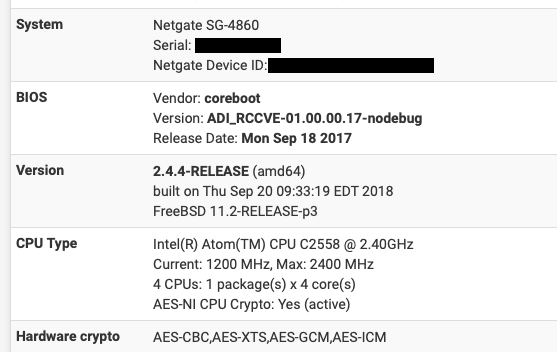
-
You might actually see it depending on the motherboard by using the dmidecode command from Diagnostics -> Command Prompt
-
Check and see if it shows in
kenvordmidecode.The dashboard widget shows it if it's in a common place. It isn't specific to Netgate hardware, but we do make sure that Netgate hardware shows its serial number there. Serials will show for other devices that properly populate the expected serial fields.
-
@jimp Sorry for the delayed response. The serial number shows properly using
dmidecode -t system | grep Serial.Without grep the output is:
# dmidecode 3.1 Scanning /dev/mem for entry point. SMBIOS 2.7 present. Handle 0x0001, DMI type 1, 27 bytes System Information Manufacturer: Dell Inc. Product Name: OptiPlex 7010 Version: 01 Serial Number: 9X0RDX1 UUID: 4C4C4544-0058-3010-8052-B9C04F445831 Wake-up Type: Power Switch SKU Number: OptiPlex 7010 Family: Not SpecifiedEDIT: It also shows in kenv
LINES="24" acpi.oem="DELL " acpi.revision="2" loader_brand="pfSense" loader_color="NO" loader_logo="pfSensebw" module_path="/boot/kernel;/boot/modules;/boot/dtb;/boot/dtb/overlays" smbios.chassis.maker="Dell Inc." smbios.chassis.serial="9X0RDX1" smbios.memory.enabled="8388608" smbios.planar.maker="Dell Inc." smbios.planar.product="0773VG" smbios.planar.serial="/9X0RDX1/CN7220032Q01Z3/" smbios.planar.version="A02" smbios.socket.enabled="1" smbios.socket.populated="1" smbios.system.maker="Dell Inc." smbios.system.product="OptiPlex 7010" smbios.system.serial="9X0RDX1" smbios.system.sku="OptiPlex 7010" smbios.system.uuid="4c4c4544-0058-3010-8052-b9c04f445831" ... -
@nogbadthebad Yeah I'm aware that dmidecode can get it from the command line. I was wanting it to show up in the webgui so I wouldn't have too access all of my machines through ssh to check the serial numbers.
-
Probably being ignored since it's so short. Looks like the widget expects the serial to be 10-16 digits. If you change this line to say
7instead of10it should show up for you. -
@jimp The link you referenced appears to invalid?
2368 return (array('name' => 'XG-1541', 'descr' => 'Super Micro XG-1541'));Is this issue going to be addressed in a future update? I use a lot of Dell hardware when setting up pfSense firewalls, and am guessing others do as well.
The command:
dmidecode -t system | grep Serial.Does work.
Thanks!
-
@bulletproof Try 2265.
if (strlen($serial) >= 10 && strlen($serial) <= 16 &&Maybe rename the box to fw_9X0RDX1?
Ignore at will! ;)