Unofficial E2guardian package for pfSense
-
@ucribrahim hello! thanks for the reply, but the patch just doesn't work on me. i manually applied the given patch code ($repo_param = "";) in pkg-util.inc on line 388, saved then e2guardian popped out on System > Packages.
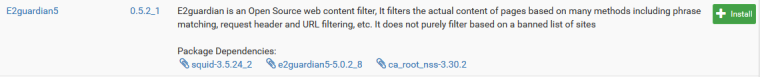
gonna try it out on my test lab when i got time, thanks again.
-
@ucribrahim Thanks for helping a fellow user! I am actually at work, therefore couldn't reply earlier.
@Sei-Pine Sometimes when the unofficial repo is added, you need to install any package such as Cron for E2Guardian to show up. It's just how the GUI works on pfSense. I found that installing a package or uninstalling one forces the GUI to refresh. That may have been it, other than that the patch works perfectly. I've applied it to many virtual pfSense installs and all went fine.
-
@pfsensation hi! thanks for the info. i'll try that next time on my other vm
-
@pfsensation said in Unofficial E2guardian package for pfSense:
@ravegen said in Unofficial E2guardian package for pfSense:
after updating the e2guardian package, I am having issues on the system logs that says on the screenshot.
I am using Content Scanner clamdscan. I have already up to date freshclam. But if my clamdscan content scanner is selected, e2guardian wont start but if not selected, e2guardian starts.
How do you solve that error ?
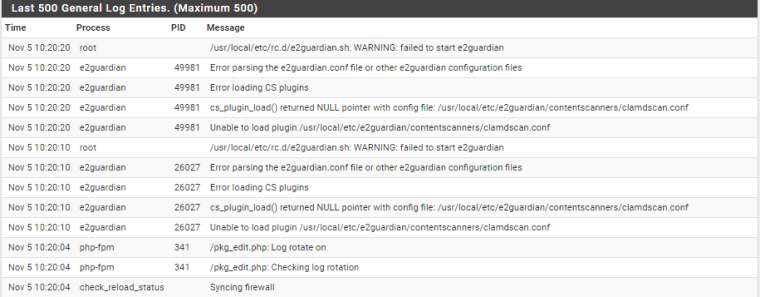
The AV isn't something I have tested or used yet as I find Clam's signatures not very good. Did you attempt a reinstall? According to the errors there are some configs missing.
clamav content scanner was made working by Marcelloc around 3 or 4 months ago when I requested it from him but after this rotate log fix, it is not working now.
Regardless where the clam's signatures are very good or not but it somehow works its purpose thus somewhat useful. I hope you could fix it or we could ask Marcelloc to fix it back again. -
The clamav content scanner is not working again after there was a fix update for the rotate log.
Can you kindly fix this error again or can you tell us what to do to fix this error if we can do it ourselves.
Thanks
-
hi guys! im trying out to configure e2guardian, but first, i wanna know do's and don't's
is it ok to run along side squid + squidguard ?
is it ok to run with pfblockerNG? -
-
@ucribrahim thanks! i'll try to visit your blog post later.
-
@sei-pine said in Unofficial E2guardian package for pfSense:
hi guys! im trying out to configure e2guardian, but first, i wanna know do's and don't's
is it ok to run along side squid + squidguard ?
is it ok to run with pfblockerNG?You can run it along with Squid without problems but I don't recommend using Squid Guard. It's a broken mess and one of the main reasons I started looking at E2 Guardian instead.
pfBlockerNG runs well alongside E2 Guardian. I'm running it myself and I've had no problems.
-
@pfsensation so true, squidguard is making my life harder </3
i'll try to run it alongside pfblockerNG. i'll feed back later
-
@sei-pine said in Unofficial E2guardian package for pfSense:
@pfsensation so true, squidguard is making my life harder </3
i'll try to run it alongside pfblockerNG. i'll feed back later
Ditch SquidGuard. It's not worth the effort or hassle.
With E2 Guardian you have a lot more flexibility, I have different users in different groups with different levels of restrictions. It's awesome!
Filtering via E2 Guardian is simple, create an ACL and block all the categories you don't want. Then edit a group you want to apply the ACL to. Save then Apply. That's all. Let me know if you need any help, I'll try my best. There's more advanced level stuff too like phrase filtering and enforcing YouTube restricted mode / Google safe search that I also apply on my network.
-
@pfsensation thanks! and yes i'm gonna ditch squidguard after seeing e2guard was able to properly display an error message on a blocked https website while squidguard just display some kind of ssl error omegelul.
-
@sei-pine said in Unofficial E2guardian package for pfSense:
@pfsensation thanks! and yes i'm gonna ditch squidguard after seeing e2guard was able to properly display an error message on a blocked https website while squidguard just display some kind of ssl error omegelul.
E2 Guardian properly displays an error page for HTTP traffic, for HTTPS traffic you must install the certificate and enable MITM. Then the page will display correctly.
This is just how the security process works for HTTPS, E2 Guardian cannot see any content inside the HTTPS stream without MITM. It can only see the domain name, but only reset the connection.
I've got my Guest Wireless filtered without MITM because I can't install the certificate everywhere. But for all the other networks I've installed the certificate and the block page works perfectly.
Although the default template is alright (I made it a while back) I use a customised version of it. Let me know if you want a copy.
-
@pfsensation yeah im using a certificate from pfsense. installed it on my sample client but squidguard just shows an ssl error. weird
-
@sei-pine said in Unofficial E2guardian package for pfSense:
@pfsensation yeah im using a certificate from pfsense. installed it on my sample client but squidguard just shows an ssl error. weird
Squid Guard does that, select the cert on E2 Guardian. Remove Squid Guard then give it a shot!
-
@pfsensation i'll try it and give a feed back
-
Latest version 5.2 looks more stable then previous 5.1.If you are on pfSense 2.4.4, try the new version.
-
@marcelloc said in Unofficial E2guardian package for pfSense:
Latest version 5.2 looks more stable then previous 5.1.If you are on pfSense 2.4.4, try the new version.
I'm on 5.2, everything running all good for me. Very stable now too! V5 in general has been really good.
-
hi how can i update to 5.2 ? i installed 5.1 but it doesn't show up on my installed packages hahaha weird
also i can't seem to block any website. i followed a youtube video that was provided here. and also viewed a blog by @ucribrahim
im using mitm, transparent proxy. should i also configure squid or leave it as is? i use my squid with squidguard last time so i already got it configured, also lightsquid.
edit: ok wait i did manage to block facebook, but i can still access youtube.com any tips ?
edit: ok nvm i get it now . i manage to properly display a blocked https website like fb and yt.
thanks to e2guardian and you guys for the help!
more power!
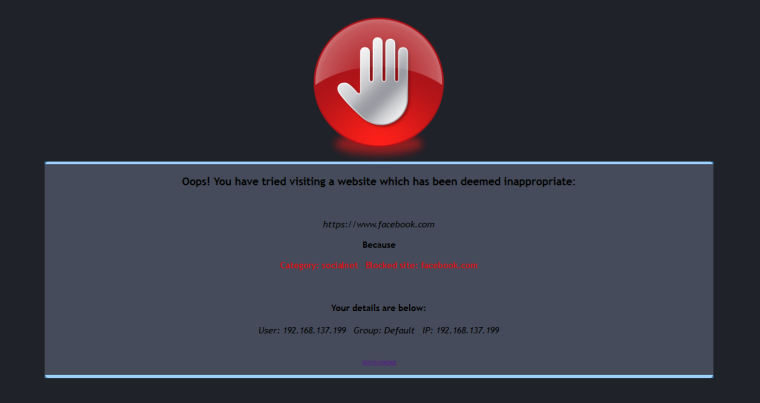
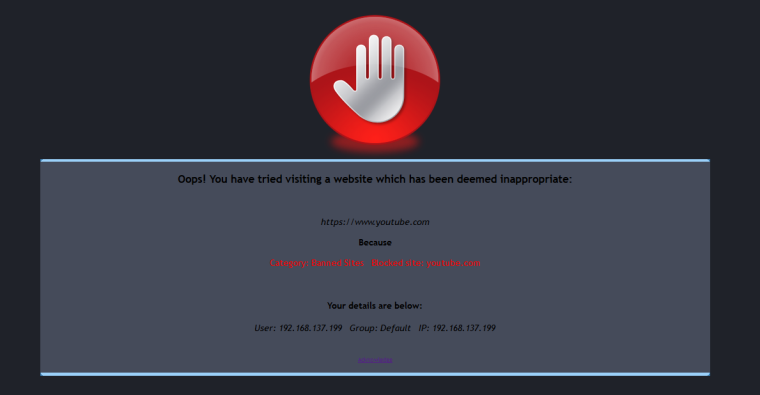
-
@sei-pine said in Unofficial E2guardian package for pfSense:
hi how can i update to 5.2 ? i installed 5.1 but it doesn't show up on my installed packages hahaha weird
also i can't seem to block any website. i followed a youtube video that was provided here. and also viewed a blog by @ucribrahim
im using mitm, transparent proxy. should i also configure squid or leave it as is? i use my squid with squidguard last time so i already got it configured, also lightsquid.
edit: ok wait i did manage to block facebook, but i can still access youtube.com any tips ?
edit: ok nvm i get it now . i manage to properly display a blocked https website like fb and yt.
thanks to e2guardian and you guys for the help!
more power!
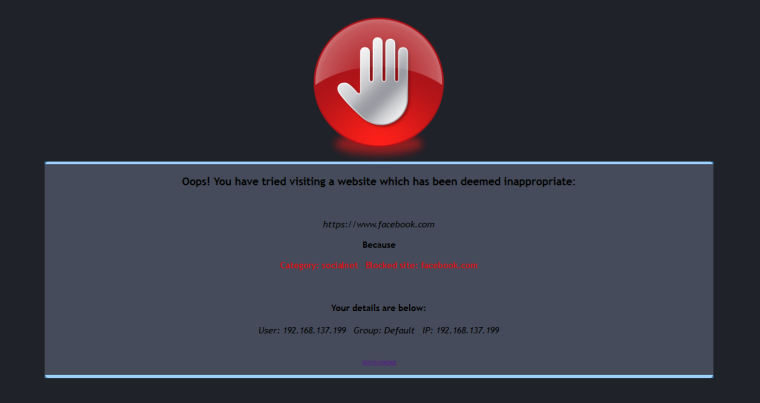
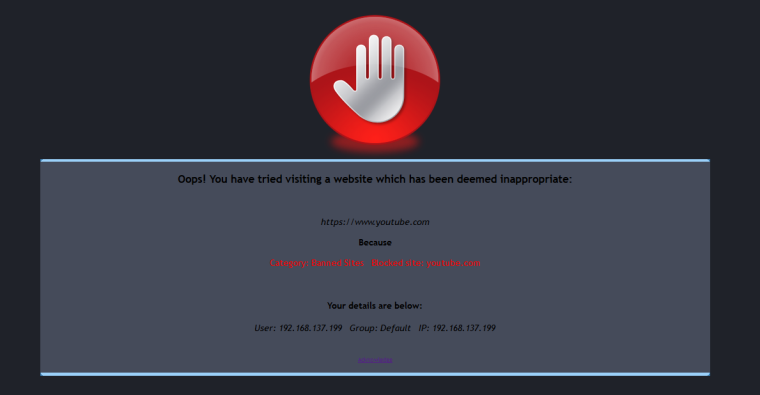
One thing I'd like to do in a new version is improve the acknowledge button. It's meant to be a bypass for admins which means it doesn't need to be shown for non admin groups.
I also recommend using a better Blacklist, I used to support Shallalist however they don't remove dead or parked domains. Which means it's become less efficient.
Here's one I've come to prefer (out of the free ones): ftp://ftp.ut-capitole.fr/pub/reseau/cache/squidguard_contrib/blacklists.tar.gz