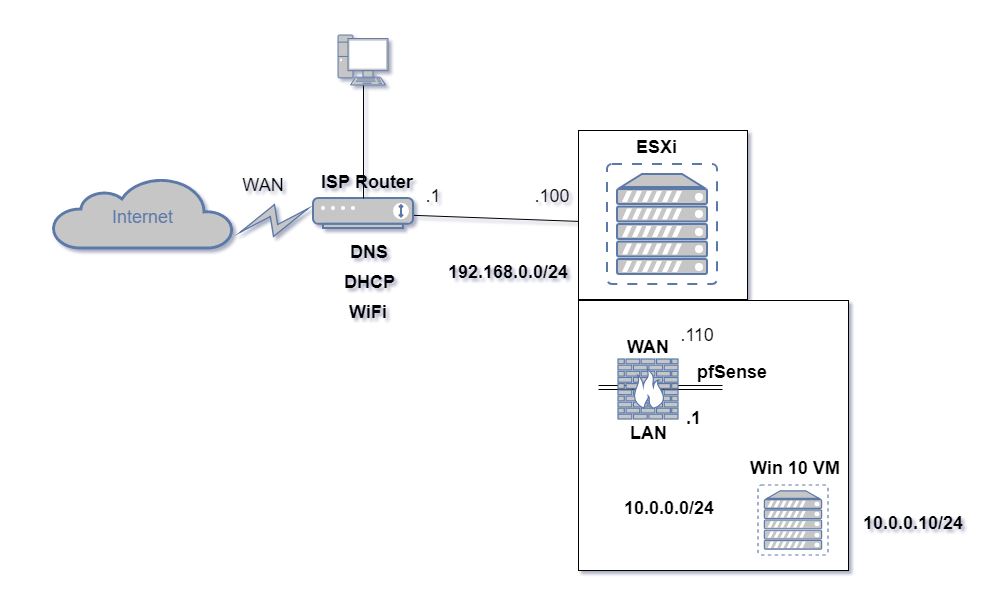A little Home Lab guidance please
-
Hi all,
I have the following at home and wanted to seek a little help in getting it set up and working, as I don't seem to have all the connectivity I require.
Dell PowerEdge R715 running ESXi
pfSense VM
Win 10 VM off LANI have my server in my garage, therefore if I can help it I'd rather use a home plug to get asingle IP address down to the garage/server and then take it from there - i.e. I'd rather not convert the ISP router into a modem and then get that cabled down to the garage.
I can't seem to get connectivity correct for pfSense and my Win10 host on the LAN, i.e. they can't get out, therefore I wanted to get some pointers as I am pretty new to pfSense and ESXi and believe it may be something simple that I just don't know about :). I assumed pfSense would just throw everything at .100 to get out via it's WAN interface.
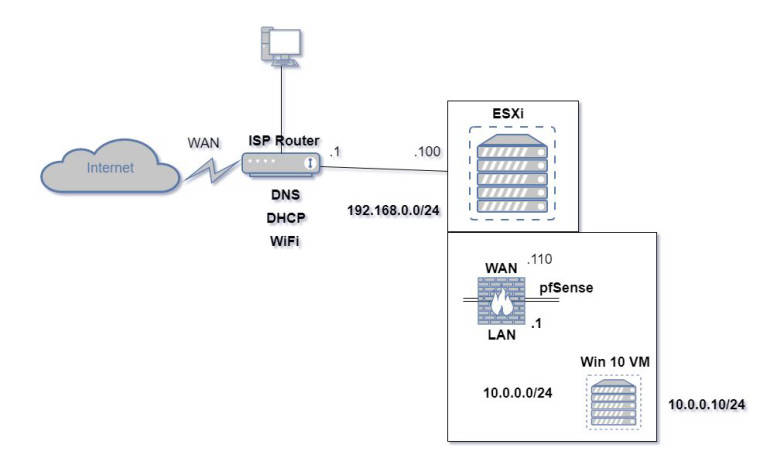
Thanks in advance for any pointers.
-
From your pfsense VM , has a WAN IP of 192.168.0.100 ? (WAN in the sense of the WAN interface)
How many NICS do you have in your server, me personally i did hardware pass through of one of my 4 port NICS direct to my pfsense VM.
-
Hi, MBILC
I have statically assigned pfSense a WAN ip of 0.110 - missed that off of the picture :).
The server has at least 4 NICs, but I'm not aware of the workings of hardware pass-through, what does that accomplish?
Thanks.
-
This also doesn't seem right to me. Wouldn't I expect to see the Physical adapters lit up?
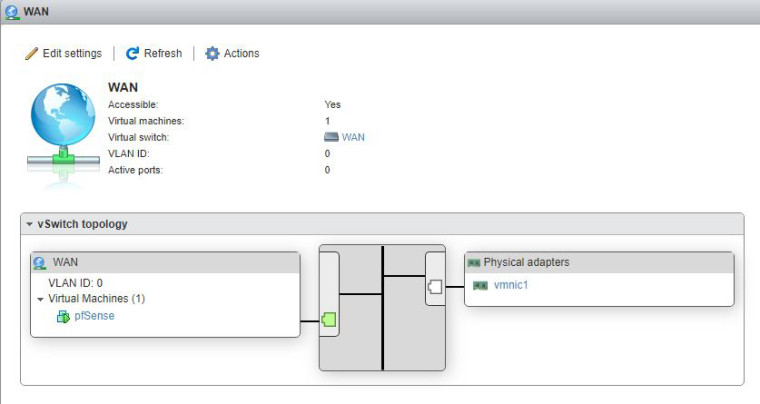
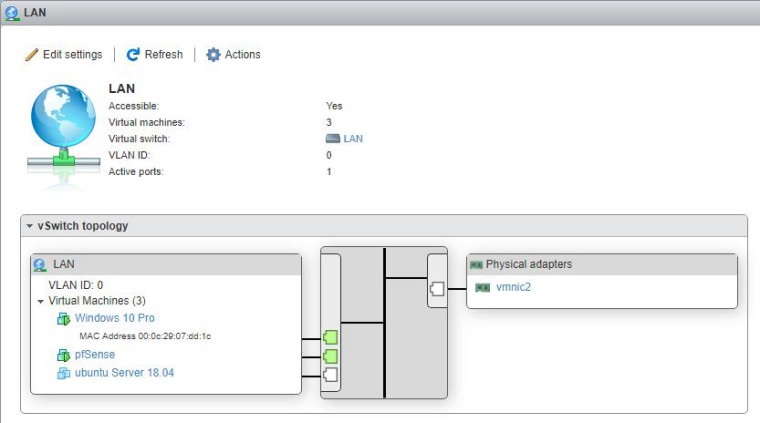
There's a lot to learn with ESXi! :)
-
Do you have all your physical NICS of your ESXi host connected to a switch or just the single port running to the modem/router,
Are you sure the vmnic2 (which usually it is vmnic0 / vmnic1/vmnic2 et cetera) is physically connected to your ISP router / modem?
-
@mbilc hey,
I do have a spare Cisco 3750G around if that would help, but at present I just have a single port (server NICs are labelled GB1, 2, 3, 4) - currently GB2 is patched into the homeplug, then upto my ISP router, which has the .100 static address.
I am using .100 to manage the host, therefore is that potentially the issue, I need a second uplink to the router for pfSense to egress? I am hoping that's not the case and it could use the management port - I don't mind it all on the same link! :)
-
@randomeclipse said in A little Home Lab guidance please:
3
VMNIC2 may actually be the physical port GB3.
Plug your modem/router into GB3 and then see if the physical adapters vmnic2 show as connected in ESXi
if you only want to play with pfsense, using the mgnt port for everything is fine for a lab.
If you want to use pfsense as your primary firewall this is when ideally you would possibly do 3 ports if you wanted some separation
GB1 - Router Modem / Router -----> VMNIC0 - assigned to pfsense firewall as its own
GB2 - LAN out to your home switch assigned only to pfsense
GB3 - General VM network for other virtual machines
GB4 - Mgmt network -
Hmm, unfortunately moving the homeplug upto my ISP router from GB1 to 3 severes my management of the host - I assume management on the server is tied to GB1...
In a perfect world I would go the primary firewall route, but I'd need to cable downstairs into the garage as I'd want to be physically patched in and not have my house network over a homeplug :).
-
I'm thinking it may be easier if I replace the ISP router with one I can control more, as I was hoping it wouldn't be as tough as it's being to just present an IP down to the garage and then off I go.
Or, maybe throw in a L2 switch and patch it all in and see how that goes :)
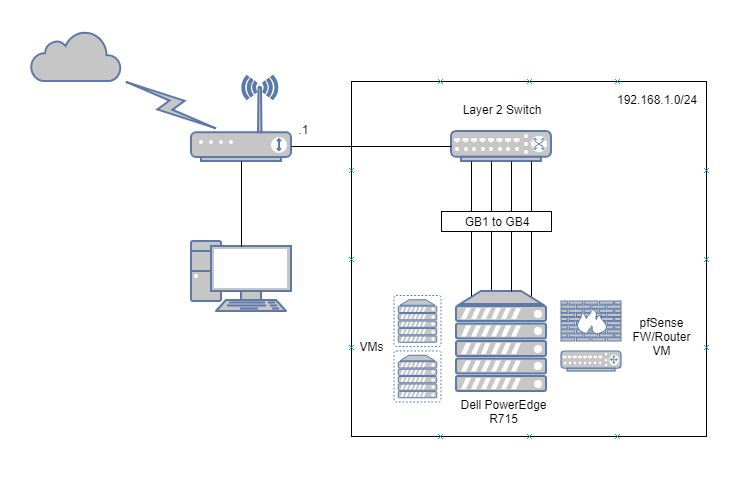
Cheers.