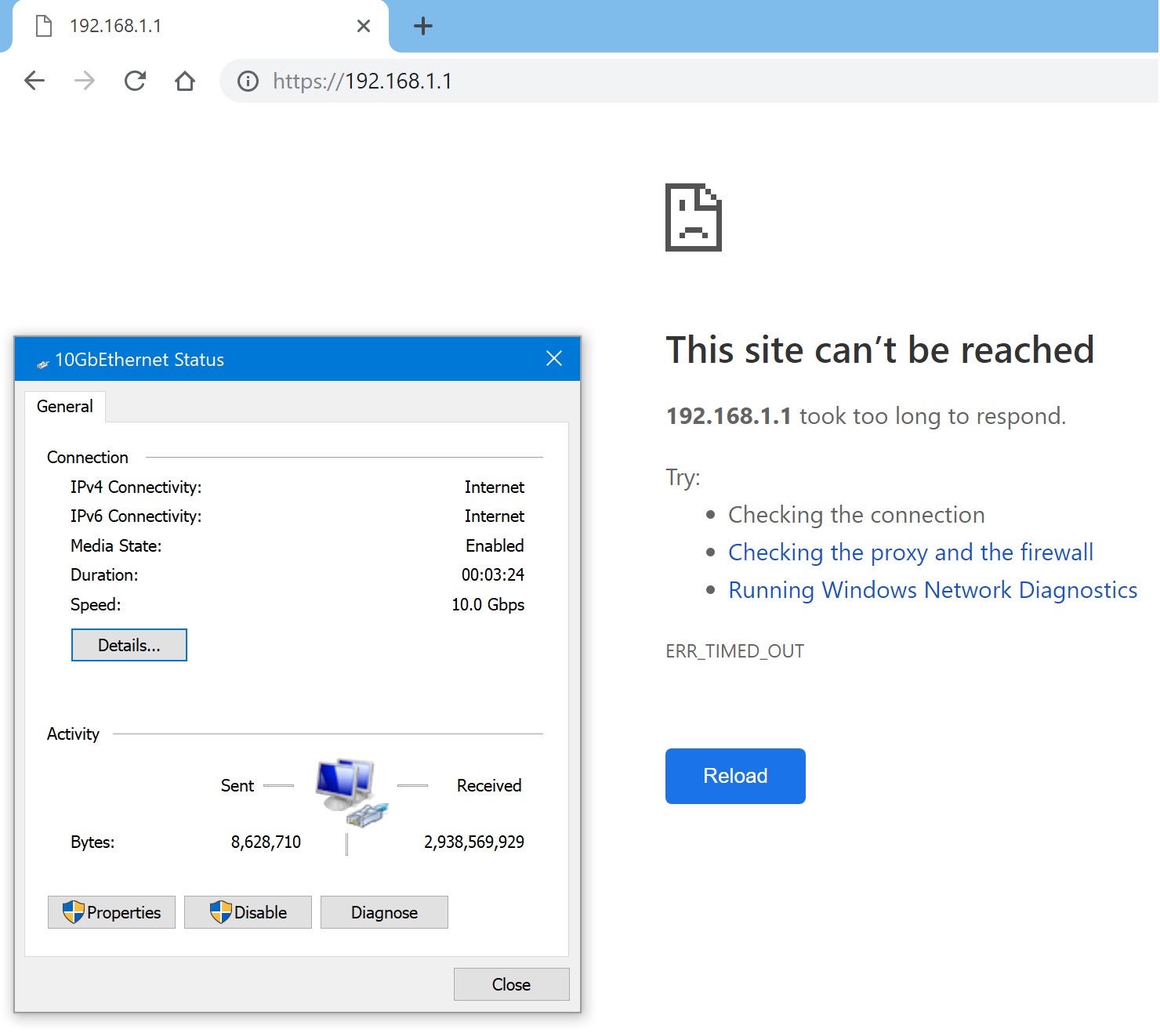Can't Access pfSense Interface When Using 10GbE NIC
-
I recently picked up a Netgear XS712T 10GbE swith for fairly cheap. I bought an Intel X540-T1 card and threw it in my Windows 10 desktop and it works fine. It's showing that I'm connecting at 10Gbps.
I can access everything on my network and the internet except for the pfSense interface (hostname.domain or 192.168.1.1). When I switch the connection back to the 1Gbps NIC, everything works fine.
Both NICs have the same setup as far as I can tell, however I have to be missing something somewhere.
Any ideas/suggestions are appreciated.
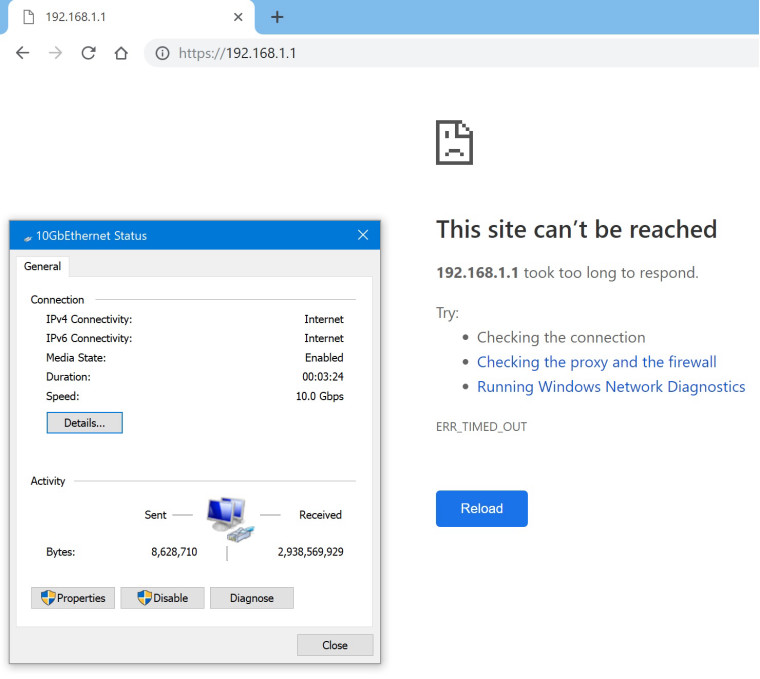
-
Just to clarify, the trouble is accessing the web GUI from my desktop after changing the NIC in the desktop.
-
There isn't enough info here to say for sure what might be happening. It is unlikely that it's related to the speed of the NIC. My first suspect would be an L2 issue, maybe you're not on the VLAN you expect to be when plugged into a 10G port.
Do you have access to your GUI restricted to a specific host/address on the LAN? When moving to the new NIC, your computer would have pulled a different IP address, which could also explain not being able to reach the GUI now. -
Try to ping pfSense from 10G nic also fail? SSH CLI connection to it work?
Is too easy open frenzy thread without providing sufficent information and basic test like ping , so it's a culture gap impossible to fix

-
Gents,
Appreciate the quick responses. I'm pretty much a noob at this, so please bear with me.
@jimp said in Can't Access pfSense Interface When Using 10GbE NIC:
There isn't enough info here to say for sure what might be happening. It is unlikely that it's related to the speed of the NIC. My first suspect would be an L2 issue, maybe you're not on the VLAN you expect to be when plugged into a 10G port.
Do you have access to your GUI restricted to a specific host/address on the LAN? When moving to the new NIC, your computer would have pulled a different IP address, which could also explain not being able to reach the GUI now.I don't have any VLANs set up. I pretty much have everything set to a static address. My main switch, my 10GbE switch, and both my NICs are on the same LAN.
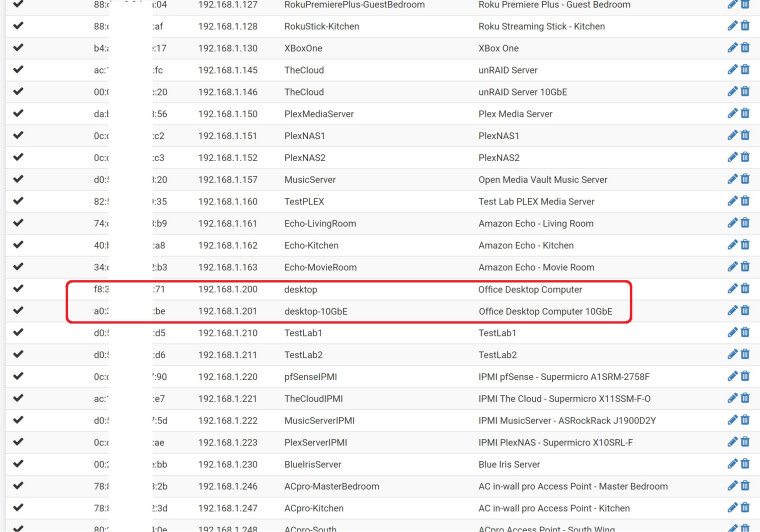
Obviously, both NICs aren't plugged in at the same time. I am connecting through my 10GbE switch whether I'm on the 1G NIC or 10G NIC. And I have internet access from the 10G NIC, and I can access anything else on my network. I can access the webGUI from other computers/tablets. How do I find if there's an access restriction?
@babiz said in Can't Access pfSense Interface When Using 10GbE NIC:
Try to ping pfSense from 10G nic also fail? SSH CLI connection to it work?
Is too easy open frenzy thread without providing sufficent information and basic test like ping , so it's a culture gap impossible to fix

Culture gap because I'm too old, young, or just a noob?
Ping works. Top test is the 1G and bottom is the 10G.
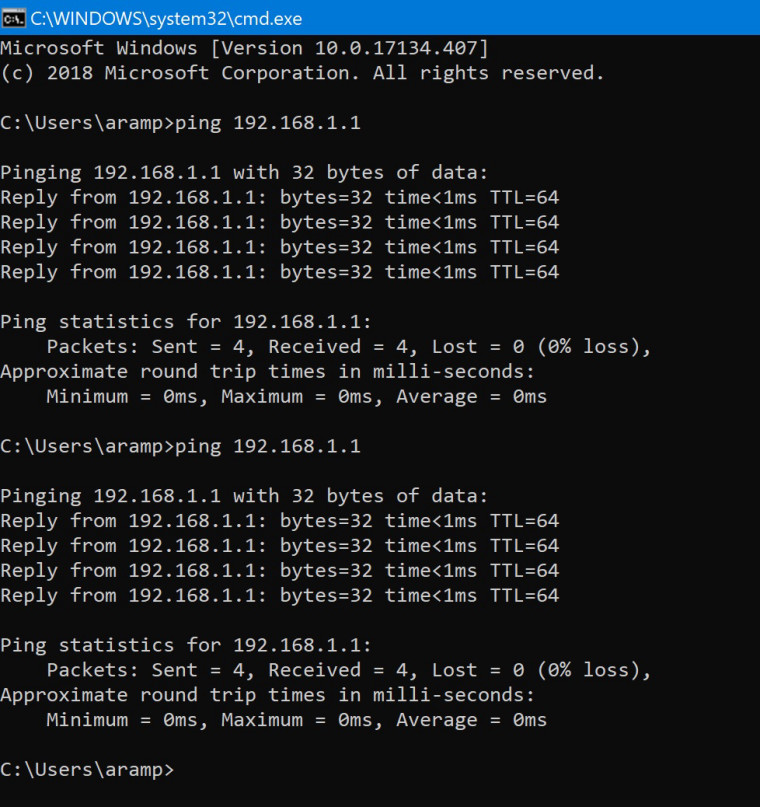
-
Well, I just figured it out. Went step by step from one NIC to the other and it turns out, I had jumbo packets selected on the 10G NIC. As soon as I disabled it, I can access the webGUI as normal. I'm back in business.
-
@aramp1 Good work! Bravo