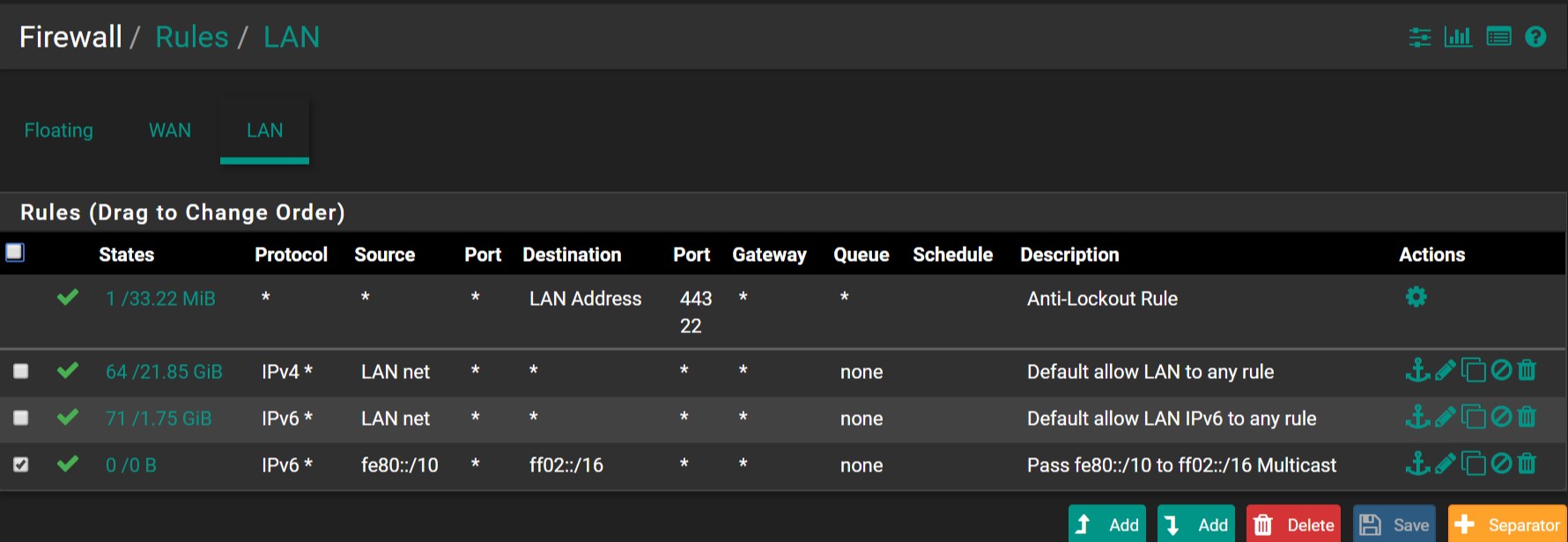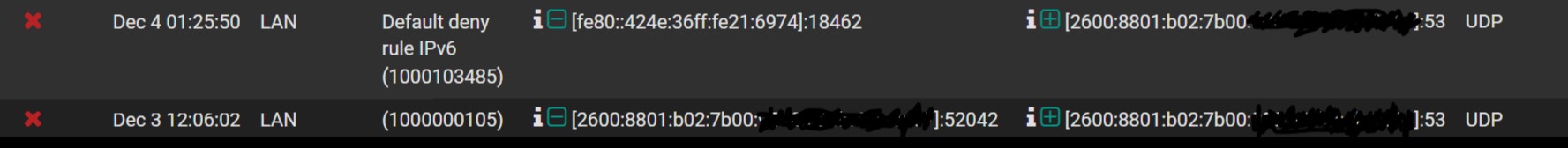How to Allow "Privacy Addresses" on the LAN?
-
Examining my Firewall log, I'm seeing LAN UDP traffic from "privacy addresses" (they look like the first 4 hextets of the device's IPv6 address with another 4 hextets of something else added on) hitting the default deny rule on my LAN. According to the MAC addresses associated with those privacy addresses, these are all valid devices on my LAN interface. It looks like the default deny rule is preventing them from talking to the actual LAN interface (they're all trying to talk to port 53 (DNS)). I'd put a screenshot of my log entries, but I'm not sure if I should be posting those privacy addresses publicly.
Anyway, since I'm only guessing that those addresses are generated by tacking some random stuff onto the first four hextets of the device's IPv6 addresses, I'm not sure of the best way to write a rule to allow them. Any suggestions?
EDIT 1: It would probably have been a good idea to include a copy of my current LAN firewall rules:
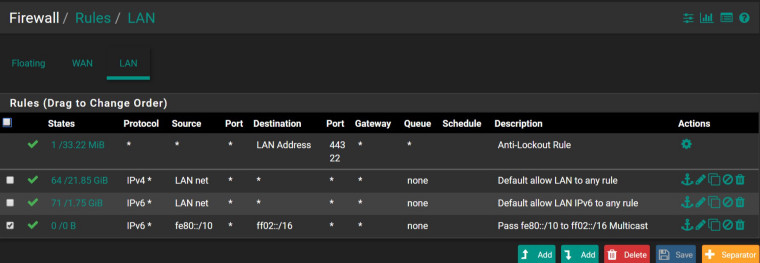
EDIT 2: And here's an example of what I'm seeing in the Firewall log:
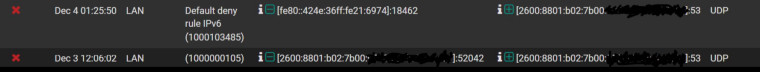
-
Didn't I answer this earlier?
Privacy addresses are normal. The reason for them is privacy concerns with using addresses based on the MAC addresses. Privacy addresses are generated daily from random numbers and last for a week. Incoming connections, such as for servers, use the consistent address, often based on the MAC.
-
@jknott said in How to Allow "Privacy Addresses" on the LAN?:
Didn't I answer this earlier?
Privacy addresses are normal. The reason for them is privacy concerns with using addresses based on the MAC addresses. Privacy addresses are generated daily from random numbers and last for a week. Incoming connections, such as for servers, use the consistent address, often based on the MAC.
No. You explained what they were. The problem I'm seeing is that pfSense is blocking them on my LAN. I'm now trying to figure out how to stop that. I'm assuming that if the devices on my LAN are trying to send that traffic to the router/firewall (i.e., pfSense), the traffic must be valid. Are you saying it's OK that pfSense is blocking the internal traffic that uses those privacy addresses?
-
I'm also seeing traffic sourced from the link local address of some devices (my wife's phone is the one I'm now looking at) being blocked on the way to port 53 of the LAN address. I wish these IPv6 additional addresses fell into the "LAN net" macro (or whatever that's called). Am I going to have to add a rule on the LAN allowing ALL IPv6 traffic to all destinations? That doesn't sound good.