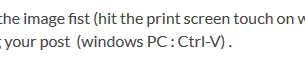[Solved] dnsleak results show no leak, but IP address lookup shows internal/lan IP
-
Thanks @Rico I have now attached the screenshot.
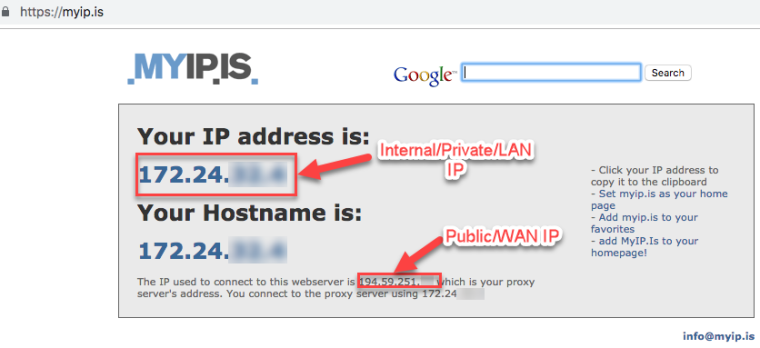
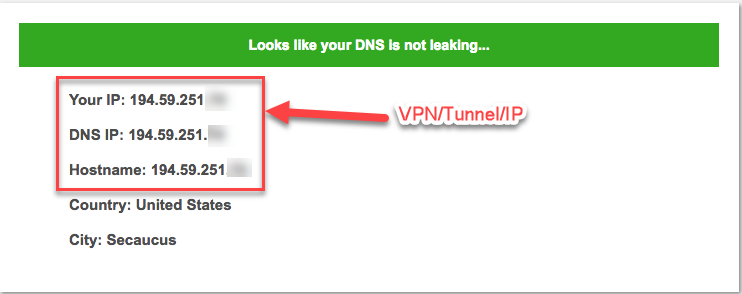
-
Are you running proxy on pfsense? Looks like its handing over that info via X-Forwarded-For most likely.. Clearly it mentions proxy..
-
Possibly webrtc, search for how to disable it in your browser.
-
@pippin Thanks for your reply.
I want the changes network-wide instead of just the client; therefore, would not like to change browser settings per machine. How can ensure complete anonymity so the external sites do not detect the internal address? -
@johnpoz Yes, running Squid in Transparent mode. Looked for the x-forward-for in the proxy settings, but didn't find it. Where might that settings be? Thanks.
-
Its like nobody can even be bothered to look at the interface... Its right there dude!
Snake = Bitten!!
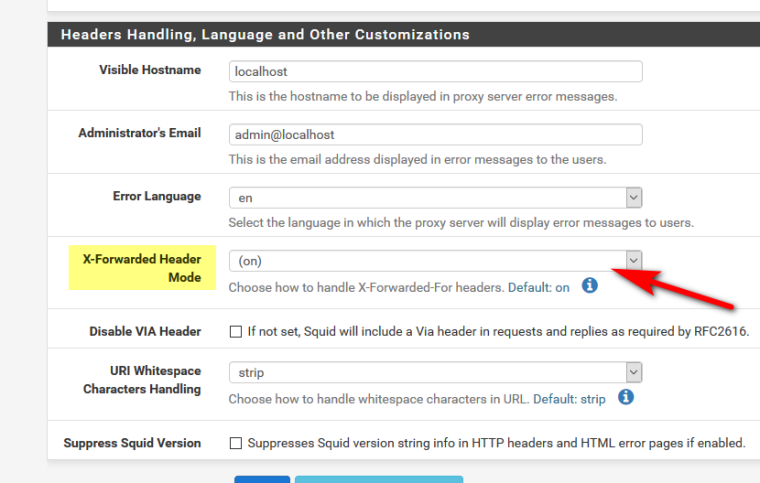
-
Nevermind. Got it! Thanks everyone for chiming in. Special thanks to @johnpoz for pointing in the right direction.
-
@johnpoz Rightfully said! Guilty as charged :) Thanks for your help. Now only if I can figure out how to mark this thread as "Solved" ;-)
-
Click edit on your first post and put [Solved} in the front of your subject...
-
To close resolve) this one :
@rsaanon said in [Solved] dnsleak results show no leak, but IP address lookup shows internal/lan IP:I would have like to have pasted the screen shot of the above two tests, but I'm not sure how to include the screenshots on this forum.
Copy the image fist (hit the print screen touch on windows keyboard to have the entire screen or use the build in capture tool) and then Paste it here while your typing your post (windows PC : Ctrl-V) .