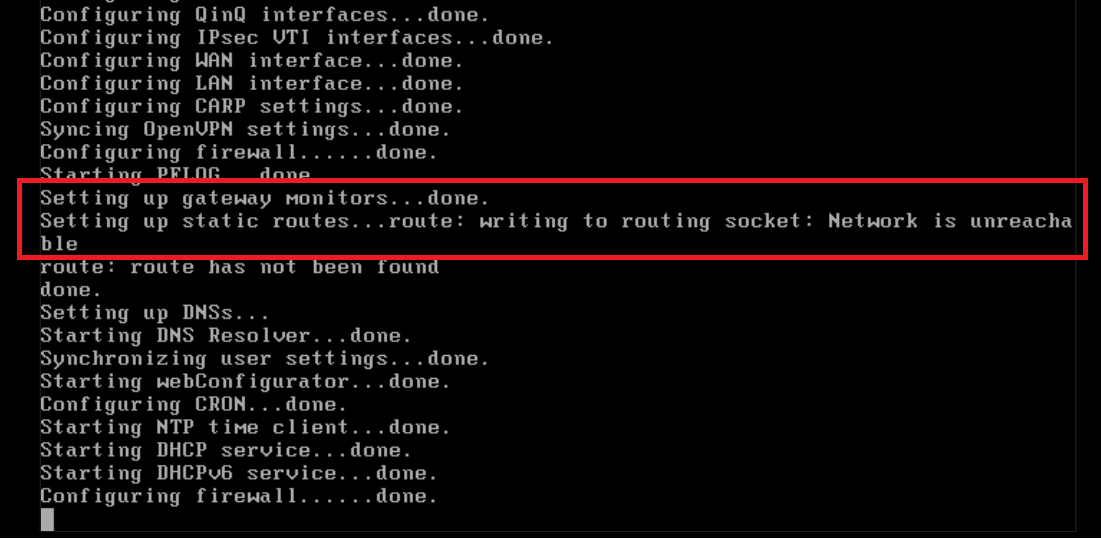1&1 IONOS Cloud Server - Routing Socket - Network is Unreachable
-
Hello,
I am trying to install pfSense on a 1&1 IONOS Cloud Server, the install goes well and notices the WAN interface itself - although I get the following:

I cannot access the admin interface at all via the IP Address to complete the setup.
Any ideas?
Thanks a Million!
David -
Gateway outside the WAN subnet maybe?
-Rico
-
Hi Rico,
Many thanks for the response - Is there anything that I can do to access the admin GUI via the Public IP address at all?
At the moment I can only access the GUI via another host on the Local LAN - I would like to make this accessible via the Public IP Address for the GUI and to setup VPN's.
Many thanks,
David -
First you need a proper WAN Config to get any access by or to WAN.
@rico said in 1&1 IONOS Cloud Server - Routing Socket - Network is Unreachable:
Gateway outside the WAN subnet maybe?
If this is true you can check the Use non-local gateway Option under System -> Routing -> Edit Gateway -> Display Advanced
-Rico
-
Many thanks Rico - after enabling this option, pfSense can now obtain internet connectivity to check for Updates, Packages etc.
Although, visiting the external IP Address you still cannot access the Admin GUI. Is there another option that I need to switch on to allow this from the public internet?
Many thanks for your appreciated support.
Cheers,
David -
Sorry Rico - just added Firewall Rules for Ports 80 & 443 and all is now working.
Many thanks for the appreciated assistance today!
Cheers,
David -
Glad you have it working now.
I would not open Management Port 80 and 443 to the whole Internet. Maybe you could lock it down to only a few Source IPs in your Firewall Rules.
The best Solution is to use some VPN.-Rico
-
@rico said in 1&1 IONOS Cloud Server - Routing Socket - Network is Unreachable:
Glad you have it working now.
I would not open Management Port 80 and 443 to the whole Internet. Maybe you could lock it down to only a few Source IPs in your Firewall Rules.
The best Solution is to use some VPN.-Rico
Thanks Rico - I have a static IP so locked it down just down just to this one.
Thanks again

David