Cannot browse to remote nnetwork
-
Hello Good people. Let me cut straight to it.
Running pfsense on 2 Sg-1000's. One is the client and the other the server.
I have established connection between the two via a shared key. I can ping from one network to the next in either direction. I can ssh from one to the other. There is an Any to Any rule in place over the OpenVPN interface. However when I try to hit a webserver or any other application I get nothing. It times out.
I have tried what feels like everything but no luck. Can anyone help? Has anyone seem this phenomenon before? What am I missing here?Server network 192.168.200.0/24
Client network 192.168.100.0/24
Tun network 192.168.50.0/24 (I even tried making it a /30 as I had seen inn a thread)Any guidance would be appreciated. Have some phones at the client side that needs to become active.
Thanks in advance
-
Show both..
Both side LAN firewall rules.
Both side VPN firewall rules.
Both sides "remote networks" from their VPN config pages..
The tunnel network will work fine as a /30.
-
And don't forget to check hosts firewalls. Since you mention phones, check ip pbx permitted networks too.
-
See as requested
Server OpenVPN Rules
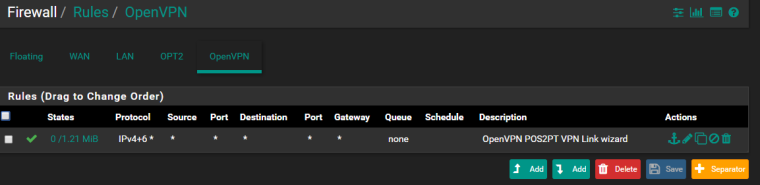
Server LAN rules
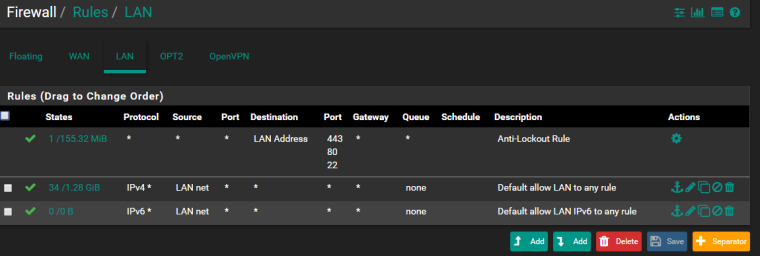
Server Tunnel config
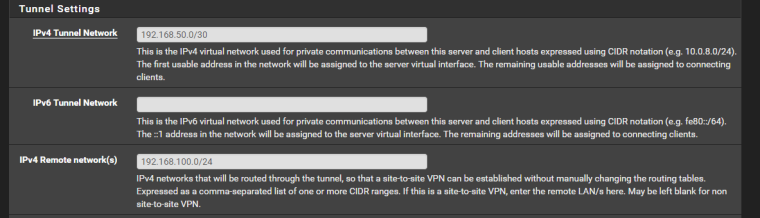
Client LAN rules
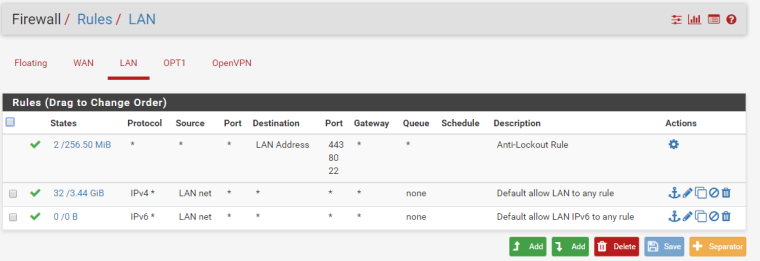
Client OpenVPN Rules
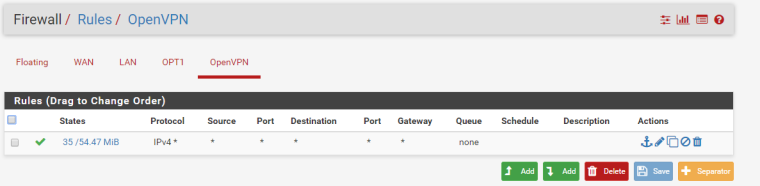
Client Tunnel Config
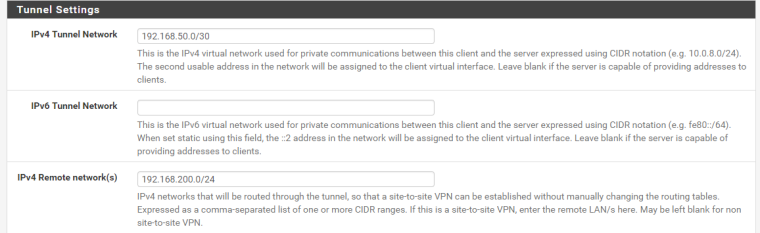
-
@bevan said in Cannot browse to remote nnetwork:
when I try to hit a webserver or any other application I get nothing
Im going to guess that a firewall on the machine your trying to reach is getting you.
Remember- anything outside of the subnet of a Windows machine is considered by it "public" and the public firewall rules will be enforced.
-
The machines in question are a linux box (firewall off) and grandstream phones. (cant connect to the phones web interface and the phones can't register to the pbx server (the linux box). Oh plus there is a synology NAS that can't be reached either. So no, no windows firewall or any other firewall.