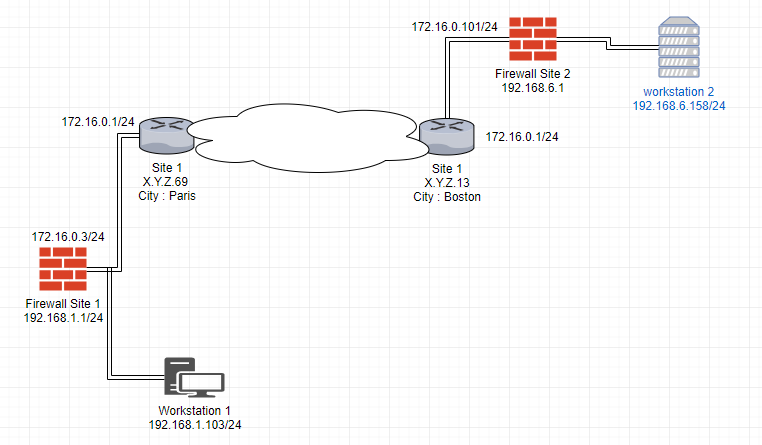Site to site Pfsense using Openvpn
-
I know this question has been asked a plethora of times before and I have looked over probably 100 different answers and still can't seem to get this to work.
-
server side :
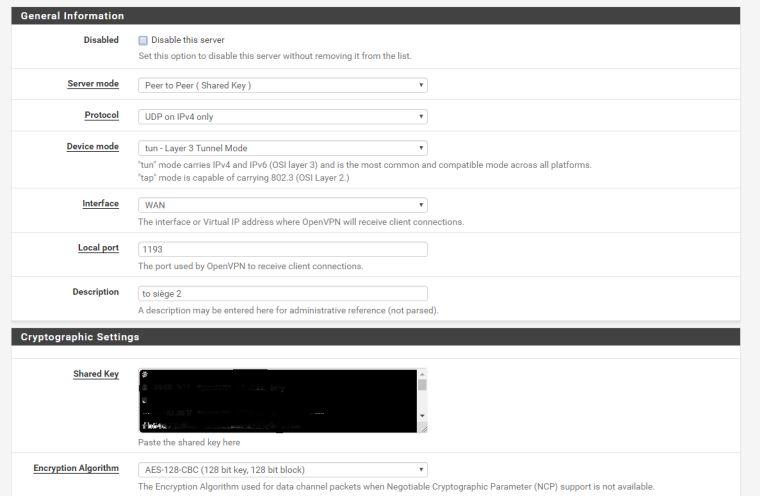
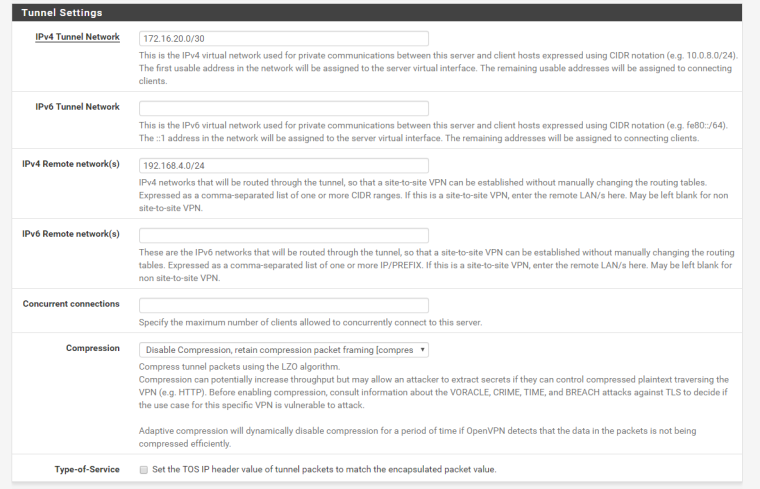

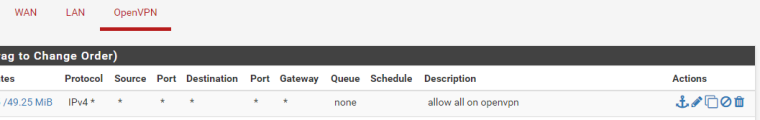
client side :
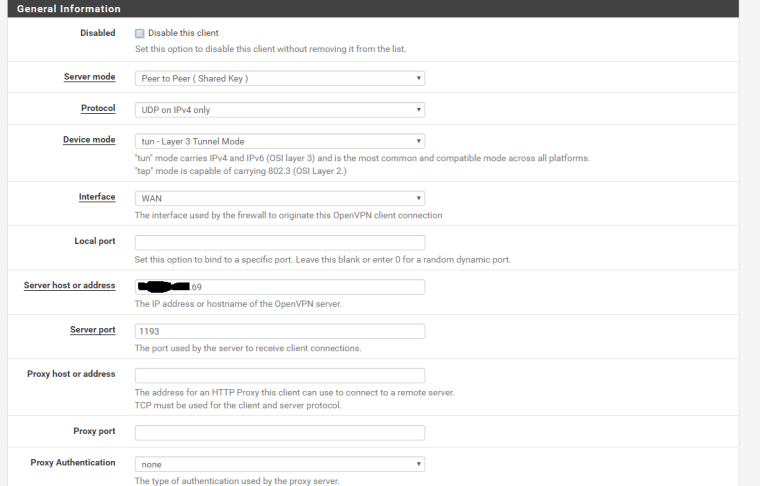
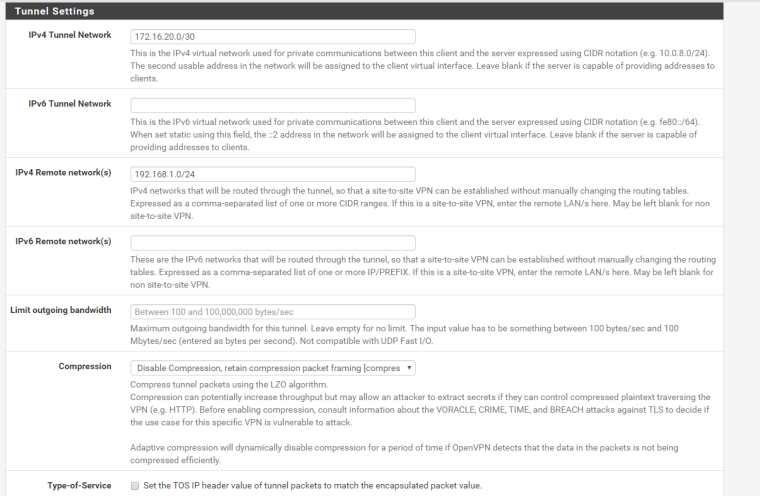
FYI : the IP public in the client side is not static , i look to what is my ip and i used the address
-
@joseph-watever-j
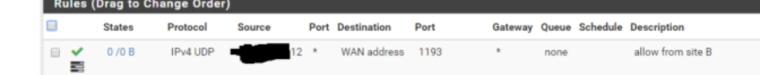
I don't know what the rule is, but- it does not work for you ( 0/0 )
- the number 12 at the end of the address is different from the Boston address x.y.z.13
If the client does not have a white ip, it is better to put any source
This is just a note because the following rule allows everything on TCP/UDP protocols
You show a small part of the log . We need more information. You need to see what happens at the moment of connection
Do I understand correctly that the connections on port 1194 work without problems ?
Farther
in server settings you specify a remote network 192.168.4.0/24 . The picture shows 192.168.6.0/24. Mistake ? -
yes the public ip is not static --> i put the source to any
i have remote vpn connection to the server side using the port 1194 (using ssl/tls + local database) , it is work
in the picture , yes , miskate , no 192.168.6.0/24 but 192.168.4.0/24
the log is the same , i put the log in the server side
there is the log of client side :
Jan 1 14:44:55 openvpn 28395 Inactivity timeout (--ping-restart), restarting
Jan 1 14:44:55 openvpn 28395 SIGUSR1[soft,ping-restart] received, process restarting
Jan 1 14:45:00 openvpn 28395 NOTE: the current --script-security setting may allow this configuration to call user-defined scripts
Jan 1 14:45:00 openvpn 28395 Re-using pre-shared static key
Jan 1 14:45:00 openvpn 28395 Preserving previous TUN/TAP instance: ovpnc1
Jan 1 14:45:00 openvpn 28395 TCP/UDP: Preserving recently used remote address: [AF_INET]X.Y.Z.69:1193
Jan 1 14:45:00 openvpn 28395 UDPv4 link local (bound): [AF_INET]172.19.0.101:0
Jan 1 14:45:00 openvpn 28395 UDPv4 link remote: [AF_INET]X.Y.Z.69:1193Question : the time of the two firewall is not the same , (time zone ) , any effect on openvpn


-
time doesn't matter as long as its correct.. Doesn't matter what timezone your in..
-
What about configuration
 ?
? -
This post is deleted! -
Your configuration looks fine. I would be sure the traffic is actually passing though all the upstream infrastructure.
It doesn't look like you are posting any connection attempts in the logs. Almost impossible to say what's wrong based on what we have.
-
Can you post this page?
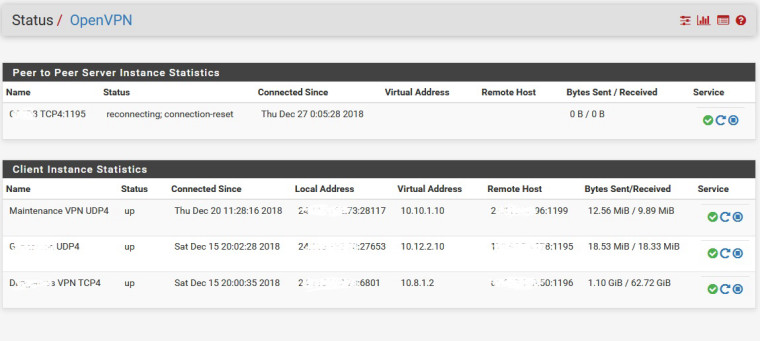
-
Please make sure to disable Block private networks and loopback addresses and Block bogon networks under Interfaces > WAN because you do double NAT.
-Rico