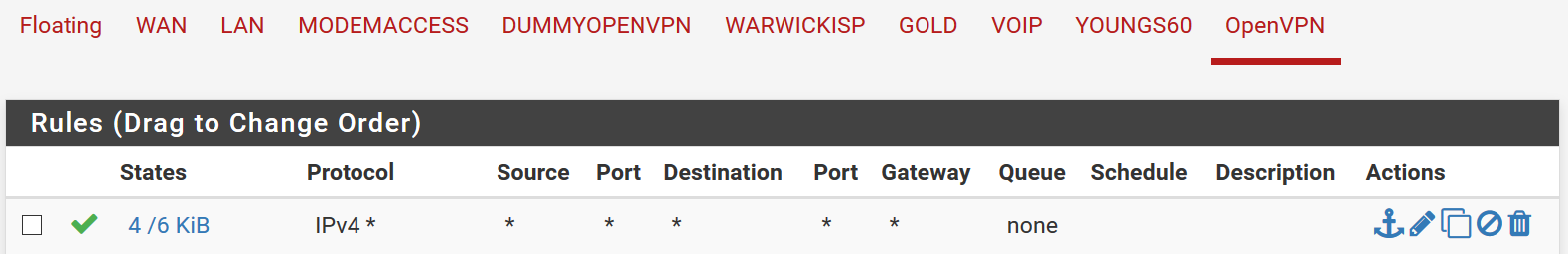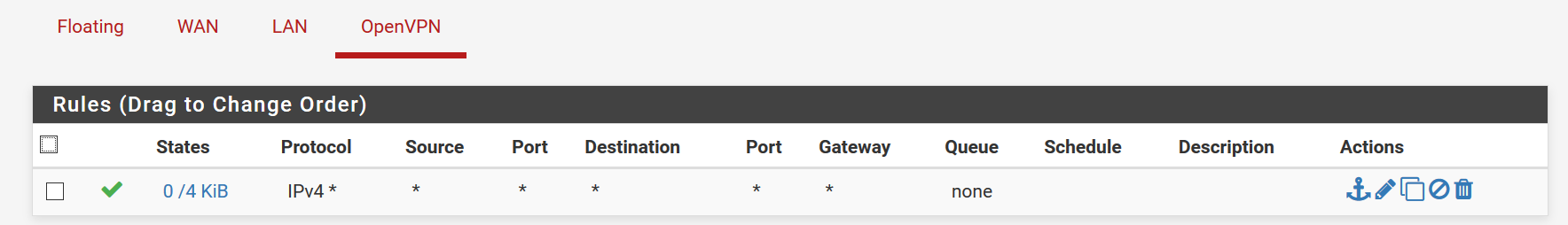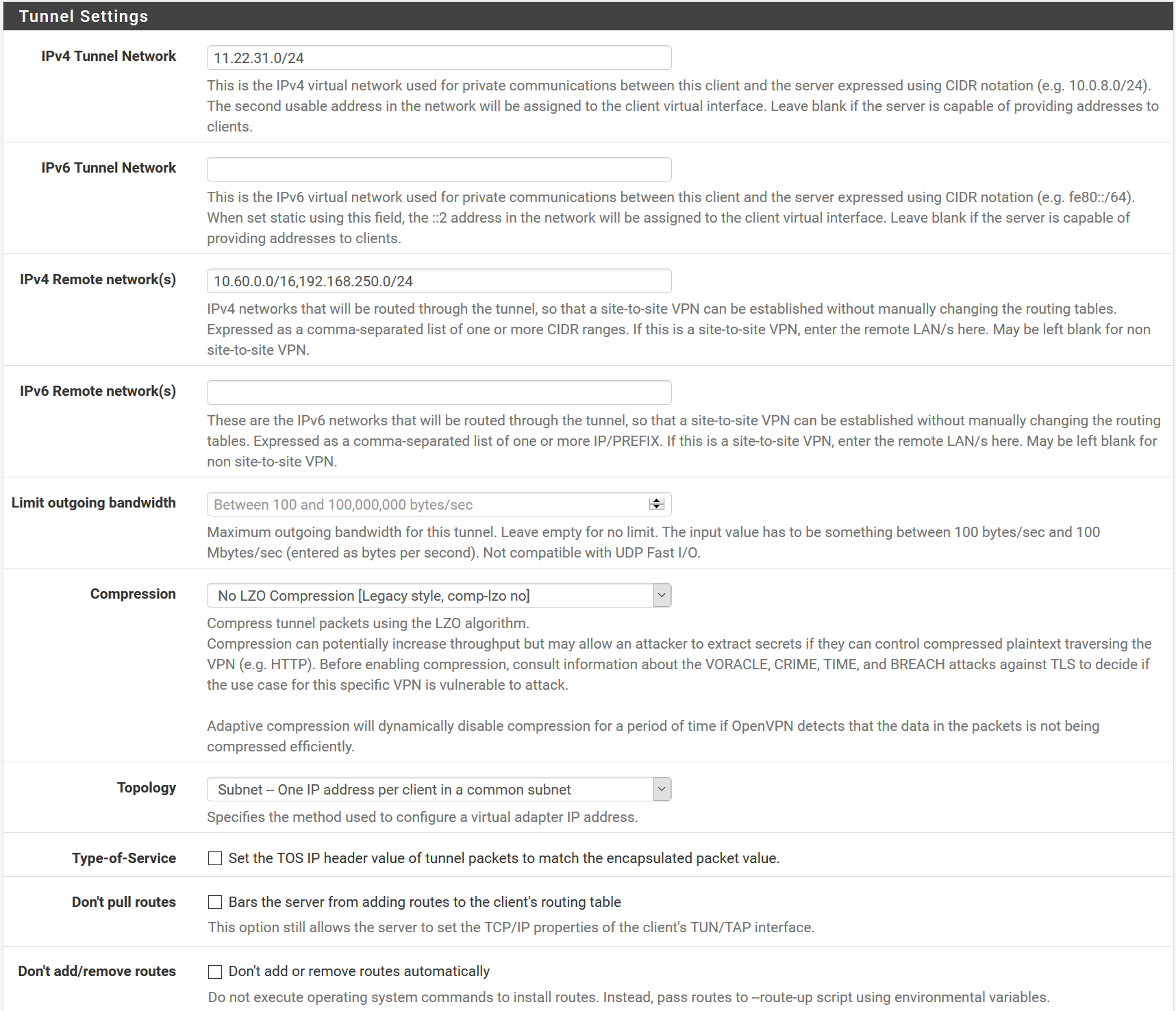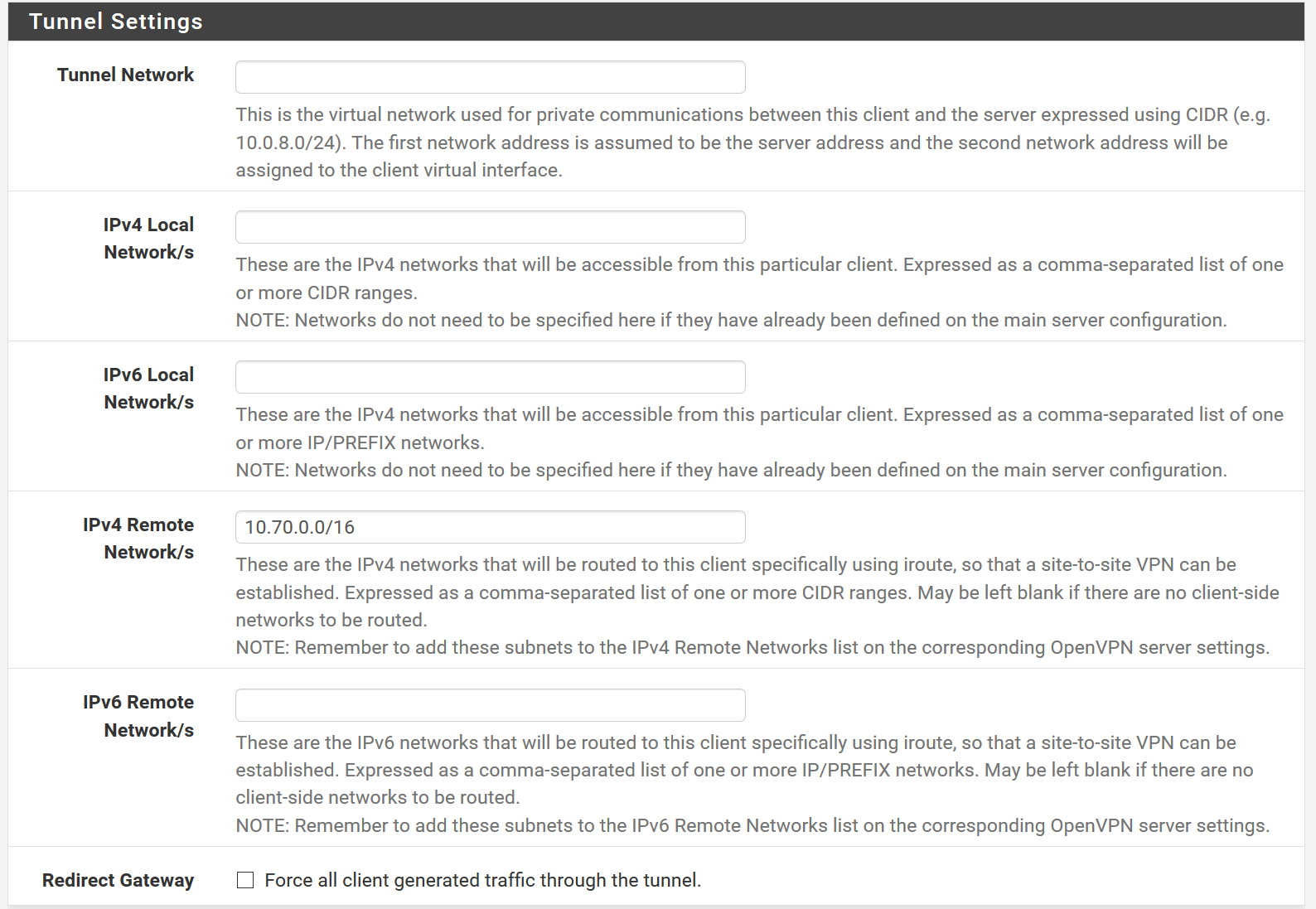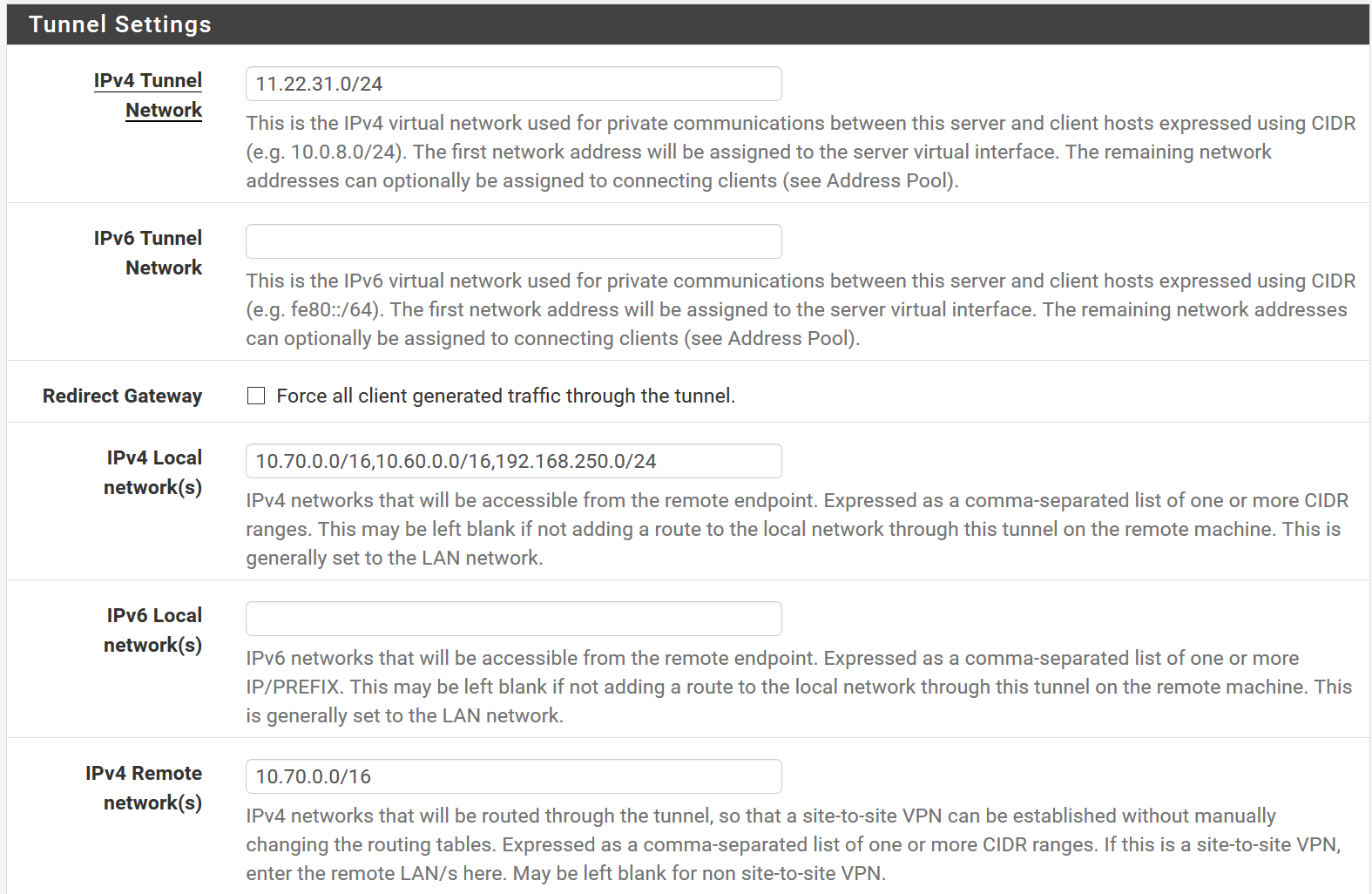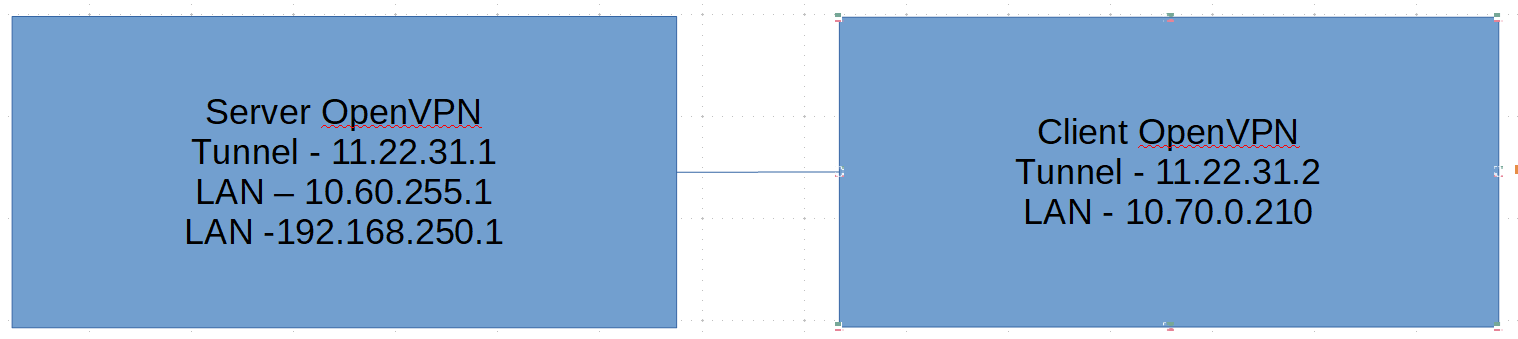OpenVPN site-to-site traffic only in one dirrection
-
First let me say that I very much like the functionality of pfSense. We use it extensively over 8 routers-firewalls in the company.
Recently i have been struggling with establishing a site-to-site OpenVPN connection, I think that I miss something obvious. I have some other set up's where it functions correctly i don't see anything obvious that is different.
I have been using the pfSense book example to set-up certificate based site-to-site.
I use 11.22.31.0/24 as OpenVPN Tunnel Network. Server side LAN is 10.60.0.0/16 and 192.168.250/24 , client side LAN 10.70.0.0/16
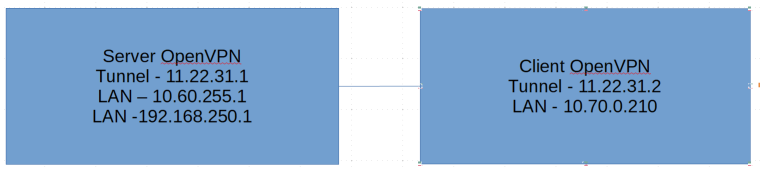
Server routing related config:
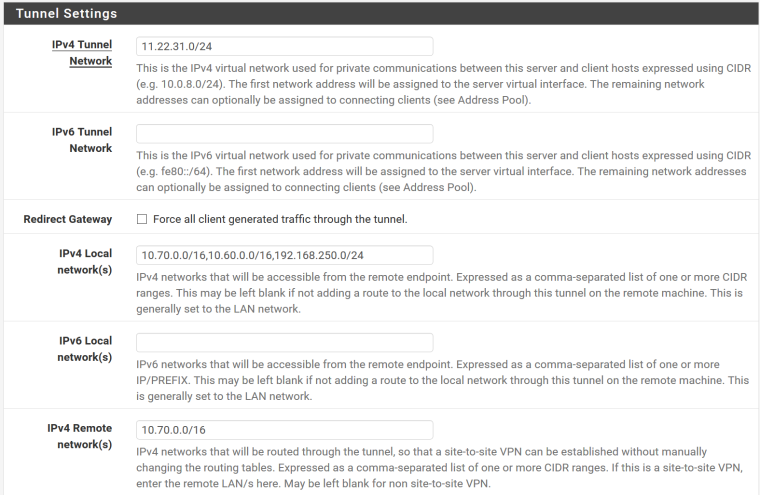
Server Client Spcefic Override:
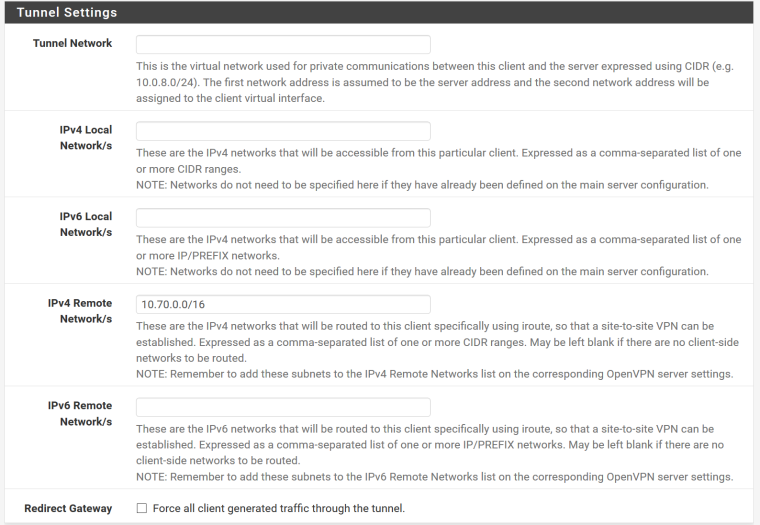
Client routing related config:
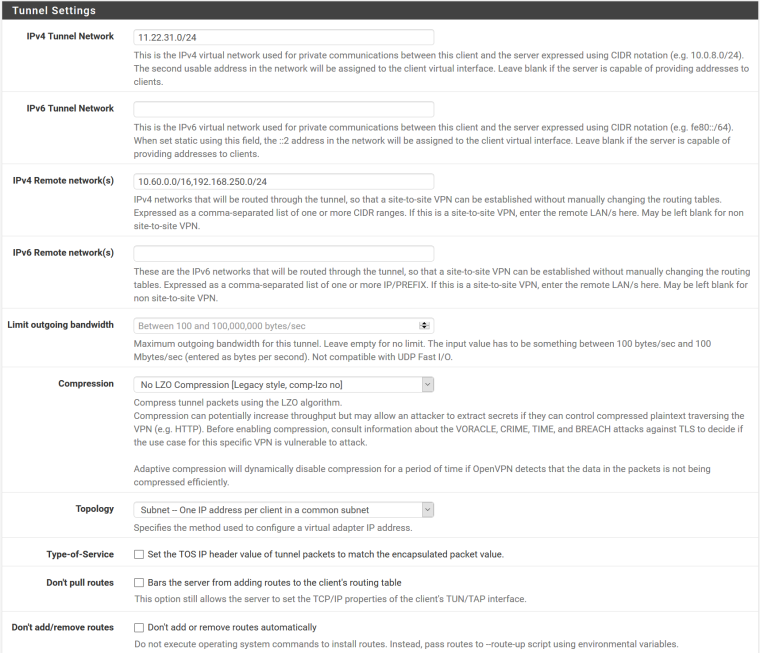
I can ping both ways the tunnel IP.
From server - 11.22.31.1
PING 11.22.31.2 (11.22.31.2): 56 data bytes 64 bytes from 11.22.31.2: icmp_seq=0 ttl=64 time=70.176 msFrom client 11.22.31.2
PING 11.22.31.1 (11.22.31.1): 56 data bytes 64 bytes from 11.22.31.1: icmp_seq=1 ttl=64 time=86.374 msFrom Client I can ping LAN IP of Server pfSense:
PING 10.60.255.1 (10.60.255.1): 56 data bytes 64 bytes from 10.60.255.1: icmp_seq=0 ttl=64 time=70.285 msFrom Server reverse is not possible:
PING 10.70.0.210 (10.70.0.210): 56 data bytesI can see packets on correct interface:
tcpdump -i ovpns3 icmp tcpdump: verbose output suppressed, use -v or -vv for full protocol decode listening on ovpns3, link-type NULL (BSD loopback), capture size 65535 bytes 11:41:33.575865 IP 11.22.31.1 > 10.70.0.210: ICMP echo request, id 65152, seq 51, length 64 11:41:34.595753 IP 11.22.31.1 > 10.70.0.210: ICMP echo request, id 65152, seq 52, length 64 11:41:35.597636 IP 11.22.31.1 > 10.70.0.210: ICMP echo request, id 65152, seq 53, length 64 11:41:36.599099 IP 11.22.31.1 > 10.70.0.210: ICMP echo request, id 65152, seq 54, length 64 11:41:37.600601 IP 11.22.31.1 > 10.70.0.210: ICMP echo request, id 65152, seq 55, length 64 11:41:38.602443 IP 11.22.31.1 > 10.70.0.210: ICMP echo request, id 65152, seq 56, length 64Nothing on the other side.
Firewall on OpenVPN interface is set to allow all on both:
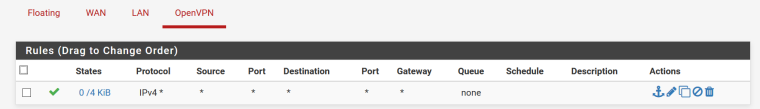
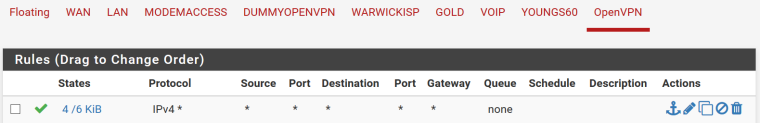
There is correct entry in the routing table:
10.70.0.0 11.22.31.2 UGS ovpns3I must be missing something obvious. But I have been staring at it for days with no luck.
thanks in advance
-
Adding the Client Side LAN in the Server 'IPv4 Local networks' Box is wrong.
And your tunnel network is not RFC1918 which is also bad. Only use private address space for private networks to avoid strange problems in general.-Rico
-
Hi Rico,
Yes I know it's not RFC1918, I plan on changing all of the once I replace previous OpenVPN infrastructure.
I have tried in the past with and without Client Side LAN in the Server 'IPv4 Local Networks', it does seem weid to me but it's what i got from the "pfsense book" example:
IPv4 Local Network:
Enter the LAN networks for all sites including the server: 10.3.0.0/24, 10.5.0.0/24, 10.7.0.0/24)
https://www.netgate.com/docs/pfsense/book/openvpn/site-to-site-example-configuration-ssl-tls.htmlThanks for reading in help.
-
In your CSO, have you double checked to select the right OpenVPN Instance and use the correct Common Name (Client Cert name 1:1)?
Please post your Server Side routing table.-Rico
-
CFO on the server:
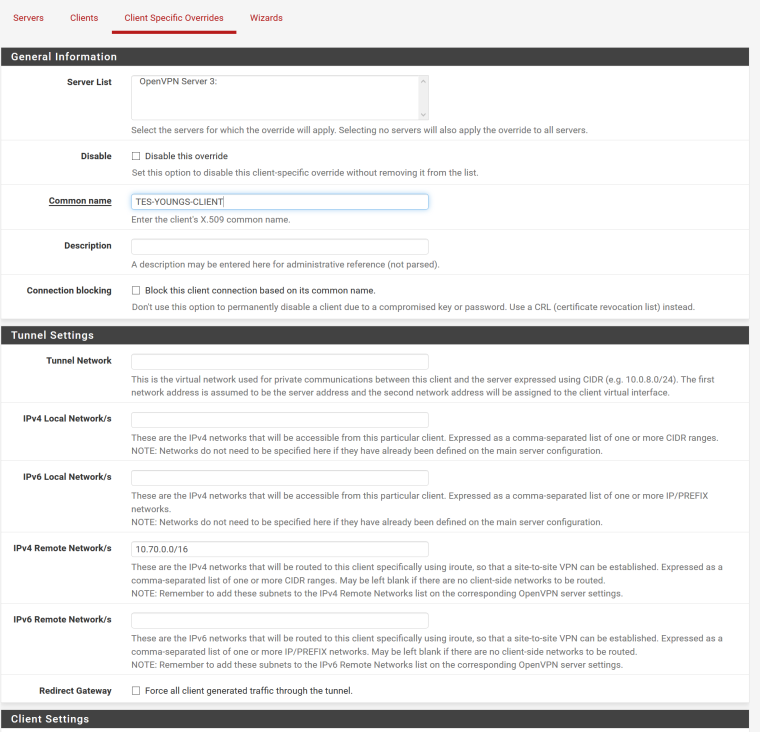
From the client config:
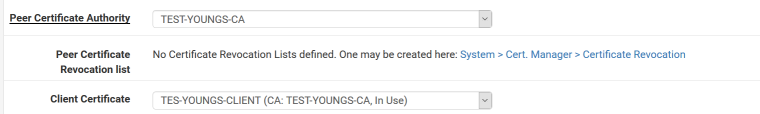
Routing tables Internet: Destination Gateway Flags Netif Expire default removed external UGS pppoe0 removed external link#12 UHS lo0 removed external pppoe0 UHS pppoe0 10.10.0.0 11.22.35.1 UGS ovpnc1 10.20.0.0 11.22.35.1 UGS ovpnc1 10.30.0.0 11.22.35.1 UGS ovpnc1 10.41.0.0 11.22.35.1 UGS ovpnc1 10.60.0.0 link#10 U re1_vlan 10.60.255.1 link#10 UHS lo0 10.70.0.0 11.22.31.2 UGS ovpns3 10.99.0.0/17 11.22.35.1 UGS ovpnc1 10.99.128.0/17 11.22.35.1 UGS ovpnc1 11.22.31.0 11.22.31.2 UGS ovpns3 11.22.31.1 link#15 UHS lo0 11.22.31.2 link#15 UH ovpns3 11.22.35.1 link#13 UH ovpnc1 11.22.35.2 link#13 UHS lo0 11.22.36.0 11.22.35.1 UGS ovpnc1 11.22.37.0 11.22.35.1 UGS ovpnc1 removed external UGS ovpnc1 removed external UGS ovpnc1 removed external UHS lo0 removed external pppoe1 removed external pppoe1 removed external link#12 UH pppoe1 localhost link#6 UH lo0 removed external UGHS pppoe0 removed external UGHS pppoe0 192.168.2.0 link#1 U re0 192.168.2.2 link#1 UHS lo0 192.168.80.0 link#9 U re1_vlan 192.168.80.1 link#9 UHS lo0 192.168.90.0 11.22.35.1 UGS ovpnc1 192.168.142.0 link#2 U re1 Youngs3 link#2 UHS lo0 192.168.144.0 11.22.35.1 UGS ovpnc1 192.168.250.0 link#8 U re1_vlan 192.168.250.1 link#8 UHS lo0 removed external link#11 UH pppoe0Thanks
-
Looks okay to me.
Anyway, I would:- wipe 10.70.0.0/16 from the Server Side Local network Box
- use a proper RFC1918 tunnel network
- wipe the Tunnel Network and Remote network box from the Client side because these settings are pushed by the Server anyway.
-Rico
-
It's now resolved.
It was none of the above.Changing tunnel network to be /30 resolved it.
I tested it afterwards:
switching to /24 works in one direction
switching to /30 full routing in both directionsIt shouldn't happen. I did try on a fresh installs of pfsense.
Piotr