Guest/2nd Wifi Appears to Ignore the "Standard" Setting
-
This may be a noob problem, but I would appreciate some help or advice.
I have set up wifi and got it (relatively) stable, although the "Interface Statistics" has it's "Errors In" and "Errors Out" slowly increasing. I haven't identified the exact cause of that, but suspect that is may be because every channel where I am has between 4 and 7 different wifi points on them.
The first wireless interface (ath0 Atheros 9287) had some teething problems, so:
I added/set the "hw.ath.bstuck" system tuneable to "8". This was to reduce the number of "stuck beacon; resetting" I was getting in the log file.
I increased the "Group Key Rotation" and "Group Master Key Regeneration" values (to 3600 and 7200). This was because although I could initially connect to the working wifi, overnight my devices had authentication errors and could not reconnect without having to manually reset the wifi.
I had to change the "Standard" from "802.11ng" (the default) to "802.11g". This was because otherwise my devices would randomly loose internet connection.So, I have one physical wifi card, but I have added it a second time to "Interfaces / Wireless" to try to setup a Guest wifi access point. This appears to be ok.
The problem is that when I enable it as an interface, despite setting the "Standard" to "802.11g", the wifi analyser my phone is seeing it span multiple wifi channels. Similar to what I see if i'm trying to use the "802.11ng" setting.
Am I doing something wrong or stupid?
Or is this a problem with the wifi drivers?Thanks.
-
Hmm, can't say I've ever checked that.
However there is only one radio in the card it can only work at a single set of settings so you can't have values on the separate SSIDs that conflict. I expect the first SSID to dictate that and it looks like you have both set to the same thing anyway...Double check in ifconfig that ath0_wlan0 and ath0_wlan1 really are being set as expected.
Errors on the wifi interface are pretty much expected unless you're operating in a very clean radio environment.
WIFI Interface (opt2, ath0_wlan0) Status up MAC Address 18:cf:5e:85:75:85 IPv6 Link Local fe80::1acf:5eff:fe85:7585%ath0_wlan0 MTU 1500 Media autoselect mode 11ng <hostap> Channel 13 SSID 55wifinet BSSID 00:1e:c0:05:45:05 Rate 1M RSSI 3.0 In/out packets 5118466/18378148 (499.74 MiB/24.33 GiB) In/out packets (pass) 5118466/18378148 (499.74 MiB/24.33 GiB) In/out packets (block) 3171/0 (196 KiB/0 B) In/out errors 744751/3094849 Collisions 0 Bridge (bridge0) learningSteve
-
Hi,
Thanks for the reply.
Looks like I might have to look through the code to try to figure out where the problem is.When I set up one wifi, "ifconfig" shows that the mode is 11g (which is what i set it as, the default was 11ng)
ath0_wlan0: flags=8943<UP,BROADCAST,RUNNING,PROMISC,SIMPLEX,MULTICAST> metric 0 mtu 1500 ether 90:a4:de:ea:a7:0d hwaddr 90:a4:de:ea:a7:0d inet6 fe80::92a4:deff:feea:a70d%ath0_wlan0 prefixlen 64 scopeid 0x9 nd6 options=21<PERFORMNUD,AUTO_LINKLOCAL> media: IEEE 802.11 Wireless Ethernet autoselect mode 11g <hostap> status: running ssid myhomewifi channel 9 (2452 MHz 11g) bssid 90:a4:de:ea:a7:0d regdomain ETSI country GB indoor ecm authmode WPA2/802.11i privacy MIXED deftxkey 2 AES-CCM 2:128-bit AES-CCM 3:128-bit txpower 30 scanvalid 60 protmode OFF wme burst dtimperiod 1 -dfs groups: wlanafter creating the second access point, when I enable it, it shows as 11ng
ath0_wlan0: flags=8943<UP,BROADCAST,RUNNING,PROMISC,SIMPLEX,MULTICAST> metric 0 mtu 1500 ether 90:a4:de:ea:a7:0d hwaddr 90:a4:de:ea:a7:0d inet6 fe80::92a4:deff:feea:a70d%ath0_wlan0 prefixlen 64 scopeid 0x9 nd6 options=21<PERFORMNUD,AUTO_LINKLOCAL> media: IEEE 802.11 Wireless Ethernet autoselect mode 11ng <hostap> status: running ssid myhomewifi channel 9 (2452 MHz 11g) bssid 90:a4:de:ea:a7:0d regdomain ETSI country GB indoor ecm authmode WPA2/802.11i privacy MIXED deftxkey 2 AES-CCM 2:128-bit AES-CCM 3:128-bit txpower 30 scanvalid 60 protmode OFF wme burst dtimperiod 1 -dfs groups: wlan ath0_wlan1: flags=8843<UP,BROADCAST,RUNNING,SIMPLEX,MULTICAST> metric 0 mtu 1500 ether 96:a4:de:ea:a7:0d hwaddr 96:a4:de:ea:a7:0d inet6 fe80::94a4:deff:feea:a70d%ath0_wlan1 prefixlen 64 scopeid 0xc nd6 options=21<PERFORMNUD,AUTO_LINKLOCAL> media: IEEE 802.11 Wireless Ethernet autoselect mode 11ng <hostap> status: running ssid Guest channel 9 (2452 MHz 11g ht/40-) bssid 96:a4:de:ea:a7:0d regdomain ETSI country GB indoor ecm authmode WPA2/802.11i privacy MIXED deftxkey 2 AES-CCM 2:128-bit txpower 30 scanvalid 60 protmode OFF ampdulimit 64k ampdudensity 8 shortgi burst -apbridge dtimperiod 1 -dfs groups: wlanthe first and second are definitely using different settings.
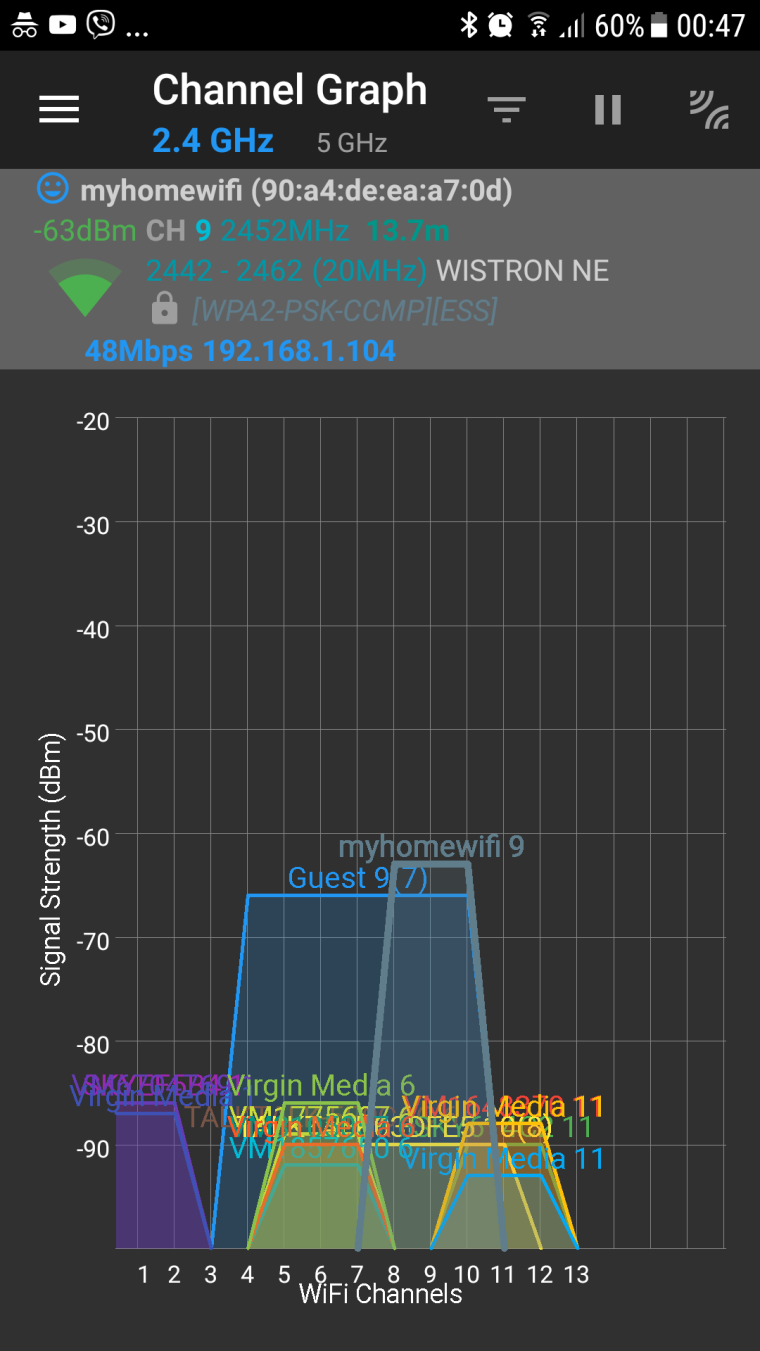
-
Hmm, interesting, I'm surprised it's possible to use different settings there. At least that confirms it. I assume you have it set to 11g only in the guest interface settings?
Trying to replicate it here I find I'm unable to set either SSID to 11g mode. That could be just my hardware.
Steve
-
FYI... As I am just using the for my home setup, I'm not too bothered about getting a second access point setup.
I haven't had time to look at the code properly, but I have managed to narrow down where the issue may be.
Creating, assigning and editing the interface appears to work ok.
The values (e.g. the "ssid") are not set when we click save, but they are saved (i.e. they are still there if i re-open the web page).ath0_wlan1: flags=8802<BROADCAST,SIMPLEX,MULTICAST> metric 0 mtu 1500 ether 9e:a4:de:ea:a7:0d hwaddr 9e:a4:de:ea:a7:0d nd6 options=21<PERFORMNUD,AUTO_LINKLOCAL> media: IEEE 802.11 Wireless Ethernet autoselect <hostap> (autoselect <hostap>) status: no carrier ssid "" channel 9 (2452 MHz 11g) regdomain ETSI country GB indoor ecm authmode OPEN privacy OFF txpower 30 scanvalid 60 protmode OFF wme burst dtimperiod 1 -dfs bintval 0 groups: wlanThe problem happens after we click "Apply+Changes" e.g. the "mode" has reverted to the default value (not the one that is set)
ath0_wlan1: flags=8843<UP,BROADCAST,RUNNING,SIMPLEX,MULTICAST> metric 0 mtu 1500 ether 9e:a4:de:ea:a7:0d hwaddr 9e:a4:de:ea:a7:0d inet6 fe80::9ca4:deff:feea:a70d%ath0_wlan1 prefixlen 64 scopeid 0xc nd6 options=21<PERFORMNUD,AUTO_LINKLOCAL> media: IEEE 802.11 Wireless Ethernet autoselect mode 11ng <hostap> status: running ssid Guest channel 9 (2452 MHz 11g ht/40-) bssid 9e:a4:de:ea:a7:0d regdomain ETSI country GB indoor ecm authmode WPA2/802.11i privacy MIXED deftxkey 2 AES-CCM 2:128-bit txpower 30 scanvalid 60 protmode OFF ampdulimit 64k ampdudensity 8 shortgi burst -apbridge dtimperiod 1 -dfs groups: wlanIs there an easy way to monitor what commands the web interface ends up executing?
-
The "standard" looks good in the ".interfaces.apply" file.
The only odd thing i have noticed is that if I make changes and hit "save" i get:
cat ./tmp/.interfaces.apply a:1:{s:4:"opt6";a:2:{s:5:"ifcfg";a:4:{s:5:"descr";s:4:"OPT6";s:2:"if";s:10:"ath0_wlan1";s:8:"wireless";a:8:{s:8:"standard";s:3:"11g";s:8:"protmode";s:3:"off";s:7:"channel";s:1:"9";s:8:"distance";s:0:"";s:9:"regdomain";s:0:"";s:10:"regcountry";s:2:"GB";s:11:"reglocation";s:0:"";s:4:"mode";s:6:"hostap";}s:6:"realif";s:10:"ath0_wlan1";}s:4:"ppps";a:1:{i:0;a:12:{s:5:"ptpid";s:1:"0";s:4:"type";s:5:"pppoe";s:2:"if";s:6:"pppoe0";s:5:"ports";s:4:"igb0";s:8:"username";s:19:"==REDACTED==";s:8:"password";s:16:"==REDACTED==";s:5:"descr";s:7:"==REDACTED==";s:8:"provider";s:0:"";s:9:"bandwidth";s:0:"";s:3:"mtu";s:0:"";s:3:"mru";s:0:"";s:4:"mrru";s:0:"";}}}}whereas if (without applying the change, or editing anything) I hit "save" again, i get...
cat ./tmp/.interfaces.apply a:1:{s:4:"opt6";a:2:{s:5:"ifcfg";a:6:{s:5:"descr";s:5:"GWLAN";s:2:"if";s:10:"ath0_wlan1";s:8:"wireless";a:18:{s:8:"standard";s:3:"11g";s:8:"protmode";s:3:"off";s:7:"channel";s:1:"9";s:8:"distance";s:0:"";s:9:"regdomain";s:0:"";s:10:"regcountry";s:2:"GB";s:11:"reglocation";s:0:"";s:4:"mode";s:6:"hostap";s:4:"ssid";s:5:"Guest";s:8:"authmode";s:0:"";s:7:"txpower";s:0:"";s:3:"wpa";a:9:{s:11:"macaddr_acl";s:0:"";s:8:"wpa_mode";s:1:"2";s:12:"wpa_key_mgmt";s:7:"WPA-PSK";s:12:"wpa_pairwise";s:4:"CCMP";s:15:"wpa_group_rekey";s:4:"3600";s:13:"wpa_gmk_rekey";s:4:"7200";s:10:"passphrase";s:11:"==REDACTED==";s:10:"ext_wpa_sw";s:0:"";s:6:"enable";s:0:"";}s:16:"auth_server_addr";s:0:"";s:16:"auth_server_port";s:0:"";s:25:"auth_server_shared_secret";s:0:"";s:17:"auth_server_addr2";s:0:"";s:17:"auth_server_port2";s:0:"";s:26:"auth_server_shared_secret2";s:0:"";}s:6:"enable";s:0:"";s:8:"spoofmac";s:0:"";s:6:"realif";s:10:"ath0_wlan1";}s:4:"ppps";a:1:{i:0;a:12:{s:5:"ptpid";s:1:"0";s:4:"type";s:5:"pppoe";s:2:"if";s:6:"pppoe0";s:5:"ports";s:4:"igb0";s:8:"username";s:19:"==REDACTED==";s:8:"password";s:16:"==REDACTED==";s:5:"descr";s:7:"==REDACTED==";s:8:"provider";s:0:"";s:9:"bandwidth";s:0:"";s:3:"mtu";s:0:"";s:3:"mru";s:0:"";s:4:"mrru";s:0:"";}}}} -
What do you see in /tmp/ath0_wlanX_setup.log
The card I have shows it setting both to 11.g but actually runs at 11ng so I'm not sure it's capable of 11g.
Steve
-
The commands look the same.
[2.4.4-RELEASE][root@pfSense.localdomain]/tmp: cat ath0_wlan0_setup.log /sbin/ifconfig 'ath0_wlan0' mode '11g' /sbin/ifconfig 'ath0_wlan0' mode '11g' ssid 'myhomewifi' protmode 'off' channel '9' mediaopt hostap -mediaopt adhoc -hidessid -pureg -puren apbridge -mediaopt turbo wme authmode wpa wepmode off /sbin/ifconfig 'ath0_wlan0' up [2.4.4-RELEASE][root@pfSense.localdomain]/tmp: cat ath0_wlan1_setup.log /sbin/ifconfig 'ath0_wlan1' mode '11g' /sbin/ifconfig 'ath0_wlan1' mode '11g' ssid 'Guest' protmode 'off' channel '9' mediaopt hostap -mediaopt adhoc -hidessid -pureg -puren -apbridge -mediaopt turbo wme authmode wpa wepmode off /sbin/ifconfig 'ath0_wlan1' upThe problem happens when
ifconfig ath0_wlan1 upis called.
[2.4.4-RELEASE][root@pfSense.localdomain]/tmp: ifconfig ath0_wlan1 ath0_wlan1: flags=8802<BROADCAST,SIMPLEX,MULTICAST> metric 0 mtu 1500 ether 92:a4:de:ea:a7:0d hwaddr 92:a4:de:ea:a7:0d inet6 fe80::90a4:deff:feea:a70d%ath0_wlan1 prefixlen 64 tentative scopeid 0xc nd6 options=21<PERFORMNUD,AUTO_LINKLOCAL> media: IEEE 802.11 Wireless Ethernet autoselect mode 11g <hostap> status: no carrier ssid Guest channel 9 (2452 MHz 11g) regdomain ETSI country GB indoor ecm authmode WPA2/802.11i privacy OFF deftxkey 2 AES-CCM 2:128-bit txpower 30 scanvalid 60 protmode OFF wme burst -apbridge dtimperiod 1 -dfs groups: wlan [2.4.4-RELEASE][root@pfSense.localdomain]/tmp: ifconfig ath0_wlan1 up [2.4.4-RELEASE][root@pfSense.localdomain]/tmp: ifconfig ath0_wlan1 ath0_wlan1: flags=8843<UP,BROADCAST,RUNNING,SIMPLEX,MULTICAST> metric 0 mtu 1500 ether 92:a4:de:ea:a7:0d hwaddr 92:a4:de:ea:a7:0d inet6 fe80::90a4:deff:feea:a70d%ath0_wlan1 prefixlen 64 scopeid 0xc nd6 options=21<PERFORMNUD,AUTO_LINKLOCAL> media: IEEE 802.11 Wireless Ethernet autoselect mode 11ng <hostap> status: running ssid Guest channel 9 (2452 MHz 11g ht/40-) bssid 92:a4:de:ea:a7:0d regdomain ETSI country GB indoor ecm authmode WPA2/802.11i privacy OFF deftxkey 2 AES-CCM 2:128-bit txpower 30 scanvalid 60 protmode OFF ampdulimit 64k ampdudensity 8 shortgi wme burst -apbridge dtimperiod 1 -dfs groups: wlanThanks for all your help.
-
Hmm, that's weird. Like it forgot the value somehow. I assume ath0_wlan0 does not do that when you 'UP' it?
I'll try and find a card that can run at 11g at all....
Steve