Only first IP connected have acces to network
-
Hello,
Maybe I do something wrong, but is strange.
I create one OpenVPN Server i do test with client connected 18Hours, but when I try to connect second client, he is connected but have no acces to network, no ping to lan network.
In status show conected and register traffic but client get no results.
If i restart OpenVPN service, first connected client get acces to network, rest nothing.
What can be?
I have last version, Concurrent connections set to 50, Inter-client communication allow, Duplicate Connection allow -
Certificate are different:
first certificate/config example:
<ca>
-----BEGIN CERTIFICATE-----
MIIEGDCCAwCgAwIBAgIBADANBgkqhkiG9w0BAQsFADBmMRQ
9Wy8fKU=
-----END CERTIFICATE-----
</ca>
<cert>
-----BEGIN CERTIFICATE-----
MIIEYDCCA0igAwIBAgIBDjANBgkqhkiG9w0BAQsFADBmMRQwE
+gsFKLpim9ASMyL0LurvJzKMd6Y=
-----END CERTIFICATE-----
</cert>
<key>
-----BEGIN PRIVATE KEY-----
MIIEvAIBADANBgkqhkiG9w0BAQEFAASCBKYwggSiAgEAAoIBAQ
Yaw+t/QKOvDrnXSuPAGpfg==
-----END PRIVATE KEY-----
</key>
key-direction 1
<tls-auth>2048 bit OpenVPN static key
-----BEGIN OpenVPN Static key V1-----
48bfe7c65592025001a1e271e2b90ae7
3a0024bbd063aa84764a2f49af8b09f3
-----END OpenVPN Static key V1-----
</tls-auth>second certificate/config:
<ca>
-----BEGIN CERTIFICATE-----
MIIEGDCCAwCgAwIBAgIBADANBgkqhkiG9w0BAQsFADBmMRQwEgYDVQQDEwtpbnRl
QMRXNTrZoal+i87Bti6GWPZgW95Dl7dGDwc6snGJns9J/3zi9wpH9Wy8fKU=
-----END CERTIFICATE-----
</ca>
<cert>
-----BEGIN CERTIFICATE-----
MIIEbzCCA1egAwIBAgIBDTANBgkqhkiG9w0BAQsFADBmMRQwEgYDVQQDEwtpbnRl
4YPVFi4paguoTRtLyeYIi87tDBwEB8qFYiOt49kQrOsk9sQ=
-----END CERTIFICATE-----
</cert>
<key>
-----BEGIN PRIVATE KEY-----
MIIEvgIBADANBgkqhkiG9w0BAQEFAASCBKgwggSkAgEAAoIBAQDfZl3VmoMOmJ12
Ly9EEWKEEMzjEgsgZC3H6RD3SpRZQR730J0UowEIIWikO+9UHVjAkx58xZRxre7Q
4UPgcNgIUxJQ5SsjGjGfErKm
-----END PRIVATE KEY-----
</key>
key-direction 1
<tls-auth>2048 bit OpenVPN static key
-----BEGIN OpenVPN Static key V1-----
48bfe7c65592025001a1e271e2b90ae7
3a0024bbd063aa84764a2f49af8b09f3
-----END OpenVPN Static key V1-----
</tls-auth> -
Share your OpenVPN settings and Firewall Rules (screenshots).
-Rico
-
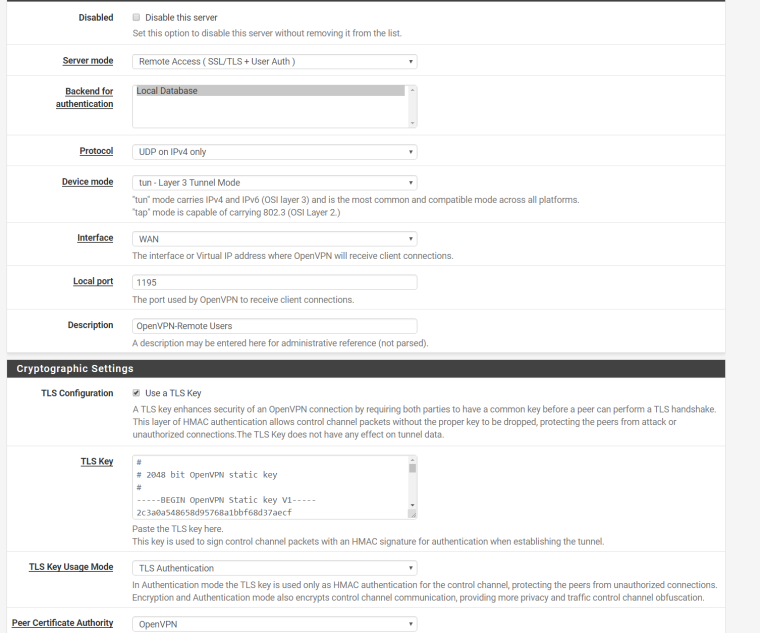
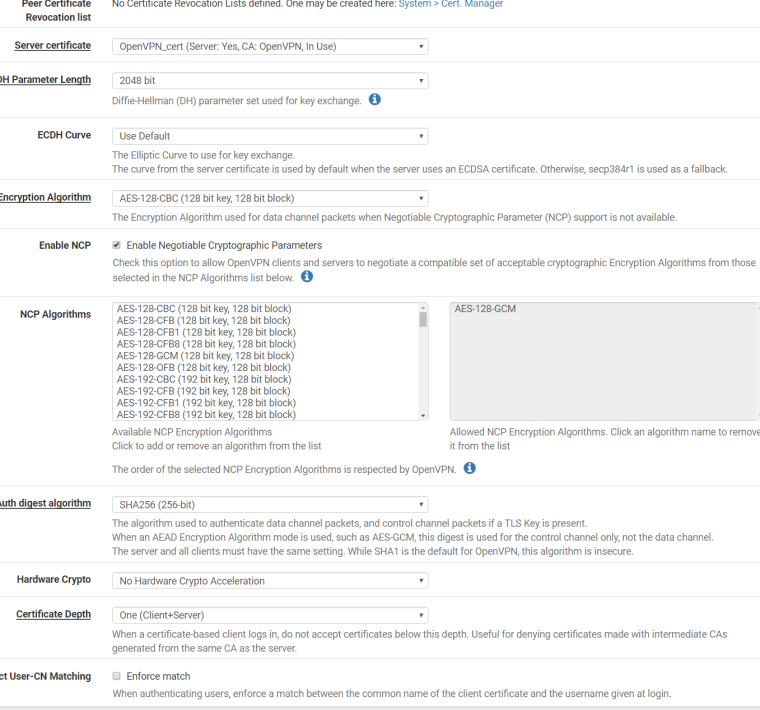
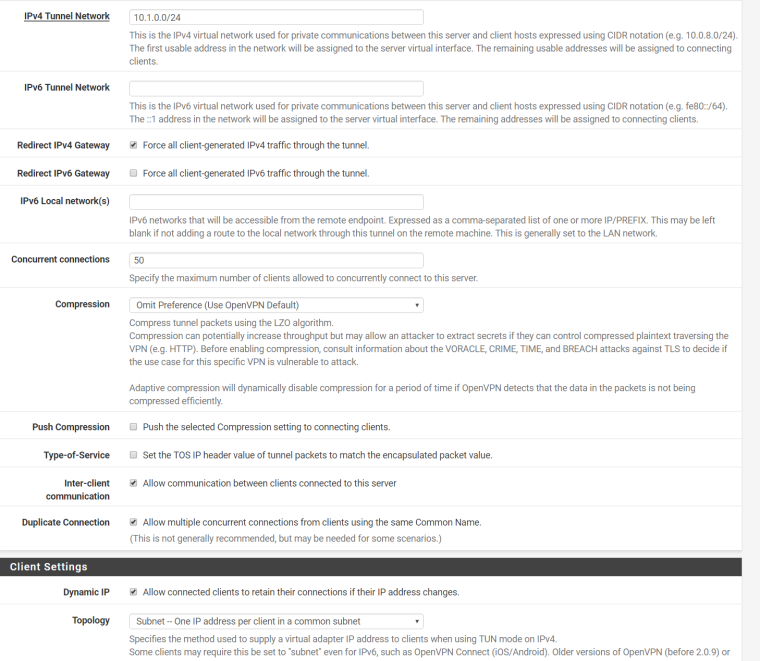
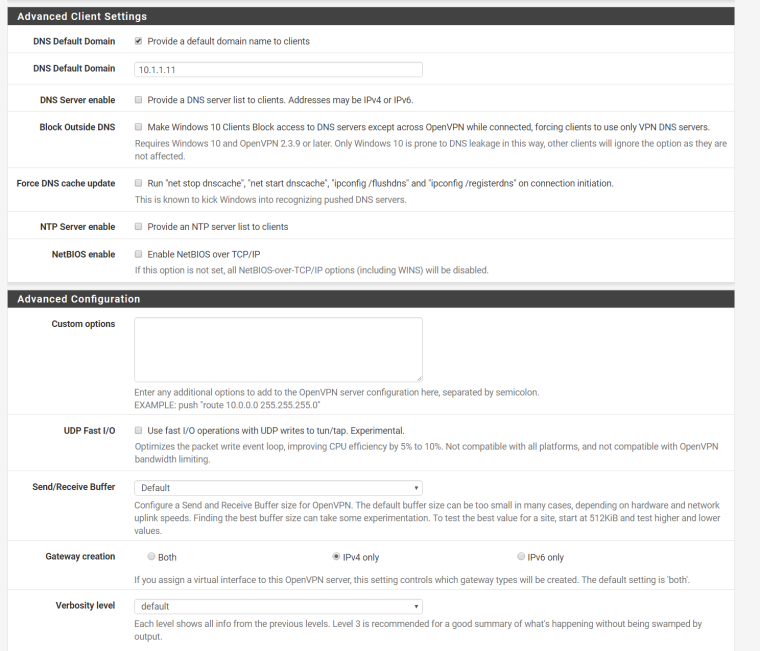
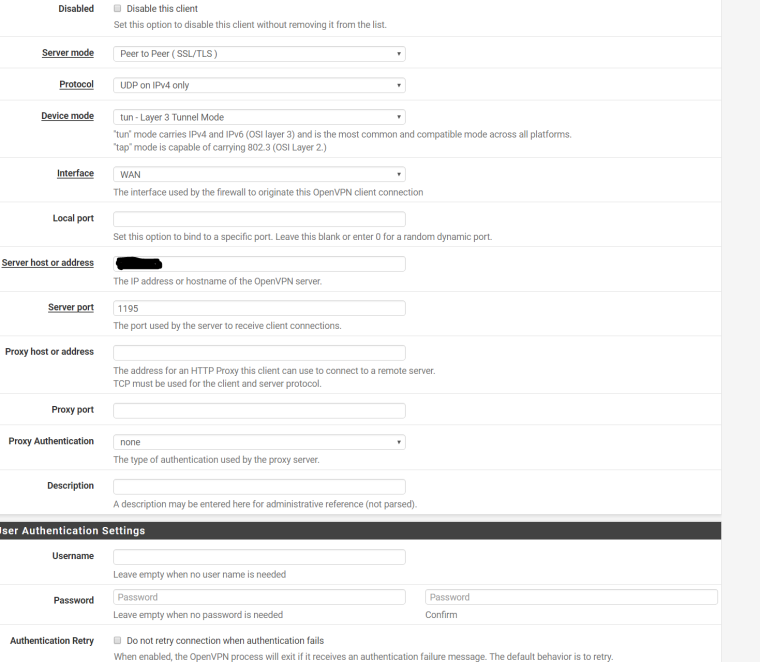
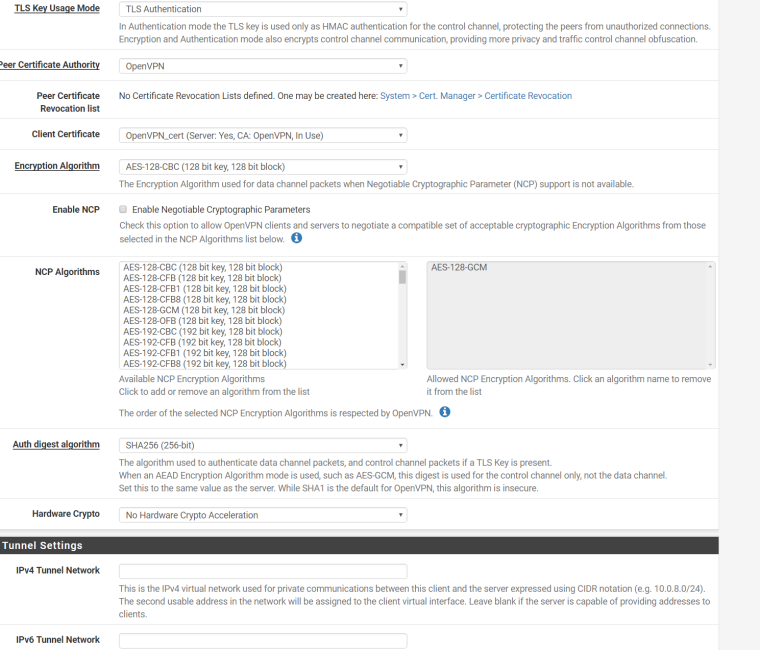
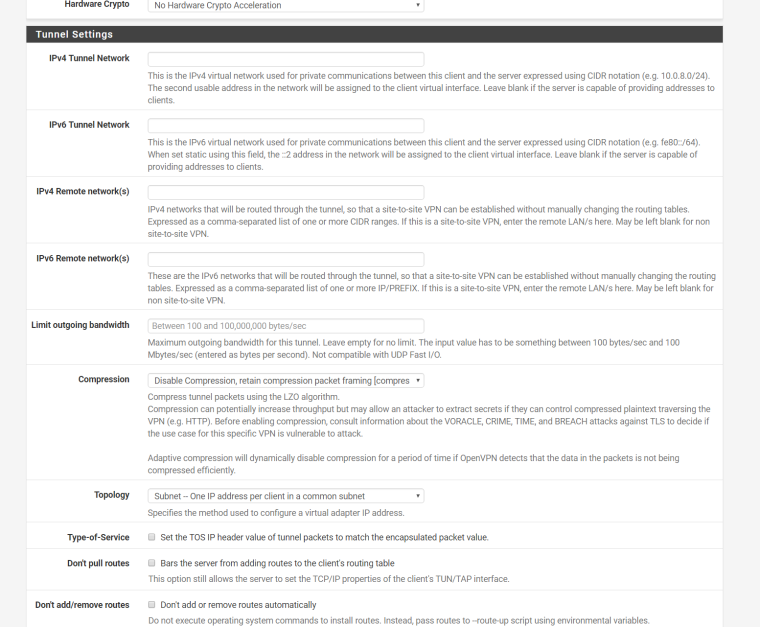
-
Cannot be from Firewall, first user working ok.
From log:
NOTE: the current --script-security setting may allow this configuration to call user-defined scripts
WARNING: No server certificate verification method has been enabled. See http://openvpn.net/howto.html#mitm for more info.Certificate are different, from where this problem?
-
@artware said in Only first IP connected have acces to network:
Certificate are different
In that case, you could switch to :
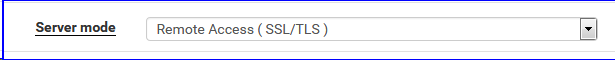
De-select Duplicate Connection.
Firewall rules ?