VPN DNS (i.e. PIA or NordVPN) and/or DNS over TLS - Which way to go?
-
as i posted most of this is way over my head. i read/ try a few changes and use the basic tests i know to do.
i have 2 tunnels setup. neither are leaking per the providers tests.
my connection only drops with mullvad. (never with Air) but i have it configured to reconnect.
i am always curious how others are setup. but since my works near flawlessly i really don't want to tinker with it.
-
@talaverde Can you please share screenshots how u setup pfsense to use vpn provider and dns over tls.
I currently have dns over tls setup but i would like to add vpn tunnel to thisBTW have you hard about perfect privacy vpn which uses dns over tls but like you said then they can spy on you. Your method seems better. Please share. Thank you in advance.
Google this article
DNS-over-TLS: Now we offer encrypted DNS
Perfect Privacy, 7. September 2018@talaverde said in VPN DNS (i.e. PIA or NordVPN) and/or DNS over TLS - Which way to go?:
No one has contributed to this conversation for a while, so I feel like I'm talking with myself. Maybe no one else cares. A few wanted to know how to configure their VPN, but that didn't seem on topic.
At risk of sounding like I'm starting my own blog, I just want to mention this new configuration has been working GREAT!. I'm using multiple VPN providers with pfSense. At the same time, all my DNS requests are going to DNSSEC/TLS enabled DNS servers. No issues of leakage that I'm aware of. DNS requests are much quicker than using the VPN DNS servers. Spreading out the requests makes everything even more anonymous, IMO.
If anyone want more information on how I set this up (using TLS/DNSSEC, I'm open to questions, as I don't know of anyone else trying it this way.
(Setting up your VPN, there are many resources for that)
-
@rango said in VPN DNS (i.e. PIA or NordVPN) and/or DNS over TLS - Which way to go?:
@talaverde Can you please share screenshots how u setup pfsense to use vpn provider and dns over tls.
I currently have dns over tls setup but i would like to add vpn tunnel to this
BTW have you hard about perfect privacy vpn which uses dns over tls but like you said then they can spy on you. Your method seems better. Please share. Thank you in advance.It's difficult to provide screenshots on relevant pages w/o sharing my personal configuration/info, but we can try talking through it.
The screenshot higher on this page with Quad9 dns servers is pretty much how I have it, but I also added quad 1 as well.
As far as the rest of the configuration, it's exactly how Private Internet Access says to configure it (on their website), except that I'm not using their dns servers. I'm using the DNS SEC servers. Also, I have DNS SEC enabled in the dns resolver settings.
PIA has very good instructions. It's many steps, so it makes more sense to direct you there than me trying to re-write their instructions.
As far as Perfect Privacy, I considered it. I already have two VPN subscriptions. I might check them out, if I get bored. I would be curious what their log policy is. I would think a VPN provider would be less likely to keep logs than a public service like Quad9, but you just never know (who's not being honest). With the public providers, I can set up multiple providers, spreading my DNS requests out among many. If I used a VPN service, I would have to use that one only (though I did here hints that pfSense can be configured with multiple resolvers, but I wouldn't know how to do that at the moment.)
So, again, check out PIA instructions. Follow them to the letter. Only AFTER it's working correctly, go in and enable DNSSEC and change the DNS servers to Quad9/Quad1. Once it's working, check out the validation websites mentioned higher in this thread. If you have any specific questions, let me know.
https://www.privateinternetaccess.com/archive/forum/discussion/29231/tutorial-setup-pia-on-pfsense-2-4-2
-
So, I had to rebuild my pfSense server(s) for various reasons. Anyway, even beforehand, I noticed PIA wasn't performing as well as it did when I first implemented it. Initially, I was getting upwards of 850 MB/s of a 1GB fiber connection over VPN. As it it got worse, I ended up going with NordVPN. Because NordVPN uses actual IP addresses instead of a URL (which points to multiple IP adddresses), I would set up multiple VPN feeds and set up a gateway group. There were definitely diminishing returns with each additional connection but it did help.
Upon rebuilding my server, I couldn't even get pfSense to work with PIA anymore. The reliability was horrendous and speeds even worse. IMHO, PIA went the way of over-growth. I've had decent luck with iVPN. All the reviews rave about ExpressVPN but I've tried the twice and both times were a complete failure. If ProtonVPN had more domestic connections, I'd give them a try, but they're too small.
I really don't thinnk VPNs are 'snake oil' as they provide a clear and defined benefit. I admit, the service level can vary, but that's just the way of the world.
I'm hoping I can find another quality VPN service and would even consider setting up a VPS, as long as it was anonymous like a VPN is.
-
@talaverde said in VPN DNS (i.e. PIA or NordVPN) and/or DNS over TLS - Which way to go?:
i was not a fan of PIA over openvpn either. their service dropped more than any provider i have used. and i have used several... you can use the nslookup command and type in the PIA server and it will display all of the servers it connects you too. and if your client is properly configured it WILL reconnect to what you tell it to... Nordvpn is not doing ANYthing special there
there are several vpn's out there that allow free trials. a couple days even
IMO nord was worst than PIA. and yes i tried them 2 times and both times laughed at their support and canceled my subscription.keep trying. as you can imagine it will vary by your location and provider
good luck -
@talaverde said in VPN DNS (i.e. PIA or NordVPN) and/or DNS over TLS - Which way to go?:
as they provide a clear and defined benefit
Where? Other then slowing down your connection... You are just handing over your money and your trust to some other guy because you believe your ISP is spying on you.. And doing what with it exactly - handing it over to the NSA?
The only benefit they provide that is not snake oil is geo circumvention.. People that think is makes them more secure are really just drinking the koolaid they are selling you for $X a month..
-
@johnpoz said in VPN DNS (i.e. PIA or NordVPN) and/or DNS over TLS - Which way to go?:
Where? Other then slowing down your connection... You are just handing over your money and your trust to some other guy because you believe your ISP is spying on you.. And doing what with it exactly - handing it over to the NSA?
The only benefit they provide that is not snake oil is geo circumvention.. People that think is makes them more secure are really just drinking the koolaid they are selling you for $X a month..What?? Okay, snake oil. We get it. You don't like VPNs. You don't have to use them.
I was kinda hoping you'd give some constructive instruction on how to use a VPS rather than an VPN, or prove why you think VPNs aren't secure, but I guess it's just more of the same.
-
Who says I don't like VPNs? I use vpns all day every day... I use them to get into the work network, I use them to get into my home network from work ;)
I have multiple vps around the globe that I can vpn into if I need to make sure traffic routes one way or the other to test something.. Or sure if want to geo circumvent some sort of geoblock, etc. etc.
Everyone of my VPS I can vpn into and route whatever traffic I need to route through them..
It takes 30 seconds to fire up openvpn access server on a vps.. If you need instructions on how to apt-get install something.. Or use yum or whatever your vps is running to install openvpn-as then you should get with the OS support forums, etc.
What I don't buy off on is handing of $X a month to some snake oil company that says they don't log... Trying to hide xyz from my ISP ;) Its nothing but a bunch of koolaid.. If you need to pay for xyz service to geo circumvent so you can watch netflix in the US or BBC from the US, etc.. that sure have fun... But please don't try to blow smoke up anyones ass that your doing it to protect your privacy or such nonsense... Its a all a bunch of nonsense snake oil..
Saying to use cloud or quad for multiple dns so that neither of them get all your queries... WTF!!! Really... The one advantage of using say quad is it might block some bad site.. But then if your going to also ask cloud which doesn't filter you just through away all the good you might of gotten out of handing over quad everywhere you want to go..
You have the blind leading the blind asking the retarded for help.... That is why I try and stay out of these conversations because its all a bunch freaking koolaid nonsense... Sorry for the RANT... But ARRGHHH
Some these threads - I would think I some how ended up on pfsense facebook group ;)
My Gawd dude you don't even understand the difference between dnssec and doh and or dot, etc. But you have multiple vpn services providers your handing over cash to per month so your more secure...
Even if you hide your dns queries form player X, you know once you make the even https connection through player X network the can see where you going because of the SNI is in the clear..
If you want to hide where you go from your ISP, because they are in league with Satan... Then use a VPN and resolve through it.. Your just handing all your dns queries to exactly the the people that want them... Why and the F do you think they spun up such services in the first place.
Derelict gave the correct solution for routing your dns queries where you want to route them - and that is run it off pfsense so you can then easy policy route the traffic.
-
@johnpoz and what if the purpose of the VPN is to hide where bitorrent for example is coming from.
In countries like Germany for example, the law firms openly operate with criminal intimidation as a modus operandi for pursing someone (and the courts seem in on the game too). They get court orders for hundreds of people's IPs at a time and then pursue them even if their torrent trace shows only 30s of upload activity. The police might as well be operating in the 30/40s, they can lawfully install malware on your PC. So anything that a) can move the jurisdiction to take you out of a specific jurisdiction in terms of enforcement b) can make it more difficult to determine what you are looking out helps. And although there are free vpn providers, you get what you are paying for. If paid services have minimal bandwidth costs. I lose about 5% using speednet to test with/without vpn -
@johnpoz said in VPN DNS (i.e. PIA or NordVPN) and/or DNS over TLS - Which way to go?:
You have the blind leading the blind asking the retarded for help.... That is why I try and stay out of these conversations because its all a bunch freaking koolaid nonsense... Sorry for the RANT... But ARRGHHH
You sure seemed to get riled up over someone wanting to have a simple conversation. Why even participate if you're oo irritated with the conversation? Isn't the point of forum threads to learn from each other, rather to than to insult or criticize? It sounds like you're trying to shut down this conversation. No? Than what's the point of your post?
-
I've been looking into VPS services. I'm using some to host servers but they are overseas. Great service, but would be horrible for a VPN as the latency would be horrendous. Any decent VPS service I've found domestically seemed targeted to corporate servers and ae way to expensive. I saw a few specifically designed for anonymous VPN (exactly what I'm looking for), but they seemed kinda shady. I couldn't find any reviews or other information than their own site. If anyone has come across some good reviews of VPS services designed for anonymous VPN service, I'd love to hear about it. I'm sure they are out thee.
The one problem I see with a dedicated VPS server used as a VPN. The server is still in YOUR name. As all your your traffic, and just YOUR traffic is going through the same server, how is that anonymous? It can still be all traced back to you. Bots could probably be created to capture that data automatically. With VPNs that multiple users share the same servers, if the connections are encrypted (dare I use the words DNSSEC and TLS w/o getting criticized?), then it becomes much more difficult to separate your browsing with others.
This conversation isn't intented to be about skirting the law or hiding nafarious tasks. It's about privacy. Trying get back some of the privacy we had in the past. Maybe that's gone for good. I'm still going to fight for it, if I can.
-
@bcruze said in VPN DNS (i.e. PIA or NordVPN) and/or DNS over TLS - Which way to go?:
i was not a fan of PIA over openvpn either. their service dropped more than any provider i have used. and i have used several... you can use the nslookup command and type in the PIA server and it will display all of the servers it connects you too. and if your client is properly configured it WILL reconnect to what you tell it to... Nordvpn is not doing ANYthing special there
there are several vpn's out there that allow free trials. a couple days even
IMO nord was worst than PIA. and yes i tried them 2 times and both times laughed at their support and canceled my subscription.
keep trying. as you can imagine it will vary by your location and provider
good luckI might actually take back some of my issues with PIA and Nord. It turned out I checked the box on my VM to 'allow migrations to a different CPU type'. This disabled my hardware encryption. Once I fixed that, my Nord VPN connections went back up to 500 MB/s +.
I think the problem with PIA is that I have some pfBlockerNG feed that's blocking the PIA subnets. Unfortunately, those subnets are so obscure, it's hard to connect the dots to whitelist correctly. I've just been using the PIA app where neeeded and that's worked fiine. I use PIA on my phone and notice zero loss in service.
I still like iVPN. I wouldn't call them the best, but work just fine.
Has anyone had any luck with ExpressVPN? All the reviews rave abouit it but I've found they SUCK. I've tried to use them twice. Both times, the experience was horrible.
-
@talaverde said in VPN DNS (i.e. PIA or NordVPN) and/or DNS over TLS - Which way to go?:
@bcruze said in VPN DNS (i.e. PIA or NordVPN) and/or DNS over TLS - Which way to go?:
i was not a fan of PIA over openvpn either. their service dropped more than any provider i have used. and i have used several... you can use the nslookup command and type in the PIA server and it will display all of the servers it connects you too. and if your client is properly configured it WILL reconnect to what you tell it to... Nordvpn is not doing ANYthing special there
there are several vpn's out there that allow free trials. a couple days even
IMO nord was worst than PIA. and yes i tried them 2 times and both times laughed at their support and canceled my subscription.
keep trying. as you can imagine it will vary by your location and provider
good luckI might actually take back some of my issues with PIA and Nord. It turned out I checked the box on my VM to 'allow migrations to a different CPU type'. This disabled my hardware encryption. Once I fixed that, my Nord VPN connections went back up to 500 MB/s +.
I think the problem with PIA is that I have some pfBlockerNG feed that's blocking the PIA subnets. Unfortunately, those subnets are so obscure, it's hard to connect the dots to whitelist correctly. I've just been using the PIA app where neeeded and that's worked fiine. I use PIA on my phone and notice zero loss in service.
I now have to fully recant my my issues with PIA. The CPU hardware encryption HyperV settings was part of it, but also there is some undocumented / misdocumented isseus with 'Enabling NCP" algorithims. DON'T DO IT. Various instructions are unclear. One user noted he had issues with it and finally diabled it. After 20 minutes of troubleshooting, that did the trick. PIA is working again. It wasn't pfB blocking or anything like that.
Configuration with Nord and PIA is different. I can't say which is better. With Nord, each conneciton is an IP. So, I create a gateway group. This allows me to 'team' connections, giving me upwards of 600 MB/s. PIA uses a URL which can point to different IPs, so if you try to use an IP, you'll loose your connection the moment it changes. The benefit is that you don't have to worry about it. In a way, PIA is taking care of the 'teaming' for you. With one connection, I'm getting ~600 MB/s. Easier to set up. OTOH, if that connection goes down, there isn't a backup connection. I can't say which is better, but if I had to pick, I'd say PIA. They have really good speeds.
I almost signed up for a locally based VPS service which takes crypto. My 'membership' would be totally anonymous. It would be a dedicated proxy, single IP. I chose not to sign up. Rather than explain why I decided against this, I'll pose this question to the thread. Why do you think I chose agains this? What drawbacks can you see with using a single proxy server, for all your online activity, used only by you, to keep your browsing 'anonymous'?
-
When you mean your are not using ncp what level of encryption are you using for the tunnel? They have made their openvpn tutorials hidden I just noticed 64/125/256 should be the options
If you think you have a dedicated ip address using pia or nord I would have to disagree. Unless you are paying for a dedicated ip somehow your are sharing it with everyone who subscribed to their service
-
@bcruze said in VPN DNS (i.e. PIA or NordVPN) and/or DNS over TLS - Which way to go?:
When you mean your are not using ncp what level of encryption are you using for the tunnel? They have made their openvpn tutorials hidden I just noticed 64/125/256 should be the options
If you think you have a dedicated ip address using pia or nord I would have to disagree. Unless you are paying for a dedicated ip somehow your are sharing it with everyone who subscribed to their serviceThis URL gave me the idea to try unchecking 'Enable NCP'. The PIA website says to enabled it. This guy said he had issues with it. So did I.
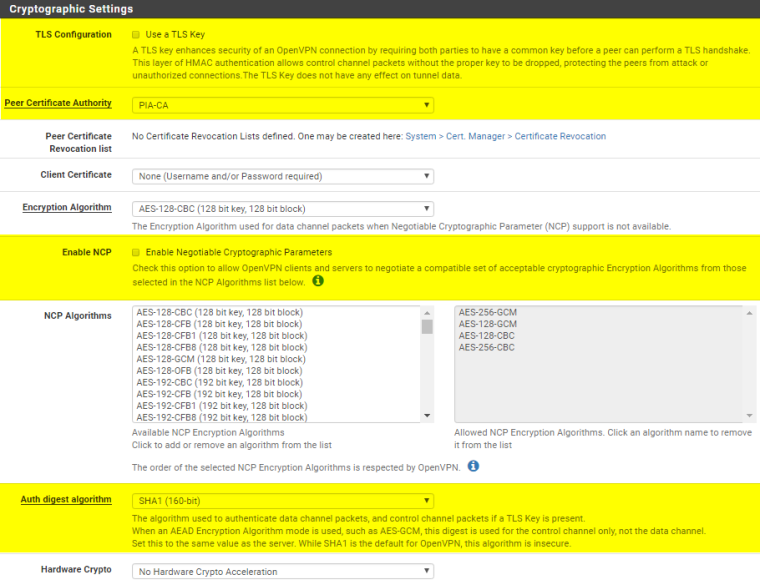
As far as encryption, I have connections set up for both AES-128 and AES-256. The instructions say to use CBC, but I find GCM works better. That along with hardware encryption and compression gives me be pretty good speeds.
Re PIA vs Nord. If you inquire for a URL from Nord, you'll get a different address almost every time. The have thousands, one for each IP. PIA has just one url per city, but behind that URL are many IPs, probably all with load balancing. So, for Nord, I use pfSense to 'load balance' 5 connections with a gateway group. with PIA, there is no need (and you really can't) because they do it for you.
Both methods work great for me. I'm getting similar speeds from both. If had to pick one, as I said, It woudl probably be PIA.
If Nord would add a TOR connection in the US (not half way around the world with 200 ms latency), I might prefer Nord again.
-
@bcruze said in VPN DNS (i.e. PIA or NordVPN) and/or DNS over TLS - Which way to go?:
When you mean your are not using ncp what level of encryption are you using for the tunnel? They have made their openvpn tutorials hidden I just noticed 64/125/256 should be the options
If you think you have a dedicated ip address using pia or nord I would have to disagree. Unless you are paying for a dedicated ip somehow your are sharing it with everyone who subscribed to their serviceOh, I mis-understood your email the first time I read it. No, I do not think they are providing me a dedcated IP. Yes, it is shared. Nord does have an option for a dedicated IP, but it's relatively expensive (~$7/mo I think). First off, they don't offer a dedicated IP in my area. Second, if I was looking for a dedicted IP, I would seriously consider a VPS a better option.
This topic is a good one. I goes back to the original discussion I wanted to have. There are four things I like to see. 1. Authentication that no one has tampered with your connection. 2. Encrypting your connection so no one can access your data. 3. Obscuriong your identity so no one can tie together records on every thing you do. 4. Limited loss of speed, performance, etc. (< 10-15% loss).
With a dedicated IP, whether provided by Nord (even if you believe they don't keep logs on that) or from a VPS, I would think it's feasible for data mining to connect the dots and figure out all the internet activity you do through that dedicated IP. Let's say you send an email or get an email, which is not encrypted. That will have your name in it and the source IP. That IP now can be tied to you, and only you. Data mining then can cross-reference any other activity done through that IP. As it's 'dedicated' to you, that must be your activity.
Now, if you use a VPN, with a shared, pooled IP, it 'may' be your activity, but it could be from thousands of other users. I think that's why sites HATE when you use a pooled IP. CAPCHAs have gotten so out of control, I think sites are trying to make it nearly impossible to use VPNs. They don't like it. They can't tie your activity to you. They want to be able to do that. They'll do whatever they can to force that. Since it's not illegal (yet) to use VPN, they just make it so inconvenient, you eventually give up. For instance, Newegg.com. If I try to sign into my account while using a VPN, they put me through 20 minutes of CAPCHAS.
If someone can explain to me how using a VPS (anonymous proxy) with one dedicated IP couldn't (eventually) be crossed referenced with your internet activity, I'd love to hear how and why. I just don't see it. (I would think it would the same thing if Nord VPN provided you with a dedicated IP).
If someone can explain how using a VPN and/or encrypted DNS (providers) doesn't help, and all your activity can be tied back to you anyway, I'd love to hear why that is the case.
If your arguement is that Quad9 DNS over TLS actually has logs that can be accessed. Or, that a VPN 'no log' policy can't be trusted. Well, then, why even bother to participate in this conversation? I think you have to trust that technology and corporate policies work and act as they appear... until they are shown not to be. When they do prove to be un-trustful, then you make adjustments, or or start threads like this to find a better alternative.
-
@talaverde said in VPN DNS (i.e. PIA or NordVPN) and/or DNS over TLS - Which way to go?:
I think that's why sites HATE when you use a pooled IP. CAPCHAs have gotten so out of control, I think sites are trying to make it nearly impossible to use VPNs. They don't like it. They can't tie your activity to you. They want to be able to do that.
I think you are wrong. I think it's because they are sick and tired of the abusive behavior (spam, fake accounts, etc) coming from people trying to hide who they are by using the same pooled IP addresses you are trying to use.
-
@derelict said in VPN DNS (i.e. PIA or NordVPN) and/or DNS over TLS - Which way to go?:
I think you are wrong. I think it's because they are sick and tired of the abusive behavior (spam, fake accounts, etc) coming from people trying to hide who they are by using the same pooled IP addresses you are trying to use.
If it was one or two CAPTCHAs, and not forcing me to allow multiple cookies/trackers from google/facebook, etc, at the same time, I'd agree. It's probably somewhere in the middle, depending on the site. I just think the tracking is overkill. Locking me out because I use a VPN from PIA is flat out 'profiling'. Isn't that supposed to be a bad word these days?
Okay, this is based one activity vs who you are, but I think you should be allowed to not have every thing you do be tracked. Sadly, this has become a political debate. I'd like to get it back on topic. How to use pfSense to keep your activities private.
-
Still disagree. I think you think people are more evil than they are.
It is likely just the IP address itself, not the fact that a lot of people are using the same one (other than the fact that some of those people are using that address for malfeasance.)
-
@talaverde said in VPN DNS (i.e. PIA or NordVPN) and/or DNS over TLS - Which way to go?:
o DNSSEC/TLS enabled DNS servers. No issues of leakage that I'm aware of. DNS requests are much quicker than using the VPN
This is 4 and half years too late, but can you please share the instructions on how you route your VPN DNS queries through your local DNS