Browsing nfs share in other VLAN not working.
-
@johnpoz said in Browsing nfs share in other VLAN not working.:
NFS doesn't broadcast anything - atleast never heard of such a thing... You would have to ask the box for its NFS shares..
You could use something like autofs to mount nfs shares, etc.
Hi JohnPoz,
I do ask the box for nfs shares. Like I said before when the box is in VLAN1 it find every nfs share that is available. When I connect the box to VLAN10 then the box finds zip!
Regards Herman
-
@jknott said in Browsing nfs share in other VLAN not working.:
@herman said in Browsing nfs share in other VLAN not working.:
Correct me if I'm wrong but I think this has to do with the broadcasting witch is not allowed between two VLANS?
No, broadcasts are not normally passed by routers. Some protocols, such as DHCP, can use a relay agent to get past this, but I haven't heard of similar for NFS.
Maybe I should use 2 network interface cards in the server. That would also be better for performance reasons, yes?
-
@jahonix said in Browsing nfs share in other VLAN not working.:
@herman said in Browsing nfs share in other VLAN not working.:
Correct me if I'm wrong but I think this has to do with the broadcasting witch is not allowed between two VLANS? Can that be solved with rules?
You are correct that your problem comes from broadcasts or the lack thereof in a different VLAN. The main purpose of VLANs is to disconnect broadcast domains. So no, this cannot be solved with a rule.
Why are your Kodi devices in a different subnet than your server?I want to seperate my regular network from the Streaming network. Maybe I should also use 2 nic's for this.
-
Multihoming is going to bring its own pain to the problem
HOW are you asking the other machine for its NFS shares... You can for sure cross vlans with say showmount?
showmount -e IPaddressofNFSserver
Did you look to the firewall of the NFSserver - he might be saying - hey that is not my local network, F off not showing you shit ;)
Here I just fired up NFS sharing on my NAS, set my dmz vlan (192.168.3/24 to have permission to my plex share..
Nas IP 192.168.9.10
Pi coming from 192.168.3.31pi@pi:~ $ showmount -e 192.168.9.10 Export list for 192.168.9.10: /volume1/Plex 192.168.3.0/24,192.168.9.0/24 /volume1/2TB 192.168.9.0/24 pi@pi:~ $ showmount -e nas.local.lan Export list for nas.local.lan: /volume1/Plex 192.168.3.0/24,192.168.9.0/24 /volume1/2TB 192.168.9.0/24 pi@pi:~ $Can access it via IP or name.
-
@herman If your clients connect to a share on another network then they aren't separated anyways. So where's the point in solving this trouble?
A second NIC doesn't solve this problem....and forget what I wrote before about broadcasts. It is correct that they are limited in the broadcast domain. But NFS does not use it. See below (you might understand this c&p from https://de.wikipedia.org/wiki/Network_File_System )
Schematischer Ablauf der Datenübertragung Im Folgenden ist der prinzipielle Ablauf einer NFS-Kommunikation des alten zustandslosen NFS bis einschließlich Version 3 beschrieben. Szenario: Ein Nutzer des Client-Rechners möchte ein entferntes Verzeichnis (/directory) öffnen und eine darin befindliche Datei (test) anzeigen lassen. Damit ein Datenaustausch zwischen NFS-Server und -Client stattfinden kann, muss der NFS-Server gestartet und beim Portmapper registriert sein. * Client kontaktiert Portmapper auf Port 111 und fragt nach dem Port des Mount-Daemons (mountd) * Portmapper gibt Portnummer für mountd heraus. Typischerweise ist das 694. * Client kontaktiert mountd und fragt nach einem Filehandle für /directory, des vom Clienten zu mountenden Verzeichnisses des Servers. * mountd gibt ein Filehandle 0 als root-Filehandle für das zu mountende Verzeichnis des Servers zurück * Client kontaktiert Portmapper und fragt nach dem Port für NFS (nfsd). Typischerweise ist das 2049. * Portmapper gibt Portnummer für nfsd heraus * Client führt LOOKUP-Prozedur aus mit den Parametern Filehandle 0 und dem Dateinamen (test) * nfsd gibt Filehandle 1 für Datei (test) heraus * Client führt READ-Prozedur aus mit dem Parameter Filehandle 1 * nfsd gibt Inhalt der Datei (test) zurück (Daten)No broadcast involved, don't know why I got this so wrong. Brain fart. Sorry!
More info about NFS can be found here:
https://en.wikipedia.org/wiki/Network_File_System
http://nfs.sourceforge.net -
Hi Guys,
Thaks for all the info you providing. I will start reading and learning tomorrow and see you then same time next year

On my raspberry PI's I have installed LibreElec (Just Enough OS for Kodi). I show you a screenshot how I browse for nfs shares. The screenshot is made on a Windows computer in my VLAN10. So forget the drive letters you see.
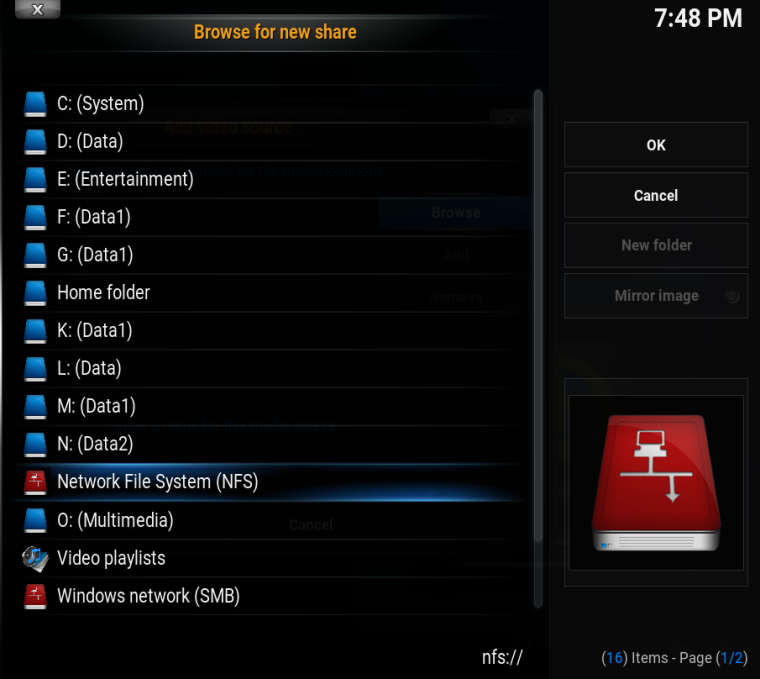
I can click and click, but it won't show shares. On VLAN1 it works like a charm.Regards,
Herman -
Well you should get on their forums and ask them how that works... I have no idea, don't use it - its not related to pfsense in any way at all.
And has zero to do with vlans, etc.
But lets be clear how did you setup the server sharing the NFS... you now moved your client to another network... its quite possible the firewall on the other server is just not allowing you..
Why not just drop to a cmd line and do a showmount -e IP..
-
@johnpoz said in Browsing nfs share in other VLAN not working.:
Well you should get on their forums and ask them how that works... I have no idea, don't use it - its not related to pfsense in any way at all.
And has zero to do with vlans, etc.
But lets be clear how did you setup the server sharing the NFS... you now moved your client to another network... its quite possible the firewall on the other server is just not allowing you..
Why not just drop to a cmd line and do a showmount -e IP..
Thank you Johnpoz.
-
@johnpoz said in Browsing nfs share in other VLAN not working.:
Well you should get on their forums and ask them how that works... I have no idea, don't use it - its not related to pfsense in any way at all.
It's mainly using mDNS/DNS-SD with Avahi.
-
Yeah you could/might be able to get it to work across your L2 if its using that mode of discovery, if your NFS server is publishing it..
That is what is broke with this software... Why don't you just directly map your nfs?
-
@johnpoz said in Browsing nfs share in other VLAN not working.:
That is what is broke with this software... Why don't you just directly map your nfs?
That works fine with Kodi too. It's just not as comfortable having to enter the IP address by hand.

-
Just put in the FQDN ;)
Its a freaking 1 time thing ;)
-
But it also depends on which version NFS he's using.
-
Why the fqdn has nothing to do with nfs..
How freaking hard is to run basic network services on your own network like resolving a known server that shares nfs to a fqdn.. That has zero to do what version of nfs he is running which I would assume is 4+
Getting ready to take a vac to SD where my son moved for 12 days, and then full month over the summer out there.. Maybe I just need a break from "users" ;)
I mean really what does this have to do with pfsense, or even basic common sense for that matter? This has zero do do with routing, pfsense, firewalling.. this is understanding basic networking and how a machine accesses nfs share.. He clearly is allowing 111, etc.. What his client or server might do for some L2 discovery has zero to do with firewalls or vlans or whatever this is per application stuff..
He he doesn't understand how his client "finds" his server then the should be asking his OS or application support or his "server" forum.. This has nothing to do with L2/Switching/Vlans to be honest..
I really want to help the guy - but not understanding your own applications is not what we are here to support.. Did we become a "everything" support forum when I wasn't looking? ;) Which I am happy to do by the way, but I was not aware of the netgate/pfsense desire to support all of IT ;)
Man I need a few weeks just drinking myself to oblivion and playing with my grand kids :)
Sorry!!! ;)
-
@johnpoz said in Browsing nfs share in other VLAN not working.:
Why the fqdn has nothing to do with nfs..
How freaking hard is to run basic network services on your own network like resolving a known server that shares nfs to a fqdn.. That has zero to do what version of nfs he is running which I would assume is 4+
Getting ready to take a vac to SD where my son moved for 12 days, and then full month over the summer out there.. Maybe I just need a break from "users" ;)
I mean really what does this have to do with pfsense, or even basic common sense for that matter? This has zero do do with routing, pfsense, firewalling.. this is understanding basic networking and how a machine accesses nfs share.. He clearly is allowing 111, etc.. What his client or server might do for some L2 discovery has zero to do with firewalls or vlans or whatever this is per application stuff..
He he doesn't understand how his client "finds" his server then the should be asking his OS or application support or his "server" forum.. This has nothing to do with L2/Switching/Vlans to be honest..
I really want to help the guy - but not understanding your own applications is not what we are here to support.. Did we become a "everything" support forum when I wasn't looking? ;) Which I am happy to do by the way, but I was not aware of the netgate/pfsense desire to support all of IT ;)
Man I need a few weeks just drinking myself to oblivion and playing with my grand kids :)
Sorry!!! ;)
Hi John,
No need to say sorry! I know I am not a networking gure like you guys are. At least I try to figure out things and learn. But I understand you to the fullest because I have to deal also with the same in our company with customers who have 0.1% IT knowledge. But they need the IT to do their work so I have to help them... So no need to say sorry!
Regards Herman
-
@grimson said in Browsing nfs share in other VLAN not working.:
@johnpoz said in Browsing nfs share in other VLAN not working.:
That is what is broke with this software... Why don't you just directly map your nfs?
That works fine with Kodi too. It's just not as comfortable having to enter the IP address by hand.

Hi @Grimson. Correct. Adding the shares by hand in the XML sources file works fine. I just like to figure out why the hell I get it not working with the discovery function in vlans. Just to learn how it works. I understand that @johnpoz gets pissed because my lack of basic knowledge, but we all need to start somewhere. My working field not only networking and pfSense but I have to do so many things also. Like I said before I am always willing to learn and to know how things work. Just do the trick is not satisfying for me! Does this make sense?
There is also said that multi homing is not recommend. How else I can balance the load on my network. When the family is watching a movie and I start to copy large files the movie stutters or even stops. And the kids do not appreciate that :-)
From what I've read vlan's could be a solution. Not only for security reasons but also for permanence reasons. In my opinion do vlans over more network cards is even better. Shoot me if you like :-)
Regard,
Herman -
@herman said in Browsing nfs share in other VLAN not working.:
When the family is watching a movie and I start to copy large files the movie stutters or even stops. And the kids do not appreciate that :-)
If your loading up the server, might not matter if your on another interface or not if your sucking up the I/O to a shared disk or CPU of the machine. If your on a switch you doing something between A and B doesn't effect traffic between C and D..
Adding another interface on B, will only solve the problem of stuttering a streaming movie if the only problem was saturation of the interface.. But if your working with the same disk that the movie is streaming from... Your issue might not be network bandwidth it could be your hitting the I/O of the disk limits, or the cpu of the server streaming, etc..
-
@herman said in Browsing nfs share in other VLAN not working.:
Hi @Grimson. Correct. Adding the shares by hand in the XML sources file works fine.
No need to fiddle with the XML, just use the "Add network location..." option from the GUI, see: https://kodi.wiki/view/Adding_video_sources#Adding_Remote_sources
RTFM does apply to everything, not only pfSense.
I understand that johnpoz gets pissed because my lack of basic knowledge, but we all need to start somewhere.
Yes, and there are many books and online resources that will teach you the basic knowledge. A support forum is not the place to teach you this, if you want a teacher take a course at a school.
-
@johnpoz said in Browsing nfs share in other VLAN not working.:
@herman said in Browsing nfs share in other VLAN not working.:
When the family is watching a movie and I start to copy large files the movie stutters or even stops. And the kids do not appreciate that :-)
If your loading up the server, might not matter if your on another interface or not if your sucking up the I/O to a shared disk or CPU of the machine. If your on a switch you doing something between A and B doesn't effect traffic between C and D..
Adding another interface on B, will only solve the problem of stuttering a streaming movie if the only problem was saturation of the interface.. But if your working with the same disk that the movie is streaming from... Your issue might not be network bandwidth it could be your hitting the I/O of the disk limits, or the cpu of the server streaming, etc..
Thank you @johnpoz for the info... I wil dig in it.