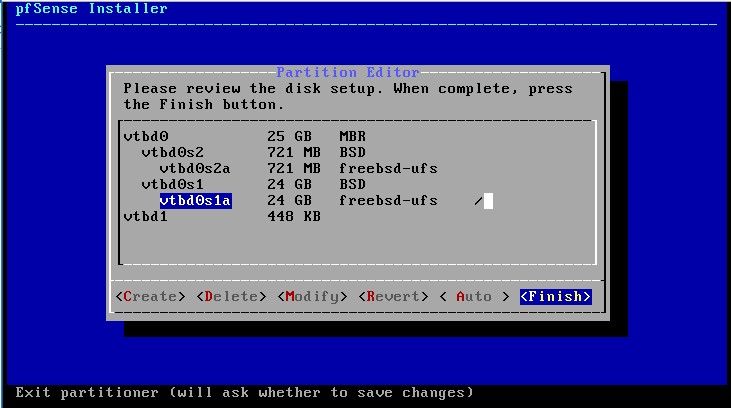How to install pfsense on DigitalOcean droplet
-
@kevin45 said in How to install pfsense on DigitalOcean droplet:
- No you will not be able to install PFSense since DO doesn't support a custom image install yet. However there is currently still a suggestion vote going on. They haven't replied on it yet, so I've got no idea if or when they will implement this.
Are you sure about that? I just uploaded the PFSense memory stick image installer to DO via their Custom Images page and created a new Droplet. It allowed me to do the install, I just had to create a new partition for the root file system. Then it went through the normal configuration steps. I haven't tested it in any way, but it appears to allow you to create a Droplet with PFSense.
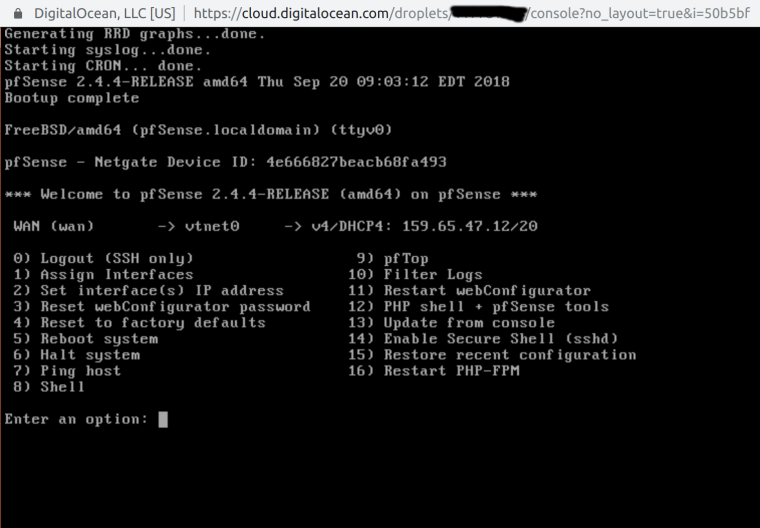
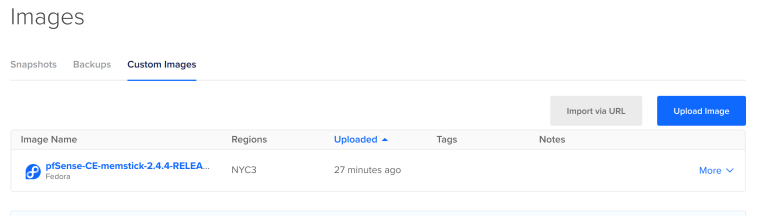
-
Ooo, nice. Is that custom images part new then?
Steve
-
@stephenw10 said in How to install pfsense on DigitalOcean droplet:
Ooo, nice. Is that custom images part new then?
According to this blog post, it appears they started supporting custom images in September. It's not a feature I've used or even looked for previously, I just happened to notice it in my DO console the other day, then I saw this thread.
-
@drcstang said in How to install pfsense on DigitalOcean droplet:
@stephenw10 said in How to install pfsense on DigitalOcean droplet:
Ooo, nice. Is that custom images part new then?
According to this blog post, it appears they started supporting custom images in September. It's not a feature I've used or even looked for previously, I just happened to notice it in my DO console the other day, then I saw this thread.
Didn't know about that, As I have tried it before September.
-
Anyone know how to get past this? the partition is different from the tutorial here https://squigly.blogspot.com/2018/02/running-pfsense-on-digitalocean-droplet.html
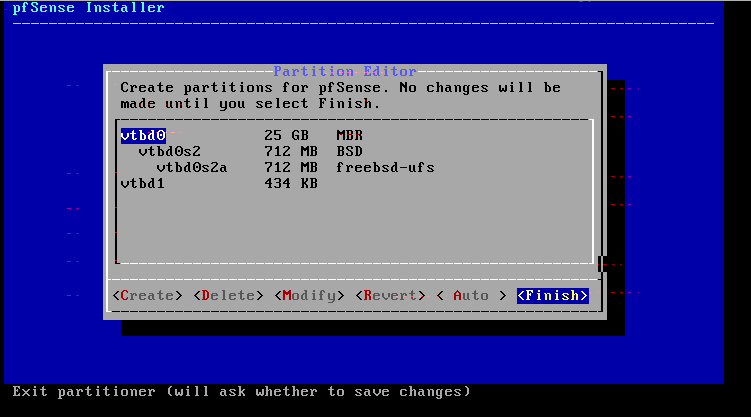
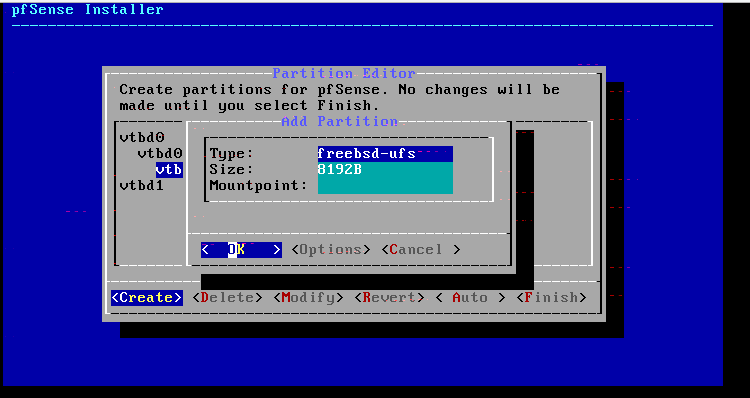
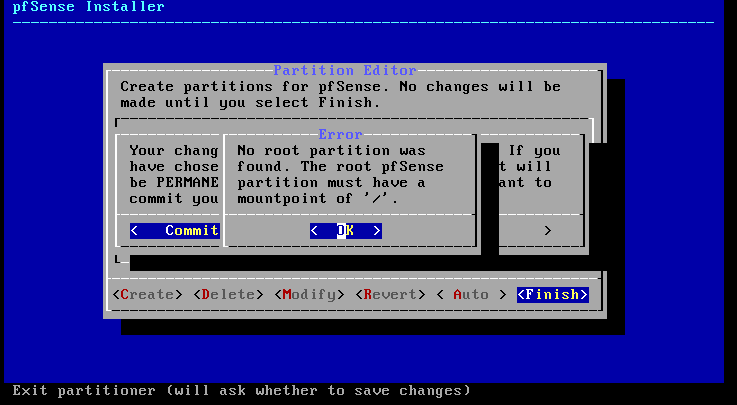
-
Set the mount point to
/as it says. Since you can upload custom images you should just be able accept the default settings there. You don't need to do any of that stuff in the blog post any longer.Steve
-
defaults do not work when you get to the partition part
even when i had/mount point it does not workhave you tried it before?
-
No I have never used DO, I don't have an account there to try.
-
Can someone explain why the pfsense installer is MBR and is default to this setup below?
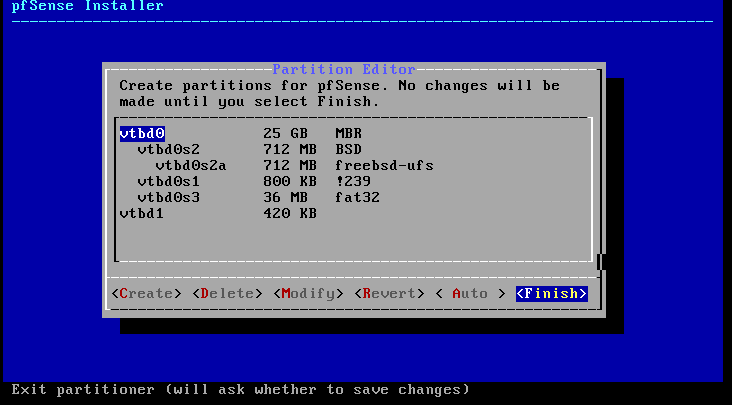
Why not GPT?
Also pfsense is aksing to install on / mount but wont let me do anything...vtbd0 says device is busy and i can not do anythingWhy is freebsd/pfsense this difficult to deal with? this is just basic installation..why is it making me do too much just to install?
-
finally got it to work with this life savior of a video
https://www.youtube.com/watch?v=k02MlP8B-FY -
In my case it worked after I deleted all the partitions as in the guide and then created a new one (vtbd0s1) with partition vtbd0s1a having 24 GB and mounted in /