OpenVPN for remote access Windows file copy on slow network working only one direction
-
HI all,
We have an OpenVPN setup for employees remote access over a lousy SDSL link (2Mb).
The issue is that clients can copy files to server via VPN but there is a systematic error after few Mb.
We have a kind of timeout... and can not resume the file copy.
When this occurs, we can still browse server directories but copy keeps timing out.
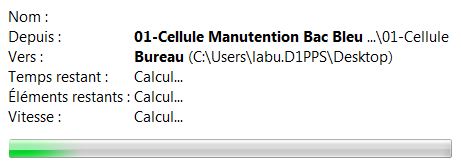
After a first fail, it is generally not even possible to initiate a file copy, OpenVPN does not show any traffic due to the file copy initialisation...
Any Ideas?
-
How about your settings?
This happens with all type of files?-Rico
-
Hi,
Here is the configuration we have. Hope this will make sense to you.
Thks
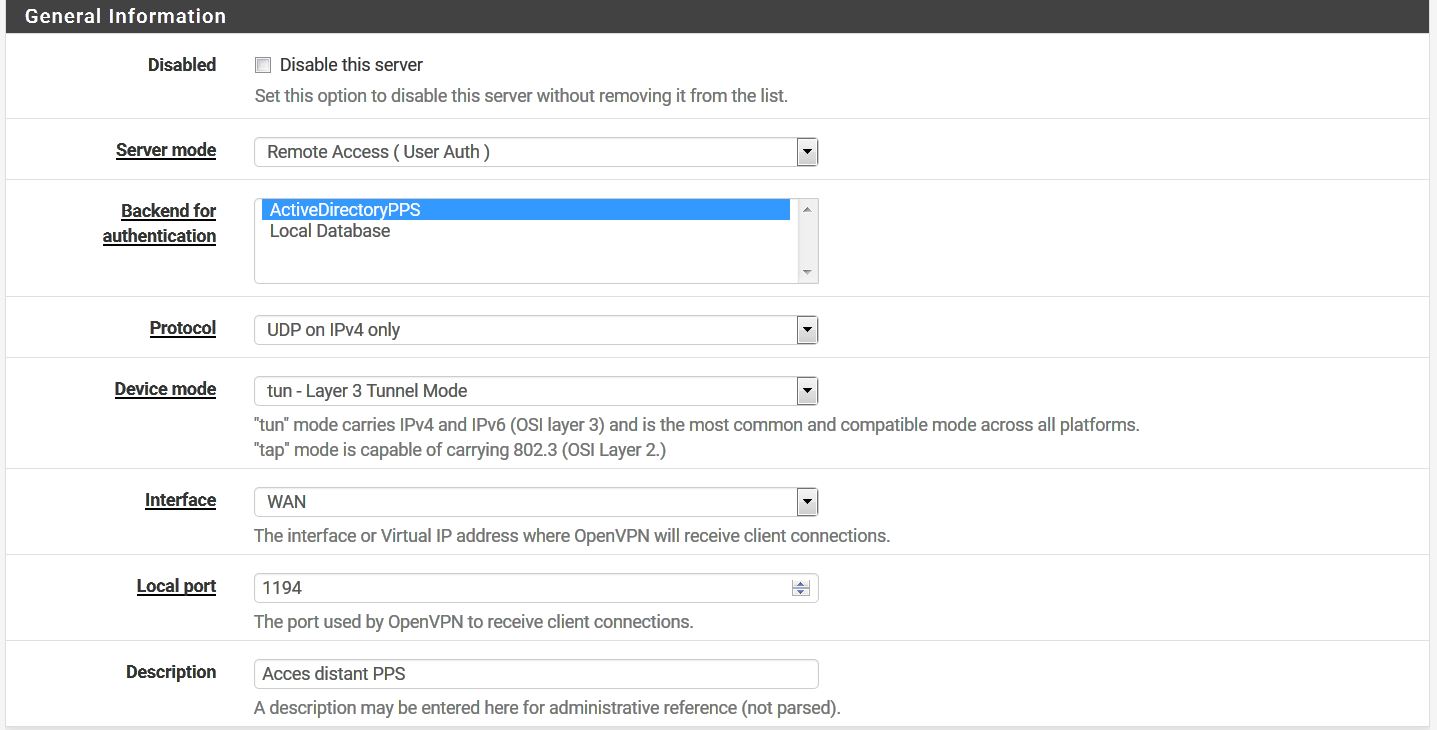
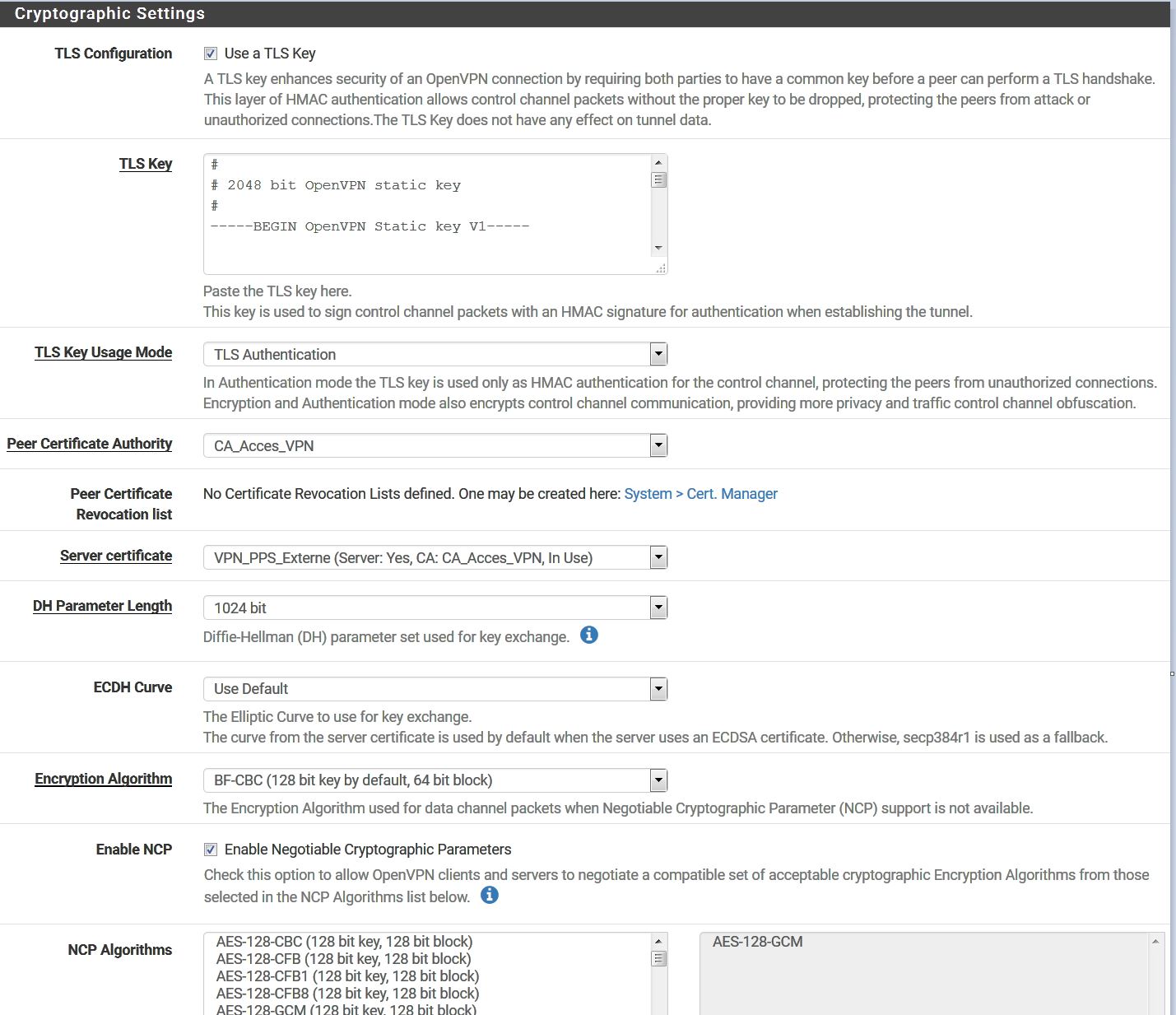
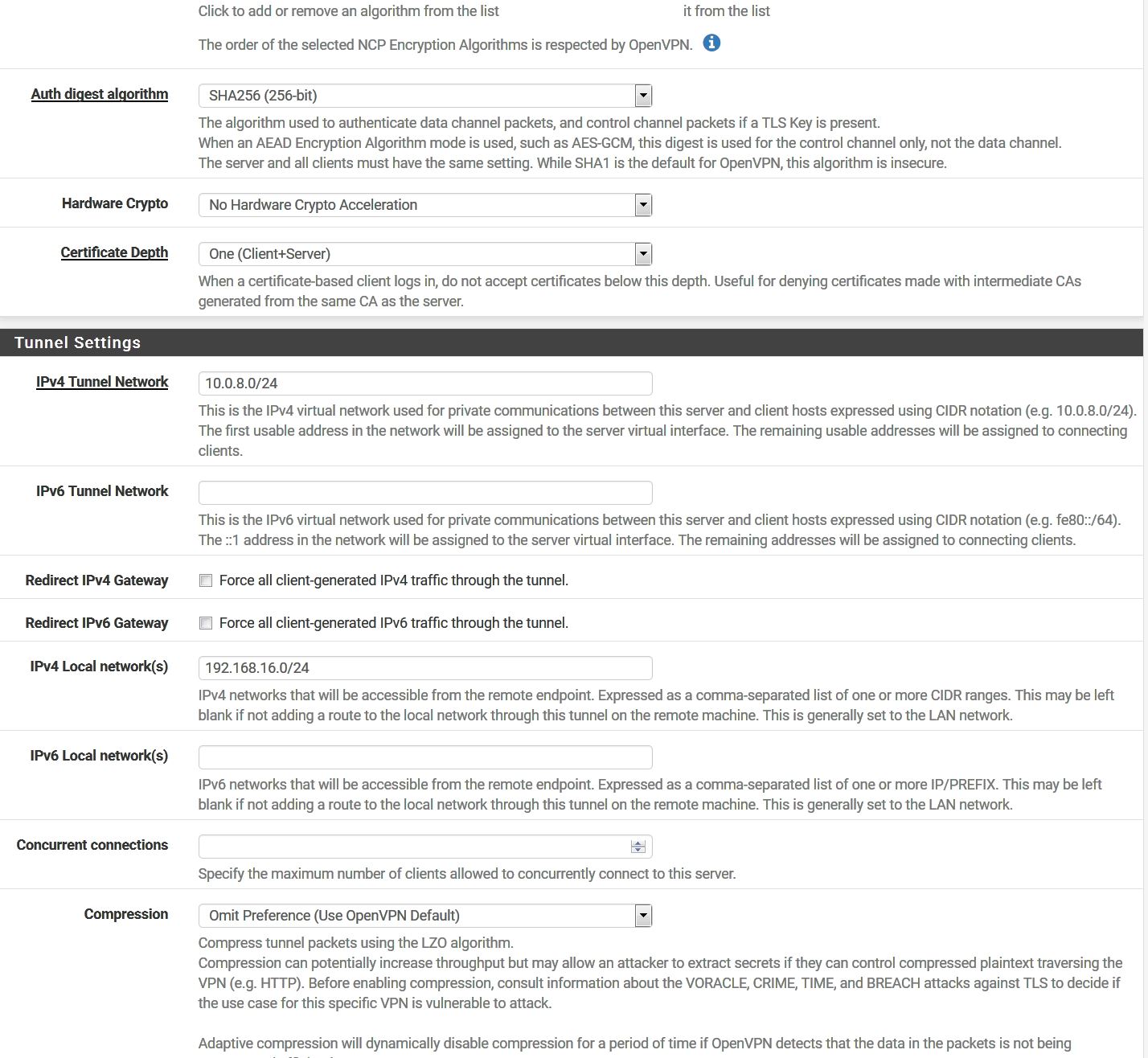
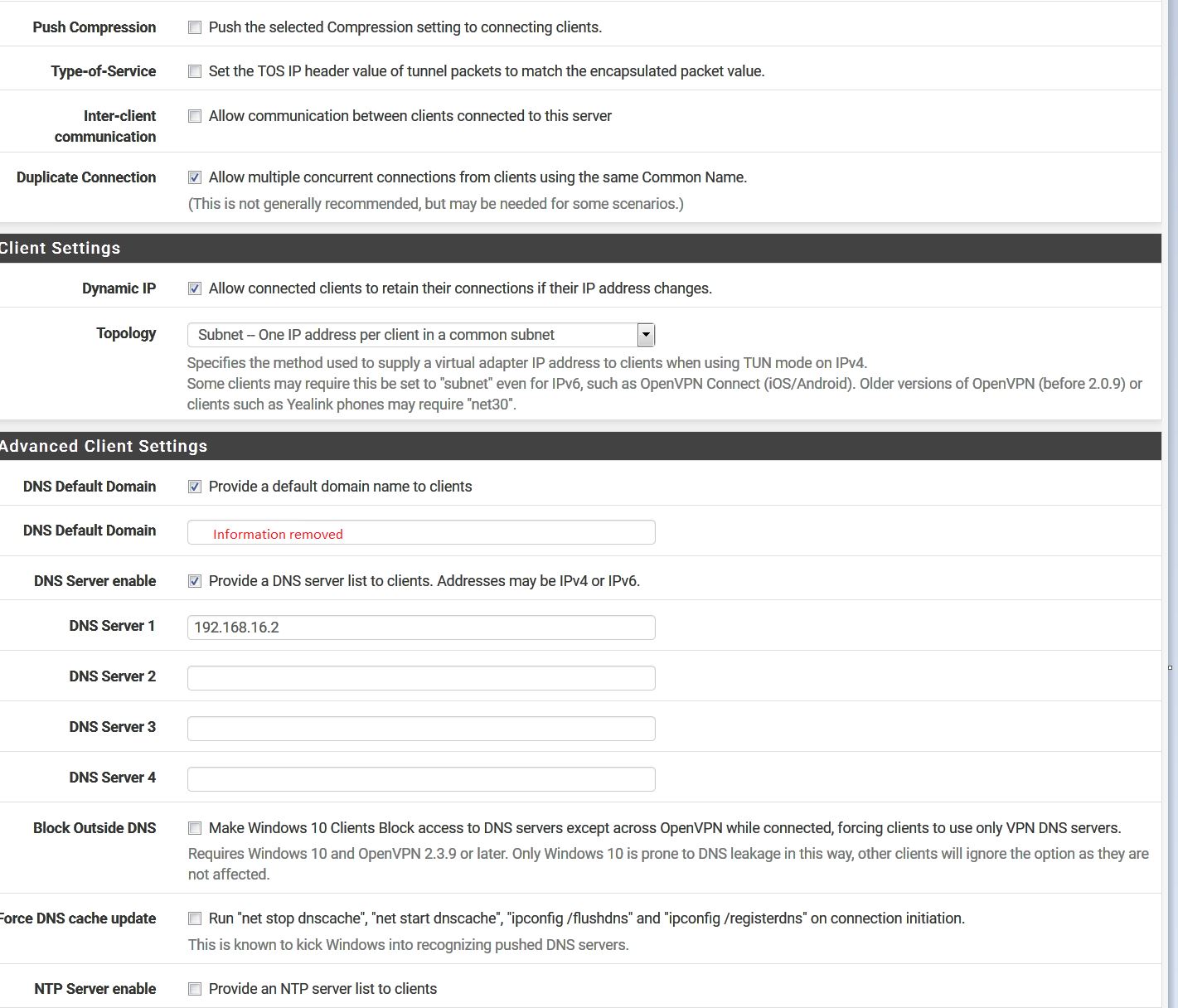
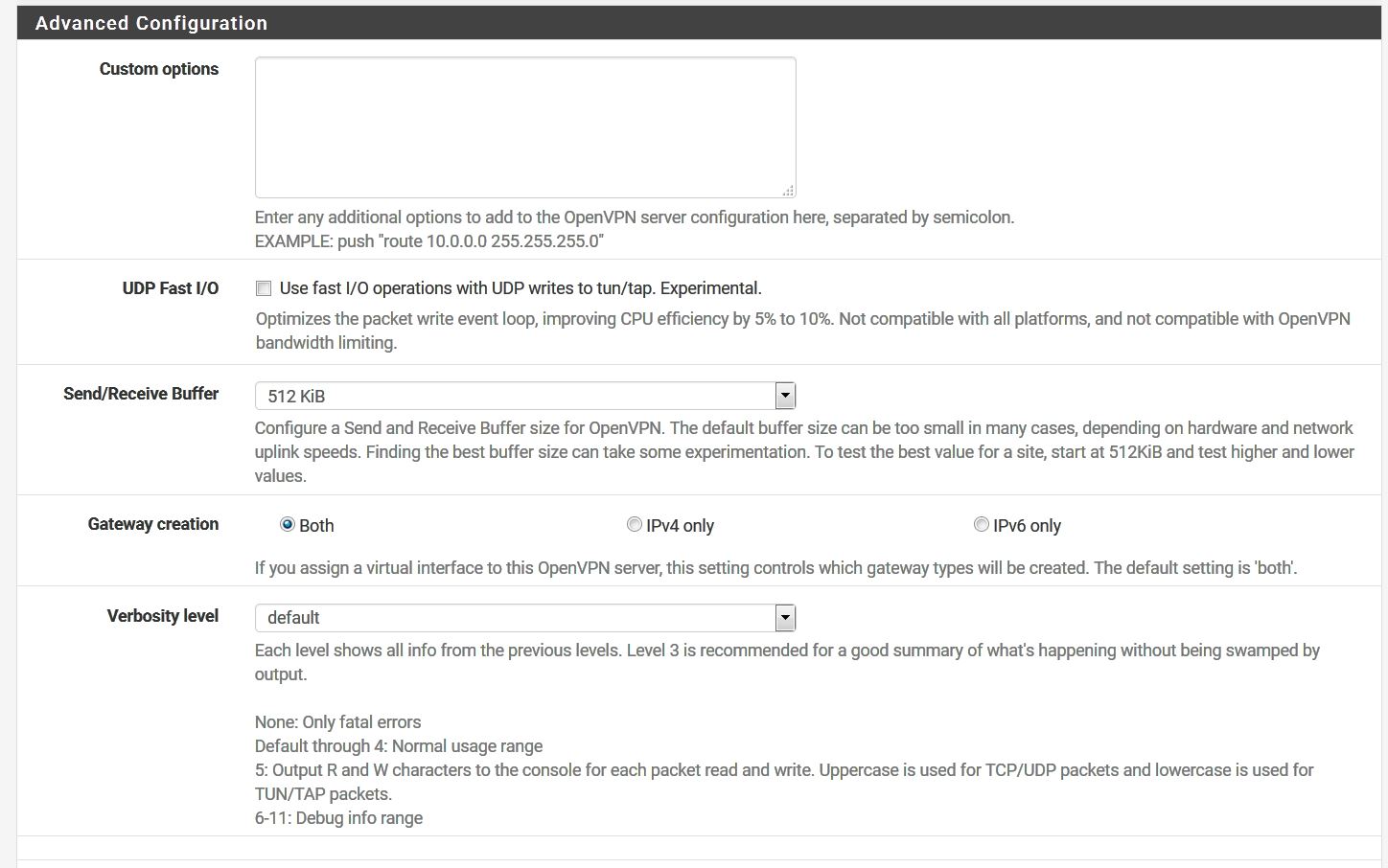
-
I would say the problem is the low upload speed of 2mbit.
-
It's one of my fears as well. I need to find a way for windows files service to understand that we are lacking speed and therefore not timeout...
Any suggestions warmly welcomed.
Thanks,
Laurent
-
I'd try with
Compression lz4-v2
Send/Receive Buffer Default-Rico
-
Will do, in the mean time I got something more stable using limiters on in and out at half our DSL capability.
Seems like when the link is saturated, the copy get frozen and not when the limiters are reducing.
Might very well be due to failover of our SDSL WAN to ADSL second link activates (automatically in suppose due to poor ping)