Reboot fails after upgrade with KVM VM - can't find '/boot/entropy'
-
I've upgraded to today's snapshot version. The upgrade runs smooth until the reboot is needed.
After "Loading configured modules..." it shows "can't find '/boot/entropy'"This screenshot shows the console output of the console
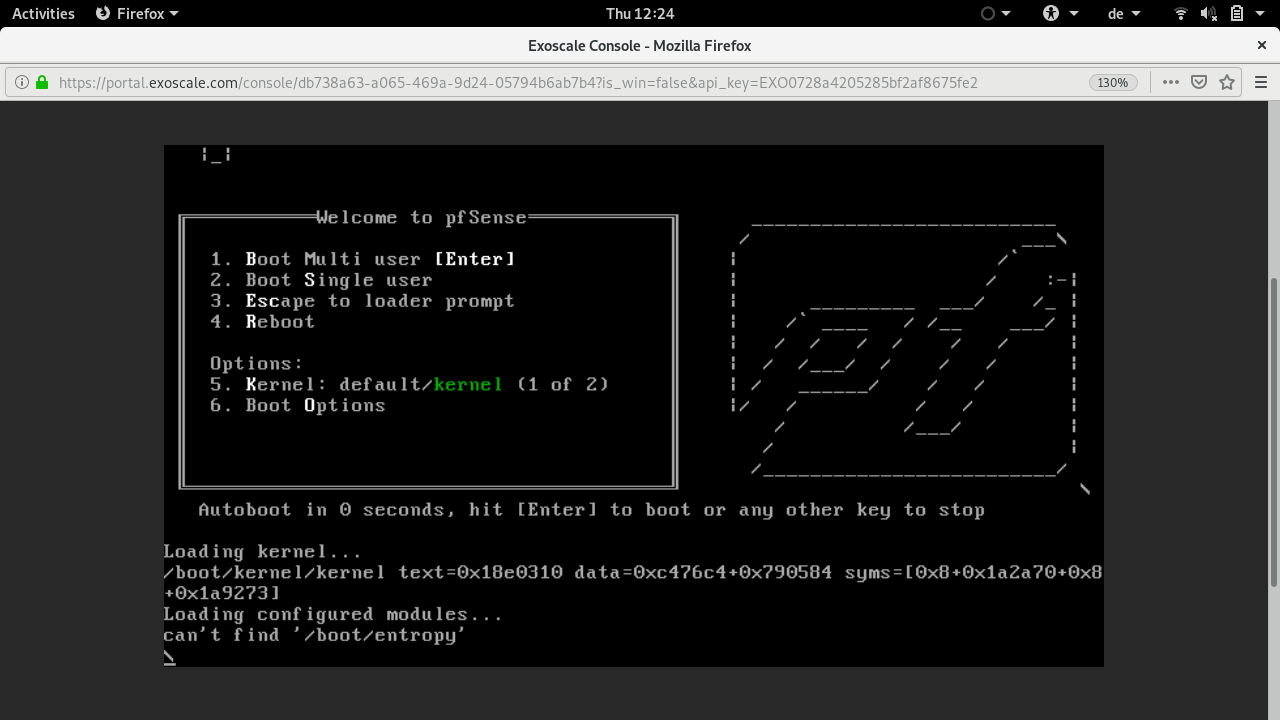
Should I create a bug report or could this also be an issue at my side?
THX! -
Does the same thing happen if you boot a 2.5.0 snapshot installer image?
Can you try a FreeBSD 12.0 installation to see if that is the same?
It could be something in your hypervisor, but it's too early to say for sure. I don't think any of us internally are testing this on KVM yet, but I may be wrong there. There may be a hypervisor setting you need to adjust to account for the change to FreeBSD 12.
This FreeBSD thread suggests it's a BIOS option you need to change for Legacy or UEFI booting: https://forums.freebsd.org/threads/freebsd-12-cant-find-boot-entropy.68265/
-
I had the same experience as the OP. I was finally upgrading my 2.4.5 dev firewall (celeron J1900) to 2.5.0 dev through the UI. The upgrade appeared to go well until it rebooted and I had the same /bin/entropy error on my screen. I have been trying to get a new image on the machine but has been giving me problems also. I can install by using legacy IDE settings but when I boot after what appears to be a successful install, pfSense complains that the configuration changed and it cannot find the interfaces em0 and em1. I'm stuck at this point, sadly.
Warning: Configuration references interfaces that do not exist: em0 em1
Network interface mismatch -- Running interface assignment option.
Valid interfaces are:
No interfaces found!
pfsense cannot continue without at least one Network Interface Card.
Halting the system.
-
Your interface issue is likely https://redmine.pfsense.org/issues/9414 (covered in https://forum.netgate.com/topic/141709/nics-not-detected-on-watchguard-xcs-call-this-solved ) -- same symptom there.
-
@jimp Thanks for the fast response! I did see that posting (it's where I got the exact error interface message cut-n-paste). I haven't tried it yet because the esc and `q' key do not work on my crash-cart USB keyboard (making changing BIOS settings a challenge too). I'll see what I can scrape up and watch for the next couple of snaps. I have an older pfSense fw that's filling in for the time being.
Any thoughts on the entropy issue? Seems to be FreeBSD 12 & UEFI related from what I'm seeing?
-
As far as I can see, it's something specific to the device it's on, likely a BIOS/EFI type issue.
It doesn't happen on anything I have tested here (All of the various Netgate hardware I have here) so far.
-
@jimp Thanks - I was able to get the correct settings in BIOS to install 2.4.4-p2 and then upgrade to 2.5.0-latest which got me beyond the entropy issue. I am, however, still stuck with interface renaming on Intel NICs issue that you mentioned. I'll wait for that one to close out before upgrading to 2.5.0.
I certainly appreciate the help!
-
The thread I linked above has instructions on how to fix that. You can put
hw.pci.enable_msix=0into/boot/loader.conf.localbefore you upgrade, or set it at a loader prompt (set hw.pci.enable_msix=0thenboot) and then place it in/boot/loader.conf.localafter it boots successfully.