UNABLE TO JOIN PFSENSE WIFI NETWORK
-
Hey,
i have pfSense-CE-memstick-2.3.5-RELEASE-i386 running on emachines, i have 3 NIC on it 2 rj45 and 1 wifi card i followed this step-by-step https://teklager.se/en/knowledge-base/pfsense-24-step-step-wifi-configuration-instructions/ tutorial to setup my wifi i can see the SSID from my cell but if i try to connect i receive the following error "unable to join the network" although the password is correct.
i am also supposed to setup multiples SSID each on it's own sub-net so i want to know if my wifi https://www.amazon.ca/Ubit-Wireless-External-Detachable-Computers/dp/B07K2V268M card or pfsense support that type of configuration.
Need some help please!
thanks!
Mazide! -
What chipset is in that card? How does it appear in boot log or in Interfaces > Assign?
First try configuring it as unencrypted and make sure you can connect and get an IP address in the right subnet. Then once that's working switch back to WPA2.
Steve
-
@stephenw10
hey stephen, thanks for your reply.
i did what you said now i have access to one encrypted ssid with wpa2 but the other two are still popping « unable to join network » sometimes « password incorrect »mazide
-
Is it an Atheros card like in that guide?
Whatever it is it almost certainly only has one radio so you can only use one set of settings common to all virtual NICs.
Are you able to connect to the other SSIDs if they are all unencrypted?
Do you see any errors in the wireless log? Or system log?
Steve
-
@stephenw10
no it is a ubit card.
yes i can connect to other unencrypted SSIDs.
the log shows traffic only if the connection to the SSID is successful.
i also used wireshark and it did the same thing, it doesn’t show traffic if the client is unable to join the network.thanks
-
The card may be branded "Ubit" but the chipset on it will be Atheros or Realtek or Ralink etc.
What does the parent interface show as in Interface > Wireless?Steve
-
@stephenw10
yes steve the parent interface shows as wireless and the other two as opt2 and opt3 -
But what interface actually is it? For example ath0, run0, ral0?
That will tell us what driver it's using and hence what it's actually capable of in FreeBSD.
Steve
-
@stephenw10
it is using eth0 -
@mazide said in UNABLE TO JOIN PFSENSE WIFI NETWORK:
eth0
That's not a FreeBSD interface name.
Please post a screenshot of Interfaces > Assignments > Wireless.
Steve
-
@stephenw10
sorry for that. here is the image
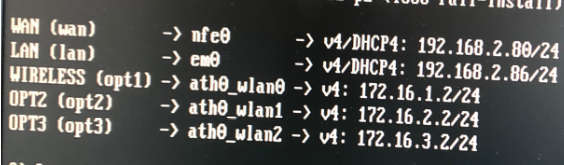
-
Ok, ath should definitely support multiple VAPs.
You can connect to all three if only opt1 has encryption? Or do all three need to be unencrypted?
Steve
-
@stephenw10
right now i can encrypt only one interface "opt1".
but i need them all secured.
don't you think it is because i am using the old version (pfSense-CE-memstick-2.3.5-RELEASE-i386) ? -
Ah, yes I missed that!
I'm not aware of any issue with the ath driver in pfSense 2.3.5/FreeBSD 10.3 but you should definitely update to 2.4.4p2 64bit. If it is a bug it will not get fixed in 2.3.XSteve
-
thank you a lot steve. but i still need your help. do you know if it possible to upgrade to 2.4.4 via the interface without using a bootable pen drive ?
-
@mazide said in UNABLE TO JOIN PFSENSE WIFI NETWORK:
thank you a lot steve. but i still need your help. do you know if it possible to upgrade to 2.4.4 via the interface without using a bootable pen drive ?
You can't upgrade from i386 to amd64 without a reinstall. Read the upgrade guide: https://docs.netgate.com/pfsense/en/latest/install/upgrade-guide.html
-
@Grimson
i have modified the bios boot priority and i have set up a bootable pen drive of the latest version of pfsense but it is not booting on my pc. But it does boot on my laptop. do you have any idea of what could be the problem ? -
If the hardware 64bit?
Try a different USB drive maybe?
Steve
-
@stephenw10
Hello,
i tried different usb drives, i also tried installing windows7 32bit just to identify the issue but it didn't work only the 2.3.5-RELEASE-i386 version will load,
i tested the bootable pen drives drive on my laptop and it worked. -
What exactly is the hardware you are trying to install to?
Steve