pfBlockerNG DNSBL Web Server service won't start "SOLVED"
-
I cannot get the pfBlockerNG DNSBL Web Server service to start. However, the DNSBL is blocking sites on the BL when I use command line. However, in my browser I don't get the 1x1 pixel page, instead I just get a cannot connect time-out in my browser on blocked sites?
- I Enabled DNSBL
- The Unbound DNS Resolver is enabled
- I set up some DNSBL feeds
- I Reloaded All
I am using a Custom TCP port in System -> Advanced vs. the default of 80. And, I noticed the "DNSBL SSL listening port" is the same as my custom TCP port. Could this be a problem/coincidence or is the pfBlocker set up to use the same port as the TCP port?
I included a pic of my LAN firewall rules to see if there could be a problem there.
Appreciate any help. Thx!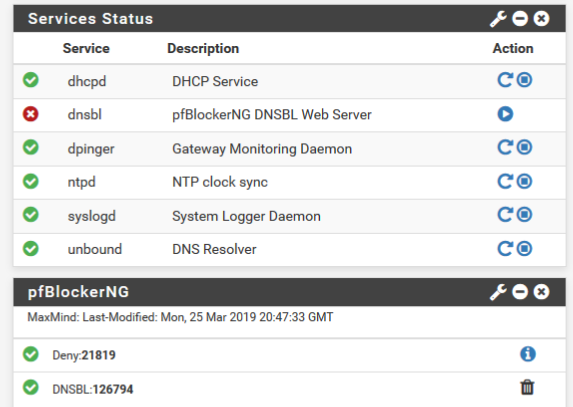
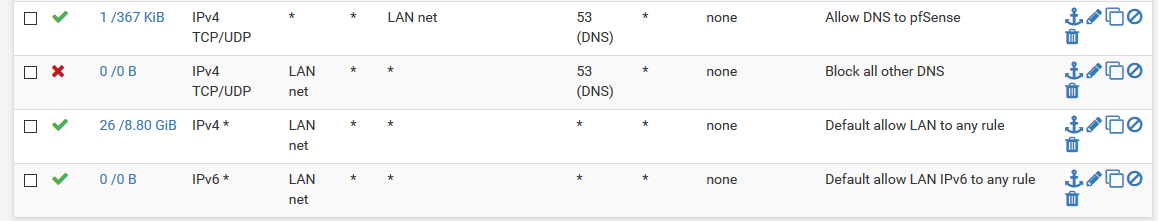
-
@aljames said in pfBlockerNG DNSBL Web Server service won't start:
And, I noticed the "DNSBL Listening Port" is also the same
Port
Example ( 8081 )
Enter a single PORT that is in the range of 1 - 65535
This Port must not be in use by any other process. -
I left the pfblocker ports at their installation default values. Should the DNSBL SSL Listening Port be the same as my router’s TCP port?
-
@aljames said in pfBlockerNG DNSBL Web Server service won't start:
Should the DNSBL SSL Listening Port be the same as my router’s TCP port?
@RonpfS said in pfBlockerNG DNSBL Web Server service won't start:
This Port must not be in use by any other process.
So no, it needs it's own unused port.
-
I will check my port settings again.
I just don’t see how it still registers packets & blocks sites if the service isn’t running.
-
It's easy. If you use pfBNG - either configure your WebUI on a port != 8080/8443 or reconfigure the ports in pfBNG. Easy as that. Two services obviously can't listen to the same address/port combination.
-
Very simple it was. My WebUI port happened to be = one of the listening ports. Not anymore & fixed!
Thanks again!
-
@JeGr said in pfBlockerNG DNSBL Web Server service won't start "SOLVED":
It's easy. If you use pfBNG - either configure your WebUI on a port != 8080/8443 or reconfigure the ports in pfBNG. Ea
Versions:
- Netgate pfSense version: 23.05.1
- pfBlockerNG: 3.2.0_6
I just reinstalled pfBNG, but the DNSBL server doesn't start.
However in the sys logs there's no error, and I see "stopped / started".Any suggestions how to solve?
Where can I find the pfBNG port settings?Thanks!