LAN2 Cannot Connect to main LAN
-
Post a copy of the following:-
-
An ipconfig /all when directly connected to LAN2
-
An arp -a when directly connected to LAN2
-
Status-> Interfaces LAN & LAN2.
-
-
Will do, thanks. Just need a moment to let things settle....
-
Current status:
-
I removed the "duplicate" static mappings so now LAN only has static IPs defined for the wired devices, and LAN2 only has static mappings for the WiFi devices.
-
For my workstation, I removed all static mappings so it is just picku\ing up DHCP settings.
-
LAN2 is defined as 192.168.2.0/25 - I only did this to force a change to be saved to see if it would solve the 255.0.0.0 issue
-
I rebooted pfSense
-
I double-checked the workstation is using DCHP - when the pfSense box / AP went wonky last night I had a fixed IP which may have caused the situation earlier today, not sure of anything anymore!
Now, with workstation connected directly to LAN2, I am seeing an x.x.2.x DHCP assigned IP - as expected - but the subnet mask is STILL 255.0.0.0
Attached items as requested:
- ipconfig /all
- arp -a
- pfSense Status > Interfaces
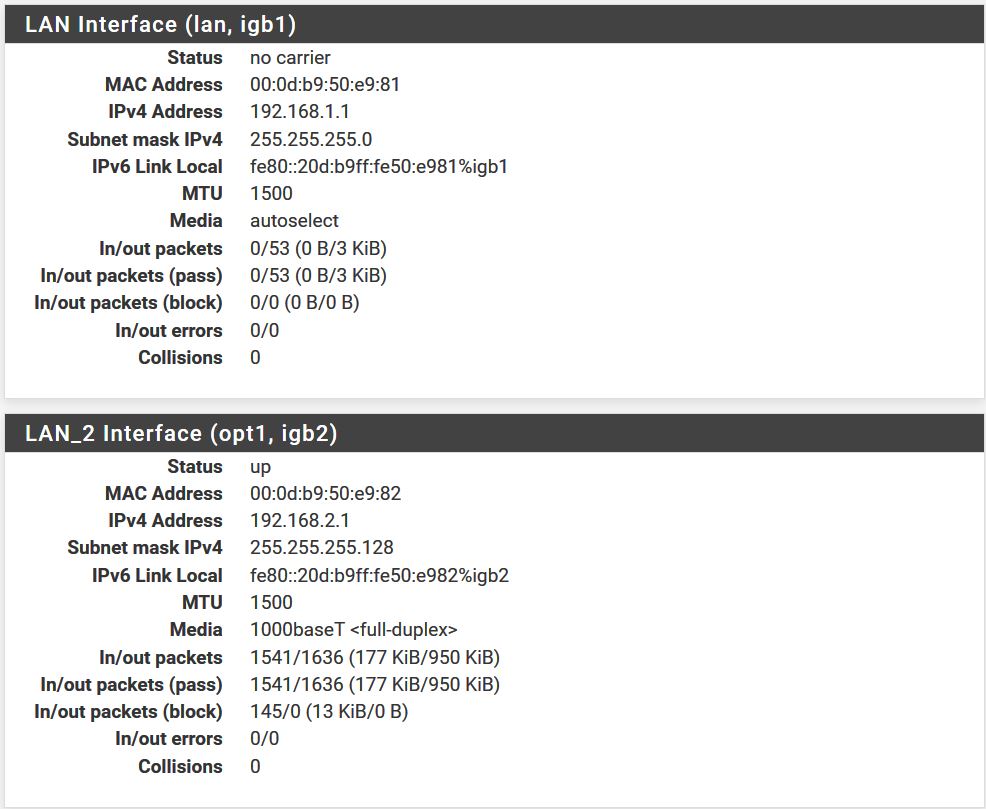
-
-
192.168.2.1 00-0d-b9-50-e9-82 dynamic
hmmm your getting DHCP from the pfSense LAN2 interface, thats why I asked for the arp -a, to tie in the DHCP server IP and the MAC address.
The subnet mask is now /25 rather than /24.
Can you post a screenshot from the LAN2 config and the DHCP settings for LAN2.
-
Thanks - here you go...
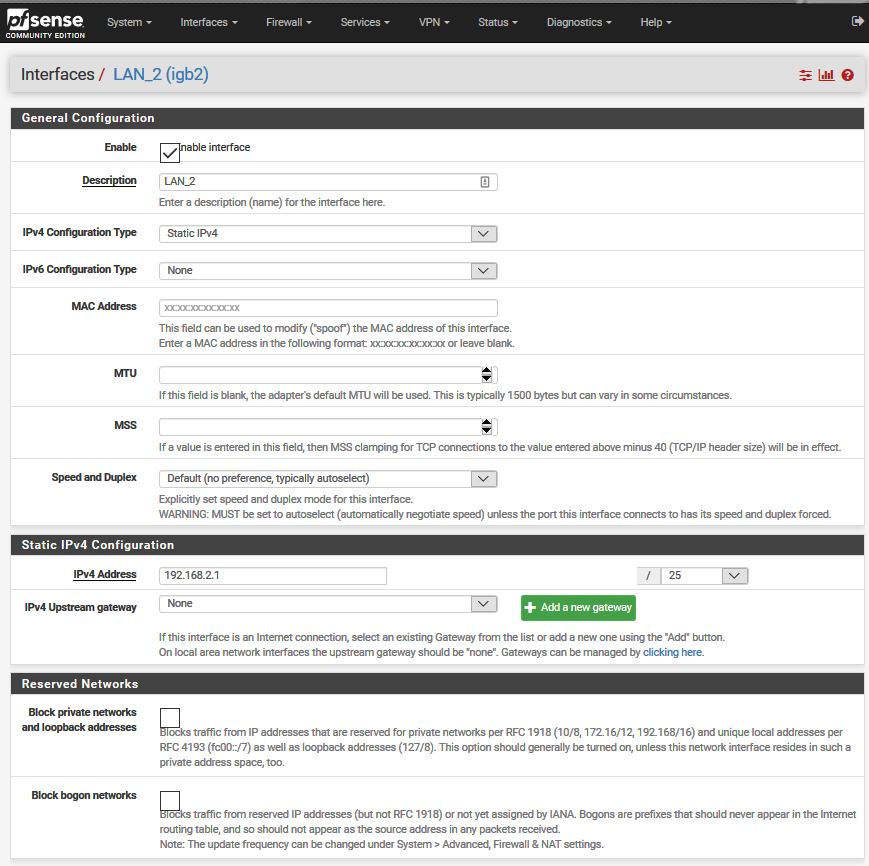
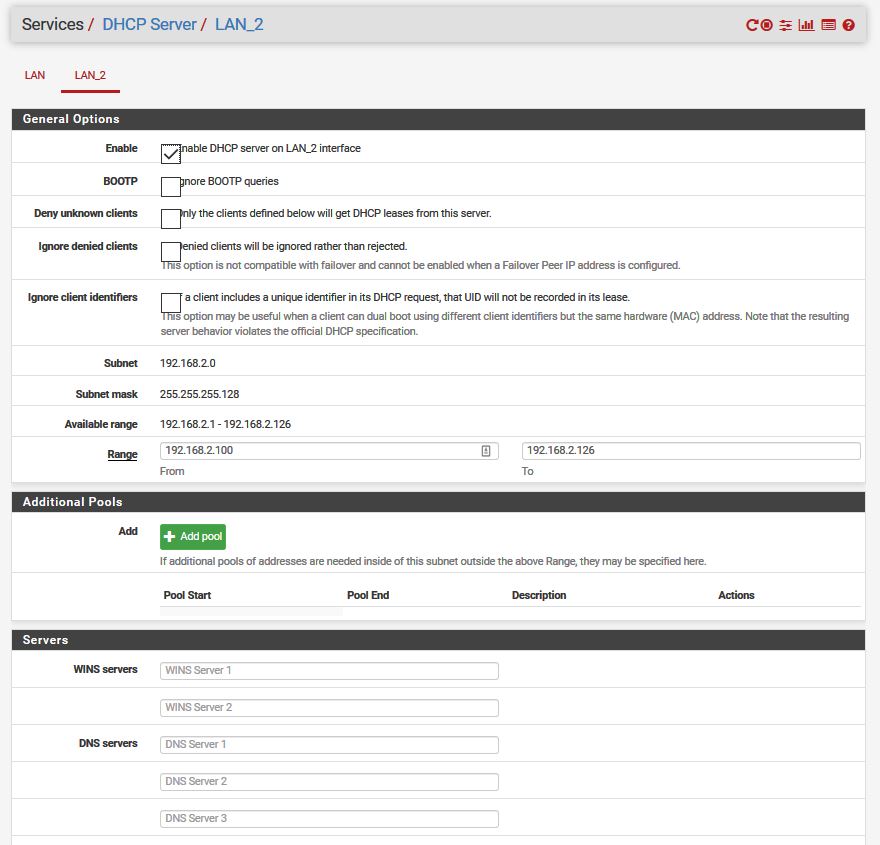
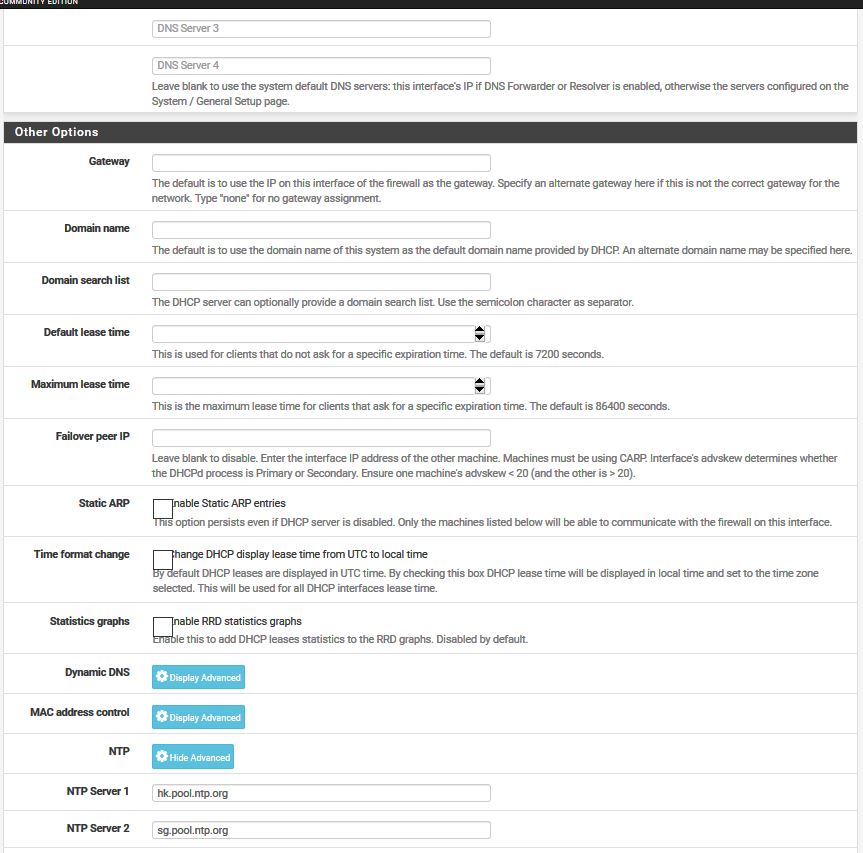
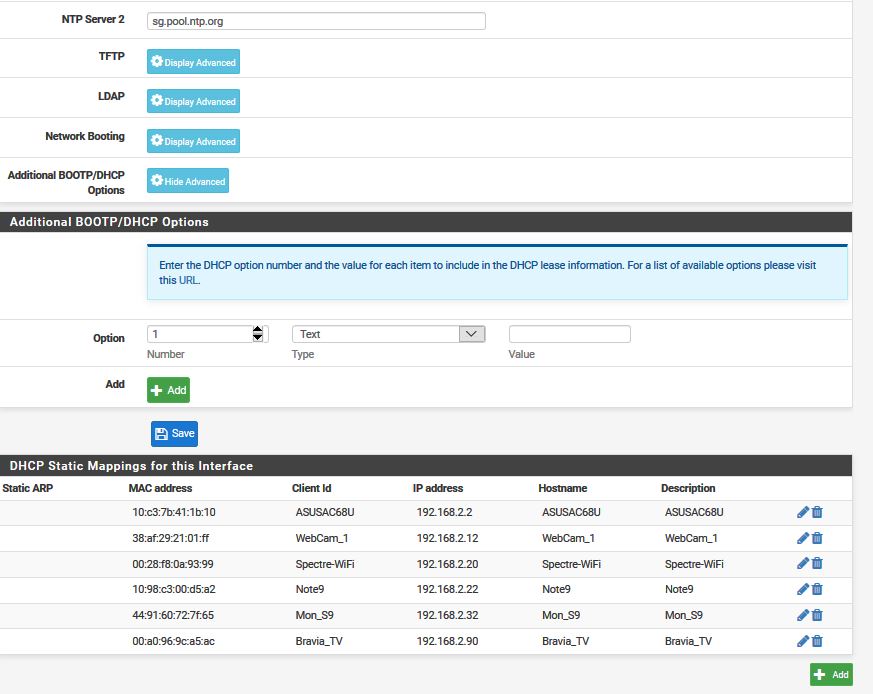
-
https://www.iana.org/assignments/bootp-dhcp-parameters/bootp-dhcp-parameters.txt
https://tools.ietf.org/html/rfc2132
Remove DHCP option 1 and try again.
No need to go anywhere near the options config for standard users.
-
You've got to be kidding! That just looked like a default panel with nothing saved - pfSense usually adds rows of saved items in a table underneath.
Anyway, I needed to add another row to get a delete option but when i did, the DHCP assigned mask is immediately the expected 255.255.255.0 and from my x.x.2.x workstation I can access the NAS webgui on x.x.1.x
So grateful - many, many thanks.
-
You can just blank the entry :)
-
@IanHK said in LAN2 Cannot Connect to main LAN:
You've got to be kidding! That just looked like a default panel with nothing saved - pfSense usually adds rows of saved items in a table underneath.
Anyway, I needed to add another row to get a delete option but when i did, the DHCP assigned mask is immediately the expected 255.255.255.0 and from my x.x.2.x workstation I can access the NAS webgui on x.x.1.x
So grateful - many, many thanks.
You should be getting a mask of 255.255.255.128 if you have a /25 mask set.
-
Yes, that's what I get with the /25 setting. Thanks again.