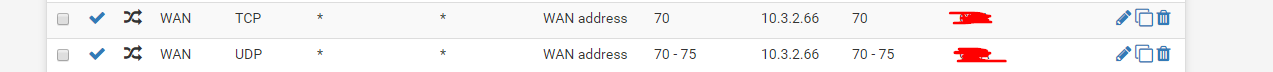Port forwarding ports 70-75 for UDP
-
No real way to test UDP unless there is an expected response that is or is not received, like an answer to a DNS server query.
-
So a site like this is not providing any data that is useful for a UDP scan?
https://portscanner.standingtech.com/Even tho it says that UDP on port 75 is closed?
What about when it says that UDP on port 70 is open?
(These two rules, for port 70 and for port 75, are identical.)Is it possible that the receiving program is actually returning a response for port 70 and not for port 75? Altho in the list for listening ports it shows port 75 for UDP is "Allowed, not restricted".
-
@axiomcs said in Port forwarding ports 70-75 for UDP:
Is it possible that the receiving program is actually returning a response for port 70 and not for port 75?
Check it and see for yourself. Diagnostics - Packet Capture. Run a capture while doing your tests and see exactly what pfSense sees. Capture on WAN to see what your client is sending to pfSense, and then capture on LAN to see what pfSense is redirecting to your LAN server. That will definitively tell you what's going on.
-
Port 75 UDP packet capture on wan:
10:56:45.428039 IP 5.79.68.210.63921 > 71.xxx.xxx.xx.75: UDP, length 0
10:56:46.422908 IP 5.79.68.210.63922 > 71.xxx.xxx.xx.75: UDP, length 0Port 75 UDP packet capture on lan:
10:58:53.634415 IP 5.79.68.210.41698 > 10.3.2.66.75: UDP, length 0
10:58:54.642094 IP 5.79.68.210.41699 > 10.3.2.66.75: UDP, length 0Used this site: ipfingerprints portscan.php
Port 75 for UDP is showing as being open/filtered by this site: "75/udp open|filtered priv-dial"The packet is getting to the right internal ip address, but don't know about it being length 0.
Your thoughts?
-
I don't know about the zero length, but you now have confirmation that the NAT is working as expected and the testing site is giving you invalid results.
-
I misspoke and edited my response after you replied, sorry.
That site is actually showing that port 75 for UDP as being "75/udp open|filtered priv-dial".
So, apparently UDP can be tested with this site?
-
Like Derelict said, it's very hard to test UDP because by design UDP is a blackhole. It doesn't require connection handshaking like TCP does. You just send data via UDP to an address and it will either reply or not. There is no error-checking. There is no rejecting or accepting the packets that the initiating client is aware of, so it's hard to detect if a port is open versus closed.
-
@axiomcs said in Port forwarding ports 70-75 for UDP:
So a site like this is not providing any data that is useful for a UDP scan?
https://portscanner.standingtech.com/Even tho it says that UDP on port 75 is closed?
What about when it says that UDP on port 70 is open?
(These two rules, for port 70 and for port 75, are identical.)Is it possible that the receiving program is actually returning a response for port 70 and not for port 75? Altho in the list for listening ports it shows port 75 for UDP is "Allowed, not restricted".
Yes. Snake oil. UDP 1194 is open here. Shows closed because there is no response. It shows 8.8.8.8/53 as open because they are probably looking for a DNS response.
Packet capture on your WAN for the UDP port and test. Does the traffic arrive?
-
Yes, traffic arrives on the wan:
11:22:47.180223 IP 5.79.68.210.56897 > 71.xxx.xxx.xx.70: UDP, length 0
11:22:48.071388 IP 5.79.68.210.56898 > 71.xxx.xxx.xx.70: UDP, length 0And packet capture for the lan:
11:23:39.045792 IP 5.79.68.210.51497 > 10.3.2.66.70: UDP, length 0
11:23:40.052512 IP 5.79.68.210.51498 > 10.3.2.66.70: UDP, length 0Which is the correct internal ip.
-
OK then the server is ignoring it. Look there. The port forward is doing everything it needs to do.
-
Is it possible that the packet provided by the site is not what the server is looking for? In other words, UDP's packets are specific to whatever the program wants to use, both on the sending side and on the receiving side? And therefore, any site that sends a UDP packet just doesn't know what the receiver is looking for and will say that the port is closed?
-
No idea and the port forward doesn't care about contents. Look at the server. The port forward is doing everything it needs to do.
TCP can be tested because if the port is open the test site sends a SYN and the server sends a SYN/ACK.
Nothing like that exists in UDP.
Not sure why you're still wrapped around the axle about the test site. The packet capture tells you all you need to know. The port forward is working.
-
We already went through this and established that everything was working an hour ago. You're just going around in circles now.