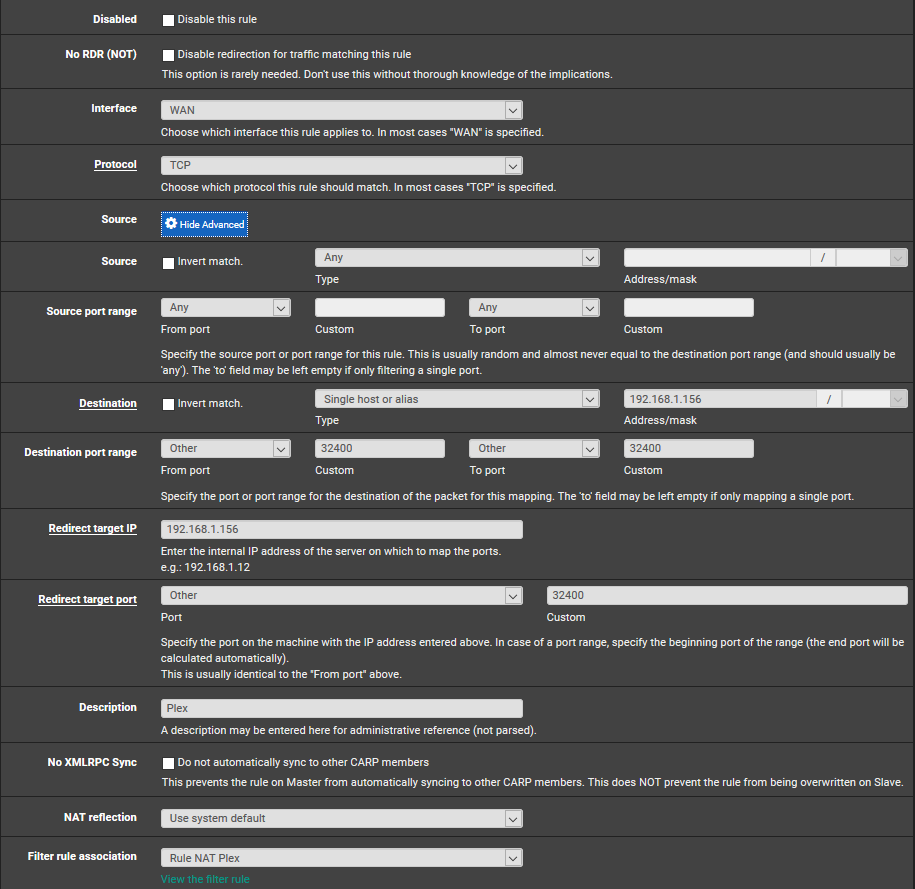pfsense blocking TCP:S when port forwarding for Plex
-
I am running 2.4.4-RELEASE-p2.
I have a NAT rule set up to pass traffic over port 32400 to my internal Plex server.
When I go to the application to configure the remote access it appears to work initially and then dies.
Afterwards I see blocks in my firewall logs blocking TCP:S trying to communicate to this server.
If I enable 1:1 NAT with the firewall rules it works, but if I disable 1:1 it doesn't.
Here is the log entry showing the TCP:S block
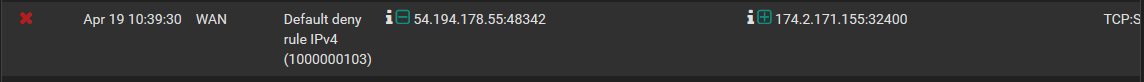
The following are my NAT and FW rules.

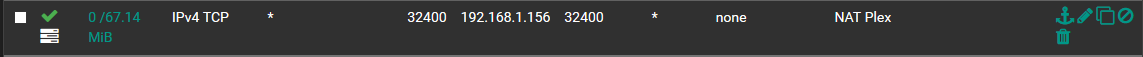
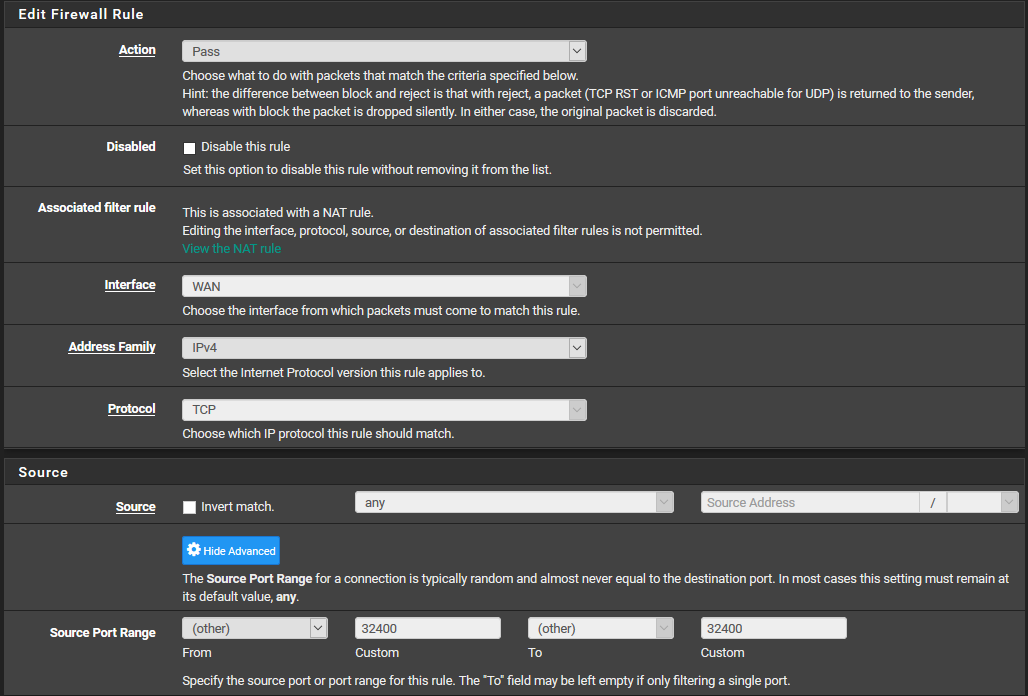
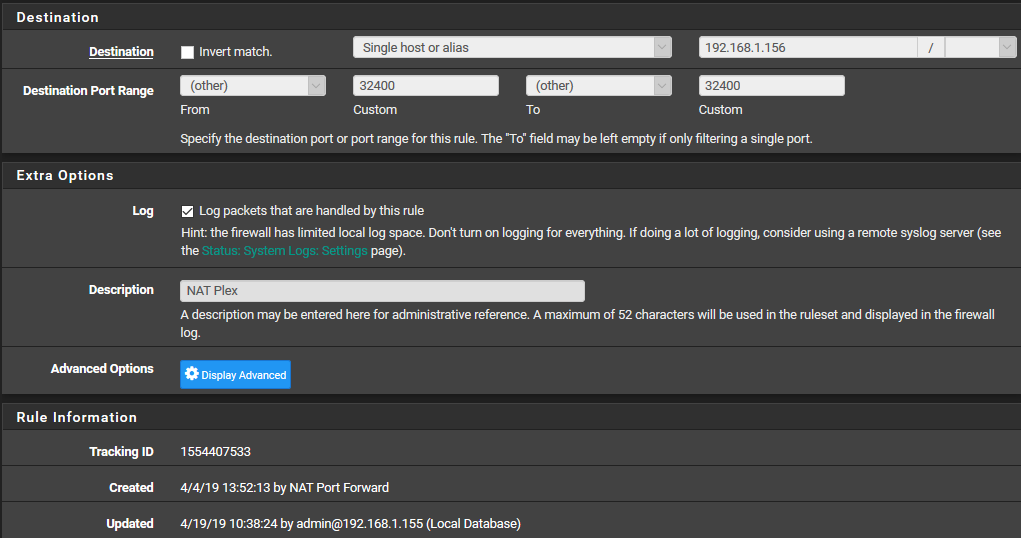
I am not entirely sure what I am missing here.
-
Just realized I used slightly older screenshots. Source port range is any/any
-
Show us where it shows it's blocking it.
Show the NAT rule.
-
Is the destination address shown in your block log entry the WAN IP address? Or a VIP? Try setting it specifically on the NAT rule instead of using the interface address macro.
-
-
Yeah NAT is obviously not happening there for some reason so something is not matching in the NAT rule. Since 1:1 works it is probably something to do with the ports.
If that logged block was from when a source port was configured that would certainly cause that.
-
Your destination host needs to be the outside address. The target IP is the inside address.
-
@Derelict That was exactly it.
Thanks for catching that!
-
Port forwarding 101, man.
https://www.netgate.com/docs/pfsense/nat/forwarding-ports-with-pfsense.html