Configure 3 lan in pfsense
-
@stephenw10 My configuration
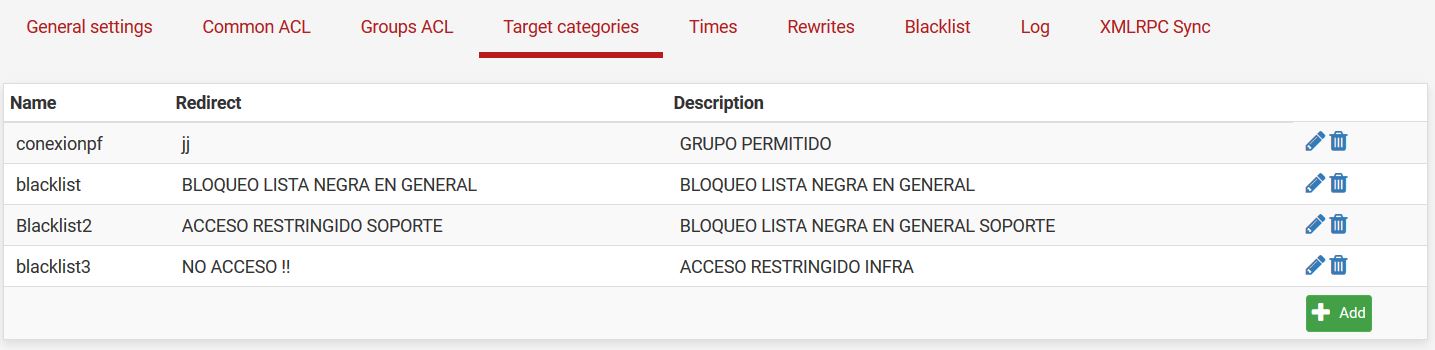
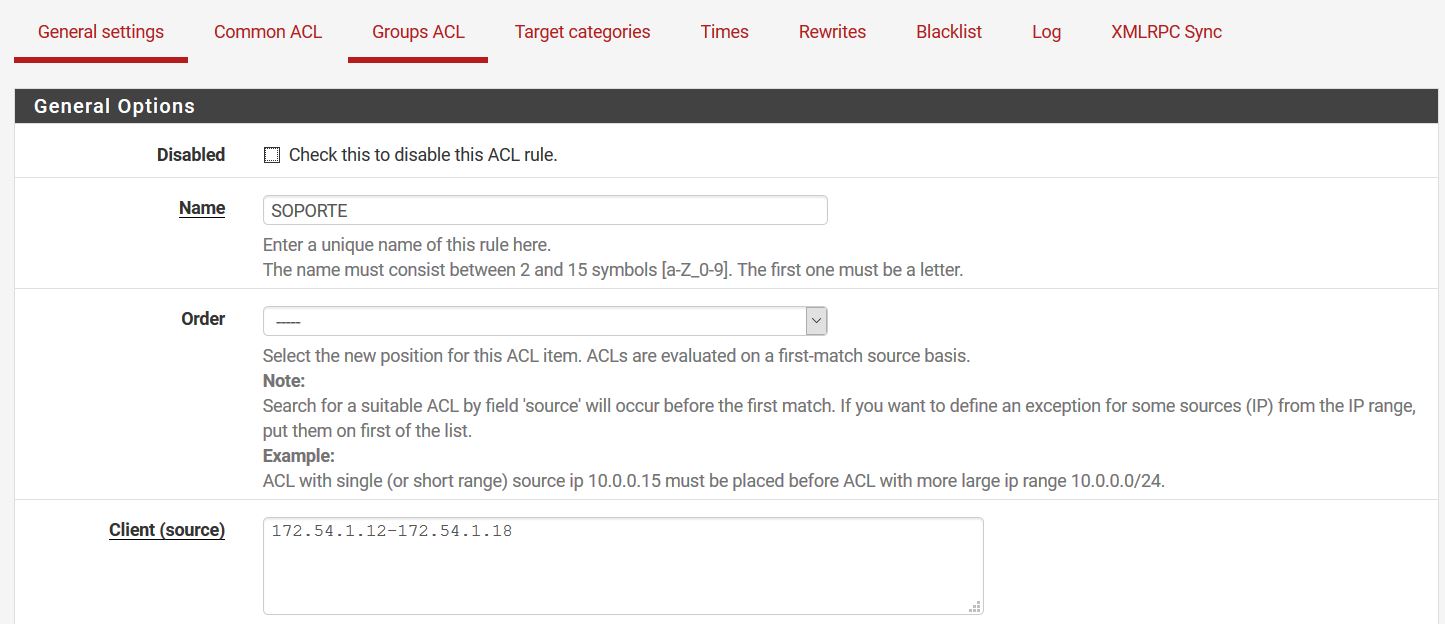
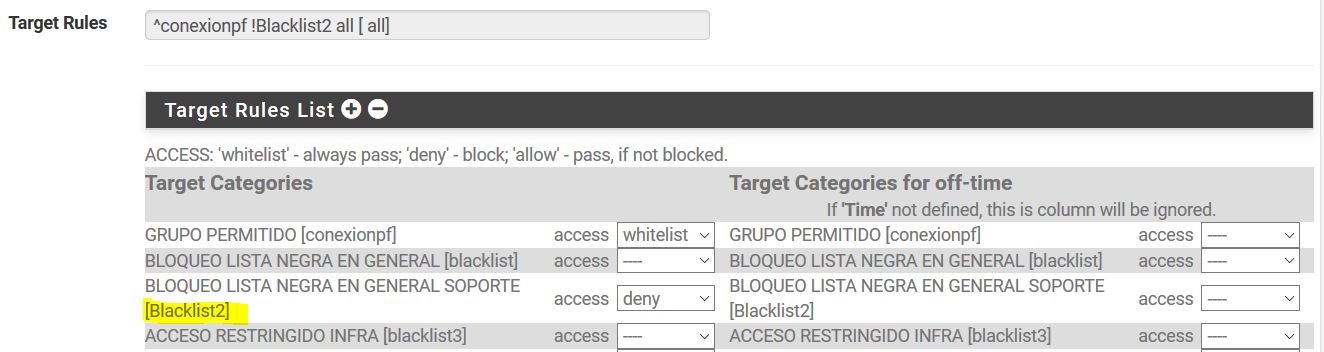
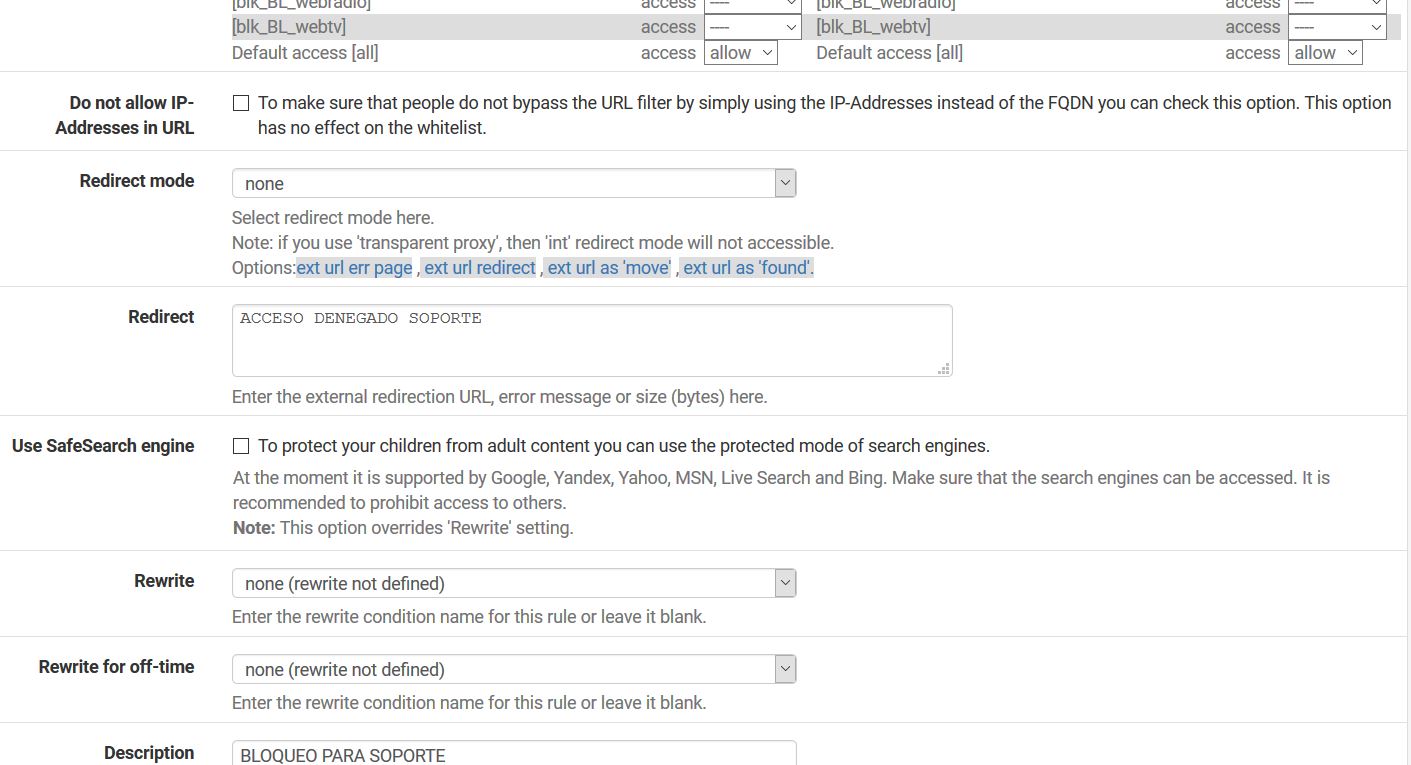
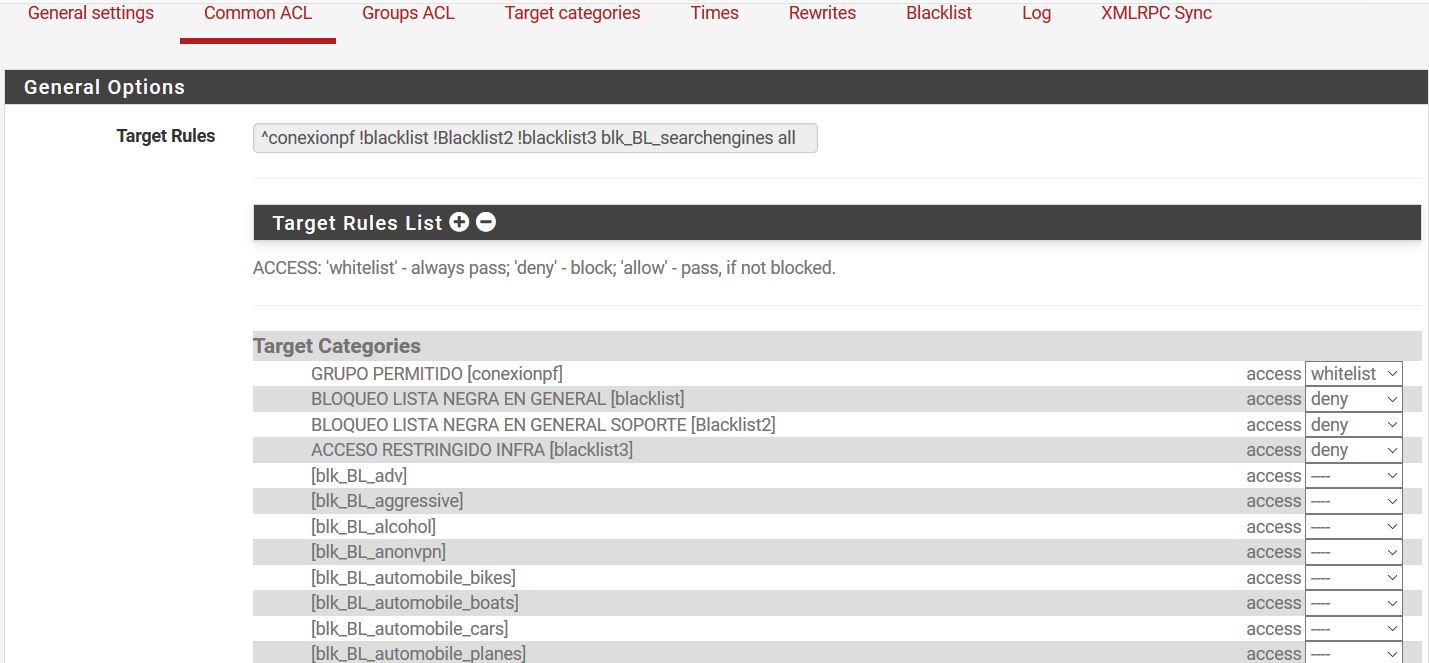
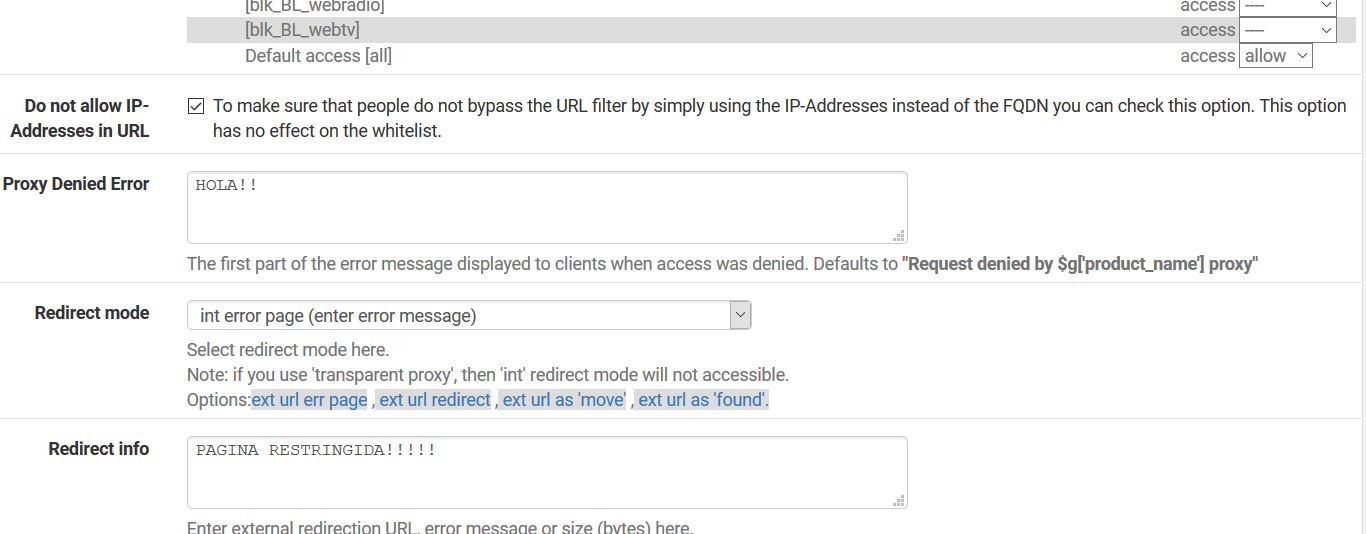
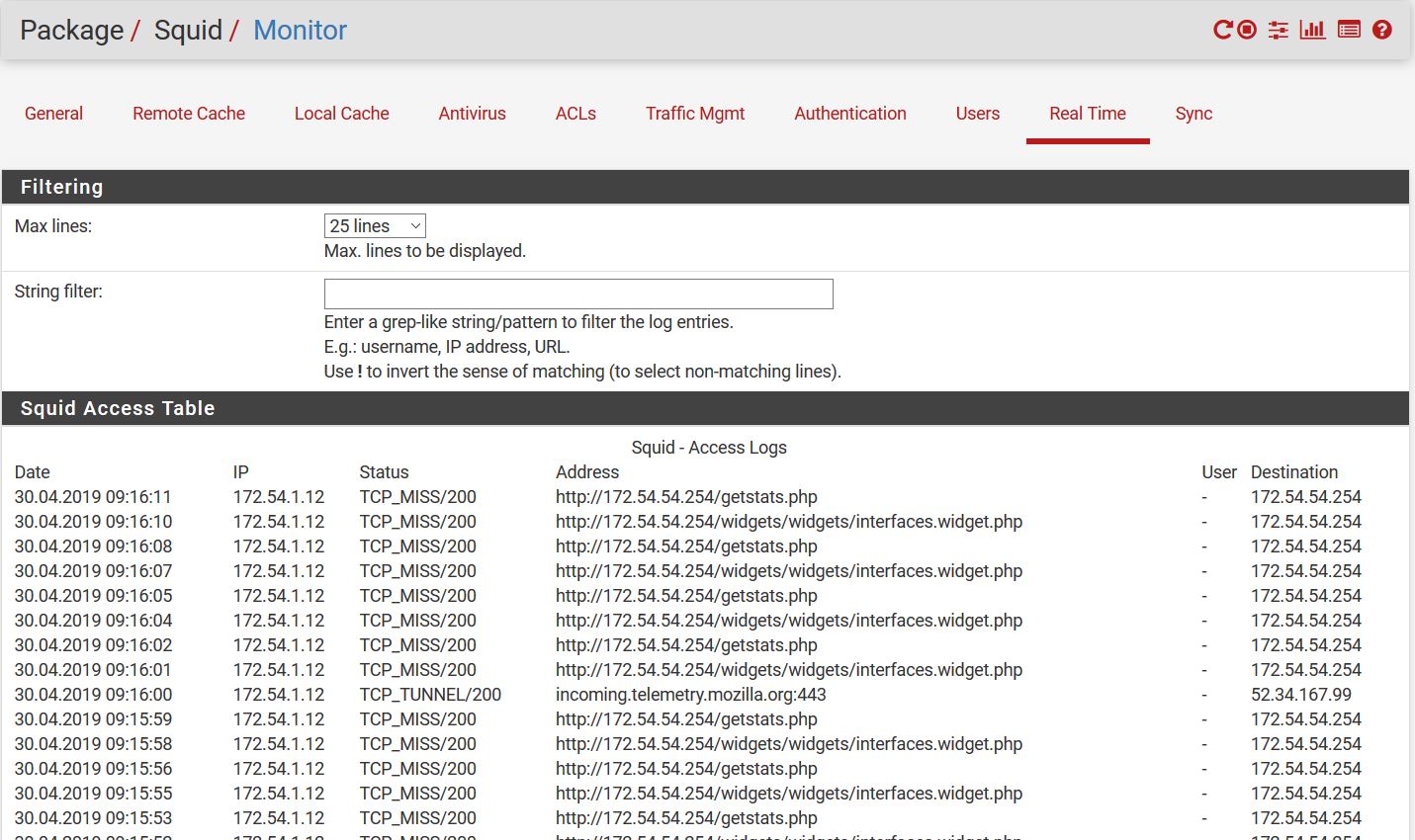
-
Ok, which of those is in Blacklist2 that should be being blocked?
And I assume it is not in conexionpf?
It should be blocked because 'Do not allow IPs' is checked?
Steve
-
@stephenw10 Ok, which of those is in Blacklist2 that should be being blocked? R = blocked domains for the support area
And I assume it is not in conexionpf? R = Is the ip of the pfsense to ensure connection to internet
It should be blocked because 'Do not allow IPs' is checked?
R = Then I disable this option, I understood that it was so they could not place the ip
¨Do not allow IP-Addresses in URL
To make sure that people do not bypass the URL filter by simply using the IP-Addresses instead of the FQDN you can check this option. This option has no effect on the whitelist¨. in common ACL -
That option is to stop people using the IP directly.
I was asking if you expected that traffic to be blocked because the only thing I see in the log is the pfSense webgui at 172.54.54.254 and mozilla.org. I assume both of those should be passed?Incidentally 172.54.54.X is public IP space, it belongs to t-mobile. You should be using a private address there.
Steve
-
@stephenw10 Yes, mark the traffic and the ip is from my proxy jejejje

-
@stephenw10 said in Configure 3 lan in pfsense:
172.54.54.X is public IP space, it belongs to t-mobile.
You can not just use public space internally and not expect to run into problems at some point..
There is plenty of rfc1918 to use.. 172.16-31.x.x is open for you to use..
-
Ok, which of those URLs should be blocked?
It looks like facebook is being denied there. Is that in Blacklist2?Steve
-
@johnpoz :o
-
@stephenw10 Facebook I block it in general in squid and I want to block the blacklist 2
-
You blocked facebook where?
-
@stephenw10 In squid to see if it blocks me in a general way
-
Yes. I mean where exactly did you make that setting?
-
@stephenw10 Thank you very much already resolved. !! But now I have problems with squid because when I activate it, I do not load the google page and others like yahoo. What could this error be caused? :/
-
So what was the problem?
What error do you see now when you turn on Squid? In the browser? In the squid log?
Steve
-
@stephenw10 I already solved it thanks !!! :D
-
@ab96 said in Configure 3 lan in pfsense:
@stephenw10 I already solved it thanks !!! :D
Yeah, but I think @stephenw10 was asking how you did it, if you don't mind telling your story.
Jeff
-
@akuma1x @stephenw10 only change the range of the ips ! :o thanks !