Network share
-
Hi,
I have a client openvpn connection,after VPN connecting I connected in rdp protocol to a Windows server and everything works fine.
On the Windows server I shared a directory but through the vpn tunnel I can't access this shared directory.
When I try access to mapped directory in I view this traffic:
12:24:21.627501 IP 192.168.6.2.54284 > 192.168.2.2.445: tcp 0
12:24:22.639669 IP 192.168.6.2.54286 > 192.168.2.2.139: tcp 0
12:24:34.661575 IP 192.168.6.2.54290 > 192.168.2.2.80: tcp 0
12:24:34.661824 IP 192.168.2.2.80 > 192.168.6.2.54290: tcp 0
12:24:35.195090 IP 192.168.6.2.54290 > 192.168.2.2.80: tcp 0
12:24:35.195374 IP 192.168.2.2.80 > 192.168.6.2.54290: tcp 0
12:24:35.398222 IP 192.168.6.2.54291 > 192.168.2.2.80: tcp 0
12:24:35.398462 IP 192.168.2.2.80 > 192.168.6.2.54291: tcp 0
12:24:35.727196 IP 192.168.6.2.54290 > 192.168.2.2.80: tcp 0
12:24:35.727422 IP 192.168.2.2.80 > 192.168.6.2.54290: tcp 0
12:24:35.930596 IP 192.168.6.2.54291 > 192.168.2.2.80: tcp 0
12:24:35.930875 IP 192.168.2.2.80 > 192.168.6.2.54291: tcp 0
12:24:36.463819 IP 192.168.6.2.54291 > 192.168.2.2.80: tcp 0
12:24:36.464065 IP 192.168.2.2.80 > 192.168.6.2.54291: tcp 0In attachment the rules enabled on the openvpn interface.
Thanks.
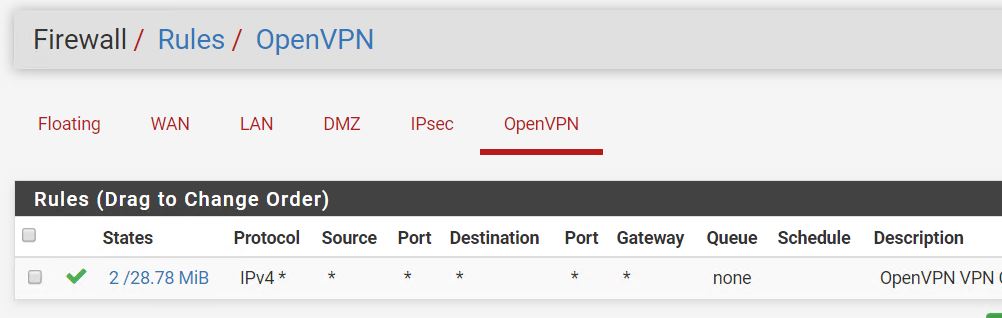
-
check your client firewall on 192.168.2.2, he prob not allow file share from this remote 192.168.6 network.
-
Hi,
yes, the problem was on the antivirus installed on the server.
Thanks.