Traffic Totals: Broken in 2.4.4-p3 [SOLVED WITH PATCH]
-
This post is deleted! -
Looks fine here.
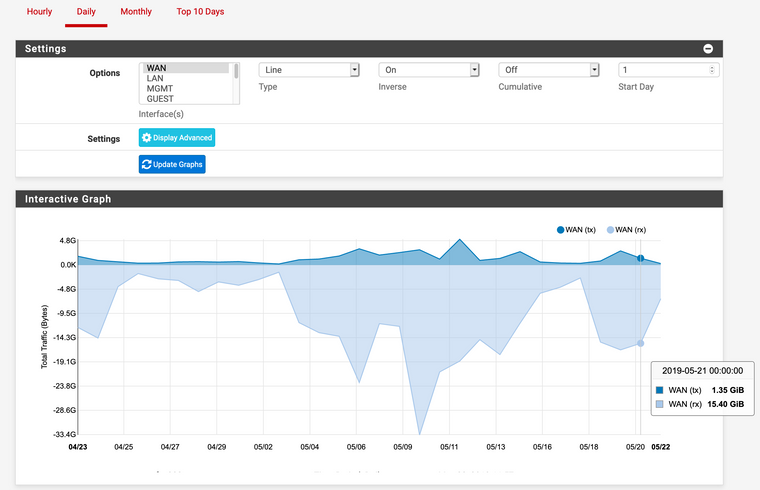
-
Does it behave the same way on different browsers?
-
[2.4.4-RELEASE][admin@pfsense]/root/scripts: /usr/local/bin/vnstat -i pppoe0 -h WAN (pppoe0) 20:25 ^ r | r | r | r | r r | r r | r r | r r | r r | r r r r r -+---------------------------------------------------------------------------> | 21 22 23 00 01 02 03 04 05 06 07 08 09 10 11 12 13 14 15 16 17 18 19 20 h rx (MiB) tx (MiB) h rx (MiB) tx (MiB) h rx (MiB) tx (MiB) 21 0.00 0.00 05 0.00 0.00 13 32.19 10.98 22 0.00 0.00 06 0.00 0.00 14 65.78 15.07 23 0.00 0.00 07 0.00 0.00 15 30.59 7.33 00 0.00 0.00 08 0.00 0.00 16 89.40 9.08 01 0.00 0.00 09 661.91 40.87 17 7.20 2.81 02 0.00 0.00 10 90.79 12.23 18 3.09 1.83 03 0.00 0.00 11 46.40 14.45 19 434.38 13.74 04 0.00 0.00 12 79.43 7.93 20 7.28 2.88 [2.4.4-RELEASE][admin@pfsense]/root/scripts: -
Just sits at Loading graph with safari & chrome for me after nothing showing then a reset graphing data.
Nothing showed at all straight after the update.
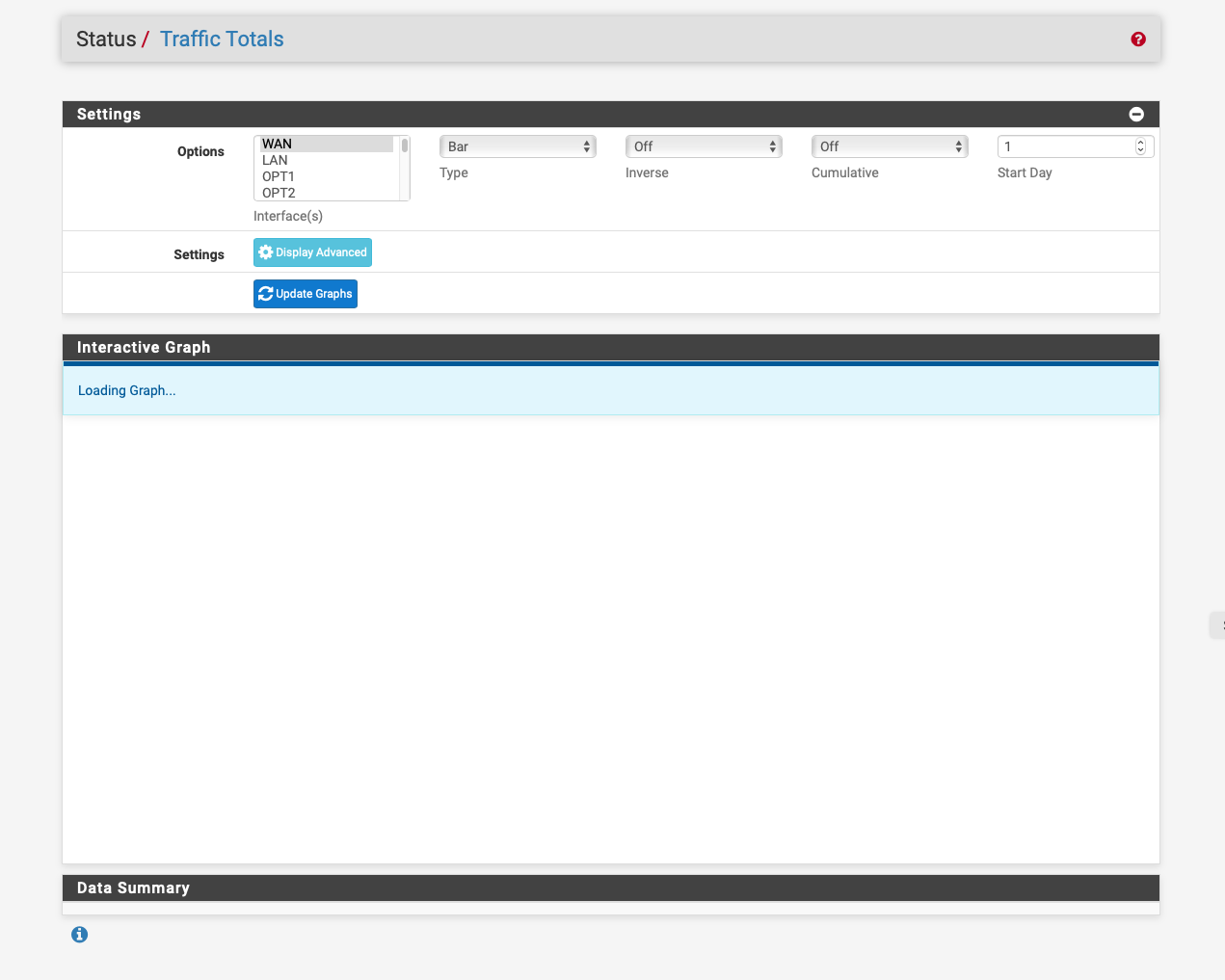
-
Does it behave the same way on different browsers?
-
Yup safari & chrome, but not Firefox.
Just also noticed you don't see the Hourly Daily Monthly Top 10 Days either.
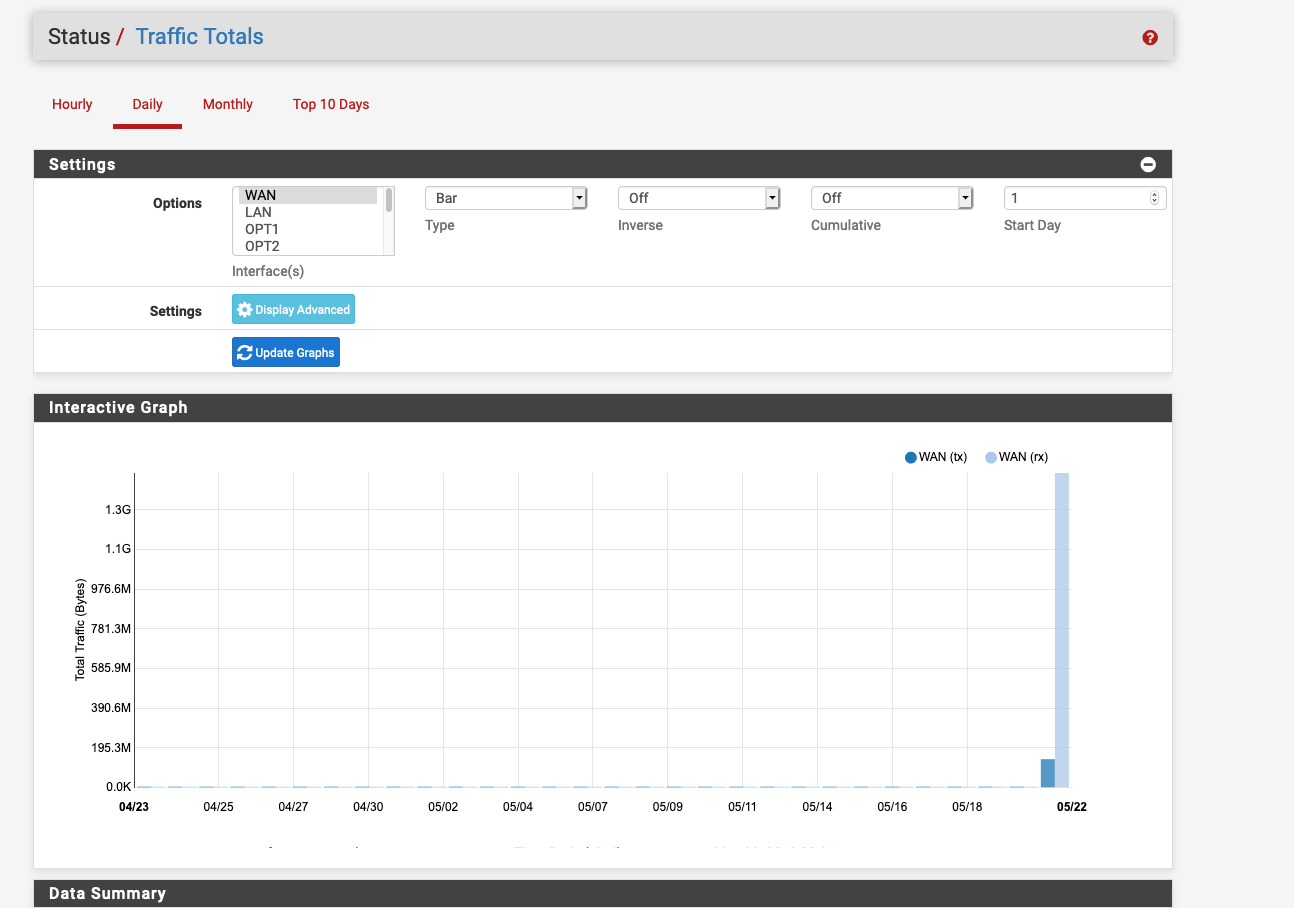
-
Looks like it may be associated with the user manager bug.
https://redmine.pfsense.org/issues/9541
Firefox with my freeradius user id I get the Loading graph.
Safari with the local admin user shows the graph.
-
It yields the same result regardless of the browser used.
Interesting... when logged as a normal user with admin privileges, the screen just sits at "Loading Graph..." (as noted above). When logged in using the actual admin account, the graph works. So yes, it must have something to do with the user manager.
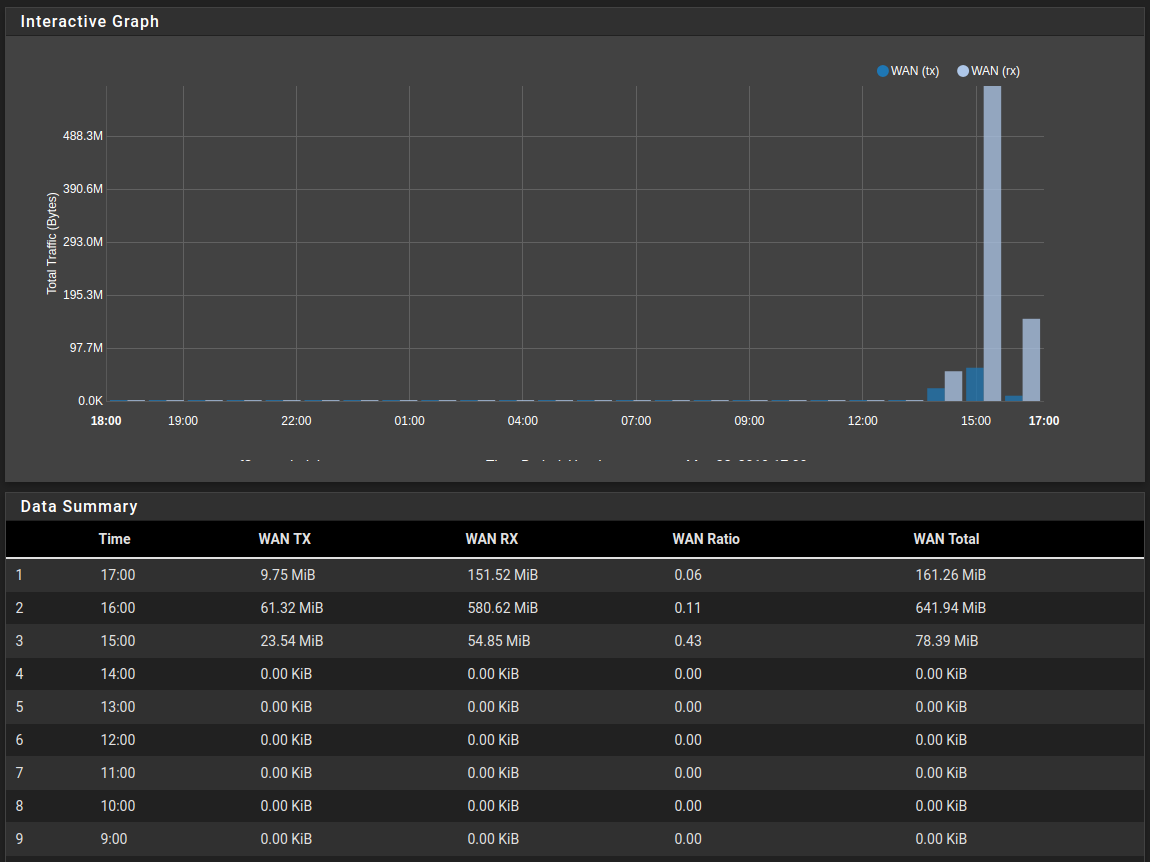
-
I'm experiencing the same issue when using a non-admin user in all browsers.
The data is all there in the response body but the graph and data table are not rendering.
console failure:
Uncaught TypeError: Cannot read property 'substring' of undefined at Object.success (status_traffic_totals.php:475) at i (jquery-1.12.0.min.js?v=1538660271:2) at Object.fireWith [as resolveWith] (jquery-1.12.0.min.js?v=1538660271:2) at y (jquery-1.12.0.min.js?v=1538660271:4) at XMLHttpRequest.c (jquery-1.12.0.min.js?v=1538660271:4)Additionally as previously noted the Hourly Daily Monthly Top 10 Days options are also missing on all users.
-
Interesting, I don't even see a Traffic Totals menu entry under Status, or anywhere for that matter. Running 2.4.4-p3 (upgraded from 2.4.4-p2)
-
@jlw52761 It's a package that you have to add, Status_Traffic_Totals.
-
@KOM Got it, thanks!
-
Which specific privileges do the user have which can't load the graph?
The WebCfg - Status: Traffic Totals (
page-status-monitoring) privilege appears to be correct.What, if anything, shows in the main system log when a non-admin user attempts to access the page?
-
@jimp said in Traffic Totals: Broken in 2.4.4-p3 [Cause Identified]:
Which specific privileges do the user have which can't load the graph?
The WebCfg - Status: Traffic Totals (
page-status-monitoring) privilege appears to be correct.What, if anything, shows in the main system log when a non-admin user attempts to access the page?
I only have the single user.
From the FreeRadius users:-
"andy" Cleartext-Password := "password" Class := "admins", Service-Type := "Administrative-User"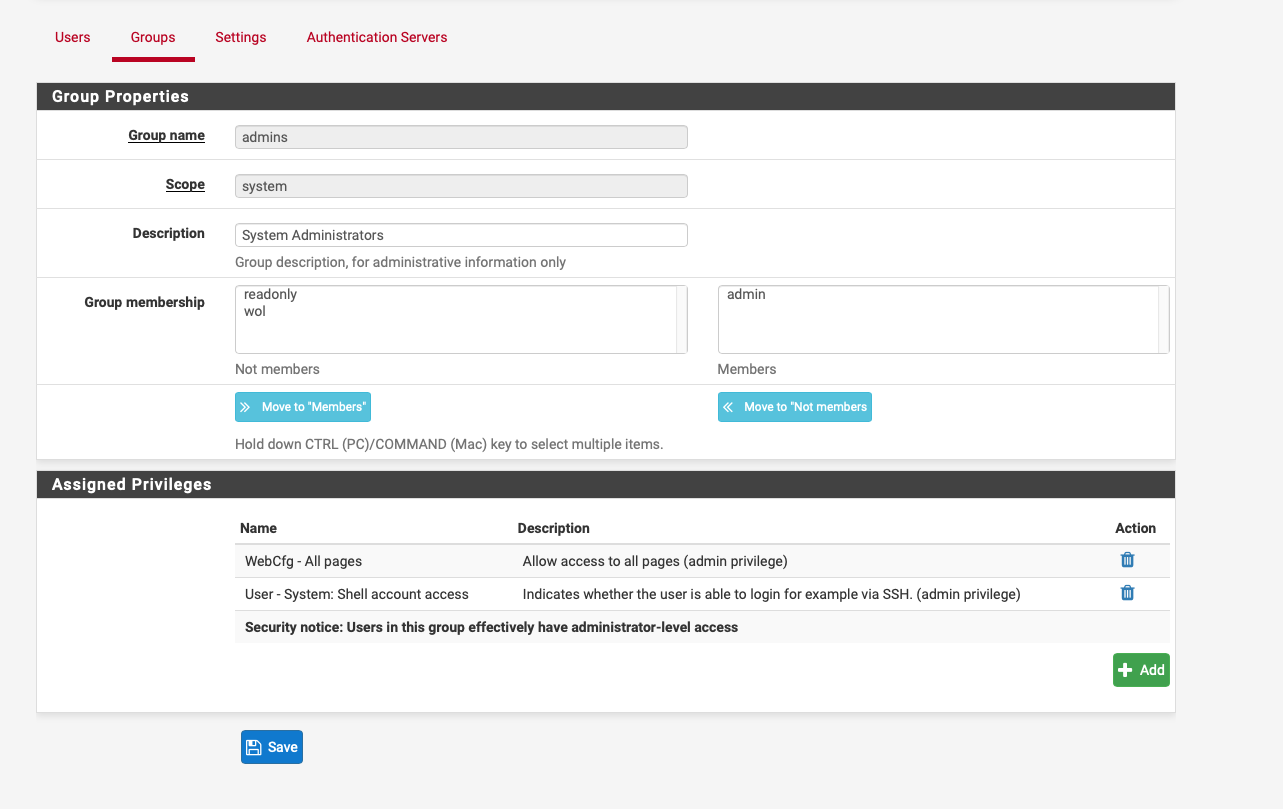
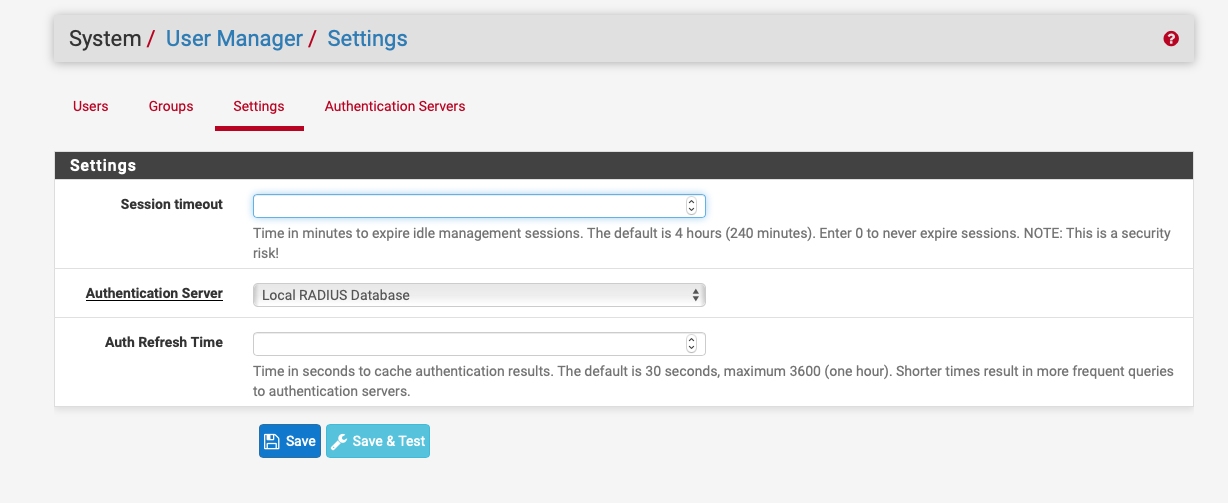
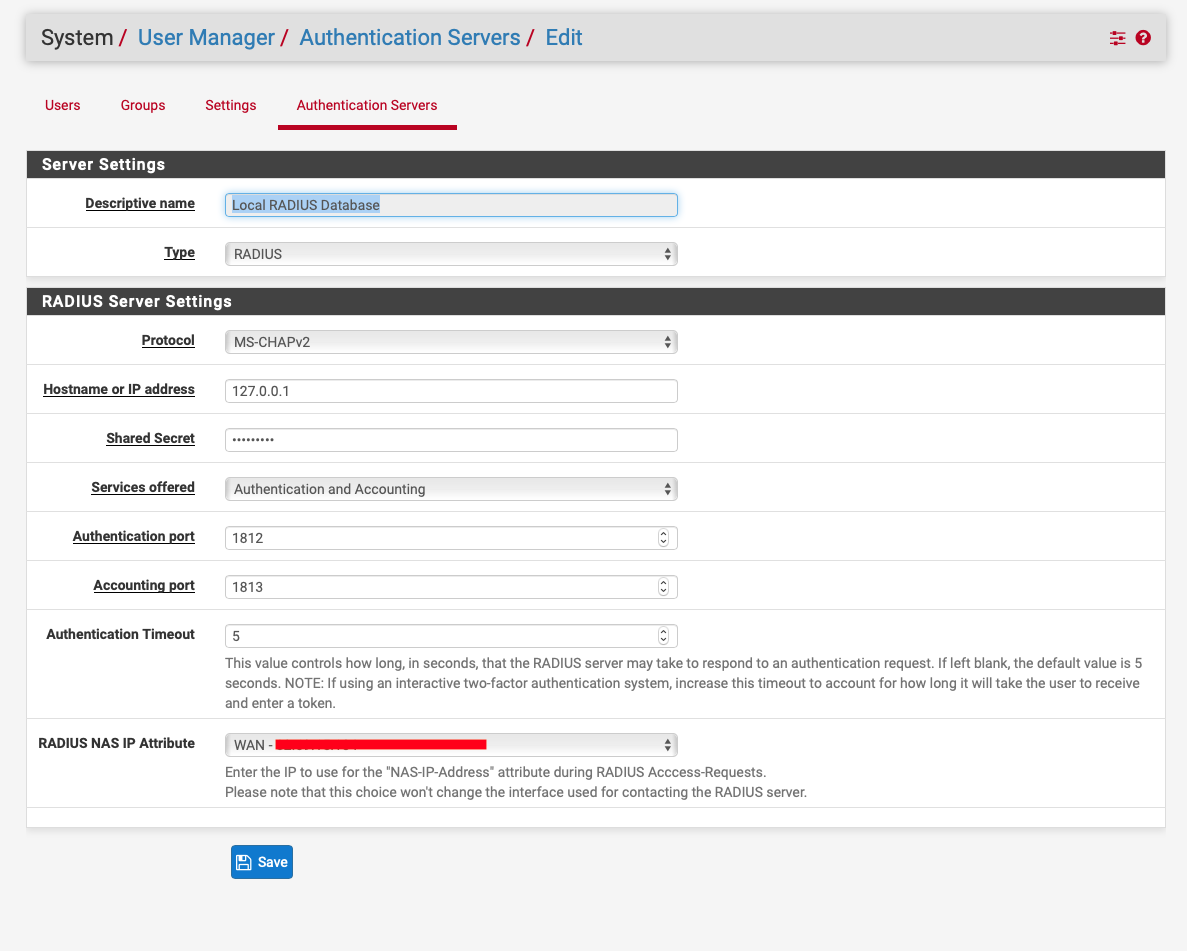
-
Actually, I see what the problem is. The way the package uses
display_top_tabs()to generate tabs that don't link to actual pages, just JS anchors, doesn't like the new stronger page validation used by the privilege system. And since they aren't actual files that exist, there isn't a way to allow access to them, so the privilege system filters out the tabs.I don't see a quick way to fix this in the package privileges, but maybe the package maintainer can figure out a better way to generate the tab anchor links.
I'll see if I can come up with a safe way to test for this in the privilege matching system.
-
Thanks Jim

-
https://redmine.pfsense.org/issues/9550
-
I think I've got this fixed but it'll take a patch in the base system, not the package.
You can install the System Patches package and then create an entry for
bdbd8534eef5b93370065340de225a1cd5e5faa8to apply the fix and try it out. I did test against several different attack methods to ensure it didn't lower the security, and it allows the JS anchor links as expected. -
Thanks for the patch; it fixed the issue. I also applied the User Manager bug patch.
I was prompted to install the User Manager patch after seeing Tom's latest video.