https en http toegang dns
-
@pfsense2017 said in https en http toegang dns:
WAN any tcp/udp/* * tcp/udp/ 53 (DNS) WAN address *
WAN any tcp/* * tcp/ 80 (HTTP) WAN address *
WAN any tcp/* * tcp/ 443 (HTTPS) WAN address *i dont understanding it. why this settings not working. normaly it works. i dont understanding it. can any one post the right settings.?
-
Show me a screenshot of your LAN rules. You appear to be talking about WAN rules and they don't apply to your case. You put rules on the interface that the traffic enters. If you want to affect your LAN clients, you need to put the rules on LAN. Also, when you make a rule change, you need to clear the active states (Diagnostics - States) of any client that the new rule would apply to. Existing active states are not affected by rule changes.
https://doc.pfsense.org/index.php/Firewall_Rule_Basics
https://doc.pfsense.org/index.php/Firewall_Rule_Troubleshooting
-
i got it i remember how it works. thanks for the support so far.
thanks i got it working.
-
its not good so far youtube is working some https sites are working and other not. http is working https not.
-
Post a screen of your LAN rules so we can see what you did.
-
Mappings
Interface Bron Bronpoort Doel Doelpoort NAT Adres NAT Poort Statische Poort Omschrijving Acties
WAN any udp/ 53 (DNS) * udp/ 53 (DNS) WAN address *
WAN any 443 (HTTPS) * 443 (HTTPS) WAN address *
WAN any tcp/ 80 (HTTP) * tcp/ 80 (HTTP) WAN address *u have the settings as it standards now whit this settings is it not working i dont understanding why....
-
@pfsense2017 said in https en http toegang dns:
u have the settings as it standards now whit this settings is it not working i dont understanding why....
and have another qwestion if i enable snort is and whit oin code and run it i have no internet.
-
alleen http doet het verder niks.
-
@pfsense2017 said in https en http toegang dns:
@pfsense2017 said in https en http toegang dns:
u have the settings as it standards now whit this settings is it not working i dont understanding why....
and have another qwestion if i enable snort is and whit oin code and run it i have no internet.
Another issue means another thread - in the correct forum, a Dutch exists.
@pfsense2017 said in https en http toegang dns:
alleen http doet het verder niks.
No one here will understand that.
(Only https works, nothing else). -
@pfsense2017 said in https en http toegang dns:
Interface Bron Bronpoort Doel Doelpoort NAT Adres NAT Poort Statische Poort Omschrijving Acties
WAN any udp/ 53 (DNS) * udp/ 53 (DNS) WAN address *
WAN any 443 (HTTPS) * 443 (HTTPS) WAN address *
WAN any tcp/ 80 (HTTP) * tcp/ 80 (HTTP) WAN address *how must i the settings go to working.?
-
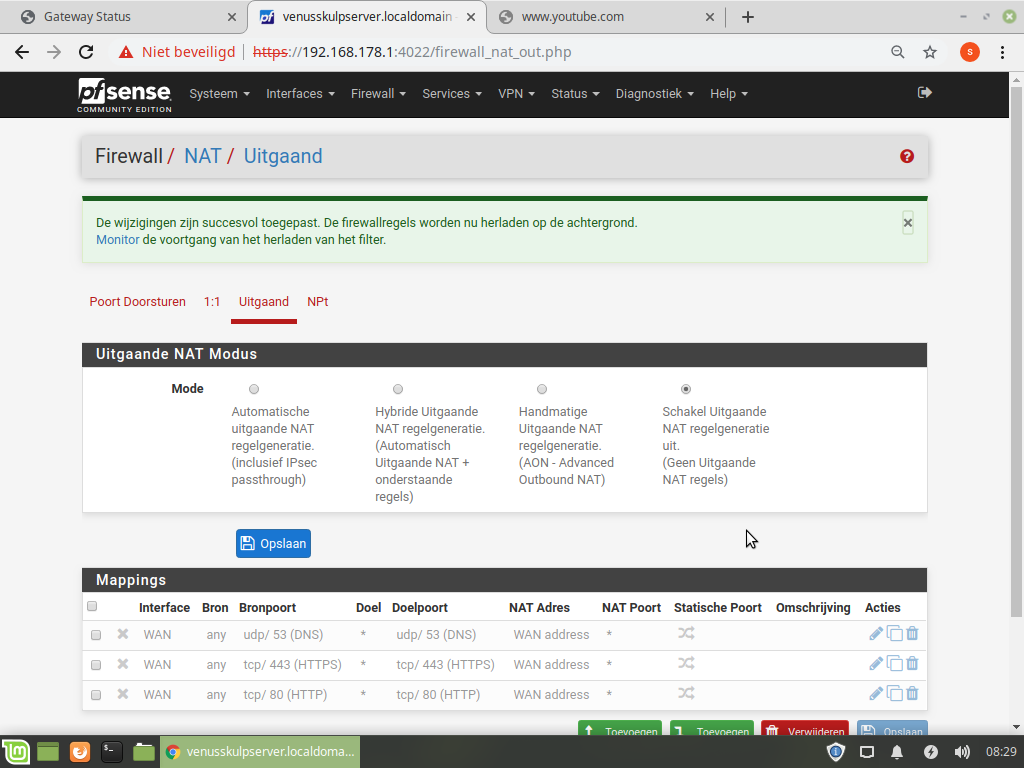
is this right.?
-
please can any one help me? i realy dont understanding it.
-
snort is also not working if i starting it. i have no internet no connections possible i dont realy understanding it.
-
@pfsense2017 said in https en http toegang dns:
snort is also not working if i starting it. i have no internet no connections possible i dont realy understanding it.
ik ben er klaar mee ik snap het niet. ik denk dat ik de server maar uitschakel en gewoon op de modem verderga
-
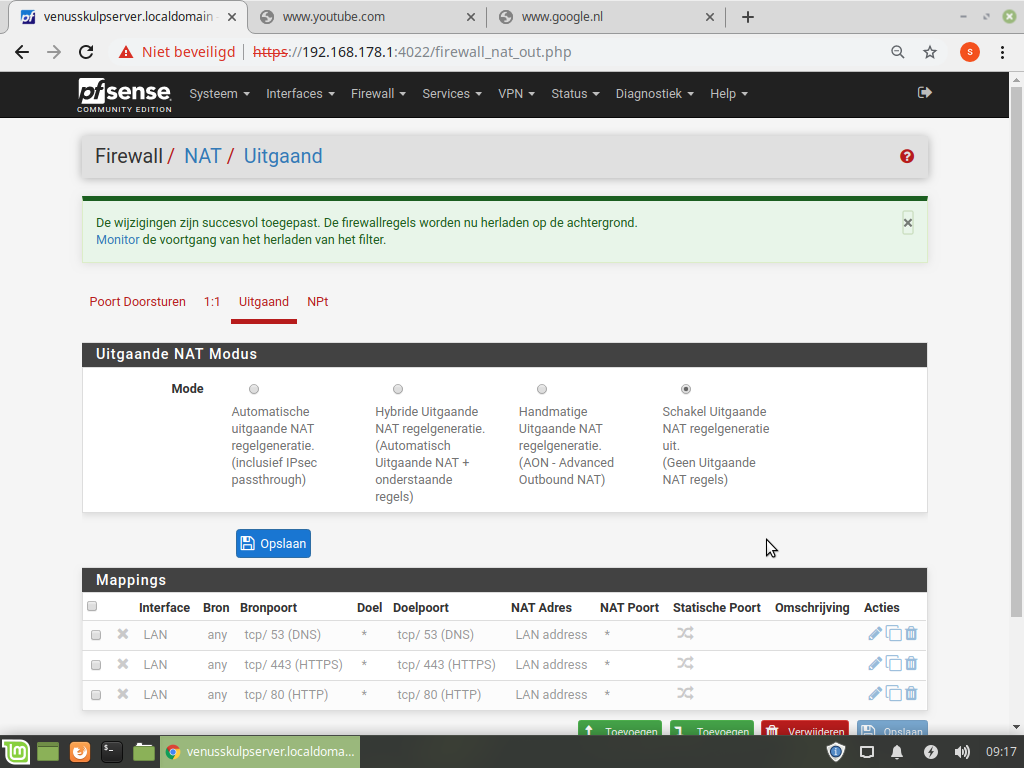
wich is the right settings? can any one post the right settings.?
-
i go to sleep i have a headache i normaly i undersnading it but not now. anymore. my left hand trills. tomorrow i go to have to verder
-
@pfsense2017 said in https en http toegang dns:
wich is the right settings? can any one post the right settings.?
before snort was working. after update is can only in the webinteface connection be come. i have disabled snort than i have intenet. as i enable it i have no internet anymore. and the nat firewall settigns are not working.
-
I asked for your LAN rules and you posted outbound NAT rules instead. This is going to be very frustrating and difficult if you can't provide the information we need to help you.
By default, LAN clients have full Internet access. If you properly define your interfaces then you should have Internet right away without any magic. After that, blocking LAN clients from certain address, ports or protocols is easy.
I might recommend that you restore factory defaults and start again. And like Gertjan said, you might have better luck in the Dutch support forum.
-
hello,
i discoverd that https and http works i have a traceroute run in pfsense if i put that ip adress in the browser i come on google but i discoverd that the dns settings is not working. how can i fix this.
-
there was a malfunction with the dns server 1.1.1.1 set was down i have now 1.0.0.1 that is woring.
it was not the settings but the setting i have done 1.1.1.1 was down now other dns thanks a lot.