Services>ACME> Not showing any options: General Settings / Certificates / Account Keys
-
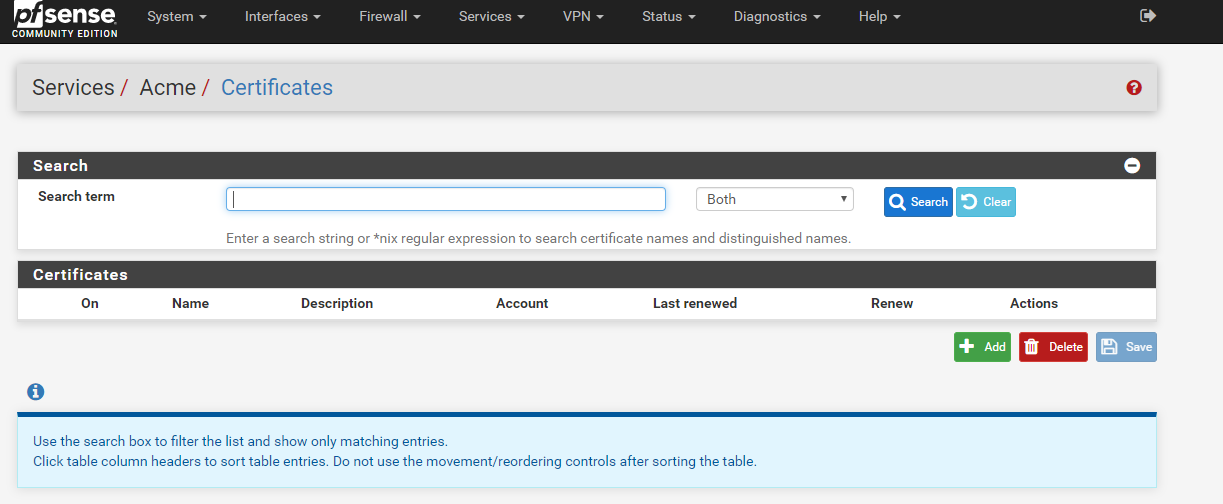
2.4.4-RELEASE-p3 (amd64)
built on Wed May 15 18:53:44 EDT 2019
FreeBSD 11.2-RELEASE-p10acme security 0.5.7_1
Am I doing something wrong? I followed the NetGate 1.15 Hr YT tutorial.
Thanks in advance.
-
Hi,
It all starts with a click on the green Add button.
But, your missing something :
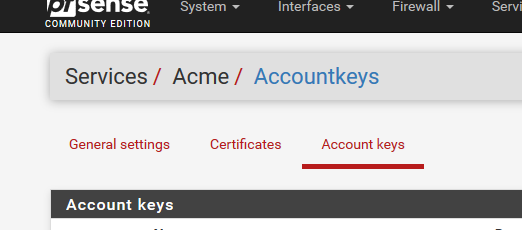
Before setting up a certificate, you should create an account : see the red menu.
Can't see that in your image - strange. -
That's the problem, as my title post indicates, General Settings, Certificates, Account keys isn't there.
Not even in the screen shot.
You go to Services>ACME> and then the screenshot I posted is all that I see.
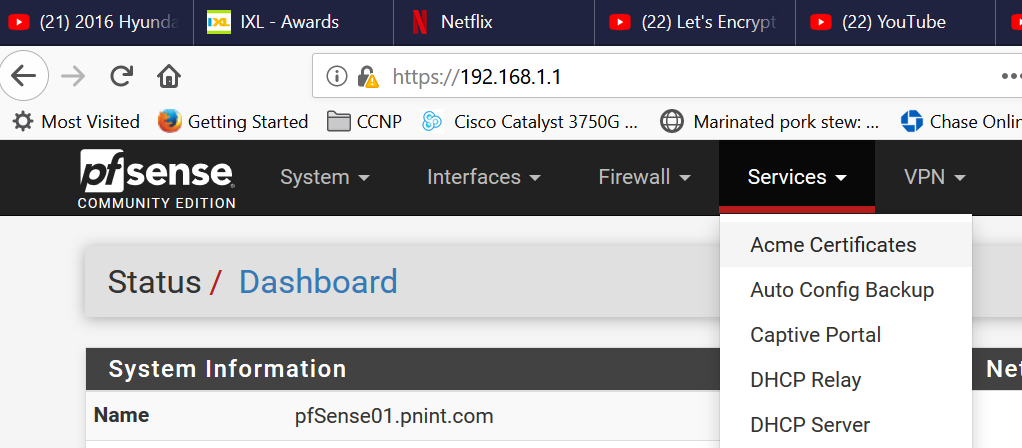
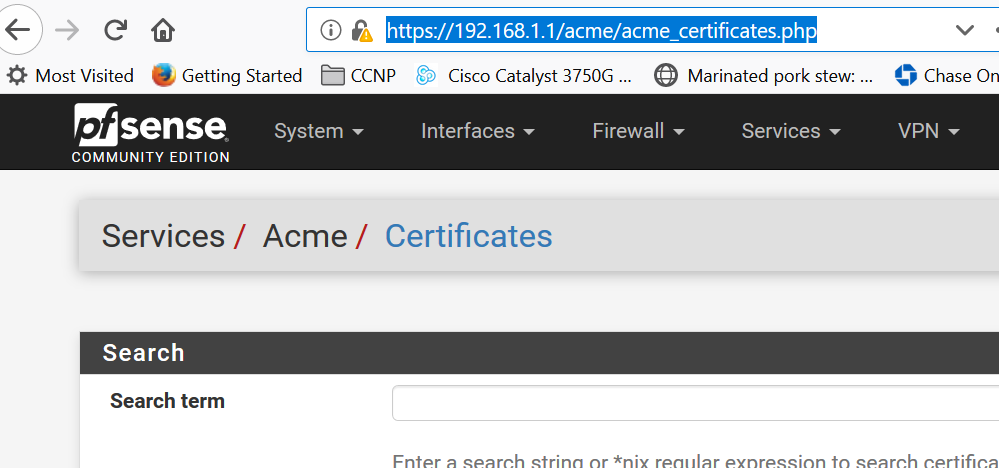
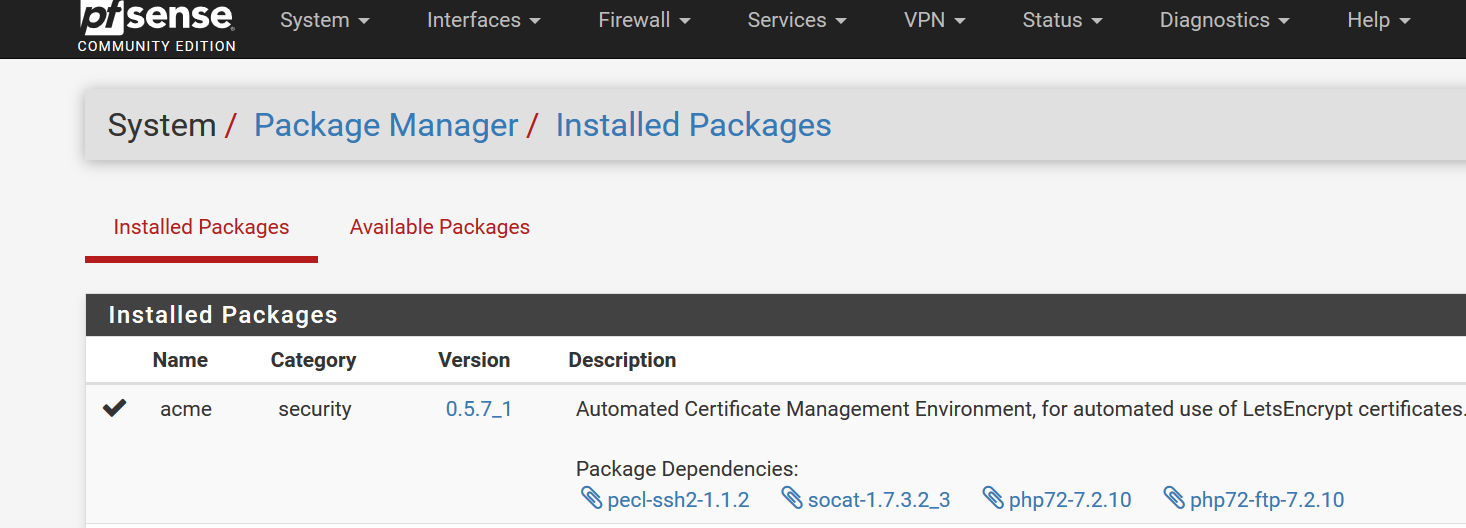
Takes me right to the certificates.php.
I've tried uninstalling and reinstalling. I may reinstall the entire PFSense back to the prior build.
-
Something is really screwy: If I change the URL to accountkeys.php it shows.
Some bug in the rendering code (HTML/JS?).
-
Your are the user 'admin', right ?
edit : found it : See here : Home > pfSense Packages > ACME

( read the other post )
-
Upgrade to the latest ACME package.