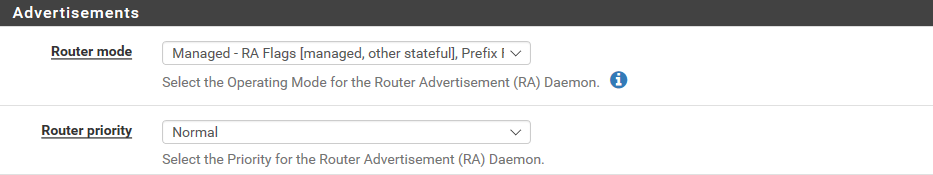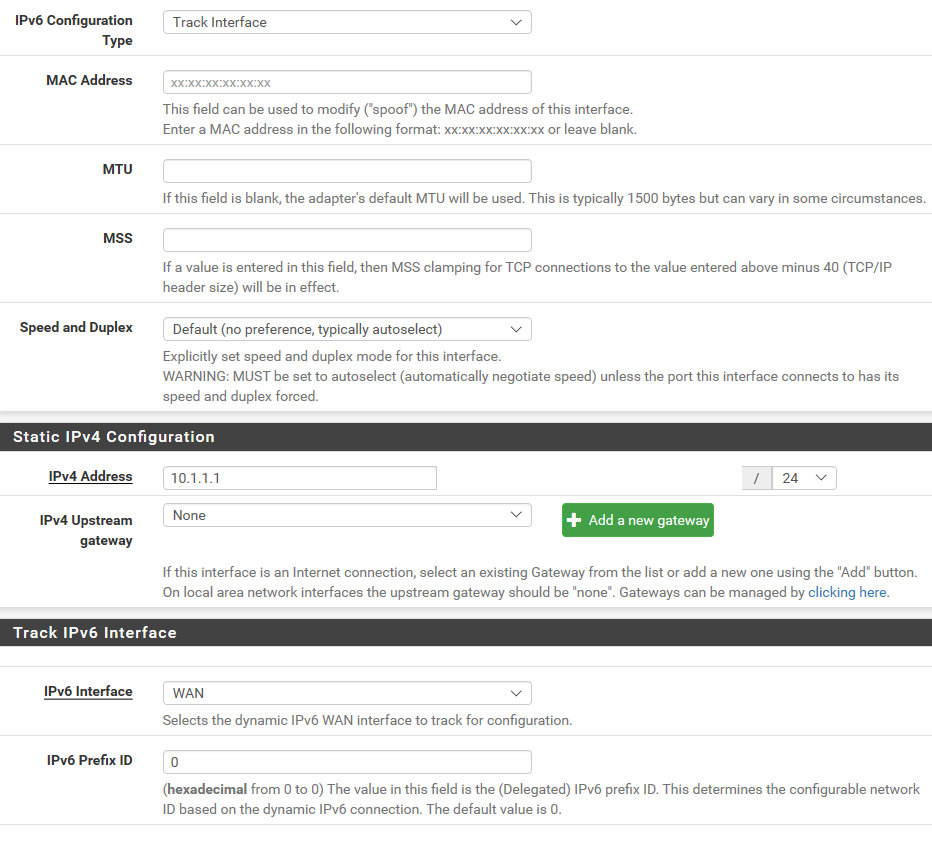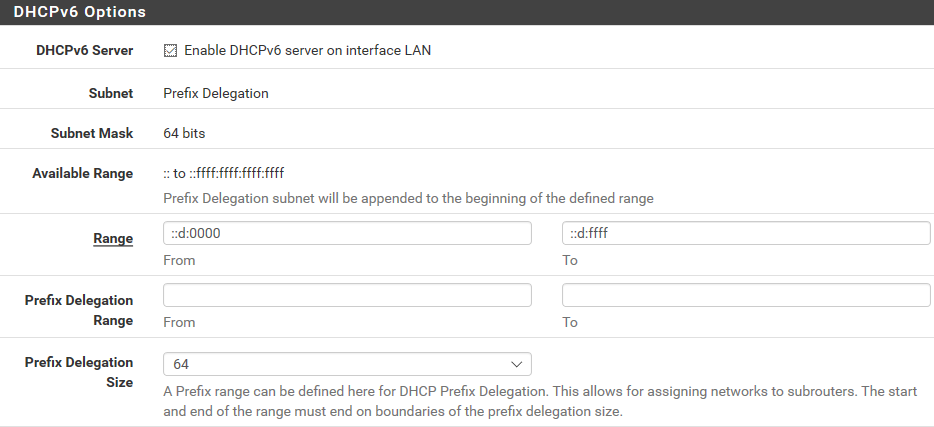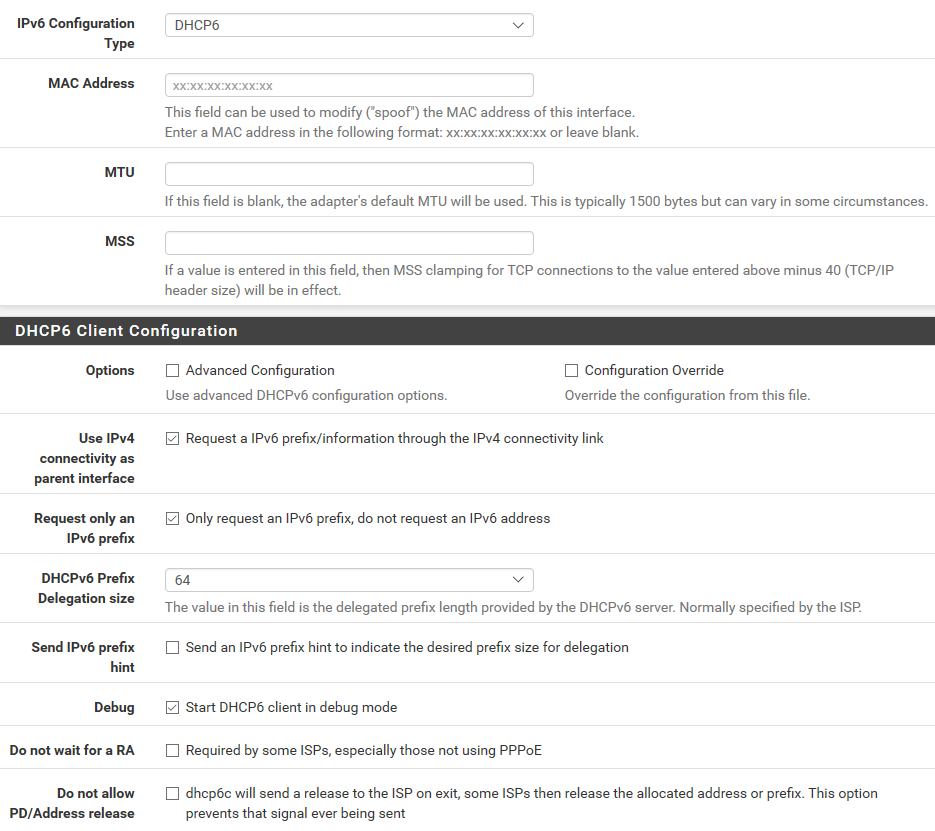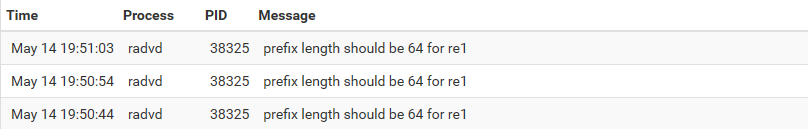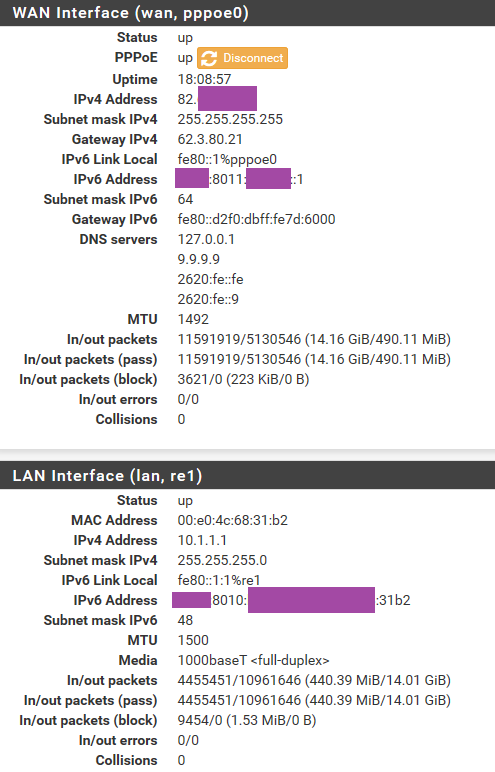pfSense gets addresses, clients don't!?
-
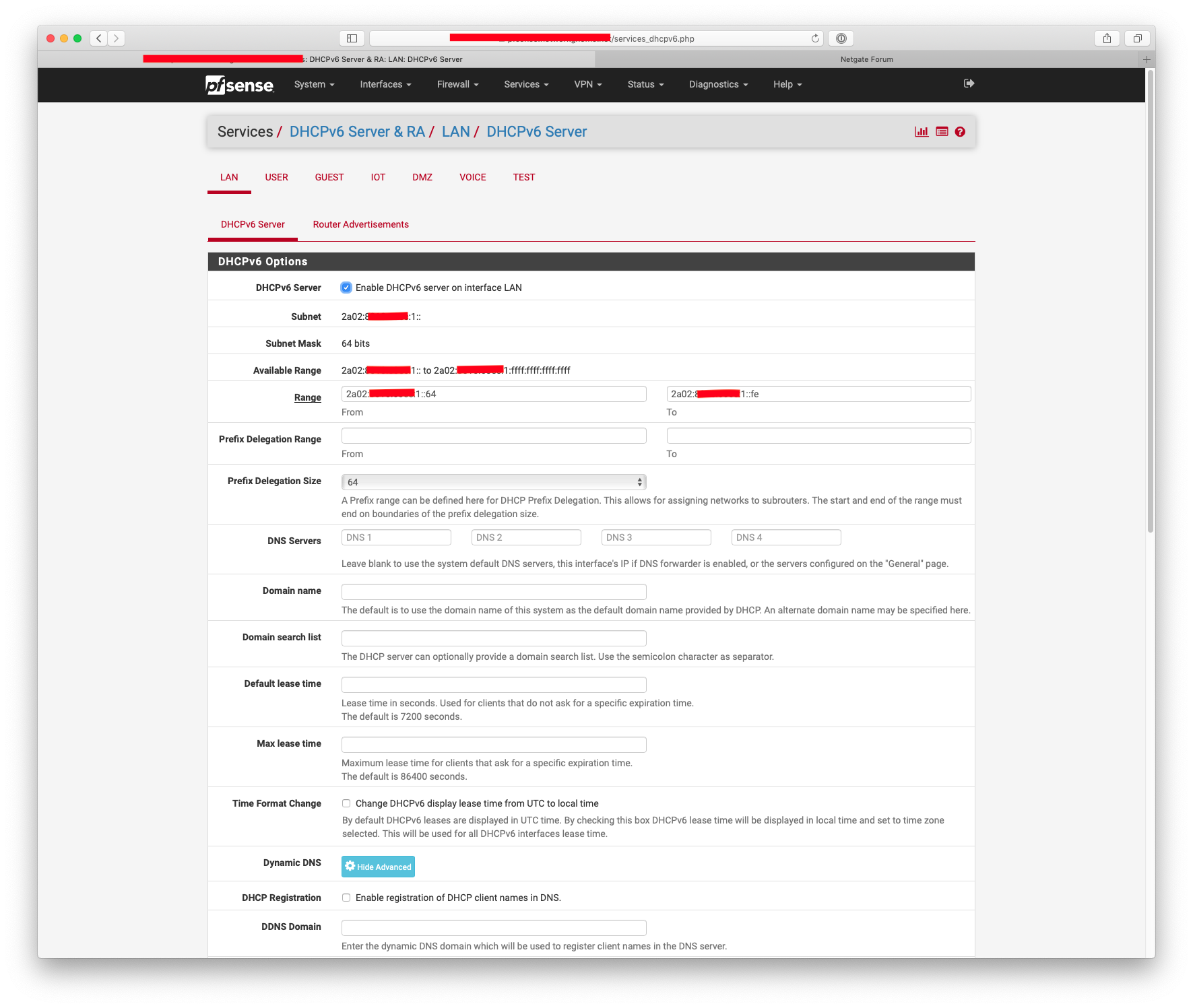
-
@NogBadTheBad - I basically have changed it to how you have it now but with the WAN IPV6 set to none.
I have done a packet capture from pfSense and can see DHCPv6 Solicit requests going unanswered.
-
@motific said in pfSense gets addresses, clients don't!?:
e been having IPv6 issues for a while but never really got around to nailing them down. I feel like I'm 99% of the way there and I'm slightly out of my comfort zone and I may have something set wrong. If someone could sanity-check what I'm doing it would be great, thanks!
Clients are FreeBSD 11.2, Windows 10, and iOS 12.2 with pfSense build
2.5.0.a.20190513.0647. The BSD box reports an IPv6 of ::1/128 which is obviously wrong. pfSense interfaces are showing the correct info:-Maybe its an issue with the development release, I don't know as I run 2.4.4-RELEASE-p3 rather than a development release.
BTW all my clients report a /128, it's correct DHCPv6 servers give out addresses but don't tell the client anything about the subnet as thats handled by the RAs
-
If your wanting to use dhcpv6 vs just ra, you need to use the managed with onlink I do believe. Not 100% on that since don't ever run dhcpv6.. Don't see a point to it in my setup.
You really should post up your dhvp6 settings and your RA settings.
with out the onlink flag your prob only going to get /128's but that is going to be troublesome.. Is been some time where did anything with that.
My current play with ipv6, I just set static on boxes I want to use ipv6 on..
But as I think about it more your going down the dhcpv6 path you prob want assisted mode with onlink and auto..
-
@johnpoz - I’ve changed the config a lot since I posted originally so I’ll post a fresh set of screenshots when I’m back in a couple of hours. I don’t really mind if what IPv6 assignment I use if it works because nothing is working. Though if there is an issue with DHCPv6 in 2.5.0 then it probably needs hunting down.
I traced some of the original issues in the thread you quoted back to pfBlocker (I’m on BBCan177’s private beta list) there was something pointing to the virtual IP when it shouldn’t have been so for now I have that disabled until I sort this out.
-
@NogBadTheBad - my clients only show a link-local address.
-
I could fire up a 2.5 snap... But I just fired up dhvp6 on 2.4.4p3 and working fine... My client pulled global IPv6 out of the ranged I called for, etc.
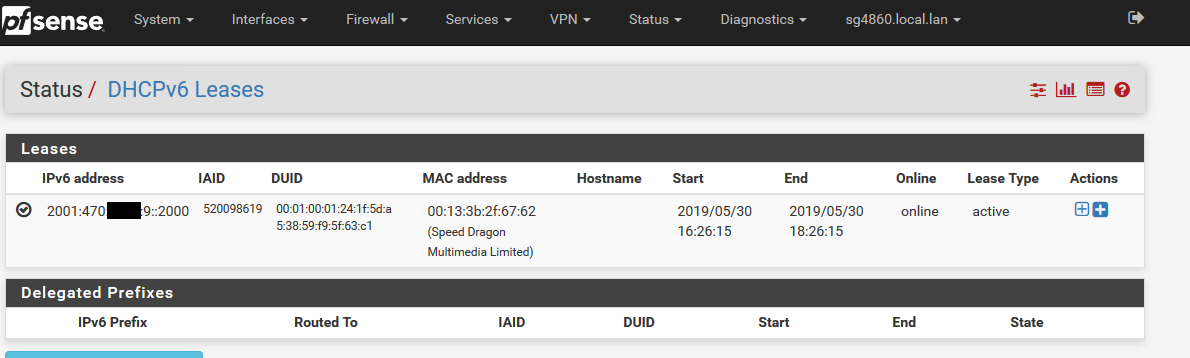
And using onlink, so I get valid route for the local /64
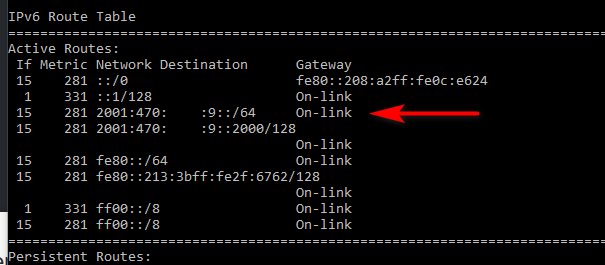
And clearly can talk outbound IPv6
$ ping ipv6.google.com Pinging ipv6.l.google.com [2607:f8b0:4009:800::200e] with 32 bytes of data: Reply from 2607:f8b0:4009:800::200e: time=44ms Reply from 2607:f8b0:4009:800::200e: time=32ms Reply from 2607:f8b0:4009:800::200e: time=43ms Reply from 2607:f8b0:4009:800::200e: time=32ms Ping statistics for 2607:f8b0:4009:800::200e: Packets: Sent = 4, Received = 4, Lost = 0 (0% loss), Approximate round trip times in milli-seconds: Minimum = 32ms, Maximum = 44ms, Average = 37ms -
i think we have a "Layer 8" problem here, idk about zen but i have 2 different tunnel with Hurricane electric (HE) with pfsense 2.5.0 in 2 different home, i have WAN configured as none and in the lan interface i assigned a static ip from the first /64 chunk out of the /48 from HE after that i enabled dhcpv6 with mode Assisted -ra flags (idk if it's right but it work for me)
So if i assign something like 2001:xxx:xx:xxx:: 1 to the lan interface, the available range for dhcpv6 should be
2001:xxx:xxx:xxx:: 2 to 2001:xxx:xx:xxx:ffff:ffff:ffff:ffff just to be safe. i have no problem at all with dhcpv6 and my pc have working ipv6 address and dns from pfsense 2.5.0
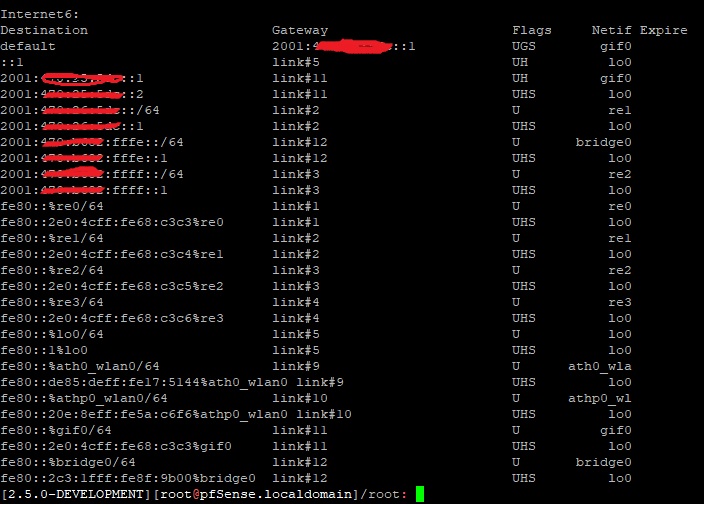
-
@kiokoman “idk if it’s right” is probably not a phrase you want to be using when suggesting a Layer 8 issue :)
-
@motific yeah that was only my intention to say something funny not to offend or else :) "idk if it's right" because i don't remember why i selected that options when i have configured my interface, you have to pardon me because english is not my first language and sometimes i don't use/don't know the right word
now that i think about it, it's because i have android devices that only use SLAAC for IPv6 addresses, as you can see on the photo i have ath0 and athp0 in that machine.
-
@kiokoman - I took it in the spirit it was intended! It was funny and I'm totally not ruling out a Layer-8 issue!
Android devices aren't a concern for me, I don't allow them on this network. :)
-
I have basically copied @NogBadTheBad 's config, I have IPv6 to WAN directly from pfSense. LAN clients get nothing. You can see from the packet capture that pfSense is receiving Solicit requests, but does not answer and (so far as I can tell) it should.
WAN is on DHCP, pfSense can ping IPv6 addresses on the internet.
LAN is static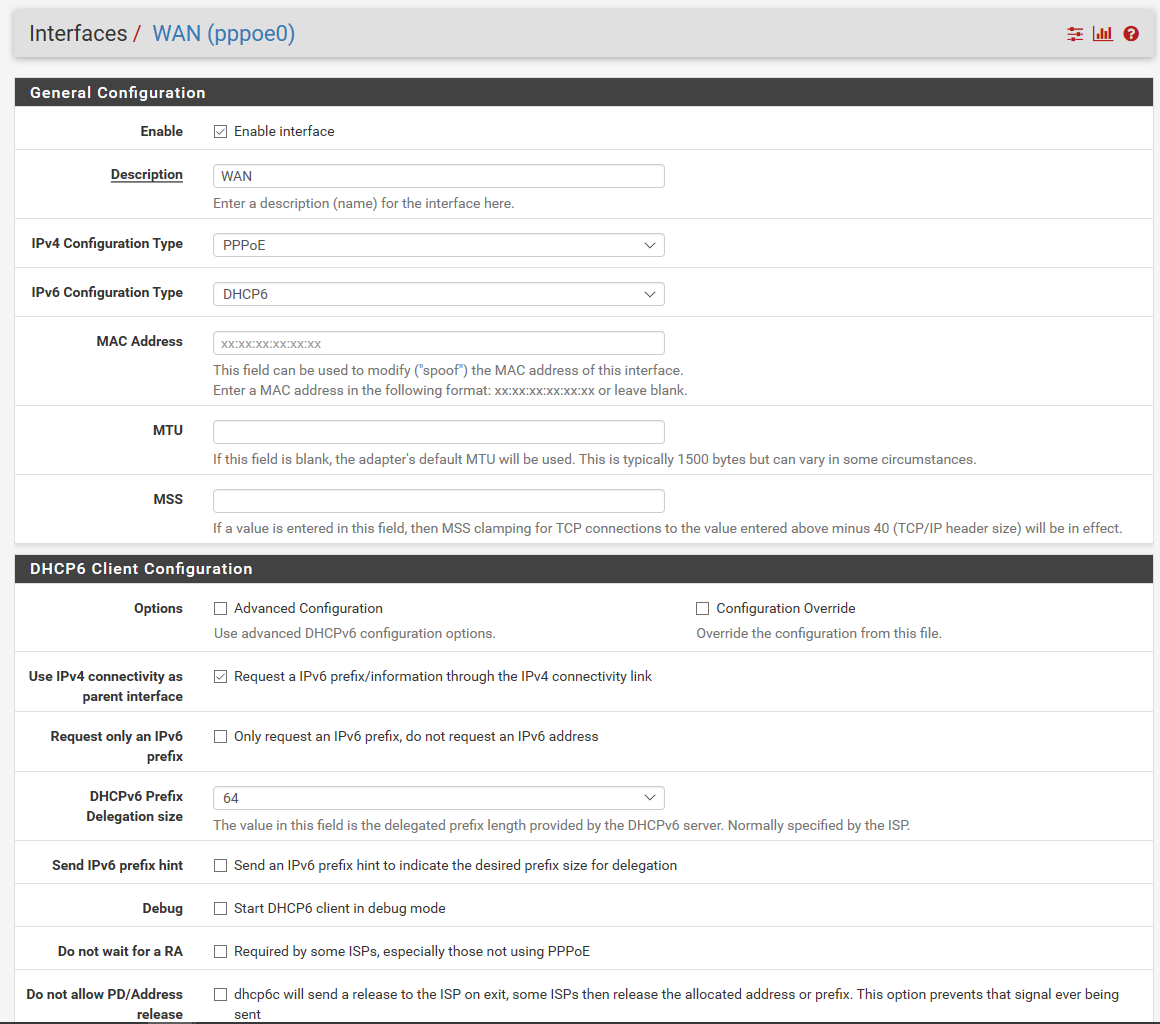
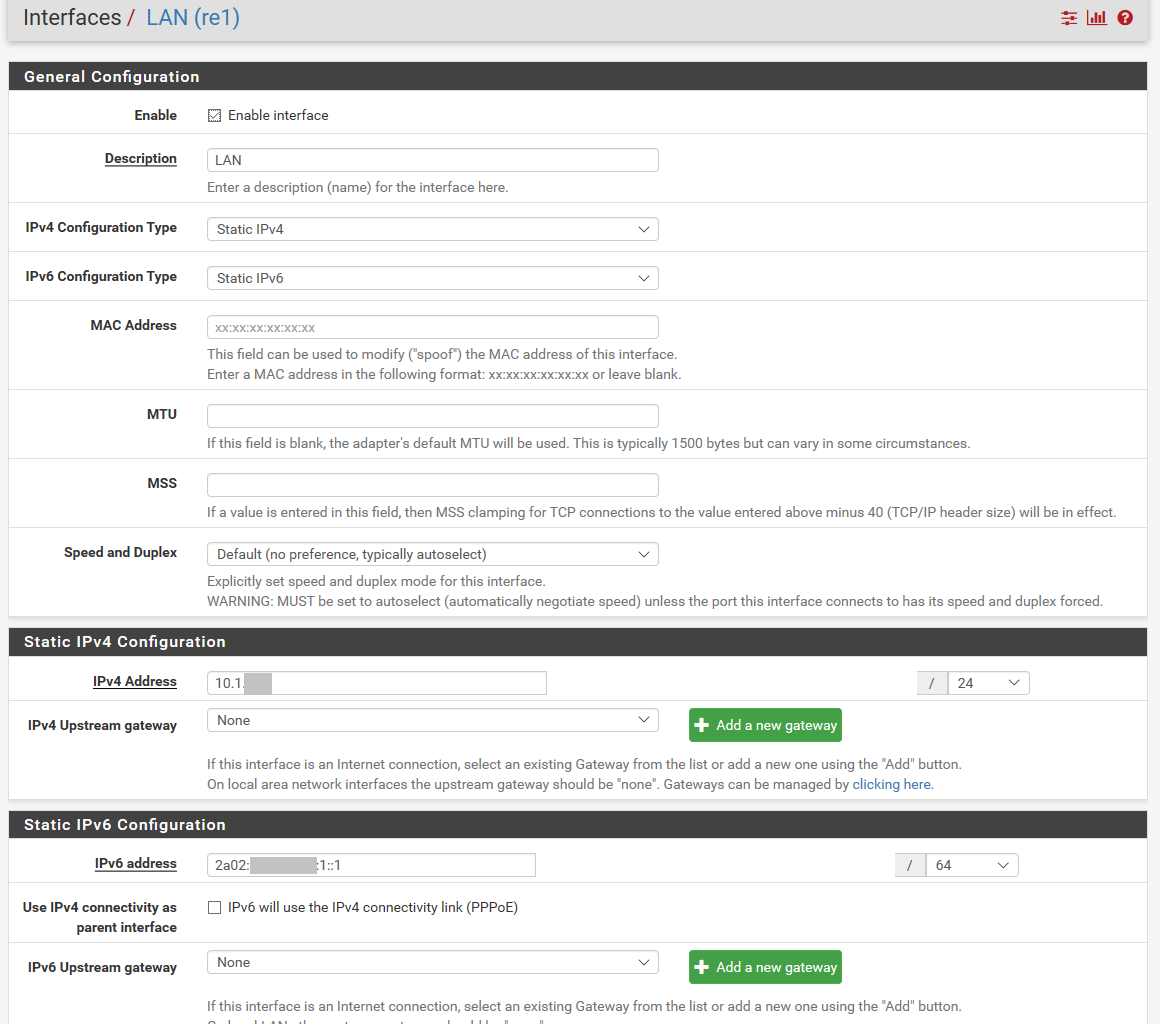
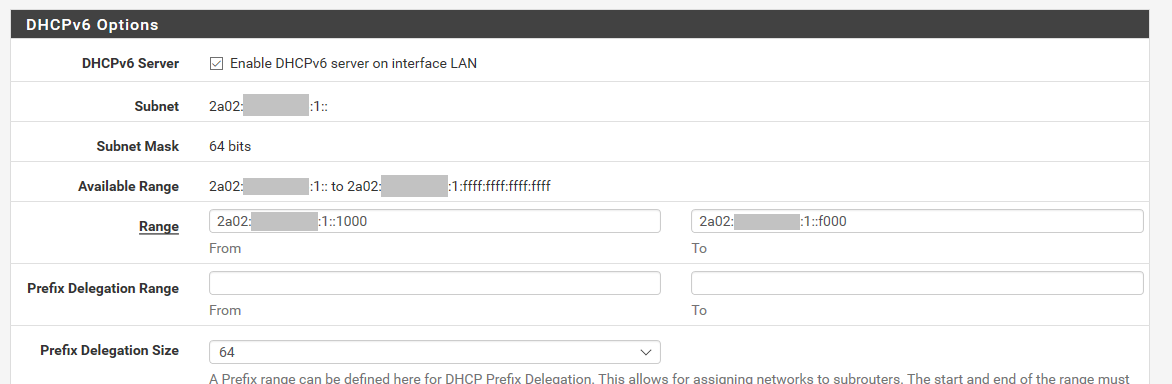
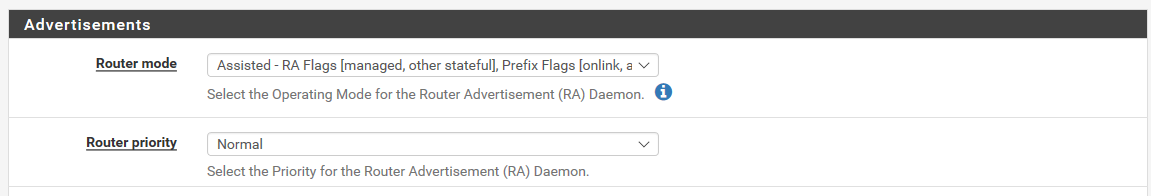
These are the results from that config...
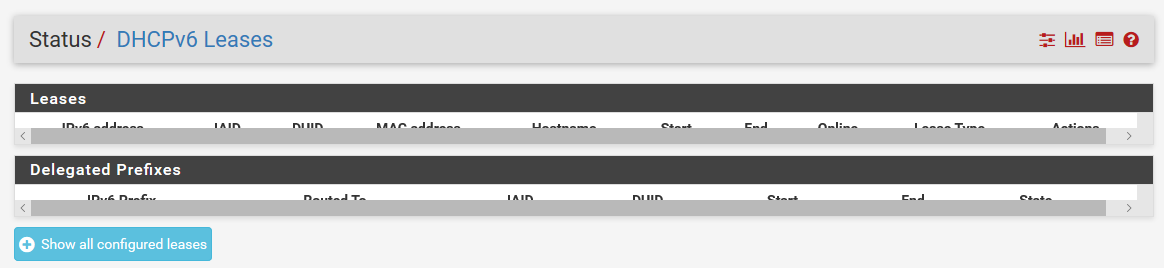
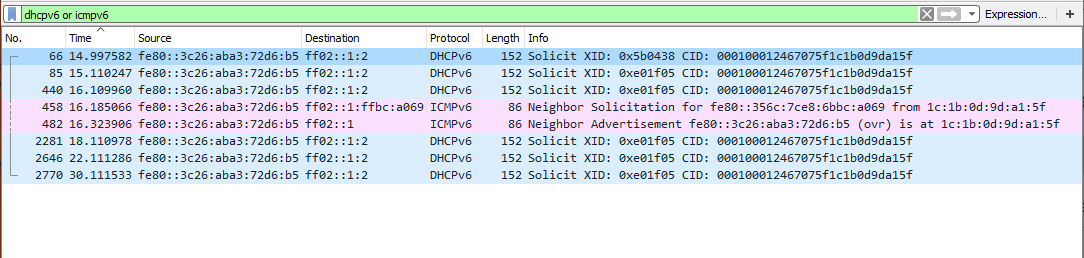
-
Hmmm very odd, I'm a bit stuck as mine works fine and to be honest when I set it up I didn't know alot about IPv6, it just sort of worked.
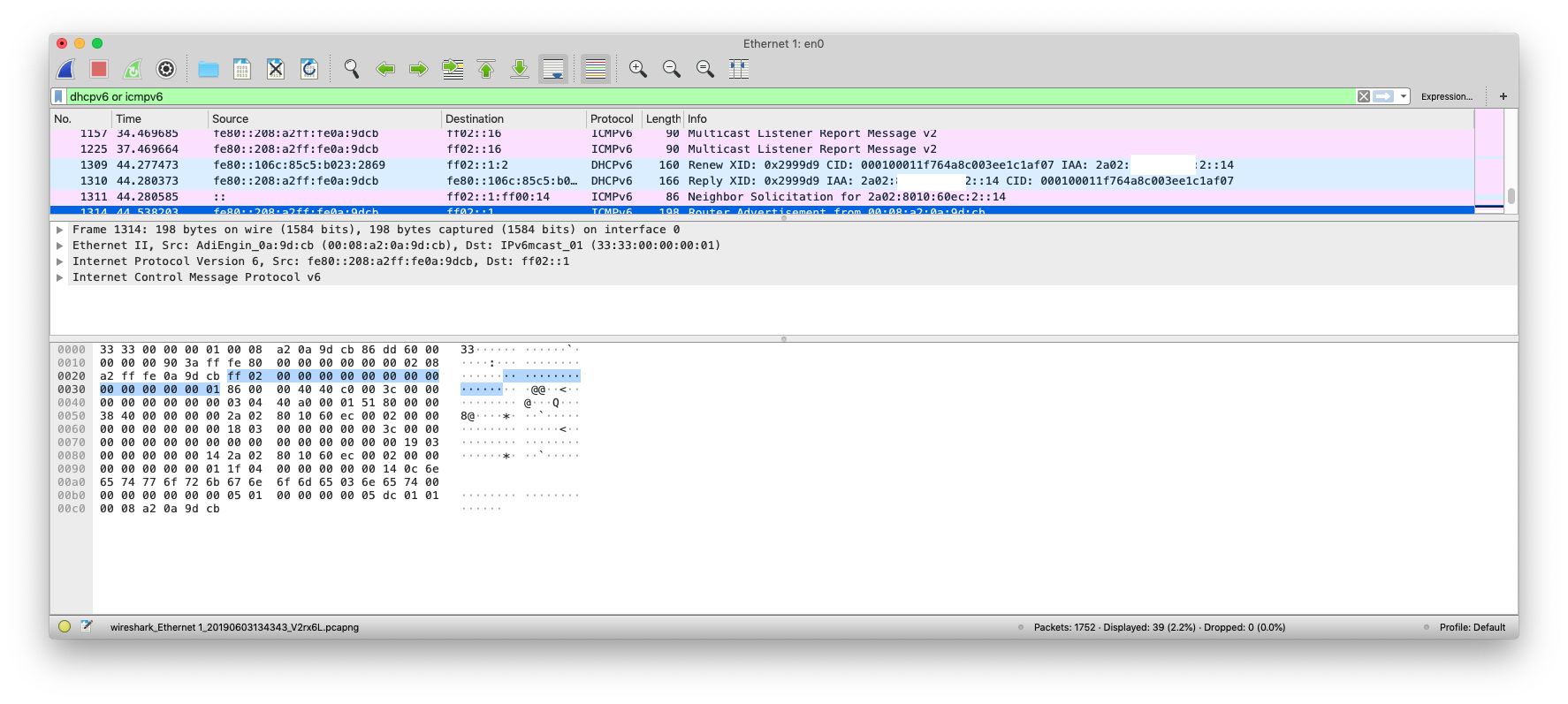
-
maybe a stupid question but did you check the firewall to see if ICMPv6 is blocked?
-
@motific I’m pretty sure your WAN is still not correct. Zen hand out a /48 and this should be reflected in the WAN>DHCP6 Client Configuration>DHCP6 Prefix Delegation size.
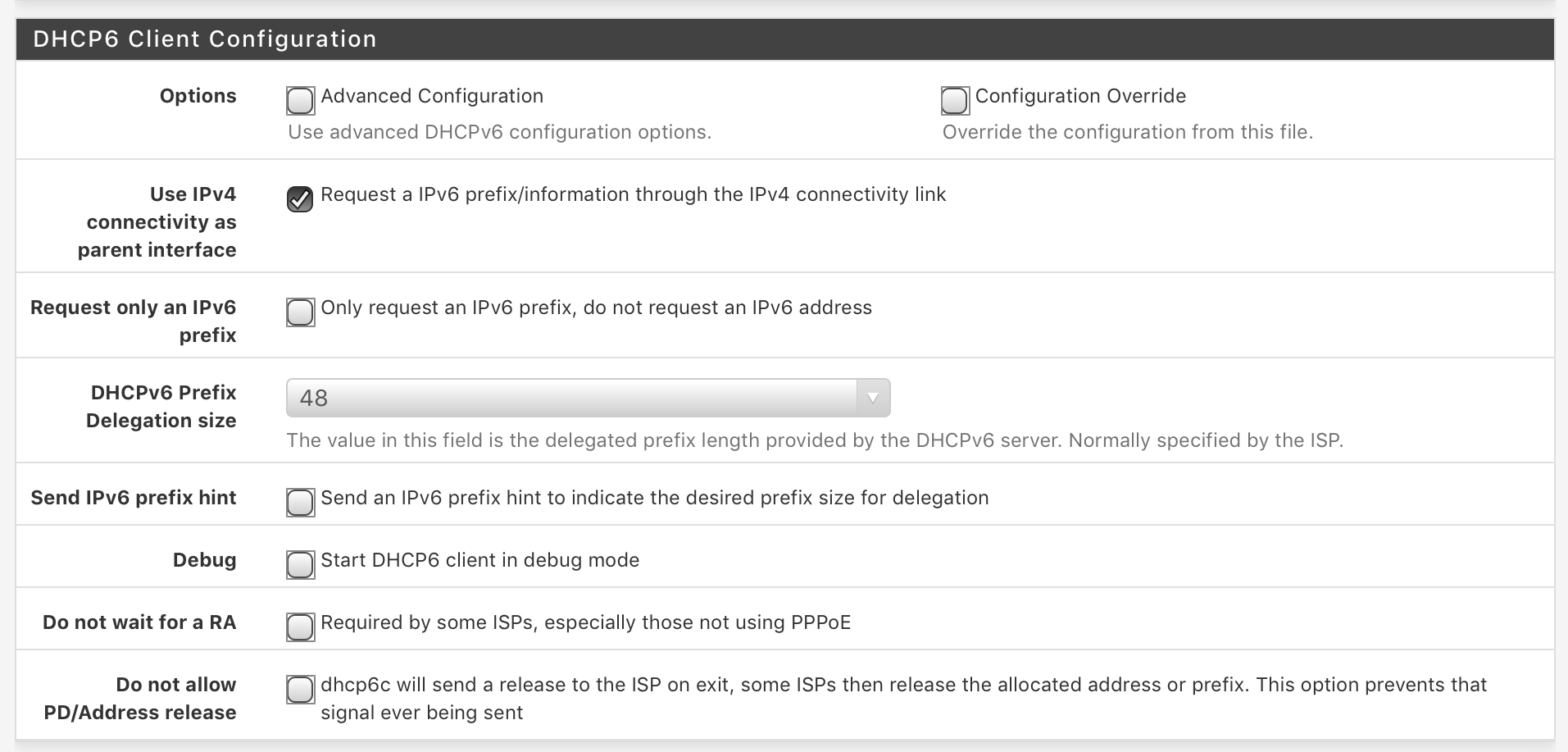
Can you post the information that Zen sent you whenever you had IPv6 enabled (minus IP addresses)?
-
It will be something like mine:-
Thank you for your email. Your subscriber account (zenxxxx@zen) has now been enabled for IPv6. The new attributes will take effect next time the session is restarted. Your IPv6 address details are;
ND Prefix: 2a02:xxxx:xxxx:xx::/64
PD Prefix: 2a02:yyyy:yyyy::/48The two prefixes are described below, along with some further information on the Zen IPv6 service:
/64 Neighbour Discovery (ND) Prefix. This is used to automatically address the WAN interface of your Router, or if you are directly connected without a router, the WAN interface of that device.
/48 Delegation Prefix. This is usually provided over DHCPv6, and requires that your router acts as a requesting router for the purpose of IPv6 delegation RFC3633 - (https://tools.ietf.org/html/rfc3633). Subnets of this prefix are used by the CPE to address devices on the LAN. If prefix delegation is not supported on the router, a suggested interface ID and static route is available, which should allow routing to take place.
-
@bigsy - WAN is fine, it's in the ranges provided by Zen and it works just fine as I can ping IPv6 hosts from pfSense without an issue...
What I can't do is get any IPs to clients.
But if you're interested...
Good Afternoon,
Your subscriber account zenxxxxxx@zen, has been enabled for IPv6. The new attributes will take effect next time the session is restarted.
Your IPv6 Address details are;
ND Prefix 2a02:8011:XXXX:X::/64
Delegated Prefix 2a02:8010:XXXX::/48
Regards, -
@kiokoman - At this point anything is worth checking but as the packet capture was from my pfSense box I'd expect outbound blocked content not to show up (unless there's some 'gotcha' I don't know about).
I've just done a capture from a client, that is seeing ICMPv6 messages btw.
-
Wow pretty impressive email, and they delegate a /48 nice!!
You understand none of that actually means anything if your wanting to hand out dhcpv6 on your lan and that is not working.. Forget about the the delegation or any of that until figure out why when you set a static on your lan, and enable dhcpv6 your not sending back anything..
-
@johnpoz - I get that entirely. I was just about to point that out.
Interestingly, stateless addresses aren't working either... feel free to correct me if I'm wrong here - as I understand it if the RA messages are getting out then in that mode the clients should be giving themselves addresses via Stateless/SLAAC, right?
I'm going back to the packet captures and go through them in more detail. I'll let you know what I find.