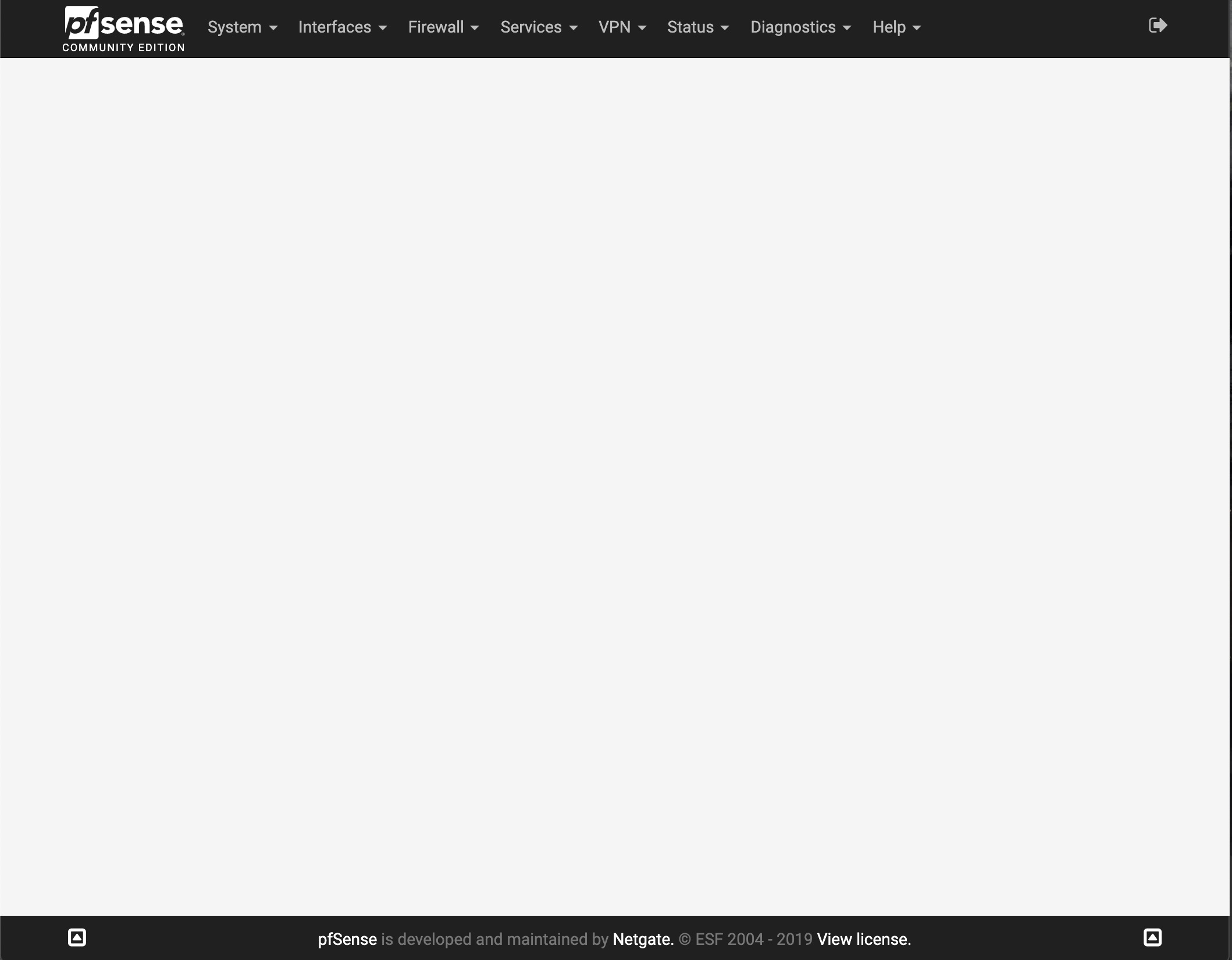Editing IPSec settings results in nearly blank page?
-
Just trying to figure out, if anyone else has this, or if I somehow have ended up with corrupted settings.
I have a IPSet tunnel that is upgraded from 2.4.x and it works, but when I try to edit it, I get this: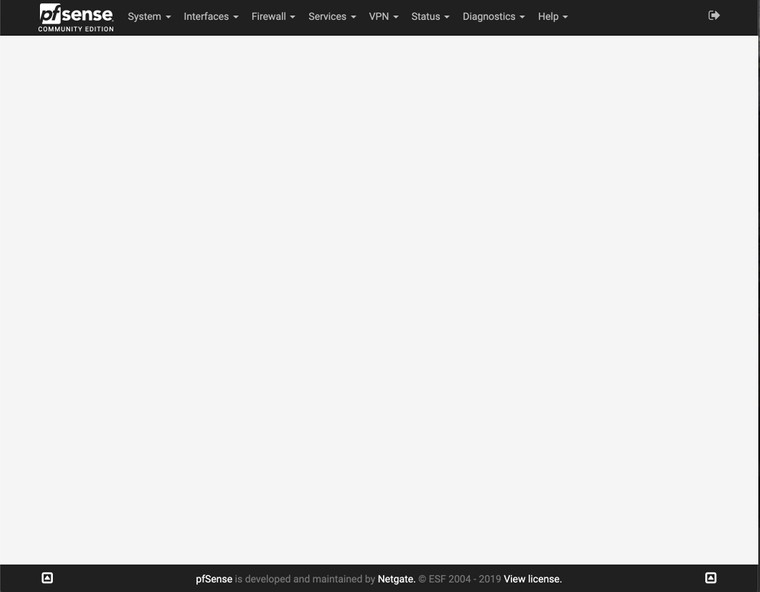
Anyone else?
-
I haven't seen that in IPsec, but earlier today I had one system that did that during a snapshot update, but I couldn't reproduce it. My current theory is that it was a browser add-on that caused it, but since I can't reproduce it again, it's hard to say.
Can you reliably make that happen? Does it happen in multiple browsers? What is the exact URL of the page that is failing to load?
-
It happens at least on Chrome under macOS, and on iOS under Safari, so if it's browser dependent, it affects multiple browsers.
Yes, it happens every time I go to that page. Can't say if it's specific to this snapshot, or has been going on for a while, since I have usually no incentive to edit the settings for a working IPSec connection. I only discovered it today because I wanted to compile a list of crypto algorithms that are offered, to write this message here:
https://forum.netgate.com/post/846174
It didn't/doesn't happen under 2.4.x, because the peer system is still on that OS, and I used that OS to configure the connection initially.
Both:
https://<myIP>/vpn_ipsec_phase1.php?p1index=0
and
https://<myIP>/vpn_ipsec_phase2.php?p2index=54a1ca4d43d2cActually, even trying to add a new phase1 entry does the same thing:
https://<myIP>/vpn_ipsec_phase1.php
do the same. It is worth noting, that while the final page is almost blank as in the screenshot, for a moment the page displays, before it's blanked.
If this were a window, I'd say it's created and then moved off screen, but obviously it's not a window. So maybe there's some CSS error or something that makes part/all show up while the page is being rendered, but in the process something causes the content to disappear. -
I can confirm both situations, several times I've got blanked page during upgrade and last reported blank page after trying to edit IPSEC settings is reproducible also.
-
I just pushed a fix for this, it should be good in the next snapshot.
https://github.com/pfsense/pfsense/commit/633790aaa7445d9ea820bbedd2ef08820675bc64
-
@jimp
IPSEC editing settings fixed now, thanks. -
@jimp Thanks! Much better now :)