No WAN IP
-
And what is the mac on that - like I said you prob have another device on the network grabbing your IP... But if pfsense never sends a discover.. Then how would it ever get an IP?
-
The MAC ID on the pfSense:
LAN VNIC is A6:2D:D5:4F:6C:F3.
WAN VNIC is 42:63:7C:E4:6C:E3. -
Talking about in the arp see who 160.1 I have to assume that is your isp.. Was there any responses??? From what mac?
Your saying when you sniff on your pfsense wan when trying to do a dhcp... All you ever see is some arp requests?
If you never see a discover than no your isp is never going to hand you a IP..
And again if you sniffed on wan for port 67, you wouldn't be seeing arp messages!!
Here, I setup a capture on wan for port 67, I then when to status interfaces, wan and did a release renew.. You can see when I hit the renew it sent a request for a address, and bam the isp dhcpd responded..
You do not see request, or discovers - then NO you would never get an IP... So saying your only seeing arps means you never even asked..
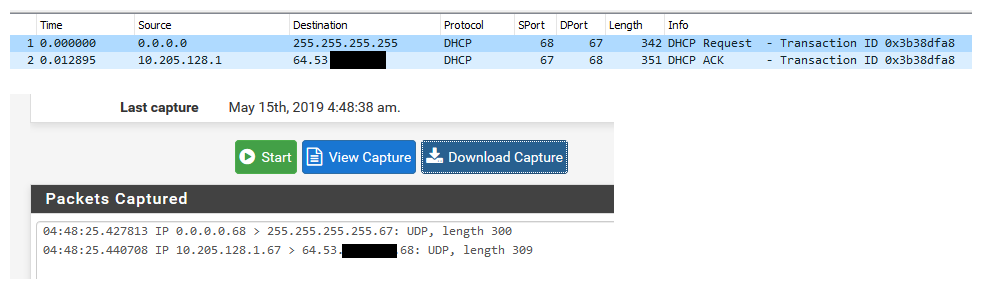
If all your seeing is arps? Do you see responses??
-
@johnpoz
I released and renewed the WAN, but no change. -
2 weeks dude... How can you still be dicking with this?
And again - if you see no discover.. Then its not possible for you to get an IP.
And again if you would of sniffed how I stated to you wouldn't be seeing arps!!
-
@johnpoz sorry, only have time every fortnight at the moment.
Will reached the arps as per your suggestion.
Not sure how to make it ‘discover’? -
dude your not sniffing correctly if you would not be seeing arps!! sniff UDP port 67..
If your not seeing discover then NO your isp is never going to send you a dhcp address.. You sure your actual wan is set for dhcp!!
-
Ok, at location to test.
Packet capture WAN port 67 UDP:
01:46:30.629618 IP 0.0.0.0.68 > 255.255.255.255.67: UDP, length 300I see no discover, how do I make pfSense discover?
-
Ok, you want more info ?!
What informing pfSense > Capture :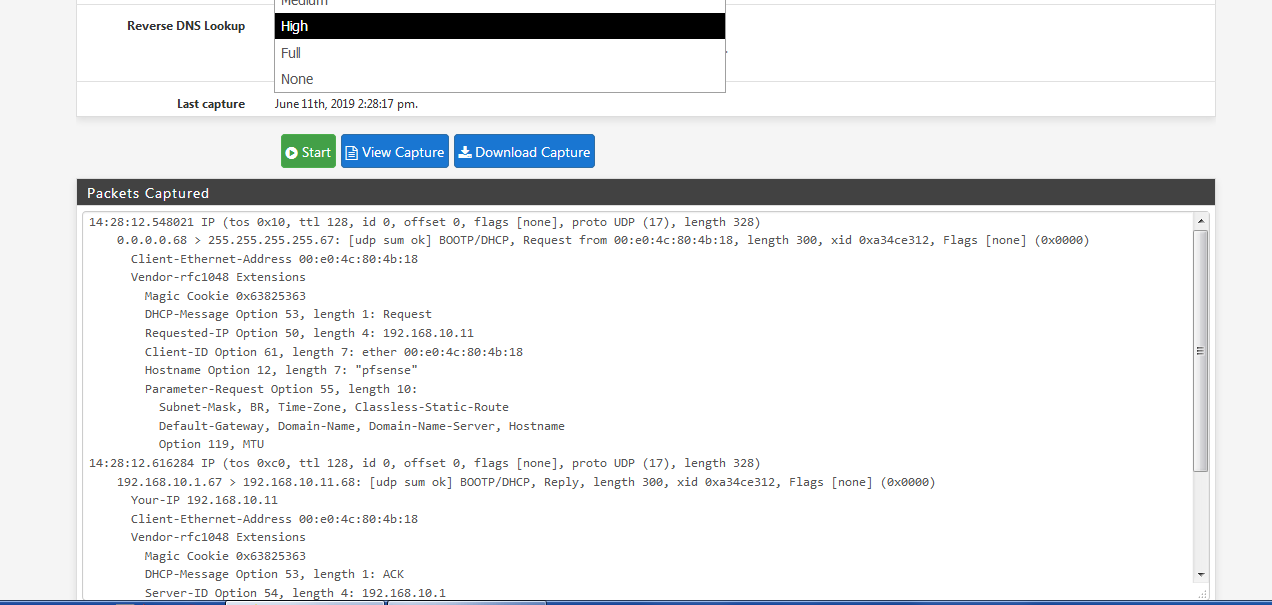
The image shows the DHCP request, send by the DHCP Client.
You saw the same thing, more condensed :
@eiger3970 said in No WAN IP:
01:46:30.629618 IP 0.0.0.0.68 > 255.255.255.255.67: UDP, length 300
but my image chows a reply, the "ACK" that comes back from the DHCP server, an opstream router.
Yours doesn't show any replies : your upstream router / DHCP server doesn't reply - doesn't exist - requests are blocked - whatever.
-
I connected the bridged ISP modem’s LAN cable to another device and Internet works.
-
@eiger3970 said in No WAN IP:
I connected the bridged ISP modem’s LAN cable to another device and Internet works.
One more thing to check : the WAN NIC on the pfSense device.
Invert LAN and WAN during setup - console access - and retest.
A pfSense can be hookup up after any (router or modem or something else) that has a DHCP server on it's LAN.
pfSense, using DHCP client should and will receive an IP.