Updated from 244pl1 tp 244pl3 now super slow FTP
-
Yeah, it could just be coincidental. Checking against some other FTP servers would be a good test.
Otherwise try checking for packet loss in the route maybe.
I expect a pcap to show something even if it's just massive latency or maybe tiny window size.
Steve
-
That was an external test.. Like I said to a box I have in the Netherlands... 110ms away, etc..
If I was getting those speeds internally I would shoot myself ;)
What exactly do you think could go wrong with pfsense that would slow down ftp but normal http speed test would be fine... Pfsense doesn't give 2 shits what the data is over the tcp packet.. Be it http, ftp, https, etc.. No different to pfsense other then what port its on and if the firewall allows or not..
If anything I would look to your client as the problem vs pfsense... Lets see this pcap you did where you didn't see anything out of the norm...
I tried numerous servers
And where are these ftp servers you sending/getting too? FTP should of died off 10 years ago... Who is still allowing you to upload to ftp servers.. Your box or host ok... But numerous servers?? All with the same host? Maybe they are throttling or your isp is for ftp - because its a dead protocol that should of died off 10 years ago ;)
BTW - are you using passive or active for your data channel? Have to assume passive since you said your not using the ftp package.
Your not running through some vpn are you?
-
@johnpoz no, no VPN.
I don't do a lot of file transfers so FTP is just simpler.
Plus, I really don't like "cloud" services if that's what you're suggesting.I'm using SFTP...not unencrypted FTP.
Spoke with ISP (ATT) they say they do not do any throttling on port 21.Problem is, it was doing fine until I upgraded. So I'm gonna wipe out PL3 and reinstall PL1 and see if that fixes it.
-
SFTP is not FTP... do you mean FTPs or FTPes ?
SFTP is file transfers over ssh.. FTPs or FTPes is still ftp just encrypted either control channel only or control and data.. Are you doing explicit FTPS?
What port are you connecting to? 22 or say 990?
Again none of this would really matter since pfsense does really care what is in the tcp packets.. It just moves them..
I do use SFTP, and same thing - I see no slow downs... Here is transfer over sftp to external..
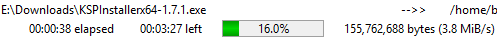
This is too a different server, and is MUCH closer.. not the NL ;) but it is external.. No issues with file transfer speed.
There are many ways to move a files these days.. SFTP is fine and secure.. I normally do download of files from my servers via just plain https..
-
@johnpoz said in Updated from 244pl1 tp 244pl3 now super slow FTP:
That was an external test.. Like I said to a box I have in the Netherlands... 110ms away, etc..
If I was getting those speeds internally I would shoot myself ;)
What exactly do you think could go wrong with pfsense that would slow down ftp but normal http speed test would be fine... Pfsense doesn't give 2 shits what the data is over the tcp packet.. Be it http, ftp, https, etc.. No different to pfsense other then what port its on and if the firewall allows or not..
If anything I would look to your client as the problem vs pfsense... Lets see this pcap you did where you didn't see anything out of the norm...
I tried numerous servers
And where are these ftp servers you sending/getting too? FTP should of died off 10 years ago... Who is still allowing you to upload to ftp servers.. Your box or host ok... But numerous servers?? All with the same host? Maybe they are throttling or your isp is for ftp - because its a dead protocol that should of died off 10 years ago ;)
BTW - are you using passive or active for your data channel? Have to assume passive since you said your not using the ftp package.
Your not running through some vpn are you?
So what do you suggest to be used if FTP is dead as you say ? I use FTP and it seems pretty alive and do the work as intended... Before a week ago I even try to see if there are some speed limitation of the FTP protocol but I managed to get about 100 MB/s trough my 2 ISP's where I have 1 Gbit connection each... 1 machine was on first ISP, other was on second and speed was OK :)
-
@Kartoff said in Updated from 244pl1 tp 244pl3 now super slow FTP:
So what do you suggest to be used if FTP is dead as you say?
Use SFTP, it's file transfer over SSH. But, both your client program and your server host have to support it. Most, if not all, should support SSH connections these days. OSX even supports it, and I'm assuming Windows, so it's baked right in to consumer operating systems already.
Jeff
-
@Kartoff said in Updated from 244pl1 tp 244pl3 now super slow FTP:
So what do you suggest to be used if FTP is dead as you say ?
FTP is fine for anonymous users, but not for use when a password is required, as ID and password are sent as plain text. As others have mentioned, SFTP is better as it's encrypted. Also, NAT can get in the way of active FTP connections, which command line FTP generally uses. Browsers use passive mode and work fine through NAT.
-
I get your point :) But I never thought about encryption and security because I don't care about if we talk about something like FTP... For me FTP is for transfer data from here to there... Most of the times I use it within my LAN, so only me and couple of my friends who I gave connectivity can get into it...
-
@Kartoff said in Updated from 244pl1 tp 244pl3 now super slow FTP:
Most of the times I use it within my LAN, so only me and couple of my friends who I gave connectivity can get into it...
Anyone with Wireshark and access to your connection will be able to read your ID and password. Use SFTP.
-
@JKnott said in Updated from 244pl1 tp 244pl3 now super slow FTP:
@Kartoff said in Updated from 244pl1 tp 244pl3 now super slow FTP:
Most of the times I use it within my LAN, so only me and couple of my friends who I gave connectivity can get into it...
Anyone with Wireshark and access to your connection will be able to read your ID and password. Use SFTP.
Usually I don't put login credentials... So nobody can see username and password, they are simply aren't there :) When it is shared on the FTP it meant to be seen ;) If I do not want anybody to have access to particular data I just don't put it in the directory where FTP server has access !