VLAN Routing Not Occurring
-
Hello, I have a Netgate FW-7541 that I want to be VLAN aware on a single LAN port in order to provide vlan routing of multiple internal networks. Firmware version is 2.2.6.
My setup:
Netgate e0 is LAN with 10.10.99.0/24 and the gateway is .1 (assigned to the interface). DHCP enabled.
Netgate e1 is LAN with 10.10.10.0/24 and the gateway is .1 (assigned to the interface). DHCP enabled. I've assigned vlan 3 and vlan 99 to e1.
Netgate e2 is LAN with 10.10.20.0/24 and the gateway is .1 (assigned to the interface). DHCP enabled.I have a managed L2 switch connected from port sw 1/24 to e1 on the Netgate. dot1Q tagging is enabled on that port also with VLANs 3 and 99 (this is considered my trunk to the Netgate). On sw 1/1, I have a client PC and the port is assigned vlan 3 with untag vlan set.
Here's what I am experiencing: The client on 1/1 is not receiving a DHCP address, but when connecting to Netgate e1, it does. Also, when I set a static address on a client connected to switch 1/1, I cannot ping the gateway address on e1. Essentially, it seems like the Netgate is not participating with the switch's port as a trunked peer.
Any ideas to where to look?
-
Firmware, 2.2.6 is old, outdated and insecure.
You should update.
-
You need to assign layer 3 interfaces to pfSense for the VLANs. They will be separate virtual interfaces.
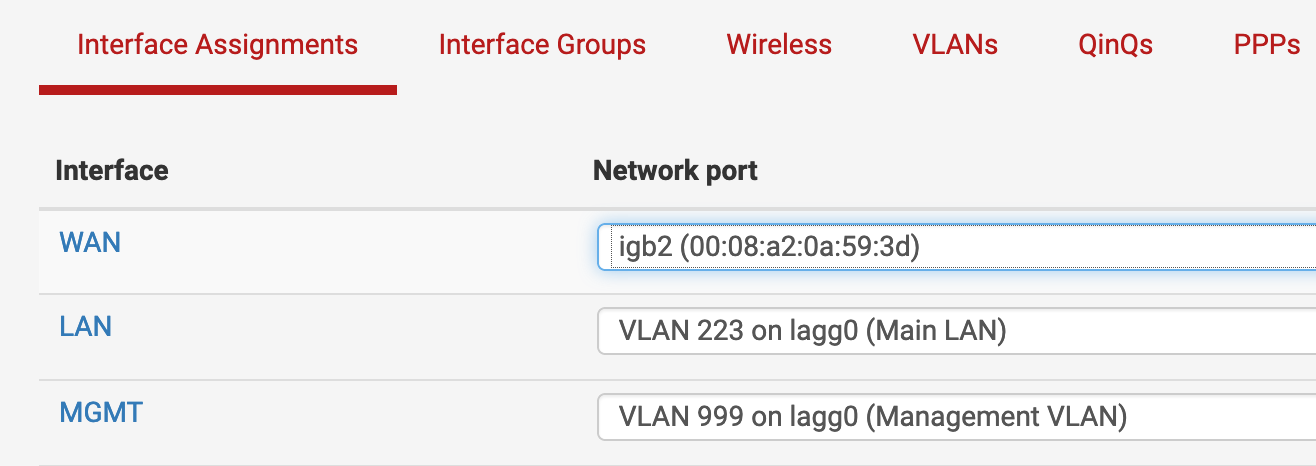
Yeah. And update. That is ancient and insecure.
-
@Derelict I think you nailed it... I didnt see that option because I had used all the interfaces with network assignments, but sure enough, after creating VLANs under "assignments" and then going back to "Interfaces: Assign network ports", they show up as an option to assign to the network ports. Thanks and I will test later.
Regarding the update, the current NETGATE appliance I have (no longer for sale) says that its running the most current version. Is there another way to update?
-
I would download the current install for your appliance, and take a backup and do a clean install trying to upgrade from such a OLD firmware.. you are 2 major revisions behind your on 2.2.x and current it 2.4.4p3
-
@Derelict Do I still assign a static IP to the interface or just an IP to the VLAN and then associate the VLAN to the interface and ensure that its enabled?
-
What? It is an interface just like any other. It has an address, firewall rules, DHCP servers, etc.